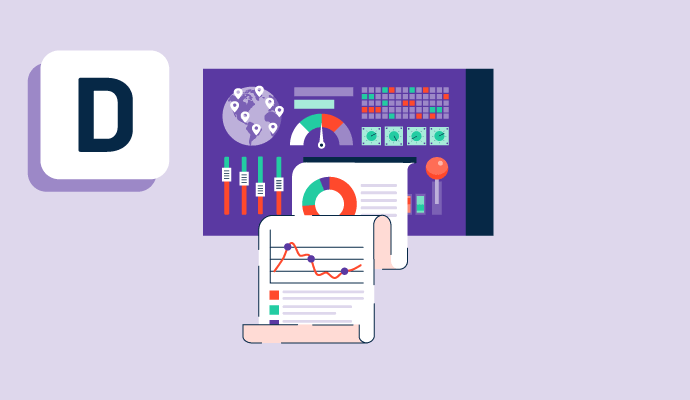Was ist ein Dashboard?
Dashboards, insbesondere solche mit Echtzeitdaten, sind ein zentrales Merkmal von Analyseplattformen. Selbst weniger umfangreiche Datenvisualisierungssoftware-Produkte enthalten oft Dashboards, mit denen Benutzer interagieren können, um Geschäftsdaten zu erkunden. Benutzer können ihre Analysesoftware so programmieren, dass sie die von ihnen gewünschten Metriken anzeigt, und mehrere Dashboards erstellen, die Analysen zu bestimmten Teams oder Initiativen zeigen. Von der prädiktiven Analyse des Website-Traffics bis hin zu Kundenkonversionsraten über einen bestimmten Zeitraum können Benutzer ihre bevorzugten Metriken auswählen, um sie in Dashboards darzustellen, und so viele Dashboards erstellen, wie nötig.
Administratoren können die Berechtigungen verschiedener Dashboards anpassen, sodass sie für die Benutzer im Unternehmen zugänglich sind, die sie am meisten benötigen. Benutzer können bestimmte Dashboards auf Büromonitoren teilen oder Screenshots von Dashboards machen, um sie bei Bedarf zu speichern und zu teilen. Einige Produkte von Analyseplattformen ermöglichen es Benutzern möglicherweise, Dashboards auf ihren mobilen Geräten zu erkunden.
Unternehmen können Dashboards erstellen, um Daten aus einer ganzen Reihe von Geschäftseinheiten und Datenquellen mithilfe von Dashboard-Software anzuzeigen. Beispielsweise können Finanz-, Personal- und Lieferketten-Daten alle in einem Dashboard bereitgestellt werden. Diese Daten können separat betrachtet oder kombiniert werden, um Trends und Muster zu finden.
Dashboards unterscheiden sich in Bezug auf die Fähigkeit des Benutzers, in die vorliegenden Daten einzutauchen und sie zu analysieren. Einige fortschrittlichere Tools ermöglichen es dem Benutzer, die Daten zu erkunden, indem sie sogar Werkzeuge zum „Sprechen“ mit den Daten und zum Stellen von Fragen in natürlicher Sprache bereitstellen. Mit weniger robusten Tools können Benutzer dennoch Antworten auf ihre Datenfragen erhalten, indem sie die Daten filtern oder Abfragesprachen wie SQL verwenden.
Andere Tools mit Analysefähigkeiten enthalten oft auch Dashboards, wie z.B. Marketing-Analyse-Software, Vertriebsanalyse-Software und Produktanalyse-Software.
Arten von Dashboards
Je nachdem, wofür ein Dashboard verwendet wird oder in welcher Branche ein Unternehmen tätig ist, gibt es drei verschiedene Arten:
- Operativ: Diese Art von Dashboards liefert Daten in Echtzeit. Zum Beispiel können Finanzteams diese Dashboards nutzen, um ihre Gewinne und Verluste besser zu verstehen, Personalabteilungen können ihre Onboarding- und Offboarding-Prozesse verfolgen, und Marketingteams können einen Überblick über ihre Kampagnen erhalten.
- Strategisch: Dashboards können historische und aktuelle Daten präsentieren und zukünftige Daten mithilfe von prädiktiver Analyse vorhersagen. Wenn ein Unternehmen wissen möchte, wie seine aktuellen Daten und Leistungen im Vergleich zu seinen historischen Daten stehen, können sie strategische Dashboards nutzen, um ein tieferes Verständnis dafür zu gewinnen, wo sie im Vergleich zu ihren vordefinierten Metriken und Schlüsselkennzahlen (KPIs) stehen. Diese Dashboards können Führungskräften helfen, einen Überblick über die Gesamtleistung des Unternehmens zu bekommen. Diese können nach verschiedenen Zeiteinheiten, wie Monat, Quartal oder Jahr, aufgeschlüsselt werden.
- Analytisch: Dashboards sind besonders hilfreich, wenn eine große Menge an Daten zu analysieren ist. Analytische Dashboards können Geschäftsanwendern helfen, Ergebnisse vorherzusagen und Erkenntnisse zu gewinnen. Obwohl frühere Versionen dieser Software erhebliche Unterstützung durch die IT-Abteilung erforderten, ermöglichen viele Self-Service-Optionen typischen Benutzern mit wenig oder keinem Datenhintergrund, Dashboards zu erstellen und zu manipulieren.
Vorteile der Verwendung eines Dashboards
Wenn sie richtig eingesetzt werden, können Dashboards zu vielen Vorteilen führen. Einige dieser Vorteile sind:
- Prozesse verbessern: Ohne ein Dashboard, das in einem Unternehmen verwendet wird, können Prozesse langsam und ineffizient sein, da interessierte Parteien Daten aus verschiedenen Quellen suchen und Daten von verschiedenen Personen anfordern. Dashboards können einem Geschäftsanwender helfen, leicht auf Daten und Datenanalysen zuzugreifen und sie mit internen und externen Stakeholdern zu teilen.
- Daten konsolidieren: In dieser datengesteuerten Ära erzeugt im Wesentlichen jedes Programm und Gerät eines Unternehmens eine massive Menge an Daten. Um diese vielfältigen Daten bestmöglich zu verstehen, ist es oft notwendig, sie durch Methoden wie Datenmischung zu kombinieren, die es Benutzern ermöglicht, Daten aus mehreren Quellen in einem funktionierenden Datensatz zu kombinieren.
- Produktivität verbessern: Die Zeiten, in denen man sich durch Dutzende, wenn nicht Hunderte von Systemen wühlen und immense Unterstützung von der IT benötigen musste, sind vorbei. Mit Dashboards (insbesondere solchen, die von Natur aus Self-Service sind und Funktionen wie die Suche in natürlicher Sprache bieten) kann jeder, der nach Daten und Datenanalysen sucht, einschließlich durchschnittlicher Geschäftsanwender, Erkenntnisse aus ihren Daten gewinnen.
- Trends identifizieren: Dashboards ermöglichen es Benutzern, schnell und einfach Trends in Geschäftsmetriken zu identifizieren. Wenn bestimmte Metriken nicht auf dem Weg sind, um Monats-, Quartals- oder Jahresziele zu erreichen, können Unternehmen dies mit Datenvisualisierungstools im Voraus sehen. Basierend darauf, wie KPIs abschneiden, können Unternehmen ihre Strategien und Methoden zur Zielerreichung anpassen. Die Fähigkeit, auf Daten zu reagieren, ist eine wichtige Gesamtstrategie für eine größere Unternehmensmodernisierung und digitale Transformation.
Auswirkungen der Verwendung eines Dashboards
Das Einrichten und Implementieren von Dashboards ist im Vergleich zur Implementierung anderer Business-Intelligence-Tools und -Technologien relativ einfach. Es kann einige Entwicklungskenntnisse erfordern, um das Produkt mit einer Datenbank oder einer Drittanbieteranwendung zu verbinden. Wenn jedoch ein Nicht-Entwickler daran interessiert ist, eine Visualisierung mit einer Tabelle zu erstellen, ist die Implementierung einfach und die Vorteile sind vielfältig.
Das Endergebnis eines Unternehmens könnte durch die Verwendung eines Dashboards positiv beeinflusst werden:
- Erhöhte Sichtbarkeit: Wenn Metriken und KPIs ordnungsgemäß verfolgt werden, hat das Finanzteam eines Unternehmens ein besseres Verständnis für ihre finanzielle Lage und kann entsprechend planen.
- Verbesserte Kommunikation: Das Verständnis von Geschäftsdaten ist nur die erste Stufe im Prozess. Als nächstes müssen Benutzer und Geschäftseinheiten um die Daten herum kommunizieren und datengetriebene Entscheidungen auf der Grundlage dieser Daten treffen. Zum Beispiel können Geschäftsleiter ein Dashboard über die finanzielle Lage einer potenziellen Investition untersuchen und diese Informationen nutzen, um ein Gespräch über die Angemessenheit der Investition in dieses Unternehmen zu beginnen.
- Einführung einer datengesteuerten Kultur: Wenn Unternehmen sicherstellen, dass Daten im Mittelpunkt ihres Geschäfts stehen, können sie beginnen, Entscheidungen zu treffen, die auf festen Prinzipien basieren und iterierbar sind. In einer solchen Kultur gehören Vermutungen und launische Meinungen der Vergangenheit an.
Grundelemente eines Dashboards
Das Format für ein Dashboard in einer Analyseplattform kann variieren, aber ein vollständiges Dashboard wird die folgenden Elemente enthalten, die dem Benutzer die Möglichkeit geben, Datenpunkte auf verschiedene Weise zu zerlegen und zu kombinieren:
- Balkendiagramm: Balkendiagramme (die in horizontalen und vertikalen Typen vorkommen) ermöglichen es Benutzern, Daten nach Kategorien zu unterteilen. Zum Beispiel kann ein Benutzer die Anzahl der in einem bestimmten Quartal abgeschlossenen Verkäufe nach Region aufzeichnen. Diese können auch als gestapelte Balkendiagramme dargestellt werden, die Vergleiche zwischen ganzen Einheiten ermöglichen, während auch ihre Bestandteile betrachtet werden. Wenn eine Agentur beispielsweise ihre Ausgaben in verschiedenen Zeiträumen vergleichen und auch analysieren möchte, wofür dieses Geld ausgegeben wurde (Rekrutierung, Bürokosten usw.), könnte ein gestapeltes Balkendiagramm eine gute Wahl sein.
- Kreisdiagramm: Obwohl es viel zu einfach ist, dass Kreisdiagramme unübersichtlich und unleserlich werden, können sie nützlich sein, um Prozentsätze eines Ganzen zu vergleichen. Wenn ein Unternehmen beispielsweise verstehen möchte, welcher Prozentsatz seiner Kunden kleine Unternehmen sind, könnte es dies leicht mit einem Kreisdiagramm visualisieren.
- Einzelne KPI-Ansicht: Eine einzelne KPI-Ansicht kann so einfach sein wie das Anzeigen einer einzelnen Zahl auf dem Bildschirm, die mit einem vordefinierten Ziel verglichen wird. Zum Beispiel kann das Dashboard die tatsächlichen Marketingausgaben im Vergleich zum Ziel anzeigen.
- Liniendiagramm: Diese Diagramme zeigen Werte kontinuierlicher Daten über die Zeit an. Dies könnte hilfreich sein, um die Anzahl der in einem Quartal getätigten Verkäufe zu visualisieren, um zu bestimmen, welches Quartal das erfolgreichste war.
- Trenddiagramm: Ein Trenddiagramm, das als Liniendiagramm, Balkendiagramm oder Säulendiagramm visualisiert werden kann, kann hilfreich sein, um zu zeigen, wann ein Wert über oder unter einem Ziel liegt. Zum Beispiel kann dies verwendet werden, um zu zeigen, wie ein Recruiter entweder über- oder unterperformt hat im Vergleich zu seinen Zielen.
Best Practices für Dashboards
Um ein Dashboard zum Laufen zu bringen, müssen Unternehmen diese Best Practices befolgen:
- Klein anfangen: Besonders wenn Unternehmen eine große Menge an Daten haben, kann die Anzahl der Dashboards schnell ansteigen. Dies kann wiederum zu einer kognitiven Überlastung und einer Unfähigkeit führen, die verschiedenen Ansichten und vielfältigen Filter zu verstehen. Daher ist es ratsam, langsam und klein anzufangen und sicherzustellen, dass die Datenpunkte und Datensätze gut verstanden werden, bevor weitere hinzugefügt werden.
- Nicht von Grund auf neu anfangen: Es hilft, sich umzuhören, welche Dashboards bereits erstellt wurden, da es nicht notwendig ist, das Rad neu zu erfinden. Die Wiederverwendung vorhandener Dashboards ermöglicht es, schneller Einblicke zu gewinnen und mit den Daten zu beginnen.
- Um Hilfe bitten: IT- oder Datenteams bearbeiten, verwalten und integrieren Daten täglich. Es ist ratsam, sich bei Unklarheiten zu Dashboards, Filtern oder anderen Mechanismen von ihnen helfen zu lassen.
Dashboards vs. Berichte
Obwohl die meisten Analyseplattformen die Möglichkeit bieten, Dashboards und Berichte zu erstellen, gibt es Unterschiede zwischen den beiden. Ein Bericht ist eine detaillierte Sammlung von Informationen, die oft Daten aus Dashboards enthalten kann. Diese Berichte sammeln und kombinieren häufig verschiedene Dashboards, um eine vollständige Geschichte rund um die Geschäftsdaten zu erzählen.
Dashboards hingegen sind eine einzelne Ansicht von Daten, obwohl sie mehrere Formen der Visualisierung enthalten können. Im Gegensatz zu einem Bericht enthalten Dashboards keine detaillierten Texte und Beschreibungen.

Matthew Miller
Matthew Miller is a former research and data enthusiast with a knack for understanding and conveying market trends effectively. With experience in journalism, education, and AI, he has honed his skills in various industries. Currently a Senior Research Analyst at G2, Matthew focuses on AI, automation, and analytics, providing insights and conducting research for vendors in these fields. He has a strong background in linguistics, having worked as a Hebrew and Yiddish Translator and an Expert Hebrew Linguist, and has co-founded VAICE, a non-profit voice tech consultancy firm.