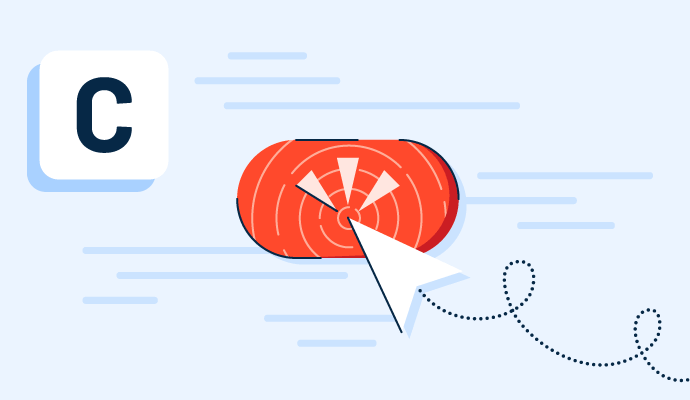What is a call to action?
A call to action, or CTA, is a short phrase on a website or advertisement that encourages viewers to do something. This could be clicking on a button to visit another part of the site, filling in a signup form, or downloading a PDF.
Businesses use CTAs to help visitors convert on the site and allows the company to gather data about potential customers in their lead capture software. The goal is to move site users down the sales funnel, taking them from research to purchase.
Beyond creating new leads, calls to action also help users move around a website and, as a result, increase the click-through rate and time on site for each user. This is important for search engine optimization (SEO) and data-gathering in marketing efforts.
Types of CTAs
Not every call to action is a "buy now" button. The chosen CTA depends on the company’s marketing objectives and the task a CTA leads to.
- Download. Getting users to provide their personal information can be challenging, so offering something in return is a good way to encourage them. Downloading a PDF, eBook, or webinar video means the user benefits when they click on the CTA, and the business benefits when it receives consumer details.
- Sign up or subscribe. Another common type of lead generation CTA is a signup or registration form. Users can fill out their information directly in the site's CTA section, which populates in a company's customer database.
- Take an interactive quiz. Interactive CTAs, like downloads, give users more opportunities to engage with a brand. These work best for retail brands with varied and personalized content, like clothing (“skinny jeans or wide-leg pants?”) or beauty ("what's best for my skin type?").
- Learn more or buy now. A learn more or buy now CTA typically takes users to a different website page. This could be an About page where the team tells its origin story, a blog post that expands on the topic outlined in the CTA section, or a product or service page.
- Share on social. Buttons to share site content on social media help drive additional traffic from new audiences. These CTAs are usually found on informative content for users to click on and share a link to the content directly on their own social media channels.
Basic elements of a call to action
The goal of a CTA is for a user to take a desired action on a website. CTAs should:
- Include command verbs. Action-oriented text like "discover" or "find out" is persuasive and compels users to do something.
- Have a clear action and outcome. Users should know what will happen when they click a CTA before they click it. The desired user behavior must be clear. Only one CTA should be used at a time to avoid confusion.
- Stay concise. Most CTAs are no longer than five to seven words. Keep phrases short and simple to keep the user's attention.
- Be highly visible. A CTA should be obvious and distinct from the rest of the on-page copy and design to attract more attention.
- Include a sense of urgency. Only some CTAs need this, but those that do will advertise as having a limited-time offer or supply to encourage visitors to take action quickly.
Benefits of a call to action
CTAs are essential to any webpage or digital ad as they tell users what to do next. They also:
- Increase conversion rates. The ultimate goal of any site is to convert interested users into customers. With CTAs placed strategically on a site, users have more opportunities to engage with the brand, and businesses have more chances to gather visitor information.
- Generate new leads. Access to user data gives companies additional occasions to market their brand through other platforms beyond their website. The more information they know about a potential customer, the more personalized their sales approach can be.
- Eliminate decision confusion. Telling users exactly what they should do next simplifies the buyer journey and improves their chances of becoming paying customers. CTAs also help get different site pages in front of users by directly sending them to relevant content.
Best practices for calls to action
Every company will use CTAs differently depending on their business goals and how their website or advertising support them. When adding a CTA to a site, marketers should keep the following best practices in mind.
- Have at least one CTA "above the fold". Content that's visible as soon as a page loads, without the user needing to scroll, is the first opportunity to make an impression. Providing a CTA somewhere in the top section of the page, like the main navigation, immediately encourages a user to take action.
- Use a single CTA throughout individual pages. Asking a user to subscribe to a newsletter at the top of the page, then encouraging them to take an on-page quiz halfway down can be annoying and confusing. Each page should use one CTA that's repeated throughout to make the desired user action clear.
- Check CTAs on different devices. It's critical that marketers check how CTAs appear to users on desktops and mobile devices. If a CTA is too small, a user could miss it entirely. It's also important to ensure that the action following the CTA is as accessible on a mobile device as on a desktop. For instance, forms should resize automatically on each device type to make them simple to fill out.
- Experiment with language. CTAs that read "buy now" or "learn more" are common. However, if a company’s brand and industry need alternative terminology, they should test different options for CTA buttons and text to see if conversion rates improve.
Find the right lead intelligence software to clean and verify lead information from your CTAs to help ensure all lead data is valid and useful.

Holly Landis
Holly Landis is a freelance writer for G2. She also specializes in being a digital marketing consultant, focusing in on-page SEO, copy, and content writing. She works with SMEs and creative businesses that want to be more intentional with their digital strategies and grow organically on channels they own. As a Brit now living in the USA, you'll usually find her drinking copious amounts of tea in her cherished Anne Boleyn mug while watching endless reruns of Parks and Rec.