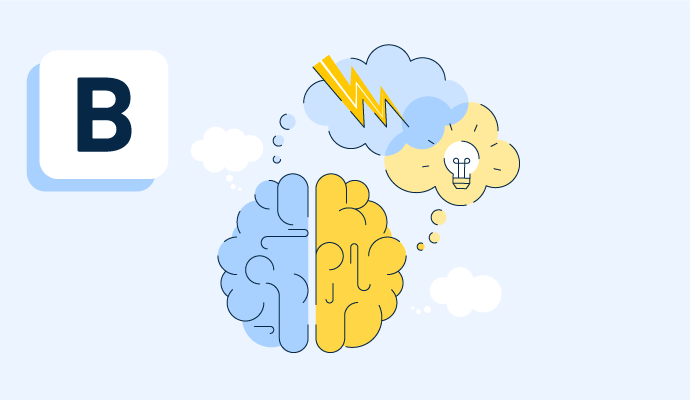Was ist Brainstorming?
Brainstorming ist eine Methode zur Ideenfindung, die Teams nutzen, um kreative Ideen und potenzielle Lösungen für Probleme zu entwickeln. Während einer Brainstorming-Sitzung tragen die Teammitglieder spontan und manchmal schnell Ideen bei, um eine Vielzahl neuer und origineller Ideen zu entwickeln. Obwohl Einzelpersonen auch alleine brainstormen können, ist es typischerweise eine Gruppenaktivität.
Viele Teams nutzen visuelle Kollaborationsplattformen, um in Echtzeit zu kommunizieren und zusammenzuarbeiten, während sie eine Brainstorming-Sitzung in einer Remote-Umgebung durchführen. Diese Tools beinhalten Funktionen wie Whiteboarding, Diagrammerstellung, Haftnotizen, Kommentieren und Konferenzen für eine effektive und innovative Zusammenarbeit.
Arten von Brainstorming-Techniken
Die meisten Brainstormings beinhalten das Erfassen von Ideen, deren Diskussion und die Auswahl, welche verfolgt werden sollen. Brainstormings gibt es jedoch in vielen Formen, und es existieren spezifische Typen für verschiedene Bedürfnisse. Einige der häufigsten Arten von Brainstorming-Techniken sind:
- Brainwriting: Teilnehmer schreiben ihre Ideen in einer Brainwriting-Sitzung auf, anstatt sie mündlich zu teilen. Nachdem jeder die Möglichkeit hatte, seine Gedanken zu Papier zu bringen, geben die Teilnehmer ihre Papiere nach links oder rechts weiter, und der Empfänger fügt den Ideen etwas hinzu oder entwickelt neue. Dieser Prozess wird so lange fortgesetzt, wie ein Team es benötigt. Dann wählt die Gruppe die stärksten Ideen aus und verpflichtet sich zu ihnen.
- Schnelle Ideenfindung: Zeit ist entscheidend bei einem Brainstorming zur schnellen Ideenfindung. Bei dieser Technik gibt der Moderator zu Beginn der Sitzung einen Kontext und setzt dann ein Zeitlimit, damit die Teilnehmer so viele Gedanken oder Ideen wie möglich aufschreiben. Teams können das Zeitlimit wählen, das am besten funktioniert, um diese Sitzungen am effektivsten zu gestalten.
- Figurenstürmen: Einige Teams nutzen die Technik des Figurenstürmens, um außerhalb der Box zu denken und neue Perspektiven zu betrachten. Beim Figurenstürmen wählt die Gruppe eine bekannte Figur, die nicht im Raum ist, wie einen Prominenten oder eine fiktive Figur, und versucht zu beantworten, wie diese Person das Problem lösen könnte.
- Round Robin: Bei einem Round Robin Brainstorming bilden Teams einen Kreis und teilen nacheinander Ideen. Der Moderator notiert alle Gedanken, damit das Team sie bewerten kann, sobald sie das Ende des Kreises erreicht haben. Diese Methode funktioniert gut, um jedem die Möglichkeit zu geben, sich zu äußern.
- Stepladder-Technik: Dieser Brainstorming-Stil kombiniert Gruppen- und individuelle Entscheidungsfindung, während er die Teammitglieder ermutigt, unbeeinflusst beizutragen. Zuerst teilt der Moderator ein Thema mit dem gesamten Team. Dann verlassen alle den Raum, außer zwei Teammitgliedern, und sie diskutieren ihre Ideen. Einer nach dem anderen betreten die Teammitglieder den Raum und teilen ihre Gedanken mit der Gruppe, bevor das gesamte Team in eine Diskussion eintritt.
Vorteile des Brainstormings
Brainstorming ist notwendig für die Problemlösung durch Ideenfindung und Kreativität. Nachfolgend sind einige der wichtigsten Vorteile aufgeführt, die Teams von der Durchführung verschiedener Arten von Brainstormings erwarten können:
- Schaffung von Raum für unterschiedliche Perspektiven: Brainstorming ermöglicht es allen Individuen, ihre einzigartigen und vielfältigen Perspektiven einzubringen. Teilnehmer aus verschiedenen Abteilungen und mit unterschiedlichen Hintergründen können mehrere Standpunkte bieten, die Teams ermutigen, anders zu denken und großartige Ideen zu verfolgen.
- Generierung vieler Ideen in kurzer Zeit: Wenn Teams schnell eine kreative Lösung benötigen, kann Brainstorming ihnen helfen, eine große Menge an Ideen zu entwickeln. Dies ist besonders vorteilhaft, wenn versucht wird, komplexe Probleme zu lösen, da mehr Köpfe zusammenkommen, um verschiedene Lösungen zu produzieren.
- Hilft, dominante Meinungen zu reduzieren: Einige Teammitglieder sind von Natur aus ausdrucksstärker als andere, sodass sie ihre Gedanken und Ideen leicht teilen können. Es wird jedoch problematisch und voreingenommen, wenn eine kleine Minderheit von Stimmen die Entscheidungsfindung und die Richtung des Teams dominiert.
- Fördert Kameradschaft und frühe Zustimmung: Teams, die gemeinsam Probleme lösen und früh im Prozess zur Lösung beitragen, entwickeln ein gemeinsames Interesse am Ergebnis. Gruppen-Brainstorming ermöglicht es Teams, Kameradschaft zu pflegen und sich als Stakeholder mit geschätzten Meinungen zu sehen, was zum Gesamterfolg der Arbeit beiträgt.
Best Practices für Brainstorming
Teams sollten eine allgemeine Reihe von Best Practices befolgen, um das Beste aus einer Brainstorming-Sitzung herauszuholen. Diese beinhalten:
- Schaffung einer urteilsfreien Zone: Der Zweck des Brainstormings besteht darin, Ideen und neue Denkweisen zu erkunden, was bedeutet, dass eine urteilsfreie Zone ein Muss ist. Moderatoren sollten unkonventionelles Denken fördern und sicherstellen, dass alle Teilnehmer ihre Ideen offen teilen können, ohne Angst vor Kritik zu haben.
- Fokus auf Quantität statt Qualität: Beim Brainstorming gilt: Je mehr Ideen, desto besser. Teams sollten die Generierung so vieler Ideen wie möglich priorisieren und vermeiden, die Plausibilität jeder Idee unterwegs zu bewerten.
- Förderung von Teamarbeit und Ideenentwicklung: Beim Brainstorming geht es nicht darum, die beste Idee im Raum zu präsentieren, sondern vielmehr darum, zusammenzuarbeiten, um Ideen zu kombinieren und die bestmöglichen Lösungen zu finden. Teams sollten effektive Zusammenarbeit belohnen und fördern und die Teilnehmer daran erinnern, während der gesamten Sitzung zusammenzuarbeiten.
- Alles dokumentieren: Es ist notwendig, vor der Diskussion eine Dokumentationsmethode zu identifizieren und sich dazu zu verpflichten. Das Aufzeichnen einer Audiodatei der Sitzung, die Verwendung von Mind-Mapping-Software und das Fotografieren von Haftnotizen und Whiteboards sind gängige Methoden, um Brainstorming-Meetings zu protokollieren.
Bereit, loszulegen? Lernen Sie, wie man eine Mindmap erstellt, um Brainstorming-Workshops zu verbessern.

Alyssa Towns
Alyssa Towns works in communications and change management and is a freelance writer for G2. She mainly writes SaaS, productivity, and career-adjacent content. In her spare time, Alyssa is either enjoying a new restaurant with her husband, playing with her Bengal cats Yeti and Yowie, adventuring outdoors, or reading a book from her TBR list.