It’s easy to feel crowd fatigue at busy retail stores.
Your shopping trip already took longer than expected, and when you approach the checkout line, you see it stretches halfway across the store. At this point, you consider shoving your items on the nearest shelf and abandoning the mission completely.
But just when you’re about to give up hope, you spot them: a smiling employee with an iPad offering to assist anyone paying with a credit or debit card.
You step out of line and strut past all of the inferior customers paying with cash. You can rest easy - your purchase will happen after all.
The shopping experience is more personalized and convenient than ever thanks to the many advances in retail point of sale (POS) systems. Retail POS is not only transforming how customers shop, but also how retailers manage and track business operations.
Retail point of sale (POS)
The point of sale (POS) is the location where a customer purchases products from a retailer. POS system refers to both the hardware and software retailers use to complete transactions and manage sales.
What is a retail POS system?
Retail point of sale refers to the physical or online place where a customer transaction occurs. Simply put, POS is where a customer gives a retailer money for a product or service, whether it’s cash exchanged at a brick-and-mortar store or a credit card payment online.
Retail POS systems can incorporate both hardware and software needed for payment processing. POS hardware helps facilitate the transaction and can include tools like cash registers, tablets, and barcode scanners.
Point of sale software is the application that stores customer data. Retailers can use this software to monitor transactions and analyze sales or inventory data such as volume, amount, and frequency.
Retail employees utilize POS systems to find product information, create sales orders, accept payments, and send receipts. Point of sale systems allow retailers to perform more transactions in less time, helping to increase sales by speeding up the purchase process.
Möchten Sie mehr über Einzelhandels-POS-Systeme erfahren? Erkunden Sie Einzelhandels-POS Produkte.
Key features of retail POS systems
POS software is generally used on dedicated hardware built to support it, like cash registers or smartphones. Luckily, almost all major POS solutions can integrate with other retail management systems to exchange data for smooth business operations.
Some of the most common features of a retail point of sale system include:
- Inventory management: Track your store’s inventory levels, scan and count products, identify products by serial number, implement subscription or auto-order features, and consolidate purchases so customers can checkout in one order.
- Customer relationship management (CRM): Associate purchases with specific customer profiles, view individual customer purchase history, capture buyer information for marketing purposes, and manage your brand’s loyalty programs.
- Multistore management: Manage inventory across your multiple locations, facilitate product transfers across stores, split inventory, and alert store locations of low inventory and purchase orders.
- Multi- and omnichannel management: Process transactions across different locations, integrate data from both in-person and online purchases, mitigate out-of-stock items, and avoid failed order fulfillment by syncing data across multiple sales channels.
- Reporting and analytics: Use your retail point of sale analytics to download accurate reports, customize reporting based on your needs, identify areas of improvement, and forecast future trends.
59%
of retailers made omnichannel capabilities their top POS priority in 2020.
Source: Retail Consulting Partners
Types of retail point of sale
Not all point of sale systems include the same features or tools. There are different types of POS systems to fit the varying needs of retailers, from stationary setups to mobile options.
If you’re wondering how to choose a retail POS system, you need to first assess how your brand will access and utilize point of sale data.
Traditional POS
A traditional POS system, also known as on-premise or legacy POS, is what you commonly encounter in brick-and-mortar stores. Traditional point of sale terminals are generally positioned at a dedicated checkout counter and include a desktop computer, monitor, cash drawer, and card reader.
Traditional POS terminals are legacy systems, meaning they run on a closed network. Because data is stored on local servers, the information cannot be accessed from other store locations.
Mobile POS
Mobile POS (mPOS) is the all-encompassing term for both the hardware and software involved with mobile point of sale transactions. Retail point of sale applications, or POS apps, are the software needed for mobile point of sale systems. POS apps are downloaded on compatible devices, such as tablets and smartphones.
mPOS are cloud-based systems that can be accessed from any compatible device. Cloud-based POS, also called web-based POS, refers to point of sale solutions that store data on remote servers rather than a local computer. This means the data is then accessed through the cloud via any device connected to the internet.
Although mobile retail POS systems are often scaled-down versions of traditional ones, they make data sharing easy for multi-location businesses.
Retailers utilize mobile POS to free up retail floor space and speed up the transaction process by bringing the checkout terminal straight to the customer. mPOS devices also accept contactless payments such as Apple Pay.
Self-service POS
Self-service POS or self-checkout terminals allow customers to pay for products without the assistance of a store employee. These terminals give the buyer full control over the purchase, from scanning their products to printing their own receipt.
Major retailers such as Target and Walmart have installed self-service POS kiosks to make the shopping experience more convenient by shortening checkout lines. Self-service POS became even more popular at the height of the COVID-19 pandemic to help retail stores limit unnecessary contact between individuals.
POS vs. mPOS systems
Many retailers are ditching traditional POS systems for mPOS options. Walk into any Apple store and you won’t see anyone manning a checkout counter. Instead, you’ll find the employees utilizing an iPhone or iPad as their retail point of sale system.
But why? Is mPOS actually a better solution for businesses, or are retailers getting swept up in another Apple-inspired trend?
To better examine POS versus mPOS, you must first understand how these systems store and access data.
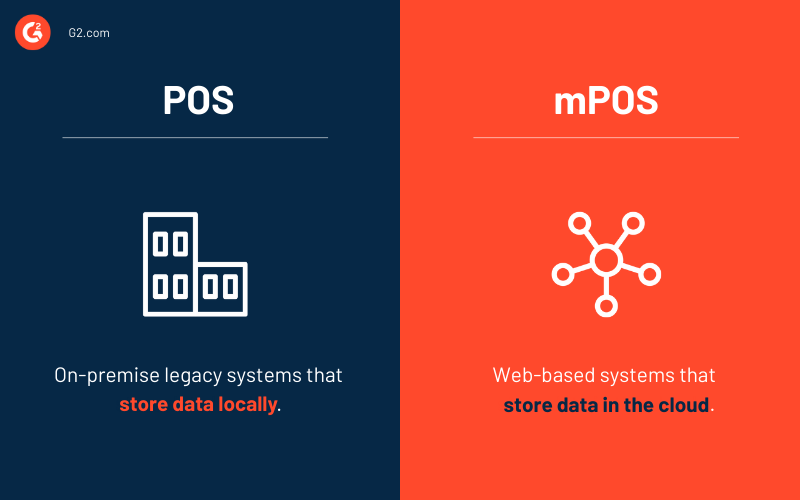
Traditional POS platforms are legacy systems. This means all of the information from the POS system is stored on a local server. Therefore, legacy POS systems and their data can only be accessed via a single device or local network.
Legacy point of sale systems are often open-source, meaning the software can be heavily modified to fit the specific needs of a business. This level of customization is usually the preferred option for tech-savvy brands with unique requirements.
Mobile POS platforms are cloud-based systems. mPOS systems process transactions and updates online via the internet. All data from an mPOS system can be accessed anywhere with an internet or cellular network connection.
Cloud point of sale is the most common type of POS and is how most modern systems operate. The flexibility of mPOS makes retail business operations more efficient for retailers with multiple store locations or who utilize more than one sales channel.
How to choose between POS and mPOS
Your POS software should fit all your criteria. Before you decide on a point of sale solution, ask yourself:
- Do I manage multiple sales channels for my retail business, including a brick-and-mortar location and online store?
- Will I need to access my POS data from more than one location, such as multiple store locations or back offices?
- Would my retail store benefit from portable mPOS devices, such as tablets and smartphones, to complete transactions?
A Quidini survey found that 25% of shoppers are “much more likely” to avoid entering a store or leave without purchasing anything due to wait lines for service. Mobile POS has helped solve this issue by allowing retailers to quickly complete transactions anywhere in the store.
That’s not to say mPOS is the right solution for every retailer. Traditional POS systems often support more integrations, while some mPOS systems have limited add-ons. Retailers also choose to stick with their legacy systems to avoid the cost and time associated with migrating data to the cloud.
Even though global companies like Apple have found success with mPOS, it is perhaps the most effective retail POS solution for small businesses. Small retailers often move from place to place and offer a limited catalog of products and services, making a mobile POS sufficient enough for operations.
However, the lines between legacy POS and mPOS are starting to blur.
Many mobile point of sale systems now offer customizable options so retailers can add the features they need to scale with business growth. Similarly, legacy point of sale terminals are slowly getting replaced with cloud-based systems.
As more retailers move toward cloud-based solutions, point of sale systems that seamlessly utilize both POS and mPOS hardware will become more commonplace.
How point of sale is used in retail stores
Now that you understand the fundamentals of data storage, it’s time to see how to best utilize a POS system for retail.
Costco is a perfect example of a brand that makes the most of its various POS systems. With more than 500 retail stores across the United States, Costco has strived to make the customer experience as convenient as possible.
Costco utilizes cloud-based POS solutions to access inventory and buyer data. No matter what location you visit, Costco can access your customer profile simply by scanning your membership card at checkout. You can also make online purchases with your customer profile on Costco’s e-commerce site.
Costco’s retail spaces feature a row of checkout counters where cashiers can aid with transactions. Costco has also rolled out self-service POS kiosks in many locations to reduce wait times in their often crowded warehouses.
For Costco, combining traditional point of sale terminals with mobile and self-service POS systems encourages customer loyalty with easy ways to shop online and in-store.
Retail POS by device
Common hardware components of a POS system include:
- Desktop computers and monitors
- Tablets, smartphones, and other mobile devices
- Self-service kiosks
- Cash drawers
- Credit card and chip readers
- Barcode scanners
- Receipt printers
Best retail POS software
POS systems do more than just complete customer transactions - they can help streamline all of your retail operations. A point of sale system can transform your customer experience and provide keen insights that help drive future business decisions.
Finding the right retail POS software is critical to success, whether you’re a small single-location business or a massive multi-store retailer.
To be included in the retail point of sale software category, a product must:
- Provide data on products, inventory, pricing, or transaction history
- Accept various payment methods, including cash and credit or debit card
- Manage other transactions, such as returns and exchanges
- Protect sensitive customer information with secure data access
- Offer reporting and analytics for retailers to monitor sales and trends
*Below are the five leading retail POS systems from G2's Summer 2021 Grid® Report. Some reviews may have been edited for clarity.
1. Shopify POS
Shopify POS is a multifaceted point of sale system that features customer, inventory, and order management tools. Retailers can utilize Shopify POS to unify both their in-store and online sales.
For brick-and-mortar retailers, Shopify POS can facilitate local pickup and delivery. Shopify POS strives to create a seamless shopping experience for the customer, while providing insights to help retailers track performance.
What users like:
“I love the synchronicity between our online e-commerce store and our brick-and-mortar location, such as the ability to save carts. I like that each employee can login separately and that we can have receipts sent to customers via email or text, as well as a physical receipt if needed. It’s also great that we can feature items in different channels (like online or in-store only).”
- Shopify POS Review, Amanda C.
What users dislike:
“No platform is perfect - and the same goes with Shopify. Their fees and subscription prices are a little confusing and for a new user, it will take some time and research to understand properly. The themes updating is also something which needs improvement.”
- Shopify POS Review, Harsh V.
2. Square Point of Sale
Square Point of Sale helps small and large businesses alike manage their retail operations. The system boasts the ability to accept EMV chip cards, mobile wallets, or debit and credit card payments on iPhone, iPad, or Android devices.
Square enables you to track sales and inventory, manage employees, and pull business analytics. In addition to its software, Square also offers its own POS hardware including magstripe and contactless pay readers.
What users like:
“Square Point of Sale has an exceedingly simple-to-use platform and numerous features to cater to everyone's business needs, from the burgeoning creator to a seasoned professional. Everyone, no matter their skill level or need, can easily use and understand this software. Not to mention the data reporting is spectacular for understanding how your business is doing and where you could possibly find ways to improve. I also like how easy it is to create a product in your profile and set up sales tax beforehand!”
- Square Point of Sale Review, Joyce M.
What users dislike:
“Sometimes customers may not want a particular name tied to their order and the cashier may have to delete it. Additionally, tasks like opening the cash drawer are somewhat hidden in the settings category. I've also encountered confusion among customers with the loyalty program as they are unsure whether or not the points are being added to their card or their name (this issue is easily cleared up by explaining the system).”
- Square Point of Sale Review, Abigail S.
3. Lightspeed Retail
POS software Lightspeed Retail is a comprehensive point of sale system that also features employee, customer, and inventory management capabilities. Lightspeed Retail provides retailers with detailed reports and a built-in CRM to help provide a more personalized shopping experience.
Lightspeed is a cloud-based iPad point of sale system so business owners can access data from anywhere. The system can also integrate with other retail hardware and e-commerce platforms
What users like:
“Lightspeed makes it easy for us to complete transactions and use the data to our benefit. We pair it with Lightspeed eCommerce, Lightspeed Accounting, and Lightspeed Analytics. The best thing about these components is that they talk to each other automatically making it easy to take care of bookkeeping, accept online orders, and utilize sales data for forecasting and tracking. The fact that there's an open source API means that if you have an idea for a custom program, any developer can help make it a reality.”
- Lightspeed Retail Review, Steve J.
What users dislike:
“Some of the features that were mentioned in initial conversations ended up being not exactly as described (and thus not suitable for our business) or required extra costs to implement. Luckily, working with our Lightspeed reps has helped us find ways to make everything work for us.”
- Lightspeed Retail Review, Mark W.
4. Heartland Retail
Heartland Retail is specifically designed for multi-store, multichannel retailers. The system allows retailers to assist customers the same way, no matter what sales channel the buyer utilizes.
Heartland Retail gives retailers full control over their business, with mPOS capabilities to help reclaim valuable retail space in brick-and-mortar locations. The POS system also features inventory management and real-time analytics.
What users like:
“I like the dashboard the best. It is a great way to easily get an overview of how the selected time period is going. Getting a snapshot on one page that is easy to use on your phone when you are away from your computer is great.”
- Heartland Retail Review, Kelsey H.
What users dislike:
“The sales order is disjointed from point of sale (the permissions and requirements don't translate over). Security is an all or nothing approach, and there’s no way to organize reports or custom fields. It’s lacking in posting to the accounting software and we don't have an account manager to support us.”
- Heartland Retail Review, Brian F.
5. Clover
Clover is an all-in-one POS solution for retailers. The system is built to replace cash registers, payment terminals, receipt printers, and barcode scanners with an integrated product suite.
Clover accepts credit card payments, EMV chips, and Apply Pay to simplify the customer purchase experience. In addition to its POS functions, Clover also has administration features like employee management and reporting.
What users like:
“Last year my company switched from archaic cash registers to Clover. Over time Clover has evolved and is much more user-friendly where categories and labels make sense. Printing reports and syncing/exporting them to QuickBooks is seamless. You can also request specific reports from a year back! Their app is really convenient so you can use a virtual terminal and see open and closed tickets.”
- Clover Review, Dahzi R.
What users dislike:
“We did feel as though we were on our own to figure out and set up the system. We're still learning things about the system and how we want it configured. Plus, we’re not very pleased with the gift card system and its functionality with Clover.”
- Clover Review, Garet W.
Streamlining the checkout process
Retail POS software does more than just complete transactions. A good point of sale system simplifies the buying experience for the customer and provides retailers with invaluable business insights.
The retail POS landscape is evolving. Advancements in cloud-based and mobile systems have given retailers more flexibility and control over their sales transactions.
Retail point of sale systems allow you to create a unified experience for your customers, regardless of where they shop. Connect with your buyers online and in-person with a multichannel retailing strategy.

Brittany K. King
Brittany K. King is a Content Marketing Manager at G2. She received her BA in English Language & Literature with a concentration in Writing from Pace University. Brittany’s expertise is in supporting G2 products and sellers, focusing specifically on Buyer Intent data and Review Generation. After 5pm, you can find Brittany listening to her extensive record collection, hanging with her dog and cats, or booking her next vacation.

