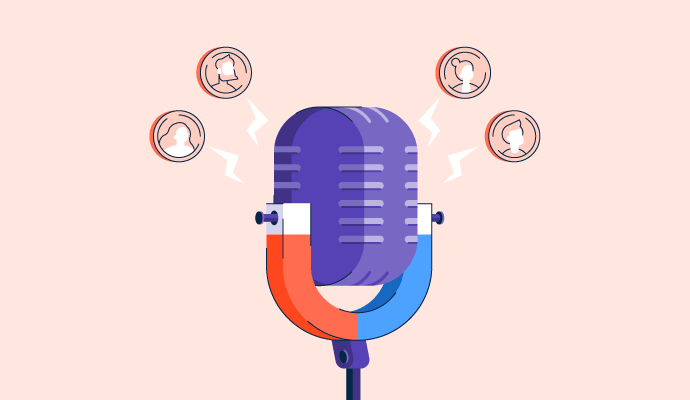Content is king. Show it the respect it deserves.
Editing your podcast is one of the most important parts of the post-recording phase of an episode’s lifecycle. This process acts as the crucible in which the quality of your show will be forged; will it emerge as a well-polished and professional product worthy of your pride, or will it crumble under the heat and pressure?
Podcast editing
The process of podcast editing involves using a Digital Audio Workstation (DAW) to manipulate the import the raw audio file of a recorded episode. Make sure to separate the different speakers into separate audio tracks and apply editing techniques such as compression or crossfading.
With the help of this guide, you’ll have all the tools you could possibly need to take your podcast from a rough, uncut diamond to something that could grace the crown of King Louis XIV.
What you need to edit your podcast
0nce you’ve finished recording your podcast, you’ll need to make sure you have the proper tools to craft and manipulate the different elements of your show into something that’s ready for the delicate ears of your audience.
The most basic part of editing your podcast is choosing what is known as a DAW, or Digital Audio Workstation. I cover these programs in greater detail in my article on recording a podcast, but suffice to say, they allow you to record audio and edit the various tracks that make up a podcast episode.
Tip: Looking to get started using a DAW to help edit your own podcast? Check out G2’s real-time user reviews of audio editing software to help you make your decision.
In addition to traditional Digital Audio Workstations, there are also dedicated “podcast making tools,” such as Alitu, the Podbean Podcast App, or the Spreaker Studio. These tools simplify and streamline the post-recording process of podcasting by essentially assembling your episodes for you, or at the very least, providing you with tools tailored specifically for podcast creation.
While you can get more traditional audio editing software like Audacity or GarageBand for free, podcast making tools usually have a price associated with them or come included in other services such as podcast hosting platforms.
Möchten Sie mehr über Podcast-Hosting-Plattformen erfahren? Erkunden Sie Podcast-Hosting Produkte.
To edit or not to edit
With all that being said, the first question you’ll need to answer is whether or not you actually need to edit your podcast. I know, I know; someone on the internet backtracked on their initial statement. Grab the pitchforks. But that’s just it; podcast editing changes drastically based on the format of the show you’re producing. For example, if you’re making a solo show that was recorded with a decent mic in a room with good acoustics, you might only need to remove the pre and post recording pauses in the file before it’s good to go!
While it’s always a good idea to double and triple check the recording before you post it as the official audio for the latest episode of your series, it’s generally true that podcasts with only one speaker — one “track” — during editing have a much easier time of it.
How much is too much?
Let’s say you do have to edit your podcast. Maybe your cat walked onto your desk and knocked over the microphone in the middle of recording, or perhaps the ancient spirit of the Babylonian King Nebudchanedezzar II returned from his exile in the Shadow Realm to wreak bloody vengeance upon the unsuspecting land of the mortals. These things happen.
Regardless of what calamity befalls you during recording, there’s one key principle around which you need to orient yourself when undertaking a new editing project: authenticity.
You want to make sure you remove anything that detracts from the overall show.
However, you want to be careful not to overdo it with your editing.
If you strike out every little vocal tic with the zealous fervor of a 12th Century crusader, your podcast will be left feeling stiff, alien, and artificial. For example, ahs and ums are a natural part of human speech. Unless you’re using them after every other word, the human ear has a remarkable ability to incorporate such vocal incongruities into what our brains interpret as a natural sentence (neuroscience is rad.) Take those out and you will reduce your dulcet tones to little more than a cheap simulacrum of human speech.
Single-track vs. multi-track editing
When it comes to best practices for editing your podcasts, the first thing you want to determine is if you can do single-track editing or need multi-track editing.
“Single-track” refers to one solitary audio track that contains all the audio for your show, while “multi-track” is where each track in your DAW contains a separate and distinct element of the show that can be manipulated independently of one another. They can be made up of almost any of the different aspects of an audio file, but are generally used for each separate subject (guest/host/etc) in a given show.
By default, most recording software will record single-track audio files, which is totally fine if you have only one speaker. However, if you have multiple hosts or guests in your show, you want to make sure you can easily separate the different “tracks” that embody each subject in order to isolate issues that may have arisen for each person.
Normally, it can be quite difficult to separate the different tracks from one another. Despite this, there are a few recording programs that automatically separate the tracks for each different speaker. This is why recording platforms such as Call Recorder for Skype are so popular for podcasters: each person’s audio exists as an individual track and can easily be edited by the podcast producer.
11 common editing and mixing techniques
While a full tutorial on the various DAWs that are available are well beyond the scope of this article, there are a few things I can teach you to help you make the most of these tools.
1. Amplification
The process by which audio is made louder, either across the whole track or for a specific, isolated segment.
2. Arrange
Most DAWs will let you arrange segments of your podcast by dragging them around the track space. You can even change the order of specific parts of the file with the cut and paste functionality. In music, this creates what is known as an “arrangement.”
3. Compression
Compression is one of the more commonly used elements of audio editing for podcasts. Essentially, it brings the loudest parts and the quietest segments of your recording closer together in order to create a more unified overall volume.
4. Crossfade
A crossfade occurs when you make a preceding element of your audio taper off while simultaneously amplifying the next section of your recording. This helps smooth sharp cuts and jarring transitions by creating a seamless audio blend.
5. Cut
The cutting functionality is the bread and butter of most DAWs. It allows you to remove mistakes and long pauses, re-arrange parts of the file, and generally clean up your recording. Just remember not to get carried away!
6. Equalization
Equalization — commonly referred to as ‘EQ’ — is something you can apply to your recording to reduce high frequencies and boost low frequencies. It is by no means necessary, but might change the quality and character of the sound in a way you like.
7. Limiters
A limiter is a way to help ‘lift’ the overall sound of your recording by reducing the threshold for the overall audio level.
8. Music
Something to scintillate and entertain, evoke and amuse! You can easily use your DAW to add a clip of music to whatever part of your podcast you see fit.
9. Noise reduction
This is a process that will let you reduce the level of ambient noise that might be plaguing your recording. It’s usually a good idea to leave a few seconds of empty space before you start talking in your recording so you can establish a “noise profile” of how you want the baseline of your recording to sound.
10. Normalization
This is the process by which gain is added to a recording in order to bring the amplitude, or the overall ‘loudness’,of the sound to a specific level.
11. Volume
The most basic yet one of the most important. This is how loud or soft your episode sounds.
Hail to the king, baby
Most of the developed nations have eschewed traditional autocratic monarchies for electoral politics that ostensibly represent the will of the people. However, we can’t forget the lessons of the past; if you’re going to have a monarchical system based on the divine right to rule, do it right. Dress your kings and queens in the finest jewels and richest silks. Feed them the best foods. Treat your content as well as The Sun King. You won’t regret it.
If you're looking for help on podcast equipment to buy, our guide has you covered.

Piper Thomson
Piper is a former content associate at G2. Originally from Cincinnati, Ohio, they graduated from Kenyon College with a degree in Sociology. Their interests include podcasts, rock climbing, and understanding how people form systems of knowledge in the digital age. (they/them/theirs)