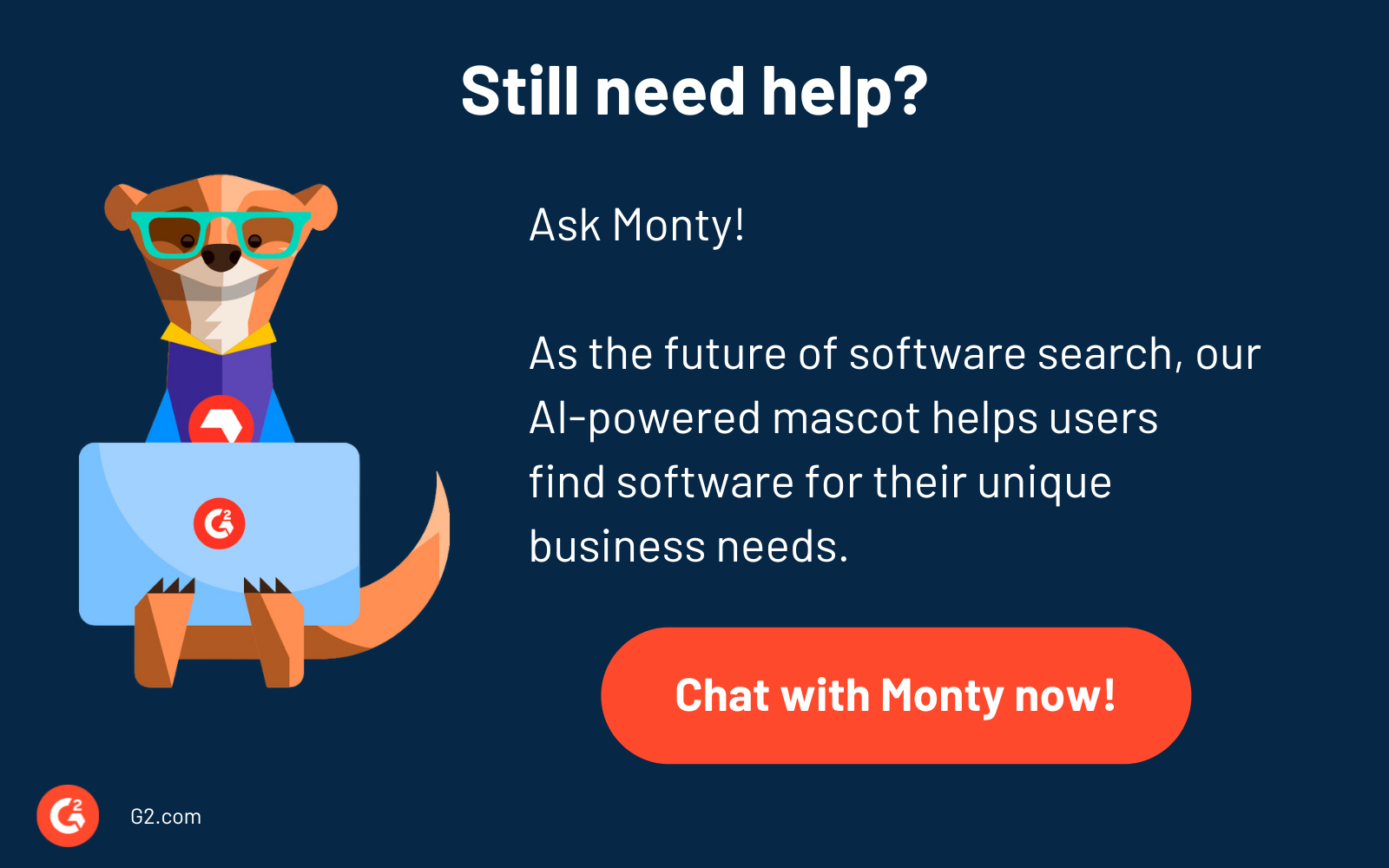We see thousands of images every day, online and out in the real world. It’s likely that the images have been changed in some way before being released into the wild.
Whether someone simply brightened or sharpened the visuals or performed more extensive edits to extract critical information, many industries rely on the technique of image processing to complete their work.
What is image processing?
Image processing is a group of methods used to understand, interpret, and alter visual data. Two-dimensional digital images are made up of pixels, a small unit that contains bits of information about the shade, color, and opacity of that specific part of the visual. Together, all of the pixels make up the full image. This data is then processed to enhance the image or to extract information contained within it.
While image processing has been around for at least 80 years in some form, technological developments over the last decade have seen an increase in the use of artificial intelligence (AI) tools. Algorithms have been developed to replicate how the human brain would process these images. Image recognition software, also known as computer vision, completes the processing functions that the machine has been trained to perform.
Analog versus digital image processing
Most forms of image processing these days are digital, which sees pixelated graphics processed through a computer using an algorithm. With AI, these algorithms elevate the precision and sophistication of identification and modification.
Analog image processing still happens, though. Special types of optical computers are used to process physical images using light waves generated by the object. Hard copying, like printing or photocopying, stands as the most common application of analog image processing.
Möchten Sie mehr über Bildverarbeitungssoftware erfahren? Erkunden Sie Bilderkennung Produkte.
Types of image processing
The goal for most image processing is to either improve the quality of the visual itself or to gain a better understanding of different elements in the image. Different objectives call for different types of processing.
Some of the most common types of image processing are:
- Image enhancement. Not every picture comes out perfectly in its original form. Image processing tools can alter the quality of images by doing things like adjusting the brightness, sharpness, clarity, and contrast.
- Object detection and classification. The practice of object detection identifies different elements within an image. You can find patterns when they’re cleanly separated in a visual or you can quickly highlight specific objects when the visual is scanned.
- Image segmentation. Images may need to be divided into different sections for object detection or other purposes. After that, you can analyze the separate regions independently from each other. This happens a lot in medical imaging like MRIs, which shows different shades of gray and black to represent solid masses around fluid.
- Image compression. This type reduces the file size of an image while still preserving its original quality. Compression makes uploading images to websites faster, improves page loading times, and minimizes storage needs for businesses that keep numerous image files.
- Image restoration. Images of any kind can lose their quality over time. Physical photos especially degrade over decades and iImage processing is a good way to restore the original look and feel, especially for physical photographs.
What is annotation in image processing?
The practice of image annotation labels elements within digital images. This refers to when it’s done manually by humans or digitally by computers. It lets computers interpret an image and extract important information.
When AI functions as the primary method of image processing, machine learning (ML) engineers typically predetermine the labels entered into a digital image processing algorithm, helping introduce the computer to different objects.
This is an essential part of the object detection and classification process, as any mistakes here become difficult to fix as the machine learning tool grows. Precision and accuracy at this early stage of training are non negotiable.
How are digital images processed?
For any image processing project, there are several key steps that must happen for the image to be thoroughly altered (if necessary) and reviewed before a better output can be generated. Not every image will need to go through all of these steps, but this sequence is the most commonly used in image processing.
1. Acquisition
The first simple step is taking a photo on a camera or converting an analog image to a digital one. Also known as pre-processing, acquiring the image moves the image from its original source and uploads it to a computer.
2. Enhancement or restoration
Edits to the image can start right away. This could include sharpening the image to remove blurry features, increasing the contrast to better see different parts of the image, or restoring areas of the image that may have been damaged.
3. Color processing
When color visuals, you might need corrections at this stage to match the final colors of the image as accurately as possible to a standardized color chart.
4. Wavelets and multi-resolution processing
Wavelets represent different parts of the image at various resolution levels. When an image is divided into its wavelets for compression and analysis, the computer has an easier time working on a smaller scale.
5. Compression
Reducing the size of the image at this point in the process scales down the file size and simultaneously keeps the image quality as high as possible.
6. Morphological processing
Different elements of the image may be morphed together during processing if they’re not needed for analysis or extraction. This reduces overall processing times.
7. Segmentation
At this important step, each region of the graphic is broken down into groups based on characteristics in the pixels. This helps discern different areas of the image.
8. Representation and description
This step helps find borders in segmented regions of the image. Attributes of these segmented regions are assigned during the description phase, which distinguishes one group from another.
9. Object detection
Once all of the image segments have been described and assigned, labels are added to let human users identify the different parts of the image. For instance, in a street scene, object detection differentiates between cars and street lamps and then labels them accordingly.
How image processing is used in the real world
Hundreds of applications for image processing exist – from healthcare and agriculture to security and legal services.
Face and text recognition
Facial recognition software looks for comparisons between two images, usually between a person, or a live image of the person, and an ID, like a passport or driver’s license. This software can also be used for multi-factor authentication (MFA) for unlocking a phone, along with automatic tagging in photos on social media platforms.
This technology doesn’t just help with images. You can also turn to these tools to scan for recognizable patterns, both in type- and handwritten text. The documents can also be entered into natural language processing (NLP) software for extraction, annotation, and review, just like with visuals.
Reverse image search
Have you ever done a reverse Google Images search? That’s powered by image processing technology. Reverse image searches assess the features in the original image and scan the web for similar or exact matches of that image elsewhere online.
Autonomous vehicle object detection
Self-driving vehicles must immediately and constantly sense possible hazards like pedestrians, buildings, and other cars to keep everyone safe from them. Object detection algorithms can quickly identify specific objects within the vehicle’s viewing radius, which triggers the car’s safety functions.
Medical imaging
From research to diagnosis to recovery, medical professionals apply image processing technology extensively. Healthcare workers detect tumors and other anomalies while 3D image processing empowers surgeons to navigate the most complex parts of our anatomy.
Benefits of image processing
Professionals across fields have found many benefits from using image processing tools. Just a few are mentioned here.
Increased accuracy
Image processing tools detect even the smallest detail, which makes finding errors much easier. Automating many of the steps in the image processing pipeline reduces human error. Many industries, like medicine and agriculture, put a lot of trust in the high level of precision that modern image processing offers.
Cost savings
Catching issues early in the process, like in product manufacturing or retail, means that businesses save money on correcting these later with recalls or returns. Image processing can be used for quality control to identify possible defects in products as they’re made, along with verifying information such as batch numbers or expiration dates. If errors are made during manufacturing but are spotted straight away, they can be fixed before going out to customers.
Real-time updates
When image processing tools are used in industries like security and surveillance, their ability to communicate real-time data can mark the difference between a criminal’s success or failure. This allows security teams to act quickly when responding to incidents.
Improved customer experience
Customer-facing fields, such as retail and hospitality, use image processing in a number of ways. This includes comparing a digital capture of inventory in a stockroom or warehouse against system inventory levels.
This ensures that stock counts are accurate and gives managers the okay to reorder. Now, customers don’t have to wait as long for their items.
How has AI changed and enhanced image processing?
The introduction of AI to image processing has significantly changed the way many industries use this technology in their day-to-day. As algorithms become more sophisticated at training machines to think and process like humans, the applications for this technology continue to grow.
Using deep learning with image processing has cleared the path for computers to detect objects within an image and recognize patterns more accurately. The models we have today process and understand visual data much faster than traditional digital or analog image processing techniques.
For many of the industries that already count on image processing, AI has improved efficiency by automating even the most complex tasks like segmentation and image enhancement.
Facial and object recognition exists as one of the most used applications of AI image processing. Image generation also takes up space in this field by creating new work based on information from previously created visuals.
The process of digital image processing using AI
Engineers use ML techniques to harness the power of AI algorithms for interpreting visual data. Neural networks, The core functionality behind this process consists of neural networks, interconnected nodes placed together in a layered structure to mimic the way a human brain understands data. After they’re in position, the algorithm can conduct its image processing, using the following method.
- Data collection. The first stage is gathering a large dataset of labeled or annotated images to train the algorithm on. They should relate closely to your project or task; more relevant data upfront increases the odds of accurate outcomes later. At this stage, images are processed to resize them for consistency.
- Pattern recognition. Ahead of training, the model begins to identify and distinguish patterns within the dataset.
- Model training. Here, the neural network starts reviewing the input dataset and all elements within it, like image labels or patterns. This information will help develop the neural network’s intelligence for use in future projects.
- Feature extraction. Trained models should reach a point where they can start doing work on their own, including identifying the features of new, previously unseen images. Based on what the algorithm learned during the train phase, relevant features should now be recognizable. For instance, in facial recognition, neural networks should be able to pinpoint facial features like noses or eyes at this stage.
- Validation. Think of this as the testing stage for all of the completed steps. You compare a separate validation dataset to the model’s performance so far to find inaccuracies and areas that need fine-tuning.
- Inference. At this point, you introduce new images to the model for continuing training once errors have been corrected. This builds on the previously-learned patterns and allows the model to start making its own predictions about new visuals
- Learning and improvement. The process continues even after fully-trained models have been deployed. Continual improvement through additional cycles of training with new data improves performance and raises accuracy over time.
Top 5 image recognition software
Image processors or recognition tools are used by data scientists to train image recognition models and to help engineers adapt existing software to have image processing capabilities. These software are an important part of machine learning and enable businesses to do more with their visual media.
To be included in the image recognition software category, platforms must:
- Provide a deep learning algorithm specifically for image recognition
- Connect with image data pools to learn a specific solution or function
- Consume the image data as an input and provide an outputted solution
- Provide image recognition capabilities to other applications, processes, or services
* Below are the top five leading image recognition software solutions from G2’s Summer 2024 Grid Report. Some reviews may be edited for clarity.
1. Google Cloud Vision API
Google Cloud’s Vision API is an image processing tool that can detect and classify multiple objects within images and helps developers leverage the power of machine learning. With pre-trained ML models, developers are able to classify images into millions of predefined categories for more efficient image processing.
What users like best:
“The best thing about the API is it is trained on a very huge dataset which makes the lives of developers easy as we can build great image recognition models with a very high accuracy without even having big data available with us.”
- Google Cloud Vision API Review, Saurabh D.
What users dislike:
“For low quality images, it sometimes gives the wrong answer as some food has the same color. It does not provide us the option to customize or train the model for our specific use case.”
- Google Cloud Vision API Review, Badal O.
2. Gesture Recognition Toolkit
With the Gesture Recognition Toolkit, developers can use existing datasets to complete real-time image processing quickly and easily. The toolkit is cross platform and open source, making it easy for both new and experienced developers to benefit from others working on similar projects.
What users like best:
“I like how it is designed to work with real time sensor data and at the same time the traditional offline machine learning task. I like that it has a double precision float and can easily be changed to single precision, making it a very flexible tool.”
- Gesture Recognition Toolkit Review, Diana Grace Q.
What users dislike:
“Gesture Recognition Toolkit has occasional lag and a less smooth implementation process.”
- Gesture Recognition Toolkit Review, Civic V.
3. SuperAnnotate
SuperAnnotate is a leading image annotation software, helping businesses to build, fine-tune, and iterate AI models with high-quality training data. The advanced annotation technology, data curation, automated features, and data governance tools enable you to build large scale AI models with predetermined datasets.
What users like best:
“The platform is very easy and intuitive to use. The user interface is friendly and everything is easy to find.”
- SuperAnnotate Review, Dani S.
What users dislike:
“We have had some issues with custom workflows that the team implemented for specific projects on their platform.”
- SuperAnnotate Review, Rohan K.
4. Syte
Syte is a visual AI product discovery platform that uses camera search, personalization engine, and in-store tools to help eCommerce and brick-and-mortar retail businesses connect shoppers with their products. The tools are instant and intuitive, making it easy for shoppers to discover and purchase products.
What users like best:
“The visual search discovery button is a great addition to our ecommerce site. I like that it helps customers find similar items visually for products that might not be in their size, thereby increasing conversion and the overall shopping experience. I also like that customers can adjust the visual search selection to encourage cross-shopping with other items featured in our images.”
- Syte Review, Lexis K.
What users dislike:
“The backend merch platform is not the most intuitive as other platforms. The “complete the look” function doesn't showcase the exact products part of the look, only lookalikes.”
- Syte Review, Cristina F.
5. Dataloop
Dataloop allows developers to build custom algorithms and train data throughout all parts of the AI lifecycle. From management and annotation to model selection and deployment, Dataloop uses intuitive features to help you get the most out of your AI systems.
What users like best:
“DataLoop excels at constructing quality data infrastructure for unstructured data, streamlining computer-vision pipelines, and ensuring seamless integration with robust security measures.”
- Dataloop Review, George M.
What users dislike:
“I have had challenges with some steep learning curves, infrastructure dependency, and customization limitations. These have in a way limited me in its usage.”
- Dataloop Review, Dennis R.
Picture this: perfect pixels every time!
Using AI to label, classify, and process your image can save your team time every month. Train your machine with the right functions and datasets so it becomes a customized worker that improves performance with accuracy and efficiency.
Find the right data labeling software for your business and industry to turn unlabeled datasets into comprehensive inputs for your AI training.

Holly Landis
Holly Landis is a freelance writer for G2. She also specializes in being a digital marketing consultant, focusing in on-page SEO, copy, and content writing. She works with SMEs and creative businesses that want to be more intentional with their digital strategies and grow organically on channels they own. As a Brit now living in the USA, you'll usually find her drinking copious amounts of tea in her cherished Anne Boleyn mug while watching endless reruns of Parks and Rec.