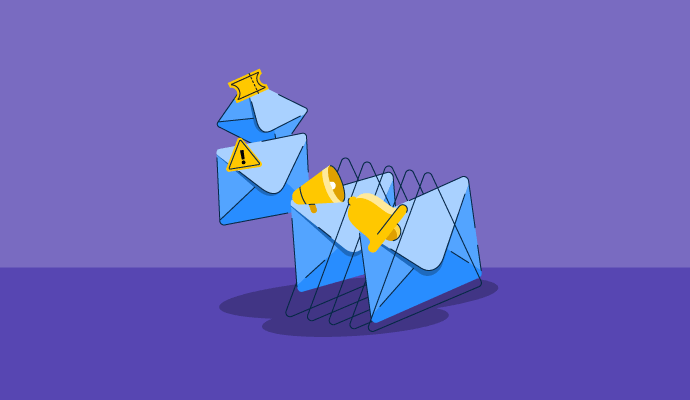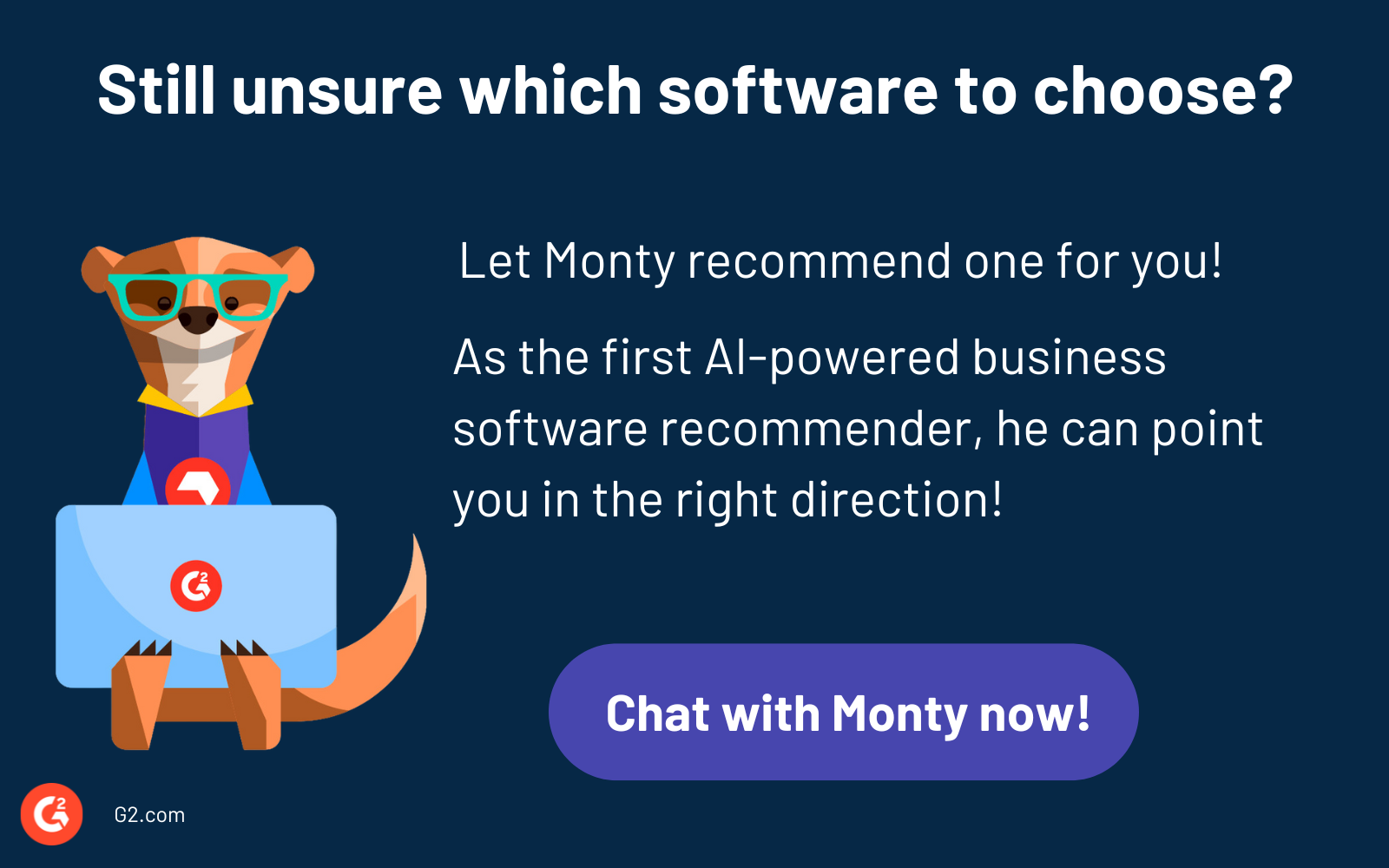Do you cringe at the thought of one-size-fits-all email blasts? We feel you. From juggling complex automation and segmenting audiences to personalizing messages and analyzing campaign performance – marketers have to do it all. But when your budget limits your potential, frustration sets in faster than you can say unsubscribe.
What if high-impact email marketing didn’t cost you a thing? Several free email marketing software are out there. Designed to meet your needs, they are versatile, powerful, and cost-effective.
Here’s some more good news: you don’t have to sift through all of them to find a solution.
We’ve compiled a list of the 10 best free email marketing software tools that will make the difference between a hit and a flop. The list dives into the top features, pros and cons, and authentic reviews from G2 users to help you make the right decision.
10 best free email marketing software in 2024
- Intuit Mailchimp
- Constant Contact
- Robly
- Zoho Campaigns
- MailerLite
- Brevo Marketing Platform
- Campaign Monitor by Marigold
- Systeme.io
- Moosend
- GetResponse
How did we select and evaluate the best free email marketing software?
At G2, we rank software solutions using a proprietary algorithm that considers customer satisfaction and market presence based on authentic user reviews. Our market research analysts and writers spend weeks testing solutions against multiple criteria set for a software category. We give you unbiased software evaluations – that's the G2 difference! We didn’t accept payment or exchange links for product placements in this list. Please read our G2 Research Scoring Methodology for more details.
Top 10 best free email marketing software of 2024
The list below contains real user reviews from our free email marketing category page. Please note that in the context of this list, software that requires payment after a free trial is considered free.
To be included in this category, a solution must:
- Enable the creation and sending of emails via HTML or what-you-see-is-what-you-get (WYSIWYG) editors
- Provide email templates
- Allow users to preview and send test emails
- Store, track, segment, and manage email contact lists
- Provide campaign-based reporting and analytics
- Not provide additional marketing automation features in channels other than email as their core function
This data was pulled from G2 in 2024. Some reviews may have been edited for clarity.
Möchten Sie mehr über E-Mail-Marketing-Software erfahren? Erkunden Sie E-Mail-Marketing Produkte.
1. Intuit Mailchimp
Intuit Mailchimp prides itself on being one of the most popular free email marketing tools. It features user-friendly email design tools, including customizable templates and a simple drag-and-drop editor. You can use its analytics features to help track the success of your email marketing campaigns. Mailchimp also integrates with many popular tools and platforms, making it a versatile choice for small businesses and startups.
The free plan allows you to send up to 1,000 emails per month to 500 contacts and email support for the first 30 days.
Pros of Intuit Mailchimp |
Cons of Intuit Mailchimp |
| Drag-and-drop editor and customizable templates | Limited customer support for free users |
| Provides analytics for email performance and engagement | Payment required for advanced reporting, and features require paid plans |
| Basic automation available | Mailchimp branding for free plan |
What users like best:
“Mailchimp was a very easy platform to understand. It is very intuitive and has a lot of resources for small users or users with little knowledge of marketing. It is very easy to implement, and I am aware it's easily integrated with other platforms like Zapier and Google Forms. I loved the templates and education provided by the software. I loved the analytics as they allow you to understand your audience and improve your content.”
- Intuit Mailchimp Review, Verónica S.
What users dislike:
“With a tool like this, I have rarely gone to customer service, but the times I have, the treatment left a lot to be desired. I feel like they left me alone. By the time I received attention, I had already resolved the problem on my part.”
- Intuit Mailchimp Review, Emmanuel C.
2. Constant Contact
Constant Contact caters to both beginners and advanced users who want to create effective email campaigns. It makes designing emails straightforward with its drag-and-drop editor and expansive library of customizable templates. This platform ensures that your emails are not only visually appealing but also on brand.
The free trial is available for 30 days and allows users to send up to 100 emails and create a social post, among other tasks.
Pros of Constant Contact |
Cons of Constant Contact |
| Allows advanced segmentation to target specific groups with tailored messages | Learning curve with advanced features |
| Easily integrates with social media channels, customer relationship management (CRM) software, and e-commerce solutions | Insufficient level of template customization for advanced design needs |
| Basic analytics and reporting available for monitoring campaigns | Relatively basic automation features |
What users like best:
“I deal with multiple companies every day and am continually frustrated by the Autobot that I have to deal with. I try to get around so I can talk to someone who has a heartbeat. I love Constant Contact because they have real people to share with, and I know that they really care about solving my problems. In most cases, I can just do a simple chat, and I get my solution. When it is really tough, I can get a real person on the phone to cheer me on and be my teacher step by step. I might add that their documentation is fantastic with so many articles, hints, and examples to learn from.”
- Constant Contact Review, Stephen D.
What users dislike:
“It seems like if a business has advanced marketing automation needs, Constant Contact may not be the best fit. While it does offer some basic automation features, other platforms might be better suited for organizations that require more sophisticated automation workflows or intricate customer journey mapping.”
- Constant Contact Review, Vaibhav P.
3. Robly
Robly, known for its advanced email automation features and easy-to-use interface, keeps users connected to their audience. It also has unique features such as OpenGen technology, which can resend campaigns to non-openers and increase your reach.
The 14-day free trial provides access to essential features like email creation tools, templates, and basic analytics.
Pros of Robly |
Cons of Robly |
| Sophisticated automation options | Offers fewer integration options |
| Supports A/B testing | Limited features compared to other vendors |
| Easily imports contacts and data from other email marketing services | Learning curve for advanced features like Robly AI and automation tools |
What users like best:
“When it comes to effective mass email marketing, Robly is my tool of choice because it provides me with all the data I need without any problems or slowdowns. It has helped us statistically track all the spending and traffic collected from various media, including social media and customer emails. It has been intuitive, fast, and reliable, and it has great customer service. We are delighted with the results and the increase in sales it has generated.”
- Robly Review, Derek C.
What users dislike:
“Options may be limited for an email marketing tool. Competitors offer many more options, and some features are likely to require several clicks to use. We would like it to be more convenient, with limited form generation capability with external software, which could improve in the future.”
- Robly Review, Kristen S.
4. Zoho Campaigns
Zoho Campaigns allows businesses to create, send, and track email campaigns effectively. It’s ideal for small to medium-sized businesses and offers a variety of tools to assist you with crafting engaging emails and connecting with your audience. Zoho Campaigns also facilitates advanced email marketing strategies with features like A/B testing, allowing experiments with different subject lines and content to see what resonates best with audiences.
The free forever plan allows you to send 6,000 monthly emails to 2,000 contacts. The paid plans can be tested through a 14-day free trial.
Pros of Zoho Campaigns |
Cons of Zoho Campaigns |
| Offers customizable templates for different industries and purposes | The user interface may feel cluttered, making navigation tricky |
| Works well with other Zoho products and third-party applications | Customer support primarily available via email, which may be slow |
| Enables real-time tracking of campaign metrics for immediate insights | Delivery speed for the free tier slower than higher-tier plans |
What users like best:
“I love using Zoho Campaigns to send campaigns to a large list of emails. All the tools I need are readily available, and I can easily change the settings. I also appreciate how well it integrates with other Zoho apps and some of the tools I use. It’s much easier to compose emails and distribute them to people. In addition, it provides valuable feedback on how my emails are performing, allowing me to track who opens and engages with the content quickly.”
- Zoho Campaigns Review, Mili M.
What users dislike:
“Zoho Campaigns' user interface isn't as easily navigable as other tools, so when finding your way around as a new user, expect a learning curve. Pre-loaded template designs aren't as appealing as I see with other tools.”
- Zoho Campaigns Review, Chad B.
5. MailerLite
MailerLite brings businesses of all sizes a powerful yet easy-to-use email marketing platform. The platform consistently receives praise for its clean design and intuitive interface. MailerLite also comes with advanced functionality such as a landing page builder, pop-up forms, and email automation, making it a comprehensive tool for growing your email list and engaging your audience.
The free plan allows users to send up to 12,000 emails per month to a maximum of 1,000 subscribers. The paid plans also have a 30-day free trial to test out premium features.
Pros of MailerLite |
Cons of MailerLite |
| Offers comprehensive features like landing page creation, pop-up forms, and email automation | Template and design flexibility less extensive than other platforms |
| Clean user interface (UI) for easy navigation, accessible for users at all levels | Customization options for templates somewhat limited |
| Audience segmentation for relevant communications | Less detailed real-time data, leading to delayed decisions |
What users like best:
“MailerLite provides strong automation functions that help streamline and optimize email marketing workflows. Customers can make automated email sequences, like welcome series, abandoned cart reminders, or birthday greetings, to interact with subscribers at different phases of the customer journey. The platform's automation resources save time and effort by offering targeted and personalized mail messages to the proper target audience, leading to greater efficiency and improved customer engagement.”
- MailerLite Review, Vikram S.
What users dislike:
“Lower open rates, something was wrong with email deliverability. Additionally, I got incomplete information when doing a pre-sale question. If I had complete information, I would not have bought the annual plan. After I realized I could not trust them, I decided to cancel my account.”
- MailerLite Review, Ulises G.
6. Brevo Marketing Platform
Brevo Marketing Platform (formerly known as Sendinblue) aims to help businesses create, send, and monitor email campaigns with ease. It includes a range of versatile features, such as a drag-and-drop editor, customizable templates, and basic automation. The platform also integrates well with various other tools and services, boosting its overall usability.
The free plan supports unlimited contacts and allows users to send up to 300 emails per day.
Pros of Brevo Marketing Platform |
Cons of Brevo Marketing Platform |
| Enhanced data privacy and security through Europe’s general data protection regulation (GDPR) compliance | Customer support limited for free users |
| Beginner-friendly, intuitive, known for its ease of use | Daily limit for free users possibly insufficient to reach a large number of subscribers |
| Free access to engagement and conversion metrics | In-app purchases required for some additional features, like SMS marketing |
What users like best:
“Brevo is easy to use and intuitive. We switched from another leading platform, and the implementation wasn't difficult. There was support when required. It is easy to build contact lists and create automation to tag certain users for future targeted campaigns. We use the platform weekly, and the visual campaign builder makes it very easy to create emails, customize the look, test them, and schedule the optimal send time.”
- Brevo Marketing Platform Review, Christian O.
What users dislike:
“I regret that no help is readily available in real time as an online chat. I had to write an email to customer service with a pressing issue, and because it was Friday and they were ‘abnormally busy,’ I had to wait until Monday to get an answer. The answer got me unstuck instantly, but I would have preferred interacting in real time with someone (NOT a bot as 99% of the time they don't help).”
- Brevo Marketing Platform Review, Pascale M.
7. Campaign Monitor by Marigold
Campaign Monitor by Marigold’s well-regarded email marketing platform provides a range of features so businesses can create and execute effective campaigns. It’s great for small startups, large enterprises, and everything in between. It also comes with smart email campaign software tools for designing, sending, and tracking.
The unlimited free trial allows users to create and send multiple test campaigns to five people or fewer.
Pros of Campaign Monitor by Marigold |
Cons of Campaign Monitor by Marigold |
| Intuitive drag-and-drop editor for quick email creation | Priority support and faster response times unavailable for free users |
| Includes automation tools for setting up workflows like re-engagement campaigns | May not be suitable for growing email lists and data over time |
| Comprehensive reporting on email campaign performance | Limited integration options compared to some competitors |
What users like best:
“Campaign Monitor is the very best tool for email marketing. It is straightforward to use. The best feature is the drag-and-drop builder, which helps us create content quickly. Also, we have many customizable template libraries. Along with this, we have multiple options to make dynamic email campaigns.”
- Campaign Monitor by Marigold Review, Vijaya Kumar N.
What users dislike:
“I've been using Campaign Monitor for more than 12 years, and it has not evolved that much compared to other comparable tools for small and midsize businesses. It's basic, and you need time to learn how to utilize the functions other than sending a simple mail. If your data become more complex year over year, you might struggle to continue to use this product. For example, segmentation can be limited while your needs are growing.”
- Campaign Monitor by Marigold Review, Karl L.
8. Systeme.io
Systeme.io helps businesses manage their email marketing, sales funnels, online courses, and affiliate programs from a single interface. It’s known for its simplicity and affordability and offers a comprehensive suite of tools tailored for users trying to enhance their digital marketing efforts.
The free plan allows you to send unlimited emails to 2,000 contacts on a monthly basis.
Pros of Systeme.io |
Cons of Systeme.io |
| Offers a combined solution with functions like sales funnels and affiliate management | Complicated automation challenging for inexperienced users |
| Comes with behavior-based triggers like subscriber actions and engagement | Fewer pre-designed email templates |
| Can be integrated with various third-party tools like payment processors and CRM | Free migration only available for highest-tier |
What users like best:
“It has a free option to help people get started building an automation system that can literally work for them 24/7 and help them create an income online. It literally allows you to have two funnels. I love that it allows you to write a lot of emails for your automation that goes out to the person who opted into your funnel. It is simple to set up and create.
There is a troubleshooting and FAQ section to help you find the answers you are looking for. I am able to send people to my account continually using social media. I also use it every day. It is so simple to integrate. I love that customer support answers your questions through email. They are pretty prompt in responding.”
- Systeme.io Review, Cristina C.
What users dislike:
“It is very easy to get lost, and I still don't understand the difference between the workflow and automation linked to a particular page of a funnel. I am also aware that they need to protect the delivery of emails, but every time I change my emails, I get a message saying they are temporarily suspended. The system doesn't tell me when the emails do start to flow again.”
- Systeme.io Review, Alison C.
9. Moosend
Moosend is a smart email marketing platform designed to help businesses of all sizes create, send, and analyze their email campaigns. It makes it easy for users to design beautiful emails, manage mailing lists, and track campaign performance. Moosend’s extensive automation tools allow users to set up automated workflows, like welcome emails and abandoned cart reminders, to support engagement.
The platform has a 30-day free trial that offers unlimited email campaigns and can reach up to 1,000 users every month.
Pros of Moosend |
Cons of Moosend |
| Real-time monitoring available to track campaigns for immediate insights | Limited template library restrictive to some users |
| Supports unlimited subscription forms to grow your email list | Time-consuming setup and integration for new users |
| Offers advanced programming interface (API) access for advanced customizations and integrations | Advanced automation tools limited to paid plans |
What users like best:
“I have found Moosend to be an exceptional solution for my email marketing requirements, surpassing my expectations in every aspect. Its intuitive interface, coupled with robust features, positions Moosend as a premier choice for email marketing endeavors. The analytics dashboard offers invaluable insights into the performance of campaigns.
I particularly value the comprehensive reports on open rates, click-through rates, and subscriber behavior. This data has proven pivotal in refining my strategies and enhancing overall engagement. For those seeking a dependable and feature-rich email marketing platform, I unequivocally recommend exploring Moosend. It has significantly elevated my approach to email marketing, and I am confident it can deliver similar benefits for your endeavors.”
- Moosend Review, Saeed A.
What users dislike:
“I found the form designs somewhat restrictive, and I was unable to generate a form entirely from scratch without a predefined layout.”
- Moosend Review, Mandar D.
10. GetResponse
GetResponse’s universal email marketing platform helps businesses grow their audience, engage with customers, and sharpen their marketing efforts. It has a comprehensive feature set and tools for email marketing, automation, webinars, and landing pages.
The free trial is available for 30 days and allows access to all premium features, such as AI-powered email newsletters, autoresponders, and custom workflows.
Pros of GetResponse |
Cons of GetResponse |
| 24/7 live chat support available even for free users | Steep learning curve for advanced API and features |
| Customizable registration forms and pop-ups | Restrictive daily sending limit for large campaigns |
| Free onboarding or migration support after a free trial | Additional charges over time |
What users like best:
“Their live chat service is simply outstanding. It's the best customer service I have ever experienced! They respond in less than a minute! When I don't understand something, the advisors go above and beyond. They don’t hesitate to provide screenshots or short explanatory videos to clarify things. This level of service is rare and invaluable. The staff is always welcoming and kind. Every interaction is pleasant; the advisors are always ready to help with a positive attitude. GetResponse's email marketing software is simply astonishing. When properly set up, it ensures maximum deliverability and practically eliminates spam (bounce rates). It’s a powerful and reliable tool for any email campaign.”
- GetResponse Review, Tarik C.
What users dislike:
“I wish I could have better access via API. For example, there are a number of plugins and services that I use that connect to GetResponse via API. However, that access is limited. I can add them to my list but not tag them in specific ways based on their actions. Fortunately, they have a lot of features that could replace those plugins and services, which works for me.”
- GetResponse Review, Leslie S.
Comparison of the best free email marketing software
If you feel overwhelmed by the wealth of information about free email marketing software, this comparison table will help you with all the important aspects:
| Software name | G2 rating | Free plan | Paid plan |
| Intuit Mailchimp | 4.3/5 | Available with limited features | Starting at $13/month |
| Constant Contact | 4/5 | 30-day free trial available | Starting at $12/month |
| Robly | 4.5/5 | 14-day free trial available | Starting at $15/month |
| Zoho Campaigns | 4.3/5 | Available with limited features | Starting at $3/month |
| MailerLite | 4.6/5 | Available for limited users | Starting at $9/month |
| Brevo Marketing Platform | 4.5/5 | Available with limited features | Starting at $9/month |
| Campaign Monitor by Marigold | 4.1/5 | Unlimited free trial available | Starting at $12/month |
| Systeme.io | 4.8/5 | Available for unlimited emails | Starting at $27/month |
| Moosend | 4.6/5 | 30-day free trial available | Starting at $7/month |
| GetResponse | 4.3/5 | 30-day free trial available | Starting at $19/month (approx.) |
Frequently asked questions about free email marketing software
Have more questions? Find more answers below.
Q. How many emails can I send with a free email marketing plan?
A. It depends on the vendor. For example, Mailchimp’s free plan allows up to 1,000 emails per month to 500 contacts, while MailerLite’s free plan offers 12,000 emails every month to 1,000 subscribers. It’s important to check each platform's specific limits to verify it meets your business needs.Q. Can I import my existing contact list into a free email marketing platform?
A. Yes, most free email marketing tools let you import your existing contact list. This is usually done through comma-separated values (CSV) or Excel file uploads. For a guaranteed smooth importing process, format your contact list properly and follow the platform’s guidelines.Q. Are the emails sent from free email marketing software branded with the provider's logo?
A. Some of the free email marketing platforms include the provider’s branding in the emails. For instance, Mailchimp adds its logo to the footer of emails sent on its free plan. If you prefer unbranded emails, you may need to upgrade to a paid plan or find a provider that doesn’t do this in its free plan.Q. Do free email marketing plans offer automation features?
A. Yes, some free plans provide basic automation features, like sending welcome emails, birthday messages, and simple autoresponders. However, more advanced automation capabilities, like complex workflows and behavioral triggers, are typically reserved for paid plans.Make every email count
The key to successful email marketing lies in understanding your audience, creating valuable content, and analyzing your performance to make data-driven decisions. With these free email marketing solutions, you can start building and scaling your email marketing strategy today without worrying about budgeting and pricing.
We hope this list takes you one step closer to finding the right solution!
Check out the latest email marketing statistics and tailor your campaign strategy for success.

Washija Kazim
Washija Kazim is a Sr. Content Marketing Specialist at G2 focused on creating actionable SaaS content for IT management and infrastructure needs. With a professional degree in business administration, she specializes in subjects like business logic, impact analysis, data lifecycle management, and cryptocurrency. In her spare time, she can be found buried nose-deep in a book, lost in her favorite cinematic world, or planning her next trip to the mountains.