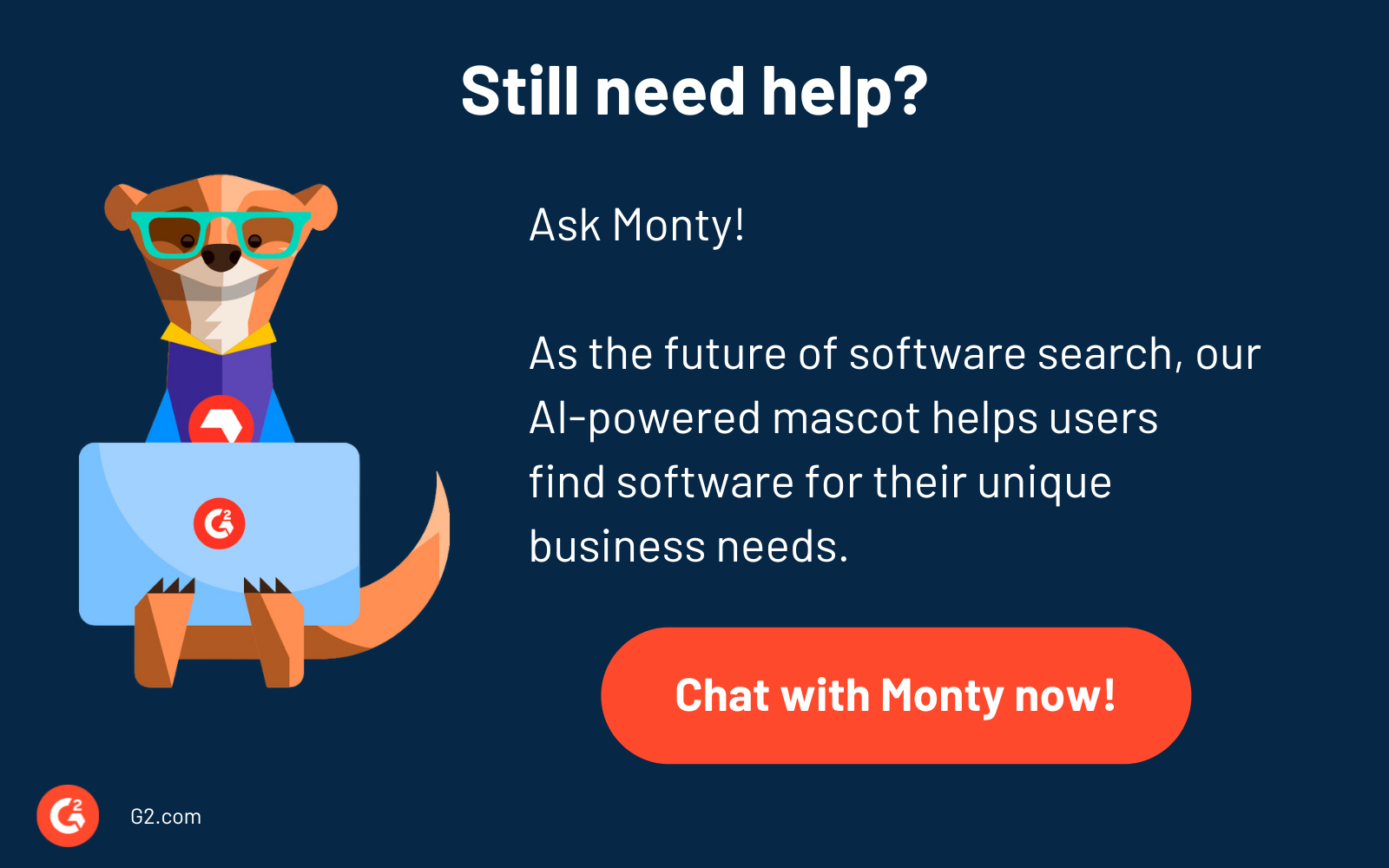Tired of endless paperwork and slow, inefficient processes?
Getting documents signed quickly and securely is essential, but juggling paper contracts, chasing down signatures, and worrying about document security is a headache.
That's where e signature services come in. By digitizing the signing process, they simplify workflows, boost productivity, and improve security. But with countless options available, choosing the right e signature service can be overwhelming.
I teamed up with Blue Bowen, our resident expert on e-signature software, to test 30+ solutions. Our hands-on test will help you pick the e-signature software best for your use case, including sales contracts, vendor agreements, customer forms, employee onboarding, and more.
After thoroughly testing each product and its features, here are the top e-signature software you should try in 2024.
10 best e signature services in 2024
- DocuSign, best known for signature encryption
- Adobe Acrobat, best known for comprehensive PDF management
- PandaDoc, best known for document automation
- Jotform Sign, best known for user-friendly forms
- Dropbox Sign, best known for intuitive e-sign tools
- Xodo Sign, best known for signature workflow
- Foxit eSign, best known for regulatory compliance
- Foxit PDF Editor, best known for its PDF editing toolkit
- airSlate SignNow, best known for bulk digital signatures
- GetAccept, best known for document tracking
How do we select and evaluate the best e signature services?
At G2, we rank software solutions using a proprietary algorithm that considers customer satisfaction and market presence based on authentic user reviews. Our market research analysts and writers (Blue and me in this case) spend weeks testing solutions against multiple criteria set for a software category. We give you unbiased software evaluations—that's the G2 difference! We don’t accept payment or exchange links for product placements on our list. Please read our G2 Research Scoring Methodology for more details.
1. DocuSign, best known for signature encryption
DocuSign helps organizations connect and automate how they prepare, sign, act on, and manage agreements. This cloud-based service simplifies agreements with its intelligent agreement management (IAM) system. It allows signers to review and sign electronically on any device, almost anywhere, at any time. DocuSign ensures maximum security with features like document encryption and signer authentication.
DocuSign features
- Signature encryption
- Security and compliance
- Signature history and audit
What stands out to us is DocuSign’s custom branding feature, which businesses and individuals can create and apply during their signing process.
DocuSign pricing
- Free: 30-day free trial
- Personal: $10
- Standard: $26
- Business Pro: $43
All plans are per user per month and billed annually.
What users like best:
“I really like that it is very easy to use. You have a lot of fonts and a great variety of templates. You can also send people documents to sign directly from the app, just add their email and a message, and you can get their signature in a document online when needed. You have a lot of personalization for your profile, so you can be easily recognized when sending signature requests. Tried customer support, and they have a bot with some answers if you need support.”
- Docusign Review, Danny P.
What users dislike:
“The thing I hate about DocuSign is when the system gets slow, especially regarding document loading, which is a big problem. The drag and drop integration is somewhat limited, thus reducing the possibilities to make my workflow even more efficient.”
- DocuSign Review, Jesus A.
See how DocuSign stacks up to the competition. Check out the top 10 DocuSign alternatives.
Möchten Sie mehr über E-Signatur-Software erfahren? Erkunden Sie E-Signatur Produkte.
2. Adobe Acrobat, best known for comprehensive PDF management
Adobe Acrobat is an online e-signature service for creating, editing, and managing PDFs. It also offers robust e-signing capabilities through its integration with Adobe Sign. You can upload documents, designate signing fields, and send them for electronic signatures. Acrobat Sign tracks the process, allows you to send reminders, and works seamlessly on both desktops and mobile devices.
Adobe Acrobat features
- Comprehensive PDF management
- Password protect
- Document scanning
Adobe Acrobat's bulk sending for e-signatures is a game-changer for Blue and me. You can easily send documents to thousands of signers at once, saving tons of time and effort.
Adobe Acrobat pricing
- Free: Free trial available
- Acrobat Standard: $14.99
- Acrobat Pro: $23.99
All plans are per team per month, and billed annually.
What users like best:
“Ease of use provided by tutorials that come with the subscription to make the learning curb seamless and diversity of choices regarding tools for creating designs, web development, editing photography and videos with computers. I love the ease of Adobe Acrobat for editing and e-signing documents for professional use and the ease of filling out forms. This software also has great photo editing software for professionals like Photoshop and one of the best in class video editing software, Premiere Pro.”
- Adobe Acrobat Review, Kevin A.
What users dislike:
“Reliance on Adobe Document Cloud may cause compatibility or interoperability problems with other solutions in scenarios where many document platforms and standards are employed.”
- Adobe Acrobat Review, Gael S.
Want to compare Adobe Acrobat and DocuSign? Check out our detailed comparison of Adobe Acrobat and DocuSign to find what’s best for you.
3. PandaDoc, best known for document automation
PandaDoc supports your agreements with secure electronic signatures and a centralized workflow. It tracks the entire process so you can see when recipients open and sign the contracts. This real-time transparency and legally binding electronic signatures ensure a smooth and secure process. PandaDoc’s digitized and centralized platform minimizes inefficiencies and increases productivity.
PandaDoc features
- Document automation
- Signature workflow
- Mobile signing
We appreciated PandaDoc’s automated reminders that keep signers on track. With expiration dates displayed, you can prevent delays and ensure a smooth workflow, never missing a deadline.
PandaDoc pricing
- Free: 14-day free trial available
- Essentials: $19
- Business: $49
- Enterprise: Available on request
All plans are per user per month, and billed annually.
What users like best:
“There are so many great things about PandaDoc - the fair price, the countless useful features, the ability to convert and edit documents within the platform, and its interaction with other apps are just a few of my favorites! Plus, the ability to send a link rather than an email has made our lives so much easier. My company uses it multiple times daily, and converting from our previous signing platform was a breeze. We have also been very impressed with the customer support we received when reaching out for assistance.”
- PandaDoc Review, Charlie S.
What users dislike:
“I've encountered issues with signers forwarding the email notification to another user. This creates a problem because the forwarded recipient might sign under the wrong identity. To prevent this, it would be helpful to implement a system that prompts the recipient to request a signer change if needed.”
- PandaDoc Review, Madison W.
Confused between PandaDoc and Adobe Acrobat? Check out our detailed comparison of PandaDoc and Adobe Acrobat to find what’s best for you.
4. Jotform Sign, best known for user-friendly forms
Jotform Sign simplifies digital signatures for any document. It can track the progress, let you send reminders, and ensure legally binding document signatures. You can create or upload PDFs from scratch or choose from their library of 600+ templates with this e signature service. Whether you are collecting waivers, lease agreements, or consent forms, customizing your document, design is easy with Jotform Sign’s drag-and-drop signature fields. The document can then be sent for signing with a link or embedding on your website.
Jotform Sign features
- User-friendly forms
- Mobile signatures
- Contract templates
We were impressed by how Jotform Sign helps senders and admins design workflows with multi-step signing. This allows you to easily track progress and ensure each party signs in the right order.
Jotform Sign pricing
- Free: Free plan available
- Bronze: $34
- Silver: $39
- Gold: $99
- Enterprise: Available on request
All plans are per user per month, and billed annually.
What users like best:
“They have pre-made forms that you can use if you like, and you can edit those to personalize them, or you can entirely create your own! Even though there are many features to create a form to collect all of the information you need, it is very intuitive. When you want to attach a form to your website, it is ridiculously easy to do, and you can make it color-coordinated to your site, include your logo, and increase your brand recognition. Just an all-around great product!”
- Jotform Sign Review, Roseanne D.
What users dislike:
“I dislike customer service. No one was rude, but I had a very specific question about a feature and was just given cut-and-paste answers, making it seem like I was talking to AI or something. My question was unanswered, so I tried to explain it to them, but then I was given a different rep with the same cut-and-paste answer. There are also no customer service numbers where I can speak to a live representative to explain things better on the phone. Left no room for nuance.”
- Jotform Sign Review, Taylor D.
Head-to-head: Jotform Sign and PandaDoc. Check out our detailed comparison of Jotform Sign and PandaDoc to find what’s best for you.
5. Dropbox Sign, best known for intuitive e-sign tools
Dropbox Sign (formerly HelloSign) makes e-signatures easy to use for all types of documents and agreements. Send contracts, nondisclosure agreements (NDAs), or new-hire paperwork for signing in minutes, not days. Its intuitive interface and robust security exceed pen-and-paper methods, providing a smooth experience for all. You can track documents, set up reminders, and manage users with ease.
Dropbox Sign features
- Intuitive e-sign tools
- Signature history and audit
- Regulatory compliance
Blue and I really liked how Dropbox Sign helps you gain insights with comprehensive standard reports and effortlessly create custom reports to optimize your signature workflow.
Dropbox Sign pricing
- Free: Free trial available
- Plus: $9.99
- Essentials: $16.58
- Business: $15
-
Business plus: $24
All plans are per user per month, and billed annually.
What users like best:
“We chose Dropbox Sign over similar applications because of its straightforward approach to templating PDFs and collecting document signatures. In particular, we wanted multiple users to quickly get our legal documents signed without much hassle or management. Dropbox Sign has allowed us to manage our signatures effectively, and we can't ask for much more! We use it about 3-4 times monthly for external signatures from our clients and partners. We also trust that the signatures are verifiable and secure.”
- Dropbox Sign Review, Benjamin B.
What users dislike:
“The Google Docs plugin has been improved but still isn't up to par. It doesn't remember past contacts for signature, so it's cumbersome to use for quick revisions, which is the entire point of a plugin vs the website.”
- Dropbox Sign Review, Gary P.
Want to compare Dropbox Sign and Jotform Sign? Check out our detailed comparison of Dropbox Sign and Jotform Sign to find what’s best for you.
6. Xodo Sign, best known for signature workflow
Xodo Sign, formerly known as Eversign, is an electronic signature software suitable for businesses of all sizes. You can upload any document, use pre-built formats or templates, or design your own with drag-and-drop signature fields. Xodo Sign ensures legally binding signatures and keeps track of the signing process. It integrates with popular apps and offers features like in-person signing and document editing for a complete e-signature solution.
Xodo Sign features
- Signature workflow
- Reminders and expirations
- Signature document creation
Blue and I liked how Xodo Sign offers scalability and supports the needs of large organizations with features for user management, team collaboration, and bulk sending.
Xodo Sign pricing
- Free: Free plan available
- Basic: $9.99
- Professional: $39.99
- Professional Plus: $99.99
- Enterprise: Available on request
All plans are per user per month, and billed annually.
What users like best:
“I can't believe I went so long without Xodo Sign! It's transformed how I handle signing documents. The interface is incredibly user-friendly, making it a breeze to send, sign, and track everything. What I love best is the flexibility – I can sign on my laptop, tablet, or phone, a total lifesaver when I'm on the go. Plus, their customer service is top-notch. If you're tired of the paperwork shuffle, Xodo Sign is the answer. Highly, highly recommended!”
- Xodo Sign Review, Jaco P.
What users dislike:
“It takes a bit of trial and error to figure out the document edits within the software - placing dates, names, etc. It would also be good to check how the document looks to the end user before sending it out. Our customers got a little confused about the ability to re-assign the documents to someone else (not all of our contacts have a right to sign on behalf of the company). Also, a flow to suggest edits would be good. When the customer wants to make a small edit, I have to retract the whole document, edit it, and restart the whole flow again.”
- Xodo Sign Review, Alex P.
Choosing between Xodo Sign and Dropbox Sign? Check out our detailed Xodo Sign and Dropbox Sign comparison to find what’s best for you.
7. Foxit eSign, best known for regulatory compliance
With Foxit eSign, you can upload PDFs, use built-in templates, or create your own templates. You can also drag and drop signature fields for contracts, quotes, or approvals. You can send documents for signature via a link or embed them on your website. Foxit tracks progress in real-time and ensures legally binding signatures. It integrates with popular business tools and offers features such as bulk sending and tamper-proof audit trails for a robust e-signature solution accessible from any device.
Foxit eSign features
- Regulatory compliance
- Signature history and audit
- Ease of integrations
What we like about Foxit eSign is that it simplifies workflows with online forms and embeddable code for seamless website integration.
Foxit eSign pricing
- Free: Free trial available
- eSign essentials: $10
- eSign business: $25
All plans are per user per month, and billed annually.
What users like best:
“In my experience working with various e-signature services, Foxit eSign stands out for its speed. Once a document is uploaded, the system operates very smoothly. The customer support is particularly commendable, as they respond promptly to any technical issues. Additionally, I appreciate the ability to customize labels and some document aspects, allowing us to tailor each signing experience to our specific needs.”
- Foxit eSign Review, Johnny X.
What users dislike:
“A potential downside of Foxit eSign is its dependency on internet connectivity. Since it operates online, users need a stable and reliable internet connection to access and use its features effectively. This reliance can be a limitation in areas with poor internet infrastructure or during connectivity issues, potentially hindering urgent document signing processes. Lastly, while Foxit eSign offers robust security features, the inherent risks of handling sensitive documents online cannot be eliminated entirely. ”
- Foxit eSign Review, Bernd R.
Side-by-side: Foxit eSign and Xodo Sign. Check out our detailed comparison of Foxit eSign and Xodo Sign to find what’s best for you.
8. Foxit PDF Editor, best known for its PDF editing toolkit
Foxit PDF Editor goes beyond editing PDFs by seamlessly integrating with Foxit eSign to provide a powerful electronic signature solution. You can create or upload documents and then drag and drop signature fields for contracts, quotes, or approvals. Foxit ensures legally binding signatures and tracks progress in real-time. The software provides a complete e-signature workflow that is accessible from any device. You can send documents for signature via a link, embed them on your website, or use Foxit PDF Editor's cloud features for collaborative editing.
Foxit PDF editor features
- PDF editing toolkit
- Document signing
- Document management
We love that you can personalize your signing experience with custom branding on Foxit PDF editor.
Foxit PDF Editor pricing
- Free: Free trial available
- PDF editor: $129.99
- PDF editor+: $159.99
All plans are billed annually.
Get exclusive savings on Foxit PDF Editor through G2 Deals.
What users like best:
“The functionality is remarkably seamless. The variety and ease of use of the tools are fantastic. There's practically no learning curve after installation. Foxit has replaced the three separate PDF programs I previously relied on.”
- Foxit PDF Editor Review, Faith H.
What users dislike:
“The major issues I've encountered so far are crashes while trying to secure PDF documents. To resolve this, I've had to uninstall and reinstall the program each time.”
- Foxit PDF Editor Review, Amaya F.
See how Foxit PDF Editor stacks up to the competition. Check out the top 10 Foxit PDF Editor alternatives.
9. airSlate SignNow, best known bulk digital signatures
With airSlate SignNow, you can upload PDFs, use pre-built templates, or design your own with drag-and-drop signature fields. It ensures legally binding signatures with tamper-proof audit trails. AirSlate Sign integrates with popular business tools and offers features like bulk sending, in-person signing, and document tracking for a streamlined workflow. It goes beyond e-signatures with robotic process automation (RPA) to automate repetitive tasks and boost efficiency.
airSlate SignNow features
- Bulk digital signatures
- Strong API support
- Regulatory compliance
Blue and I really liked the content creation feature of airSlate SignNow. Users can create new contracts within the platform using built-in document creation features.
airSlate SignNow pricing
- Free: Free trial available
- Business: $8
- Business premium: $15
- Enterprise: $30
- Site license: $1.50 per signature invite
All plans per user per month, are billed annually.
What users like best:
“We use SignNow in our law firm, and it is easy to use and makes life easier for all parties involved. We usually have very tight deadlines for completing our Agreements, and this helps speed up the process. SignNow is very easy to set up for the signature process. I have contacted customer service on a few occasions, and they have been very helpful and quick to resolve any issues. We use SignNow almost daily in our workdays.”
- airSlate SignNow Review, Shaelah B.
What users dislike:
“Some of my clients are confused when they click on the link on their phone as it asks them to sign up, and they miss the option to click the button that says sing with the mobile browser. A few have been upset as they thought they were being asked to sign up for a service to sign it. I would like to see the link go smoothly to my waiver form without those complications or potential misdirections for my clients.”
- airSlate SignNow Review, Eric G.
Want to compare airSlate SignNow and Foxit PDF Editor? Check out our detailed comparison of airSlate SignNow and Foxit PDF Editor to find what’s best for you.
10. GetAccept, best known for document tracking
GetAccept is a sales engagement platform that offers more than just e-signatures. However, it still offers robust e-sign functionality to untangle your sales cycle. You can upload proposals, quotes, or contracts and then personalize them with video introductions. GetAccept tracks engagement, lets you see when recipients view your content and ensures legally binding e-signatures. Close deals faster with features like automated reminders and real-time analytics, all within a user-friendly digital sales room.
Note: While GetAccept offers e-signatures, its core functionality focuses on sales engagement and showcasing proposals.
GetAccept features
- Document tracking
- Document builder interface
- PDF creation
What stood out to us is that GetAccept makes document workflows easier by automatically routing to designated individuals for content addition and sign-offs.
What users like best:
“GetAccept has been a game-changer for our e-sign adoption. Huge shoutout to our CSM for their rock-solid support throughout. We love the customer engagement features – video, chat, and the dedicated deal room. Integration with CRM and other systems is a major plus. Proposals, quotes, and the entire digital sales process are becoming a breeze with GetAccept. Easy to learn and use, it's a great fit!”
- GetAccept Review, Joakim A.
What users dislike:
“I cannot get an overview of all my deals (I sell different products). It allows me to add a signature to a document, but once done on my part, it does not appear on the document. I have reported this to customer service. It is not often I report things to the GA customer service, but the only time I did, I did not hear back from them.
- GetAccept Review, Lidbeck K.
Between GetAccept and airSlate SignNow? Check out our detailed GetAccept and airSlate SignNow comparison to find what’s best for you.
Bonus e signature services:
Blue and I also really liked the following solutions while testing e signature services:
- Signaturely, known for its user-friendly and simple interface
- BoldSign, known for robust security features
- Box, known for cloud content management and file-sharing
- SignWell, known for affordability and ease of use
- DigiSigner, known for custom branding
Finding the best e signature services for your use case
When choosing e-signature software, Blue and I agree that you must consider security, ease of use, and features. Your data and sensitive documents need robust protection, digital signatures should be intuitive for both you and your recipients, and the software should offer the specific tools you need to streamline your workflow.
By carefully considering these factors and using our in-depth testing, you'll be well-equipped to select an e-signature solution that perfectly aligns with your business needs and drives efficiency.
We hope this list of the best e-signature software takes you one step closer to finding the right solution!
The right e signature services can revolutionize your workflow. Learn about the secret to contract management now.
Edited by Monishka Agrawal

Samudyata Bhat
Samudyata Bhat is a Content Marketing Specialist at G2. With a Master's degree in digital marketing, she currently specializes her content around SaaS, hybrid cloud, network management, and IT infrastructure. She aspires to connect with present-day trends through data-driven analysis and experimentation and create effective and meaningful content. In her spare time, she can be found exploring unique cafes and trying different types of coffee.