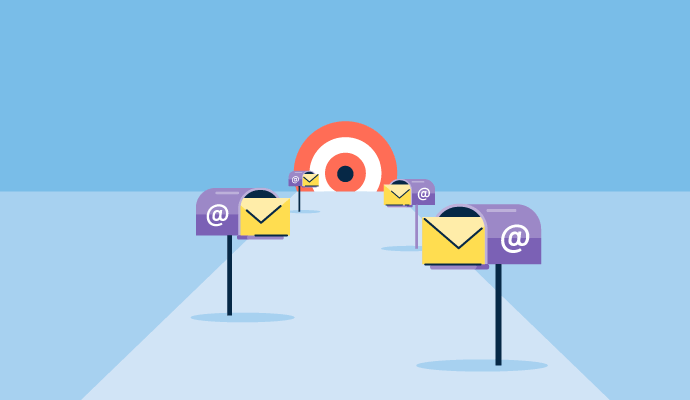Customers want brands to speak to them directly. Whether they make a purchase, sign up for an email newsletter, or request information, a customer always wants to be important.
How do you make each user feel important when so many interact with your brand through different channels?
Enter drip campaign to the rescue.
What is a drip campaign?
A drip campaign is a series of automated marketing emails sent to recipients for them to take an action. Companies use drip campaigns to improve engagement with prospects and customers.
You can personalize email campaigns with drip campaign software so that it has the exact name of the contact you send them to. This makes for a more personalized customer service experience, leading to better engagement and more familiarity with your brand.
For example, you can create drip email campaigns so that one goes out when a user signs up, send the next one three days later, and a final one to go out the following weekend. This sequence is known as an email journey.
You can also schedule emails based on specific triggers or actions, such as a signup or a purchase. These sequences are known as behavioral emails.
You can use drip campaigns to adjust email marketing campaigns for leads, existing customers, potential ones, or even churned customers.
Try to avoid overdoing it with drip campaigns. Too many emails in your sequence annoy customers. However, the right set of emails and a good strategy are perfect ways to remind people to buy your product or service.
For example, here’s a workflow to help you understand:
- Send a welcome email
- Send a follow-up email after two days
- Send an email with helpful content after three days
- If the prospect shows engagement, send a best practices email about your product or service after two days
- If not, send one last email highlighting how your product or service can help and end the sequence
Also, when you have user segments, you are likely to get more engagement and interest from your recipients.
Key elements of a drip campaign
Once you have a handle on the basics of an email drip campaign, you need to understand more about the vital elements that make it up. Read on about the key elements of a drip-email campaign.
Trigger
A trigger is an event that starts your drip campaign. It ranges from a new lead who enters your funnel or somebody who visits a particular page on your website. Some of the common drip email campaign triggers are:
- Newsletter subscriber
- A new lead
- A potential customer who adds products to their shopping cart, but doesn’t check out
- A user who signs up for a trial version of your product
Condition
While a trigger helps you start a drip email campaign, you need to set some predefined conditions that have to be met. The person who plans the drip campaign sets these conditions.
Here are some examples of conditions:
- An email is sent once a user clicks on a link
- Employing a three-day delay before sending out the second email of the sequence
- Sending an email if the user hasn’t opened or clicked any element in the email
Action
Actions refer to the engagement you get from the emails you send. When a user clicks on one of your links, it’s known as an action. Another example is when a user completes a purchase and becomes a paying customer. Simply responding to your email is also an action.
What does a drip campaign entail?
At its core, a drip campaign centers on getting people the right information at the right time. The campaign sends automated sets of emails based on specific timelines or user actions. You can easily stay in touch with groups of people based on events, such as when a user signs up for an account or how often that user visits your site.
The customizable and automated cadence of drip campaigns makes them valuable to businesses looking to send emails based on triggers or customer behavior.
For example, a user signing up for a newsletter or requesting a demo with a high level of interest in a product might trigger frequent and information-filled emails. Alternatively, you can send fewer emails to subscribers who do not frequently interact with the product pages.
Every time you send a drip email, it comes from a queue of already-written emails. There's no need to write and send each one manually.
It also can customize the name, company, and other personal information of the recipient to give the brand a boost of familiarity with the potential customer.
The campaign is a perfect balance of customization for each user's relationship to the product while being automated and thus reducing the amount of time and effort from the sender.
Möchten Sie mehr über E-Mail-Marketing-Software erfahren? Erkunden Sie E-Mail-Marketing Produkte.
Why should you use a drip campaign?
You put in countless hours to generate strong brand identity and to attract leads and new customers to sign up for your emails. It makes sense to put in the same effort to keep your consumers’ experience personalized and in line with the energy you want your brand to present.
This personal touch would be hard to get if you had to manually design campaigns for all of the different or potential customers at various points in buying or using your platform.
A drip campaign is an easy way to effectively provide this opportunity to your subscriber base, regardless of their stage with your product.
Examples of this kind of trigger are users who have signed up for your service weeks ago but have not returned to your site or started using your app for a project they did not complete. These types of actions allow for a bit of creativity in strategizing to reach out to the user and re-engage them with your brand.
Nurture
Leads are potential customers who may or may not make a purchase. They need a little nudge or hand-holding until they feel confident enough to purchase your product or service.
One way to nurture leads is to educate them about the various product features. Another is to offer a free trial or to guide them through the benefits or advantages of using your product.
Nurture emails give users a little nudge towards the action you want them to take:
Nurture email example
Hi Alex,
I'm Thomas, from ABC CRM, one of the flagship solutions in the market now.
But don't take my word for it. You can explore our solution and read our testimonials to understand our users' opinions.
Here are some links for your reference:
<Link 1>
<Link 2>
<Link 3>
If you have any questions, respond to this email, and we can get in touch.
Regards,
Thomas
Senior Sales Representative
ABC CRM
Welcome email
Once users sign up for your product, you need to help them learn more about it and why it's the right fit for their organization. Here's where you send them a welcome drip marketing campaign, a quick way to introduce your company's top-level content.
You can automate this email when a user subscribes to your newsletter. Share some top blog posts and other relevant content. If a user signs up for a trial, send them a drip that calls out case studies on how other customers use your product.
A welcome email makes your prospects, and new customers feel encouraged to use your product.
Welcome email example
Hi Bob,
We’re so excited to have you as a valuable addition to many other happy customers of ABC tech. Everything is only going to get better from here and we’re glad that you’ve taken the right step forward. Simply respond to this email if you have any questions. Happy trialing!
Regards,
Beatrice
Director of Sales, ABC Corp
Onboarding email
An onboarding drip email campaign is a great strategy to introduce your customer to your brand and values.
For example, an onboarding email sequence shares tips and tricks about your product if you have a trial customer. Use a sequence that provides information about your products every two days.
Here’s how you can use an onboarding drip campaign strategy to help new users set up and use your product:
Onboarding email example
Hi Valerie,
First off, I would like to thank you for signing up for our product. It is a great pleasure to have you on board. Since you have signed up for a trial of our flagship helpdesk product, I would like to share a quick tip.
The dashboard is a great way to view tickets assigned to your reps. Head over to the left navigation bar, and click on the first icon to view it.
More tips are coming your way. I hope this was useful!
Regards,
George
Product Consultant
Abandoned cart email
The biggest bummer is leading your prospects to click the "purchase" or "add to cart" button, only to have them ghost at checkout.
An abandoned cart is commonplace and lots of us have done it ourselves.
However, you can contact them again with an automated drip campaign and lead them back to checkout.
For example, if you sell a SaaS solution, you can use your pricing page as a trigger to send follow-ups to anyone who visits the page and doesn't convert.
In some situations, it could be a case of the customer genuinely forgetting to check out. An automated drip campaign reminds them.
Abandoned cart email example
Hi Rory,
I noticed that you had added some solutions to the cart but hadn't checked out. Guess what? The items in your cart are selling at this price only for a limited time!
Check out before it's too late!
Thanks,
Ferdinand
Sales Manager
Recommendation email
Recommendation emails are great for upselling purposes. Once you have a longstanding relationship with your customer, you can better predict what they like.
Use this information to send them targeted drip email sequences that contain higher-priced versions of products, coupons, or even discounts in line with their purchasing.
For example, if your company sells multiple products, and your customer buys a CRM solution from you, send them a recommendation email that talks about how your helpdesk solution works in line with your CRM solution.
Target users based on which aspects of your product or service they use the most or what kinds of content they are interested in.
Recommendation email example
Hi Jake,
We are so happy about the longstanding relationship you have had with our company. I see that you use our CRM solution, and over the years, you have moved from being a basic plan subscriber to an enterprise plan.
No one is happier than I am about the growth of your company. I feel that the timing is just right for you to try out our helpdesk solution. I think that this will work with your CRM solution to provide you with the best omnichannel experience for your sales and support team.
Please respond to this email so we can chat about it.
Thanks,
Joseph
Product Specialist
Impromptu email
Send an impromptu email to reinvigorate your prospect’s interest or to keep them interested in your product or service. Use actions like reduced engagement to remind them that you have a lot to offer. These emails invite your prospects to sign up for a trial or make a purchase.
Impromptu email example
Hi Joe,
We miss you! It’s been ages since you’ve browsed our website. We want to remind you that the 25% discount is still available!
Simply respond to this email to know more!
Regards,
Max
ABC Corp
Re-engagement email
If you have a cold lead, launch a re-engagement drip email campaign with them. One option is to simply tell them that you haven’t heard from them; another is to send them a more formal email. Retargeting works because you may hear back from them by employing a different email strategy. Include a promotion or discount on a re-engagement email so the prospective customer responds to your email.
Re-engagement email example
Hi Cathy,
It’s been a long time since we have heard from you. We’re sorry if you weren’t completely satisfied with your customer experience, but I wanted to let you know that whether it’s a helpdesk software or a CRM solution, we have them in store!
The best part?
You get a 50% discount when you sign up for a free trial and become an annual customer after it ends.
Looking forward to hearing back from you :)
Thanks and regards,
Lockie
ABC Corp
Unsubscribe email
When prospects unsubscribe, it doesn’t always mean that they don’t want to hear from you again. Maybe you are sending them too many emails. A simple “Hope to see you again soon!” works wonders.
A good unsubscribe email asks why the prospect unsubscribed. If they want fewer emails, they can choose an option that lets them do that. This means that they wouldn’t be completely unsubscribed from your newsletters; rather, they will just receive fewer emails.
Unsubscribe email message example
Hi Dean,
We’re sorry to see you go!
We’d like to learn more about why you have unsubscribed from our emails. Keep in mind that this is completely optional!
Check everything that applies!
- I received too many emails for my liking
- I don’t want to hear from your business anymore
- These emails don’t add value to me
We’d love to have you back as soon as possible. Take care! :)
Regards,
Michael
ABC Corp
When to use a drip campaign
A drip campaign covers several email marketing strategies, while the goal remains the same: keep users engaged with your brand and convert potential ones.
You can usually determine when to use a drip campaign based on one of two types of triggers.
The first is an action on your site or in your app, such as subscribing to your newsletter, purchasing, or scheduling a demo or trial of your product.
These types of actions necessitate fairly straightforward responses via a drip campaign. A new newsletter subscription warrants a welcome email, while a purchase warrants a receipt with a thank you or follow-up offer.
The second type of trigger for your newsletter is a piece of user demographic information based on interaction with your site or application.
For example, if your user begins to create something on your application, and stops midway, you can set up a drip campaign that offers them help.
Another example is when customers purchase products from your website from a specific category every year. You can use this information to trigger an email campaign that provides them with information about the new products under the same category.
How to set up a drip campaign
Now that you know some examples of drip campaigns, let’s discuss how to set them up.
Email marketing software helps you set these up and automate them. Here are some steps for setting drip email campaigns.
Understand your target audience
Determine who your target audiences are. Even if you only have a hundred subscribers, you can break them down into sub-sections and target specific information to these customers.
It's best to target audience segments based on their usages, such as the frequency of visits, the likelihood of clicking, or when they signed up.
Write your message
Once you understand your target, write a useful, attention-grabbing message.
What is your intent with the email? What do you want them to learn?
Based on your intent, write an email copy that's clear, actionable, and attractive. Maintain a consistent voice, and be sure to stick to your brand values. Explain benefits, tips, and tricks to your users based on your segments. Be sure to get a proper response.
Plan your campaign
Now you need to figure out how you want to send your drip campaign. This means you need to craft your workflow. A drip sequence has many possibilities. Think about some questions such as how many emails you want to send and in what order.
Begin your campaign
Start sending your emails once you decide on a strategy. Implement email marketing software to do this. You can set it up in just minutes!
Analyze your campaign
Run regular checks on your drip campaign. If you are not getting opens and clickthroughs the way you want, develop a different strategy.
Don’t send your users any emails that they did not sign up for. If they don't know why they are receiving certain emails, they will unsubscribe to your emails and mark them as spam.
How to measure drip campaign results
Measure your campaign performance by evaluating open rate, click rate, response rate, bounce rate, and unsubscribe rate. Read on for explanations of these terms.
Open rate
Open rate defines how many recipients open your emails. Here’s a simple formula to calculate the open rates of your emails:
Open rate = (Opened emails ÷ Sent emails) - bounced emails
Some issues with low open rates include wrong send times, improper subject lines, and incorrect recipients. Not segmenting your audience can also prove to be a crucial factor.
Click rate
Click rate takes your measure metrics one step further by evaluating how many recipients take an action on your email, that is, perform a click on any of the links you include on your email.
Click rate = (total number of clicks ÷ sent emails) – bounced emails
To get a lot of clicks, make sure that the content you send to your subscribers is top-notch, relevant, and useful. You also need to be wary of where you place the link on your email. Is it too high? Is it too low? Evaluate these factors carefully before sending your email.
Response rate
Make sure that the subject line and the contents of the email match properly so you get a lot of responses to your emails. Perform this check if you have high open rates, but low responses.
Response rate = (Replies ÷ Sent emails) – bounced emails
Make sure that the subject line and the contents of the email match properly so you get a lot of responses to your emails. Perform this check if you have high open rates, but low responses.
Bounce rate
Some emails don’t reach recipients; these are known as bounces. There are lots of reasons an email bounces, such as inactive or fake email addresses, spelling errors, or emails being marked as spam.
Bounce rate = (Bounced emails ÷ recipients) x 100%
The aim is to keep bounce rates to a minimum. If your bounce rates are higher than %, review your mailing list. Too many bounces can reflect poorly on your email address.
Unsubscribe rate
You also need to track how many of your subscribers unsubscribe after your email campaign. Take a look at which stage of the campaign they do it in.
Unsubscribe rate = Unsubscribed members ÷ (total number of emails sent – bounced emails) x 100%
Benefits of drip campaigns
Email drip campaigns come with a lot of benefits if you implement them the right way. Let’s look at some examples.
Boost in engagement
Drip emails allow you to engage with all your prospects and get to know them better. Emails sent based on user-performed actions tend to have a higher chance of getting a response because they are pertinent.
Consistent relevance
Drip email campaigns allow you to send relevant content to your subscribers because you get to see exactly where they enter the sales funnel through an action they perform. You can then segment subscribers into prospects and customers so they receive applicable content.
Opportunities to nurture leads
Your prospects may not always be ready to purchase from your business immediately. These prospects probably want to know more about your business before making a big decision. Drip email campaigns provide you with the opportunity to nurture your leads, communicate the benefits of your product, and answer any questions they may have.
Increase in brand awareness
Sending lots of relevant emails keeps your brand awareness high. Once your email sequence is complete, the first brand that your prospects will think of when they are ready to purchase will be yours. Your prospects will learn more about your brand and develop trust in your business.
Re-engagement
Drip campaign helps you reach out to all your prospects at any time. As mentioned above, re-engaging with inactive users helps reinforce interest in your brand.
Fewer abandoned carts
This applies to users who abandon carts and don’t complete checkouts. This is a chance to remind them that the product is still in the cart waiting to be purchased. An abandoned cart email can also be an opportunity to find out if they’re having any problems with checkout so you can resolve their issues.
Drip campaign mistakes
When you finalize your drip campaign and are just about to launch, avoid the following common mistakes.
Generic emails
There’s no room for generic messages when you want to launch a drip campaign. Whenever you find yourself at the end of writing one, circle back to why you’re launching the sequence. Each email you send needs to be relevant to the user. It shouldn’t be about you or your company; rather, make it relatable for them.
Sketchy email addresses
Use a proper reply-to email address. Even if the email is from you, if the reply-to email address is generic, like “reply@abc.com,” it could raise suspicion. Make it personal by customizing the reply-to email address to be something like “jake@abc.com”.
Non-segmentation
Every user has different sets of interests, preferences, and requirements. Segment your audience into people who are ready to start researching your solution, ready to sign up for a trial, and ready to buy.
Craft emails specific to each of those sets and you are likely to see a higher increase in engagement than if you send the same email to all your subscribers.
Ignoring statistics
You’ve invested time and effort to craft and launch your drip campaigns. Why stop there? Check your campaign metrics on a regular basis. Don’t make the mistake of thinking the launch is the end of the campaign. Make it a habit to regularly track open rates, bounce rates, clickthroughs, and other relevant information. If your metrics are fine, perfect! If not, go back to the drawing board to re-analyze and make changes to your campaign.
Generic subject lines
Your subscribers receive lots of emails every day. Create compelling subject lines so that the recipient opens yours. Make the subject line catchy and use emojis to stand out from the crowd.
You can also A/B test subject lines to understand which one works best.
Best email marketing software
Email marketing software automates and sends the best emails to your potential or existing customers. Marketing professionals also use it to track and perform campaign management.
Here are some of the best email marketing software. To qualify for inclusion in the email marketing software category, a product needs to:
- Enable creation and sending of emails
- Contain email templates
- Allow users to preview and test out emails
- Store, track and manage email lists
- Provide reporting and analytics
*Below are the five leading email marketing software from G2's Spring 2022 Grid® Report. Some reviews may have been edited for clarity.
1. Constant Contact
Constant Contact is a trusted partner in helping small businesses and nonprofits drive results with online marketing. The solution makes it easy to build a professional presence, attract customers, and sell more online – helping companies move their business forward.
What users like:
“Constant Contacts drip campaigns is my favorite aspect of this email marketing powerhouse. We rely on Constant Contacts drip campaigns to nurture sales leads and target specific sections of our email audience with specialized marketing messages we create based on generated insights on how they engaged with our emails in the past.”
- Constant Contact review, Rimsha K.
What users dislike:
"Some of the formatting can be a little cumbersome, especially when embedding images or videos. You also cannot manually add a user who has been unsubscribed.”
- Constant Contact review, Andrea S.
2. MailChimp
Mailchimp’s all-in-one Marketing Platform helps small businesses market smarter so they can grow faster. Mailchimp puts audiences at the center so companies can send marketing emails and automated messages, create targeted ad campaigns, build landing pages, send postcards, facilitate reporting and analytics, and sell online. Millions of businesses and individuals – from community organizations to Fortune 100 companies – trust Mailchimp to connect with their audience with the right message, at the right time, in the right place.
What users like:
“The platform is fairly easy to use. I've used them since their earlier days and have seen them change quite a bit over the years. Creating campaigns for email is very easy to do with their email editor and scheduling. They have a great feature that resends campaigns to people who didn't open the original email. Their recommended send times are usually pretty good to follow as well.”
- MailChimp review, Andrew B.
What users dislike:
“The email builder is easy to use as it is a drag and drop builder, but this comes with a narrow range of possible changes in the email layout. I also have had trouble with the auto save but they fix it quickly.”
- MailChimp review, Mauricio R.
3. Zoho Campaigns
Zoho Campaigns is an email marketing automation product that helps you reach your subscribers with the right message at the right time. You can create beautiful emails in minutes using the pre-designed templates, layouts, and the drag-and-drop editor.
What users like:
“Zoho Campaigns is the go-to platform for creating and sending email campaigns about the business’ latest promotions, products, and the latest news about the organization. ”
- Zoho Campaigns review, Kanika M.
What users dislike:
“I have some issues with the translation. I suggest making it much smoother and more accessible. Some communications are difficult to find and translate. In some cases, the translation is not for all campaigns and I have to translate from scratch every time, especially system notifications showing customers.”
- Zoho Campaigns review, Marcin K.
4. Moosend
Moosend is a powerful email marketing automation software with world-class features, state-of-the-art automation flows, and lead generation tools that help you grow your business from day one while maintaining an award-winning, all-in-one user interface.
What users like:
“The software has a user-friendly interface and even if it's your first time using this software you will not have a hard time finding your way around. I was reviewing the software so that I could give feedback to a company and I was quite impressed with the platform.
The company was looking to transform into the digital world and I am glad they chose this software. Everyone that was involved understood it very quickly and it was easy for them to roll it out. Congratulations to the team at Moosend. This is an amazing piece of work.”
- Moosend review, Shemmy K.
What users dislike:
“I dislike that Moosend got rid of the free all-the-time price point. I don't have anywhere close to 500 contacts, so I don't feel like I should have to pay the same amount for fewer contacts.”
- Moosend review, Jennifer G.
5. MailerLite
MailerLite is the email marketing software that is laser-focused on providing exceptional value to its existing customers – including an intuitive user experience, fast 24/7 live support, and straightforward pricing that makes sense for small businesses. Designed for people of all skill levels, MailerLite empowers you to create professional campaigns from start to finish.
What users like:
“As a ‘solopreneur’, I have to be quite selective with what products I choose. MailerLite works beautifully with my other software, my website, and is very user-friendly and intuitive. In addition, any time I have needed help, the support team has come through really quickly and efficiently. In addition, the forum feature and “community’ are excellent sources of info! As a remote project manager and admin, I recommend it to all my clients!”
- MailerLite review, Shannon V.
What users dislike:
“What I don't like about Mailerlite is that it lacks the SEO abilities to make your website or landing page stand out. There are some options, but they're not as in-depth. Mail being delivered is erratic and sometimes ends up in promotional inboxes instead of the main ones where we want them most! This isn't really anything bad though since subscribers can always put a higher importance on emails that ensure they go in the primary inbox. You'll be able to get your message across without too many issues.”
- MailerLite review, Mikkell K.
Drip campaigns work wonders
From gaining new subscribers to converting users, drip campaigns are essential for every business. As you read above, you can even re-engage with users who aren’t customers anymore or ones who have left your journey! Track metrics regularly to ensure your effort pays off. If it doesn’t, head back to the drawing board, make tweaks, segment your lists better, and send a better email.
Interested in enhancing your marketing experience? A marketing automation software helps measure marketing results, and manage workflows. Learn more.

Adithya Siva
Adithya Siva is a Content Marketing Specialist at G2.com. Although an engineer by education, he always wanted to explore writing as a career option and has over three years of experience writing content for SaaS companies.