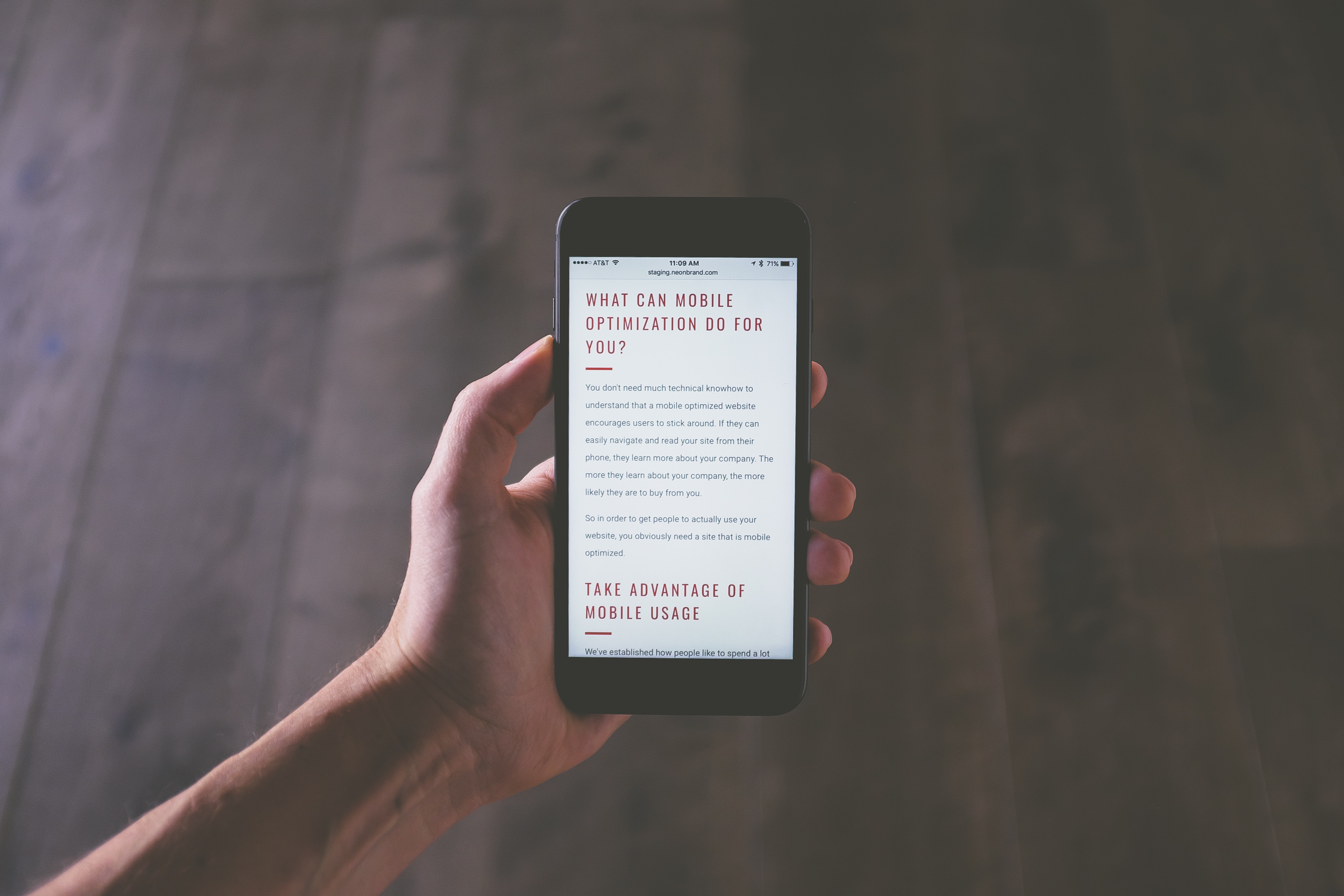Digitalization is the key to success for many businesses today, especially during the COVID-19 pandemic. As businesses establish their online presence, many web designers and developers need to focus more on the mobile user experience rather than the desktop user experience. This is because there are more mobile web users than desktop.
In a 2020 web study, 61% of the US website traffic came from mobile devices, whereas only 36% came from desktops. However, mobile web connection leaves much to be desired. In this article, we will dive into the common problems with mobile website performance and how to fix them.
Website load time is key
Here is the reality. If your website takes more than five seconds to load, the probability of a mobile site visitor bouncing increases to 90%. The first five seconds of page load time have the highest impact on conversion rates.
However, most mobile websites are unable to achieve that due to high internet latency and limited memory space. The average speed index (how quickly the user sees the page load) score is 4.7 seconds on desktop and 11.4 seconds on mobile.
Source: Google/SOASTA Research, 2017
This results in losing customers and revenue because nobody wants to wait for a page to load or look at a poorly designed user interface. It is not a surprise that mobile web traffic has a lower conversion rate than desktop traffic.
Common mobile website performance issues
Mobile web traffic depends on three distinctive characteristics—internet connection, web design compatibility, and UI design.
Internet connection
While most mobile devices run on 4G internet connections nowadays, the connectivity is still subpar because of latency and bandwidth problems. The 4G LTE internet connection that connects mobile devices to radio towers can have a speed up to 100 Mbps, however, many radio towers are not equipped with such reciprocating capacity. Once the radio tower receives the signal from all the mobile devices, there is usually not enough capacity to transfer all the data from the carrier network to multiple mobile devices simultaneously.
Internet companies fix this by running fiber to all the radio stations, installing high-performance routers, and so on. The complex interactions between radio towers, mobile devices, and internet carriers limit the bandwidth speed resulting in high latency, which slows down page load time for users. This means that mobile websites must have a fast response time and availability to help with the low performance of mobile internet.
Web design compatibility
Modern-day mobile devices have some state-of-the-art hardware that is comparable to laptops. In a comparison scenario, iPhone 12 runs smoother than mid-end laptops such as a Dell XPS 13. The problem isn’t capacity but compatibility. Most websites with web applications (calendar, shopping carts, and so on) and third-party APIs are not natively designed to run on mobile devices. These elements slow down mobile web performance significantly.
There are also issues with the mobile framework and JavaScript. Poorly written scripts result in memory leaks that are more impactful on mobile devices than on desktop devices. Desktop RAM is much faster than mobile RAM, even though they can have the same memory size, so memory leak is more problematic on mobile platforms. Developers need to pay extra attention to scripts to optimize mobile UX.
What is a memory leak?
A memory leak is a situation where the app doesn’t automatically remove unused objects in the heap that is taking up memory space. They are unnecessarily maintained, blocking memory resources and degrading performance. If there are too many leaks, it will halt the rendering of UI and processing of events, which eventually makes the app unresponsive.
UI design
Due to the screen size of mobile devices, content placement is the key since users won’t be able to see everything the same from desktop to mobile. Incorrectly sized images, buttons, and formatting will throw the customer off immediately. Poorly designed mobile sites will omit content and confuse users, which leads to high bounce rates.
| Read more: What Is UI Design? (+How to Optimize it for Your Business) → |
Making content lightweight also speeds up the load time since there is less content to download. But as websites become more complex and cumbersome, the web design team is unable to optimize every web page and web app on time. They would need monitoring software to prioritize the most critical design errors.
Modern problems require modern solutions
To tackle the problems mentioned above, here are some tools that you can use. Some of these solutions are free or may be sold in a bundle.
Internet connection: website monitoring
To check if your website is stable for mobile internet connection and response time, you should try website monitoring software. Website monitoring software facilitates the monitoring and tracking of website performance. This enables users to identify and solve any performance issues that may arise, as well as track changes in the website’s function and display. These solutions also include performance metrics tracking, offering specific insights into statistics such as interactions processed or response time.
| Read more: How Website Monitoring Can Help You Achieve Different Business Goals → |
I would suggest you try website monitoring software if your company has a website. Many website monitoring solutions are free and easy to use. Paid versions perform checks more frequently than free versions and offer advanced features such as multi-location checks, alerting, downtime status pages, and so on.
Web design compatibility: application performance monitoring
To fix the script issues, I suggest businesses take a look at application performance monitoring (APM) software. This software allows users to consistently track performance metrics for mobile, desktop, and web-based applications in real time. Baseline performance metrics can be customized to meet the minimum requirements of maintaining the uptime and performance of applications.
Traditional APM software focuses on the backend. However, many APM software include frontend monitoring capabilities that focus on the client. It differs from APM because it focuses on what an end user sees, which is essential to mobile web applications. Frontend APM focuses on JavaScript errors. Since web apps and web pages depend on JavaScript to function, you need to identify JavaScript errors, impacts, and solutions. Many JavaScript errors are only recorded in the client and cannot be seen without a frontend monitoring tool.
UI design: digital experience monitoring and session replay
Many different types of UX software can be used to improve mobile UX. However, I suggest looking at digital experience monitoring (DEM) software or real user experience monitoring (RUM) solutions. DEM software is used to discover, track, and optimize web-based resources and the end-user experience. These tools monitor traffic, user behavior, and several additional factors to help businesses understand their products’ performance and usability.
DEM products integrate active or simulated traffic monitoring and real-user monitoring to analyze both theoretical and real-user experience.
Another solution to look for is session replay software. Session replay software allows businesses to capture and analyze a visitor’s interaction on a website. Session replay software captures aspects like mouse movements, typing, scrolling, swiping, and time spent on certain parts of a page. After session replay software gathers the data from user interaction, the software then reproduces a video recording based on the user’s interaction with the website. This allows businesses to see exactly how a user interacted with their website.
While DEM software indicates where a user is spending the majority of their time on a website, it doesn’t offer the answer to why they are spending so much time on a particular part of a website page. Session replay software mitigates this issue by focusing on the why and formulating meaningful conclusions based on actual user experiences and data.
These two types of software complement each other in improving mobile website user experience. Any company that prioritizes its online presence as a strategic goal should consider using these two solutions together. Top mobile websites and web apps are complex to manage so they require monitoring solutions to fix the issue before users report a ticket.
Ahead of the competition
Mobile website optimization is a difficult task, and most websites don’t do it well. Go on any website on your phone and compare that to the desktop site. You will most likely find obvious imperfections and experience slower loading times on the mobile versions. Following the steps above doesn’t guarantee your mobile website will be perfect, but it should boost your mobile UX significantly ahead of the competition.
Möchten Sie mehr über Anwendungsleistungsüberwachungs-Tools erfahren? Erkunden Sie Anwendungsleistungsüberwachung (APM) Produkte.

Tian Lin
Tian is a research analyst at G2 for Cloud Infrastructure and IT Management software. He comes from a traditional market research background from other tech companies. Combining industry knowledge and G2 data, Tian guides customers through volatile technology markets based on their needs and goals.