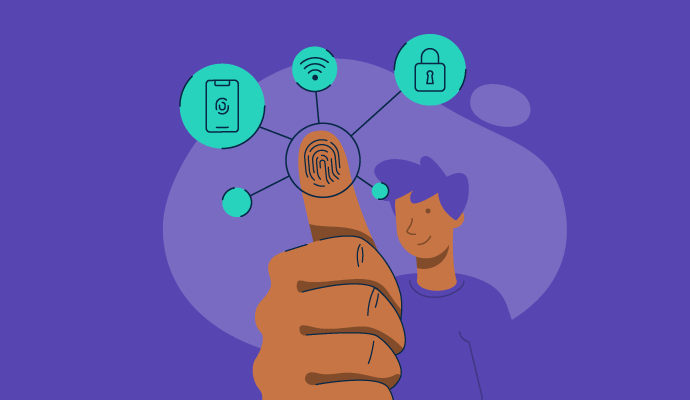Over the past 10+ years, I have managed websites across industries such as car insurance, pet insurance, digital media, e-commerce, and more, all while working with limited developer resources. Hence, utilizing no-code and low-code development platforms has been key to my success.
The best no-code development platforms empower users like me to build, iterate, and deploy applications quickly, whether creating a sleek e-commerce store, automating workflows, or developing robust internal tools. They bridge the gap between ideas and execution, enabling non-developers to turn concepts into reality.
I’ve spent a lot of time exploring a wide range of tools, from well-known giants like Salesforce Platform and Microsoft Power Apps to the hidden gems perfect for niche projects. After digging through features, testing out workflows, and seeing how they hold up in real-world scenarios, I’m here to help you, no-coders, to cut through the clutter.
10 best now-code development platforms software for 2025: My top picks
- Salesforce Platform for an application builder ($25/mo)
- Airtable for flexible database and spreadsheets ($20/mo)
- Quickbase for real-time integration ($35/mo)
- ServiceNow App Engine for a user-friendly development environment ($70/mo)
- Glide for a drag-and-drop interface ($69/mo)
- Microsoft Power Apps for pre-built templates ($20/mo)
- Softr for ease of building web applications ($49/mo)
- Appy Pie for a custom application builder ($36/mo)
- Zendesk Sunshine for customizable workflow automation ($55/mo)
- Creatio for visual process designer ($25/mo)
* These low-code development platforms come with free trials or freemium models. I’ve also included their monthly pricing for easy comparison.
Here are my 10 best no-code development platforms for 2025
No-code tools are the game-changers empowering individuals and businesses to build apps, websites, and workflows without writing a single line of code. They’re perfect for turning ideas into reality, streamlining processes, and even creating complex systems, all while saving time and resources.
For me, they’ve been invaluable—helping me manage projects across industries with limited developer resources and tight budgets. It is a staple in my professional life, and I cannot live without it. No-code development platforms have revolutionized the way I approach problem-solving and project execution.
How did I find and evaluate these no-code development platforms?
For this blog, I have tested numerous no-code platforms and subscribed to some of them. I spoke with G2's experts in the category. I also used AI to analyze product reviews on G2, digging into real users' needs, motivations, and pain points. On top of that, I checked out G2’s Grid Reports to deliver the best outcomes for both new and experienced no-code platform buyers.
In cases where I couldn’t personally test a tool due to limited access, I consulted a professional with hands-on experience and validated their insights using verified G2 reviews. The screenshots featured in this article may be a mix of those captured during testing and ones obtained from the vendor’s G2 page.
What I look for in a no-code development platform
Since the launch of the "End of Software" campaign by Salesforce in 2000 and WordPress's rise to prominence starting in 2003, no-code development platforms have transformed how businesses and individuals build and manage web applications. I rely on these platforms to streamline workflows and deliver results. Here’s what I prioritize when evaluating a no-code development platform:
- Ease of use: A no-code platform should have an intuitive interface, ideally with drag-and-drop functionality, pre-built templates, and easy-to-navigate workflows. This ensures even non-technical users can build web applications without a steep learning curve or developer resources.
- Scalability and customization: The platform should allow flexibility in design and functionality to scale applications. This includes support for custom workflows and various APIs for my requirements.
- Integration capabilities: Seamless integration with other tools and systems—like CRM software or ERP systems—is essential for maintaining data consistency and optimizing business operations. The ability to connect with services for native integrations with popular apps is a significant advantage.
- Performance and reliability: Applications built on the platform should perform efficiently, even under high user loads. Downtime or poor performance can severely impact operations.
-
Affordability and value for money: Having managed relatively smaller websites in the past, budgeting has always been a priority. Finding a no-code tool that meets my needs while staying within my budget is crucial.
Security: Security is a top priority not just for no-code development platform buyers but for all software buyers. A trusted no-code platform should strictly adhere to industry security standards. - Logic and workflow automation: I need a no-code platform that allows me to automate business processes effectively. I look for tools that let me build workflows using triggers, conditions, and actions. Platforms with visual workflow builders are particularly useful because they let me map out processes easily. I also value advanced features like loops, error handling, and integration with tools like Zapier or Make.
- Custom scripting and code injection: While I appreciate the simplicity of no-code platforms, I value the ability to inject custom scripts for advanced use cases. Platforms that let me use JavaScript, Python, or other scripting languages help me implement complex calculations, tailor behaviors, or extend functionality beyond the platform’s standard offerings.
- Development environment and CLI support: When working on more technical projects, I appreciate platforms offering a command-line interface (CLI) or SDKs for custom development. These tools allow me to automate repetitive tasks, integrate with source control systems like Git, or programmatically extend the platform’s capabilities.
- Data import/export formats: I need a platform that supports multiple data formats, such as CSV, JSON, and XML, for importing and exporting data. This flexibility is crucial when migrating data or integrating with external systems. Extract, transform, and load (ETL) tools make it easier for me to handle large-scale data operations efficiently.
Over the past few weeks, I tested many but listed the 10 best no-code development platforms for this blog post. They are all easy to use yet provide me with the best outcomes. As I understand, many of you have to stay within your budget, the listed products are also mostly affordable.
The list below contains genuine user reviews from our no-code development platforms category page.
To be included in this category, the products must:
- Assemble applications through user-friendly drag-and-drop elements
- Empower non-coders and individuals with limited technical expertise to build applications
- Connect to databases, web services, or APIs for robust data integration
- Implement robust security features to safeguard applications and data
- Support scalable development, accommodating diverse business project sizes
Möchten Sie mehr über No-Code-Entwicklungsplattformen erfahren? Erkunden Sie No-Code-Entwicklungsplattformen Produkte.
1. Salesforce Platform
I have used Salesforce’s Lightning App Builder before, but this was my first time trying the Salesforce Platform.
Right from the start, I could tell that the Salesforce Platform is all about scalability and customization. It offers a complete suite of tools that seamlessly connect all your business processes, from CRM to marketing automation, and beyond.
What really stood out to me was how easily I could integrate different services and automate workflows across various departments. The vast customization options let you tailor processes to fit your specific needs.
Another feature that impressed me the most was its automation capabilities. Whether it’s setting up custom workflows or automating everyday tasks, the platform gives you full control, freeing up time for more important work. Additionally, the reporting and analytics features are robust, providing real-time insights that make decision-making a lot more informed and data-driven.
The implementation process? It’s a beast. Unless you have a solid consultant or a team that knows what they’re doing, setting up Salesforce can feel like climbing a mountain with no map.
Another sore point is the interface situation. They have two: classic and Lightning. While Lightning is modern and user-friendly, some functionalities still reside in the older classic interface. Switching back and forth can be frustrating.
Let’s also discuss the learning curve. This platform is feature-rich, which is fantastic, but it can also be overwhelming. New users might find themselves lost without proper training.
Lastly, there’s the cost. It’s pricey, especially for smaller businesses. While the features justify the price tag for many, it’s something to consider if you’re on a tight budget.
What I like about Salesforce Platform:
- The application builder makes creating custom apps as simple as dragging and dropping elements, allowing teams to build tailored solutions without touching a single line of code.
- I like how it seamlessly integrates with other tools. Whether it’s Slack, Google Workspace, or Microsoft 365, the platform connects effortlessly to help unify your systems.
What G2 users like about Salesforce Platform:
“Salesforce Platform stands out for its operational efficiency and innovative digital automation features, allowing you to create a more professional and secure environment for your work team.
Salesforce Platform allows you to connect your work applications to increase their efficiency and analyze their business value for your business's work interests.
In addition, the Salesforce Platform is easy to administer, its central platform is user-friendly for all types of users, which enhances the operational experience.”
- Salesforce Platform Review, Steve W.
What I dislike about Salesforce Platform:
- Getting Salesforce Platform up and running isn’t as simple as turning it on. It often requires significant time, resources, or third-party implementors.
- New users often find the platform challenging to navigate due to its vast array of features and dual interfaces (Classic and Lightning).
What G2 users dislike about Salesforce Platform:
“Aside from looking up a contact, this App is a digital rolodex. There isn't anything of use that functions correctly besides that. It looks like there are plans to expand its functionality, but currently, the app is fairly large file size-wise and has limited functionality.”
- Salesforce Platform Review, Ryan H.
Are you struggling to explain the difference between no-code vs. low-code development? Read about the similarities and differences today!
2. Airtable
I haven’t used Airtable before, but I subscribed to it solely for this blog.
At first, I wasn’t sure how different it would be from other tools I’ve tried, but Airtable quickly stood out as something truly unique. The mix of a spreadsheet's familiarity with the power of a database is impressive.
What really caught my attention were the views. Whether it’s a Kanban board, a calendar, or a gallery, Airtable lets you switch things up based on what you need to focus on. The ability to link data between tables? Total lifesaver. It makes managing complex projects feel so much simpler without sacrificing clarity.
And pre-built templates are a huge plus. They’re thoughtfully designed and saved me a ton of time setting things up. I just picked one, tweaked it a bit, and was ready to go. Airtable feels like a tool that adapts to your workflow rather than forcing you to adapt to it.
Airtable isn’t perfect. The pricing can be a bit steep, especially for larger teams or those needing premium features. While the free tier is decent, unlocking advanced functionality like custom blocks, advanced reporting, and enhanced collaboration options can quickly add up in cost. For smaller organizations or individuals, this can be a hurdle.
I’ve also noticed some limitations in functionality. For instance, you can’t copy tabs between bases, which can be frustrating when trying to replicate workflows across different projects. Some of the dashboards and forms lack the flexibility I’d like, such as setting a word limit instead of just a character limit. There are also instances where more advanced customizations require convoluted workarounds until Airtable releases updates to address them.
The mobile app, while functional, doesn’t provide the same robust experience as the desktop version. It’s fine for quick updates or checks, but anything complex becomes cumbersome on a smaller screen. And let’s not forget the learning curve—while Airtable is generally user-friendly, diving into more advanced features like scripts, APIs, or complex automation can initially feel overwhelming.
What I like about Airtable:
- The spreadsheet functionality is incredibly powerful yet easy to use. It’s like Excel but way more intuitive and visually appealing.
- The flexibility is what really stands out. I’ve customized Airtable to handle everything from task management to building a full-on CRM.
What G2 users like about Airtable:
“Airtable’s flexibility is its biggest strength. We’ve used it for everything from tracking client projects to automating tasks. One standout example was when we set up a custom Stripe integration for a client using Airtable’s scripting and webhook features—it worked perfectly and saved us a lot of time.
Another case was automating reminders and task tracking through Zapier integrations, which reduced manual follow-ups across our team. It’s great that we can use Airtable for both simple task management and more complex workflows, all in one platform. We rely on it daily—it’s become an essential tool for our operations.”
- Airtable Review, Macaulay G.
What I dislike about Airtable:
- The pricing can be a bit steep, especially if you’re working with a larger team or need to give external collaborators access. Paying for extra seats adds up quickly.
- There’s a learning curve when you’re just starting out. While the interface is friendly, getting the hang of linking tables and setting up automation can take some time.
What G2 users dislike about Airtable:
“It’s very hard to do things that fall lightly outside the expected use cases. For example, I had trouble creating a flow that managed the simultaneous creation of linked DB objects (e.g., add a new user in a schema that includes company and person objects linked by multi-multi role objects”
- Airtable Review, David G.
Thinking of stepping into low-code next? Here’s my breakdown of the top 6 low code development platforms worth exploring.
3. Quickbase
When I first started using Quickbase, I was blown away by how simple it was to create apps. Seriously, it’s like they designed the platform for people who want to build something amazing without having to learn a whole new language. Whether you’re creating a workflow for your team or managing data across departments, Quickbase makes it feel almost effortless.
One of my favorite things about Quickbase is how customizable it is. Need to tweak a database to fit your exact needs? Go for it. Users frequently emphasize how well Quickbase handles data management and allows for extensive customization. Plus, their API documentation is on point. If you’re a developer or someone who loves tinkering, you’ll appreciate how clear and well-structured their API is. Integrations with other tools are seamless, and you can automate processes like a pro.
Another standout feature is the speed. Quickbase allows you to rapidly prototype and deploy solutions. This means you can go from idea to implementation faster than with most traditional software tools. This is a game-changer for teams that need to pivot quickly or experiment with new processes.
That said, it’s not all sunshine and rainbows. The cost can be steep, especially if you’re running a smaller operation. And while I’m all for updates, Quickbase has a habit of rolling out changes that can catch you off guard. Imagine logging in one day and finding the interface has been revamped—not always a welcome surprise when you’re mid-project.
Then there are the quirks. Every now and then, I bumped into a bug or a limitation that made me scratch my head for hours on end. I did feel that the API could've been more robust in certain areas and this is a pain that a lot of users share as well. These aren’t deal-breakers, but they’re worth mentioning.
What I like about Quickbase:
- I found it incredibly easy to create applications on Quickbase. It’s like the platform was designed to make every step intuitive for someone like me.
- I love how Quickbase lets me manage data effortlessly while offering endless customization options to fit exactly what I need.
What G2 users like about Quickbase:
“Quickbase is a wonderful tool which lets me have an easier time managing huge amounts of information while increasing the control. The integration of it in my current project was easy. Considering the heavy data processing workload, I use it nearly every day. It includes powerful features such as table management, data flow, pipelines, actions, among many others which makes it an essential part of my work.”
- Quickbase Review, Priyanshu A.
What I dislike about Quickbase:
- There are the occasional technical hiccups. Now and then, I’ve encountered a bug or a limitation that makes me think, “Why isn’t this more streamlined?”
- Navigation can sometimes feel clunky, and finding specific features or settings isn’t always as straightforward as it should be. The learning curve isn’t steep, but it’s there.
What G2 users dislike about Quickbase:
“The UX is terrible. It displays too much information and makes it harder than it needs to be to view the information you want. It is incredibly difficult to customize. I have dozens of columns and need to use 3-4. If I hid all of the columns I did not want to use, they would all come back if I were to refresh or leave the page.
PDFs that were uploaded to Quickbase could be integrated better into the app. You should be able to view a PDF within a window in Quickbase. If I wanted to view a PDF in Quickbase, I had to download it, and as a result, I had to download the same PDF multiple times, which cluttered my downloads folder. It should also have a built-in video player to view video linked to in Quickbase.”
- Quickbase Review, JC N.
4. ServiceNow App Engine
If you’re someone who doesn’t write code daily but has big ideas for building apps, ServiceNow App Engine feels like a dream. With its low-code/no-code approach, you can whip up applications in no time. I’m talking about drag-and-drop components, a super-intuitive visual interface, and a guided setup that makes the entire process feel like a fun project rather than work.
One feature that stood out to me is the App Engine Studio. It takes you through the app creation journey step by step. Even if you’re new to app development, you won’t feel lost. And for those who love efficiency, the platform’s single data model ensures everything integrates seamlessly. It’s like the ServiceNow ecosystem is holding your hand throughout.
The UX is also top-notch. Navigating through the tools, customizing apps, and automating workflows feels smooth and fast. Plus, the platform’s ability to support both technical and non-technical users makes it inclusive for teams with diverse skill sets.
For starters, the browser login dependency can be a pain. Having to log in every single time through a browser feels a bit dated in this era of seamless integrations.
Another thing: while the no-code approach is fantastic for beginners, some advanced users might feel like they’re losing touch with traditional coding skills. If you’re a developer who thrives on writing custom scripts, the platform’s simplicity might feel limiting at times.
What I like about ServiceNow App Engine:
- I love how the built-in tools take the hassle out of creating workflows, making everything faster and more efficient.
- I can easily customize apps with drag-and-drop builders to fit my needs.
What G2 users like about ServiceNow App Engine:
“ServiceNow App engine is best for freshers who are using it first time to create an application the user interface is very nice and can be very helpful to solve the complex problems of manual efforts.”
- ServiceNow App Engine Review, Kartik N.
What I dislike about ServiceNow App Engine:
- I feel the need for more advanced functionality and greater customization options to fully meet my requirements.
- The browser login dependency can be a pain. I had to log in every single time through a browser and that felt quite dated to me.
What G2 users dislike about ServiceNow App Engine:
“It's incredibly buggy and slow. I know this is a part of being a new product, but it is being sold as a finished product and our customers want to use it because it is so advertised. However, for enterprise-sized portals, it's not sufficient. Further, it's really hard to get technical support. There aren't that many Community articles (compared to Service Portal), and when we reach out to SN Hi support, we are often paired with non-technical support users.”
- ServiceNow App Engine Review, Rachel C.
5. Glide
First off, the design. Glide’s interface is clean, beautiful, and incredibly intuitive. You don’t need a tech background to navigate it. The layout is so well thought out that even first-time users can find their way around effortlessly. Whether you’re dragging elements onto your app, customizing settings, or previewing your work, everything feels logically placed and easy to access. It’s not just functional but enjoyable. Glide’s approach to simplifying complex tasks, like linking data sources or configuring user interfaces, truly sets it apart. The user experience? Top-notch. It’s like they’ve stripped away all the usual headaches that come with app development and replaced them with a system that feels almost fun to use.
And let’s talk about speed—this platform is fast. I’ve been able to whip up a minimum viable product (MVP) for a project in just hours, thanks to their no-code tools. Plus, their data integration features are a game-changer. You can pull in data from sources like Google Sheets and Glide Tables, making app management a breeze.
Another big win is the customization. Whether you're building apps for personal use, business, or a side hustle, Glide gives you the tools to tailor every aspect. The "no-code" ethos shines here, empowering even non-developers to craft apps that look and feel professional.
But, like any tool, Glide has its quirks. For one, the front-end design options can feel a bit limiting if you’re someone who loves to get creative with layouts. I’ve also noticed that app performance occasionally lags compared to other no-code platforms. It’s not a dealbreaker, but it’s something to keep in mind.
And then there’s the pricing. Glide’s pricing model is based on usage, which might be a bit of a shock if you’re working on projects with high user engagement. I’ve heard a few grumbles in the community about the newer pricing plans being less favorable than before.
What I like about Glide:
- The clean, beautiful design and simple UI are most suitable for beginners. I remember feeling completely at ease the first time I tried it, even though I had zero coding experience
- I like how the seamless integration options with other no-code platforms make it easy to connect everything I need, which is something any no-coder can appreciate.
What G2 users like about Glide:
“Glive has an easy-to-use interface, and you can build complex apps quickly. In the beginning, I was using it for an MVP; but I slowly started to learn to appreciate it more and more. It is my go-to software. I build my own CRM with it, my client platform, and many other useful apps. And they are also all integrated with each other. The time savings that I can do with Glide is just beyond crazy. It is already saving me money compared to other platforms. Also, the community is really great and supportive. I haven't seen anything like it.”
- Glide Review, Daniel v.
What I dislike about Glide:
- I find the front-end design options a bit limiting, especially since I enjoy experimenting with creative and unique layouts—it feels like there’s not enough flexibility to really make the interface stand out
- I’ve noticed that app performance occasionally lags compared to other no-code platforms, and while it’s not a dealbreaker, it can be frustrating when you’re aiming for a smooth and efficient experience
What G2 users dislike about Glide:
The new pricing structure and app development focus are obviously geared toward businesses and not the individual operator. The mere focus on "teams" instead of apps or admins speaks to this. Many educators and entrepreneurs are lone operators, so those structures and designs don't serve us. So while we might be developing alone, we still serve large audiences. It was nice in the beginning when I could do that.”
- Glide Review, Herbert C.
6. Microsoft Power Apps
Microsoft Power Apps’ pre-built templates are incredibly useful. Whether you’re building an app for tracking inventory, managing employee leave, or handling customer feedback, there’s likely a template to get you started. These templates save so much time and effort, especially for someone new to app building. You can pick a template, tweak it to fit your needs, and have something functional in no time. What’s even better is that these templates often come preconfigured with the logic and workflows most commonly needed for specific tasks.
For instance, an inventory tracking template might already include fields for item names, quantities, and restock alerts. All you have to do is customize the layout or add extra features to match your unique requirements. It’s like having a head start on building something that feels tailored but without the hassle of starting from scratch.
The drag-and-drop interface is one of my favorite features. It’s an incredibly practical tool that makes life so much easier. I didn’t need to be a coding wizard to build apps. When I was customizing workflows, designing dashboards, or just experimenting with features, it felt ridiculously intuitive. What really blew me away was how seamlessly it integrated with other Microsoft products I use daily, like SharePoint, Excel, and Teams. Since I already rely on Microsoft tools, using Power Apps felt like adding an extension to my existing toolkit rather than starting something entirely new. For example, when I needed to pull data from a spreadsheet or update a SharePoint list, it was as simple as a few clicks. It saved me so much time and effort.
Another thing I loved is the ability to create approval workflows and even track historical data within your apps. It’s perfect for small-to-medium business applications. Plus, the documentation and forums are incredibly detailed—a big help when you’re stuck.
Now, here’s where the shine wears off a bit. Customization. You might hit a wall if you expect to tweak every little detail of your app. Compared to some other platforms, Power Apps can feel a bit limited. And performance? It’s not exactly blazing fast, especially when dealing with large datasets. I’ve had moments where loading times tested my patience.
Let’s talk about pricing. The costs can escalate quickly for smaller organizations if your usage scales up. There are a few quirks, like limitations on canvas height and constraints around flow and extensibility. These might not be dealbreakers for everyone, but they’re worth keeping in mind.
What I like about Microsoft Power Apps:
- I appreciate how these templates save me from diving into the nitty-gritty details of setting up workflows and data structures—I just pick one that fits my needs and start tweaking it right away
- I found it useful how Power Apps seamlessly integrates with Microsoft tools I use every day, like SharePoint, Excel, and Teams. It makes sharing data, updating lists, or pulling reports feel completely effortless. For example, I can link my app to an Excel spreadsheet to automatically update inventory or connect it to Teams for real-time notifications.
What G2 users like about Microsoft Power Apps:
“One of the things I love most about Power Apps is its user friendly interface. As someone without a strong background in coding, I appreciate how easy it is to create custom apps without needing extensive programming knowledge. The drag and drop functionality, along with a variety of pre built templates, makes the app development process smooth and accessible. Additionally, the integration with other Microsoft products like SharePoint and Excel is seamless, allowing me to leverage existing data and resources effortlessly.”
- Microsoft Power Apps Review, Poonam J.
What I dislike about Microsoft Power Apps:
- Compared to other platforms, customization options are somewhat restricted.
- The pricing model is considered less favorable for smaller organizations or heavy usage scenarios.
What G2 users dislike about Microsoft Power Apps:
“PowerApps is unable to handle large datasets. For example, if you are trying to fetch data from a Sharepoint list, initially, you cannot fetch more than 500 items. After tweaking some settings, you can bring it up to a maximum of 2000 items. These many limitations make me steer away from PowerApps.
PowerApps also is very sluggish in rendering the changes back to the development screen which can cause confusion while developing. Sometimes I had to save, publish, and reopen my app in edit mode to check if the update was happening.”
- Microsoft Power Apps Review, Abhinaba K.
7. Softr
What I love about Softr is how easy it is to use. The drag-and-drop interface is as intuitive as it gets. From the moment you log in, you’re guided through a seamless process of building your project. The blocks are pre-designed but highly customizable, so you can make your website or app look professional in no time. It’s as simple as clicking, dragging, and tweaking settings to suit your needs. Whether you’re adding a header, a form, or even a database connection, the platform makes every step feel effortless. Once everything is in place, hitting publish instantly brings your vision to life, complete with a responsive design that works beautifully on all devices.
One of my favorite features is the Airtable integration. If you’re already using Airtable, Softr makes it ridiculously easy to turn your data into a dynamic web app. The process is straightforward: you connect your Airtable base to Softr, and your tables and data are instantly available to use within your project. You can display your Airtable data as lists, grids, or detailed pages, and everything updates automatically whenever you make changes in Airtable. Whether it’s a directory, a membership site, or even a marketplace, the integration is seamless and saves hours of manual work. It feels like magic to see your data come alive on a fully functional web app with so little effort.
Another thing that stands out is the support. Anytime I hit a snag, their customer service team was on it. They provided quick responses and detailed help, often going the extra mile to ensure my issues were resolved. Whether it was a technical glitch or a question about how to set up a feature, they were always available with practical solutions. It’s clear they care deeply about their users and are committed to providing a positive experience.
I’ve also found it to be very collaboration-friendly. Working with a team? Softr’s collaborative features make it simple for multiple people to build and edit simultaneously. You can assign roles, share access, and keep everyone on the same page, which is a huge time-saver for group projects. Whether it’s a designer tweaking visuals or a manager reviewing content, the platform ensures smooth coordination without the usual back-and-forth hassles. It’s clear that Softr was designed with teamwork in mind.
The best part is that I can build something with zero coding knowledge yet deliver a polished product. It's incredibly versatile, from small business websites to fully functional SaaS platforms.
Of course, there are areas where Softr could improve. For example, some features feel limited. Customizing certain blocks can feel constrained. While the templates are a great starting point, there isn’t always enough flexibility to match your specific branding or unique design preferences. For instance, I’ve often wanted more granular control over typography, spacing, and color schemes to ensure a completely on-brand look. Advanced styling options, like the ability to add custom CSS or modify templates beyond predefined settings, would make a significant difference. I’ve also found that creating highly unique layouts can be challenging without these advanced tools, which might leave more experienced users feeling restricted.
I’ve noticed some performance hiccups too. Occasionally, the platform is a bit slow to refresh or update, especially when handling larger datasets. This can be frustrating when you’re working on a tight deadline or managing a data-heavy project. The lag, though not constant, sometimes interrupts the otherwise smooth experience. I’ve found myself having to wait a few moments for changes to take effect or data to sync properly, which could be improved to make the workflow more seamless.
While getting started is simple, diving into more intricate functionality—like advanced workflows or deeper Airtable configurations—can be challenging. The documentation could definitely be more detailed.
What I like about Softr:
- I realized how quickly it could turn ideas into functional web applications without overwhelming me with complexity. The platform prioritizes simplicity while still offering the power needed for more ambitious projects
- I think the community and customer support for Softr is top-notch. Whenever I’ve had a question or issue, the customer support team has been incredibly responsive and helpful
What G2 users like about Softr:
“Easy to use. Functional. I love that adding HTML tags made creating live links in the text fields within blocks easy. Connecting it to Airtable was a breeze. Editing the site is super easy and I love the preview function. I ran into a snag while publishing because of outdated DNS records in my Godaddy account. A live chat had the issue solved quickly and my site is live!”
- Softr Review, Lindsey M.
What I dislike about Softr:
- Some features feel limited. Customization or personalization options lack.
- Diving into more intricate functionality like advanced workflows or deeper Airtable configurations can be a bit challenging.
What G2 users dislike about Softr:
“The dynamic components, to my knowledge, can't be "updated" directly - you need to collect data from a house, like Google Sheets. Would be nice if your 3rd party connector tool (e.g Make) could populate the dynamic content directly. Might just be my misuse, though.”
- Softr Review, Alex C.
8. Appy Pie
The custom application builder is a standout feature in Appy Pie. Whether you’re tech-savvy or a total beginner, Appy Pie’s interface makes crafting an app tailored to your needs incredibly simple. I remember opening it for the first time and feeling a mix of excitement and nervousness. I wasn't sure if I could actually pull off building an app, but it quickly became clear that I could.
Their customer support deserves a huge shoutout. When I ran into a couple of snags while fine-tuning a feature like trying to get a push notification to work seamlessly or tweaking some advanced settings—their team was there every step of the way. Whether I reached out via live chat or submitted a detailed query, their responses were timely, clear, and genuinely helpful. One time, I had an issue with integrating a third-party tool, and their team not only walked me through the solution but also followed up to ensure everything was running smoothly. It’s rare to find support teams this committed to user satisfaction, and they genuinely make you feel like your success matters to them.
I also appreciated the customization options. You’re not stuck with cookie-cutter designs here. While not endless, the templates are adaptable, and you can tweak them to reflect your brand’s identity. Whether you change colors, add images, or modify layouts, the design process feels accessible and fun.
That said, it’s not all smooth sailing. While the templates are a great starting point, some users (and I’d agree) feel they can be a bit restrictive. There’s room for improvement in terms of variety and modern aesthetics. Similarly, although their customer support is helpful, I’ve noticed a few gaps. For instance, outdated tutorials and documentation can make certain tasks more frustrating than they need to be.
Another point worth mentioning is the occasional learning curve. Despite its user-friendly approach, some features take a bit of trial and error to figure out—and that’s where more robust training resources would really help.
What I like about Appy Pie:
- The platform is incredibly straightforward and beginner-friendly. I felt like a pro navigating their interface. Everything is laid out clearly, with drag-and-drop tools that make the app-building process feel approachable
- Customizable design templates and tools are a major highlight for me when using Appy Pie. The variety of templates available serves as a great starting point, and they’re highly adaptable to fit your specific needs.
What G2 users like about Appy Pie:
“For the starter price, it's a great value where I was paying $50/mo for LeadPages. The drag-and-drop interface is pretty intuitive to use and easy to customize. They have many great templates/ themes to start with, or you can just give the AI some prompts and see what it comes up with. The support is very responsive, although it took me 3 days and 3 long conversations to resolve connecting my custom .love URL with my website. I think it depends on which rep you get helping you. But they are all very nice and doing their best.”
- Appy Pie Review, Robin O.
What I dislike about Appy Pie:
- The templates can be a bit restrictive.
- There are some issues with the lack of detailed guidance or tutorials.
What G2 users dislike about Appy Pie:
“I didn't like the preview feature, which was a little finicky. It wouldn't update correctly and I would have to test the app more than I liked to. I also couldn't type in the color code for different fonts and backgrounds, there's a slight error in that you have to physically select the color. I also would have liked a better outline of the App Developer process, all steps from A-Z outlined ahead of time.”
- Appy Pie Review, Annie H.
9. Zendesk Sunshine
When I first tried Zendesk Sunshine, I’ll admit, I wasn’t sure what to expect. The user interface is a dream. I’m not the most tech-savvy person, but Sunshine makes it easy to jump right in without hours of training. The platform is clean, intuitive, and has just the right amount of customization options. What really stood out to me was how the interface balanced simplicity and functionality. From the moment I logged in, everything felt natural—like the platform just "gets" how teams work. The customization options are powerful yet straightforward, letting you configure workflows and dashboards in a way that feels seamless. You can quickly adapt it to fit your team’s specific needs, whether it’s adjusting ticket views or creating tailored reports, all without feeling overwhelmed by too many options. Sunshine makes tweaking and refining workflows a breeze, so you can focus on solving problems instead of struggling with the tool.
The interface isn’t just about aesthetics—it’s designed to work the way you think. I appreciated how I could customize key elements to align with my team’s exact needs, whether that meant creating intuitive ticketing systems or building workflows that prioritized our biggest challenges. The drag-and-drop functionality felt so natural that it didn’t take long to experiment and innovate with processes we’d never considered before. It’s rare to find a platform that feels as though it was tailored to your specific workflow, but Sunshine nails it with a combination of thoughtful design and robust flexibility. Instead of fighting the tool, we found ourselves empowered to do more in less time, with fewer mistakes along the way.
Then there’s the integration capability. Sunshine plays nice with other tools—whether it’s Salesforce, Slack, or even custom apps. I’ve been able to sync customer data across platforms seamlessly, which has saved me a ton of time. The process of connecting these tools is straightforward, and once integrated, they work together so smoothly that it feels like they were built as part of the same system. For example, syncing Sunshine with Slack allowed our team to receive instant notifications for high-priority tickets, cutting down on response times significantly. Likewise, integrating with Salesforce helped us consolidate customer insights, giving us a 360-degree view of interactions without duplicating efforts. Even custom applications are a breeze to connect, thanks to the platform’s open APIs and developer-friendly setup.
The customizable workflow automation is another standout feature. Sunshine’s no-code interface lets you create automated workflows that match your exact needs. Whether it’s routing tickets based on priority, triggering follow-ups, or syncing data across systems, it’s all done with a visual drag-and-drop editor. It’s so flexible that I’ve been able to build workflows tailored to specific campaigns and customer journeys, which has been a game changer.
Of course, no product is perfect, and Sunshine has its quirks. For one, there are moments where customization feels limited. Sure, it’s easy to use, but you might hit a wall if you want deep, granular control over every aspect.
I’ve also noticed a few performance hiccups when dealing with larger data sets. It’s not a dealbreaker but can slow you down during peak hours.
Another thing—some features could use clearer documentation. For example, I had to dig around a bit when setting up advanced workflows to figure things out. It’s not always straightforward, especially for someone new to the platform.
Lastly, while the integrations are strong, they’re not always flawless. I’ve had occasional issues with data syncing across systems. A bit more polish here would make a big difference.
What I like about Zendesk Sunshine:
- I can see why so many users praise its clean, user-friendly interface. Navigating Sunshine feels effortless, even for someone who isn’t particularly tech-savvy.
- The platform also earns high marks for its customer support. Whenever I’ve needed assistance, the experience has been nothing short of excellent.
What G2 users like about Zendesk Sunshine:
“Zendesk Sunshine stands out as a shining beacon in the CRM software landscape, and I have been thoroughly impressed with its capabilities. Its biggest strength, in my opinion, is its open and flexible architecture, which allows for seamless integrations and customizations. This, coupled with creating a comprehensive and unified view of customer interactions across different channels, empowers businesses to deliver exceptional customer experiences.
I also greatly appreciate Sunshine's user-friendly interface, which enhances efficiency and encourages ease of use. Furthermore, its robust analytics capabilities are remarkable, helping organizations glean insights and make data-driven decisions. In an era where personalized customer service can be the key differentiator, Sunshine is undoubtedly a powerful tool to help organizations shine brighter.
In conclusion, Zendesk Sunshine is a comprehensive, flexible, and user-friendly CRM platform that effortlessly brings the customer journey into the light.”
- Zendesk Sunshine Review, Desiree M.
What I dislike about Zendesk Sunshine:
- Its technical challenges often arise in specific scenarios where users express frustration with limitations or performance hiccups when handling larger data sets.
- The platform could benefit from greater clarity and in-depth features supporting advanced use cases.
What G2 users dislike about Zendesk Sunshine:
“I dislike all the automatic chatbots they hit you with until you resolve the issue.”
- Zendesk Sunshine Review, Patrick S.
10. Creatio
When I first started using Creatio, a no-code platform designed to streamline business processes and improve customer relationship management, I was genuinely impressed by its versatility. From the moment I logged in, the clean, intuitive design caught my attention. Unlike other platforms that often feel overwhelming, Creatio manages to balance robust functionality with simplicity, making it accessible even for those without a technical background. It’s one of those tools that feels like it can do just about everything you need for business process automation, whether it’s automating repetitive tasks, managing customer data, or integrating with other tools you already use, all wrapped in an intuitive, user-friendly package. It feels like a partner in efficiency. But like any platform, it’s not perfect, so let me break it down for you.
The automation capabilities are fantastic. Creatio makes it ridiculously easy to automate simple tasks to complex workflows. For example, we set up automated sales funnels and customer onboarding processes with just a few clicks. The drag-and-drop interface feels smooth, and even if you’re not a techie, you can get things up and running quickly.
The CRM functionality is another big win. It’s super flexible, allowing you to customize it to fit your specific business needs. Whether you’re tracking leads, managing customer data, or monitoring sales pipelines, it’s all there and easy to configure. The level of detail you can add to your customer profiles is impressive—everything from contact information to interaction history and even custom fields specific to your industry. This means you can tailor the CRM to match the way your team works, not the other way around.
What’s really neat is how scalable Creatio is. As our business grew, it kept up without any hiccups. The system is designed to grow with you, which is a huge plus if you’re looking for a long-term solution.
Now, while Creatio has a lot going for it, a few things could use some polishing. The support system, for instance, sometimes feels a bit slow. When you’re trying to implement something new or troubleshoot an issue, waiting for help can be frustrating.
Speaking of implementation, getting started isn’t always as seamless as I’d hoped. Especially in regions with fewer partners or consultants familiar with the platform, it can feel like you’re navigating uncharted territory.
And while the platform is powerful, I’d love to see more out-of-the-box features for specific industries. Right now, a lot of the customization must be done manually, which can take time if you’re unfamiliar with the system.
What I like about Creatio:
- I personally find the business and sales functionality of Creatio incredibly effective. It simplifies automating workflows, customizing sales pipelines, and delivering actionable insights
- I really appreciate the system's flexibility and its ability to support process automation. It feels like I can customize workflows to suit my exact needs
What G2 users like about Creatio:
“Creatio has many valuable and interesting features, including the agility to create processes quickly and simply without having to program, accelerating technology adoption in all areas of the organization. Additionally, it can integrate with API services and many standard market platforms. It also has the ability to define dashboards with indicators natively without the need for development, just using existing components. It also has an excellent CRM that complements the BPMN processes and the 360 view of the customer. All this streamlines the implementation and adoption process.”
- Creatio Review, Jose F.
What I dislike about Creatio:
- There are missing features or certain aspects you can find in other no-code platforms.
- New features or enhancements are not frequently added to the platform.
What G2 users dislike about Creatio:
“I had a very specific need related to users having an online calendar to schedule call back support. I was clear with BPM staff prior to the call and accepted the call because they believed they had a solution. On the call, they listened to my needs again and then took me through a boilerplate pitch. They were going to investigate their ability to deliver and even offered to build a mock-up to show me. That call was the last time I heard from them. I reached back out and heard nothing. I came away believing they will say they can do anything to get you on a call to give you their pitch, hoping you will fall in love and ignore your real needs.”
- Creatio Review, Mark R.
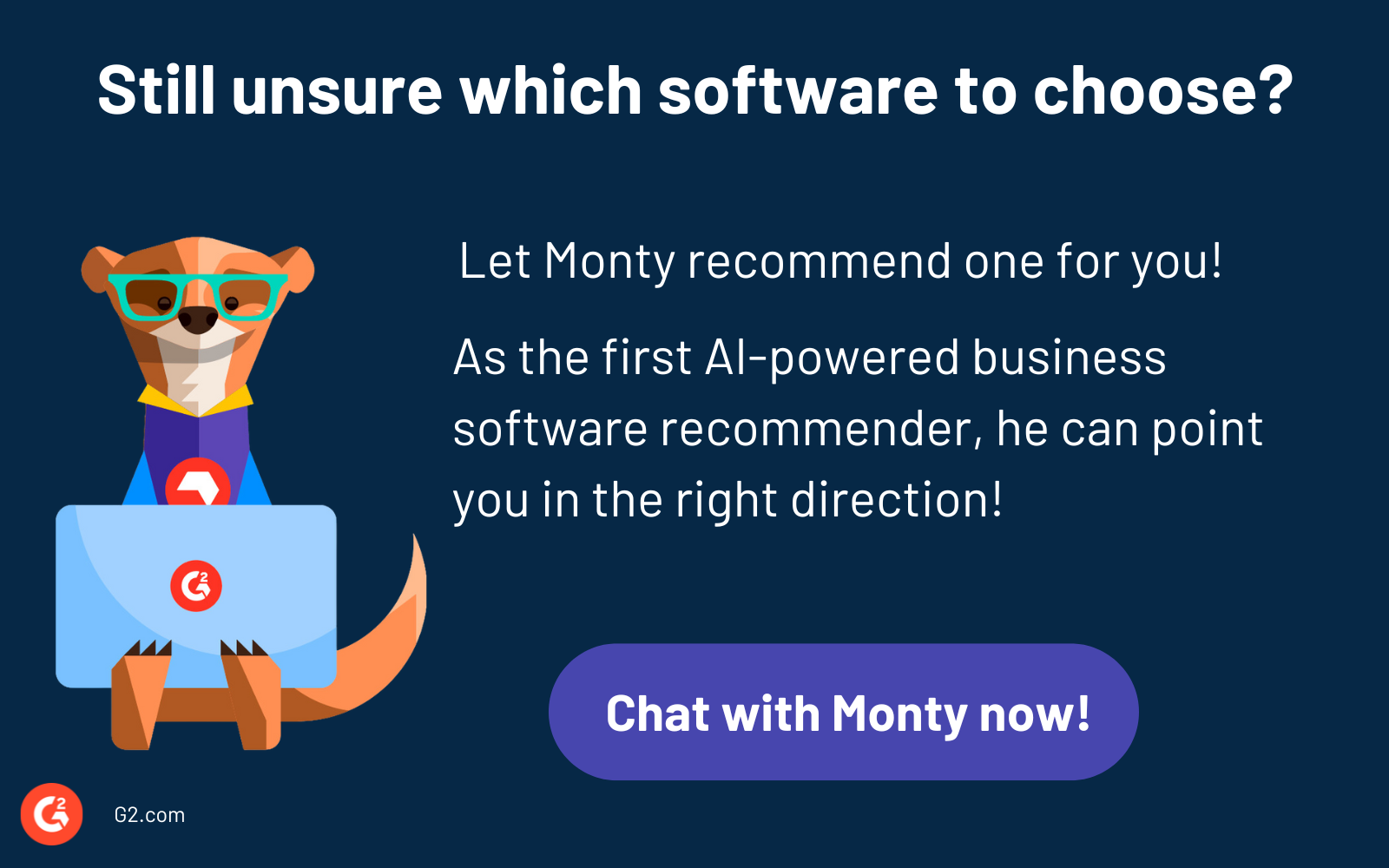
Frequently asked questions about no-code development platforms
1. Who can use no-code development platforms?
It is ideal for non-technical users such as business professionals or entrepreneurs who want to develop apps independently, as well as for developers aiming to accelerate simple project development.
2. What types of applications can I build with no-code tools?
These platforms support the creation of various applications, including websites, mobile apps, workflow tools, e-commerce platforms, data dashboards, and CRM systems.
3. Are no-code platforms secure?
Most platforms provide robust security features like authentication, encryption, and compliance with standards. Their effectiveness, however, depends on proper configuration.
If you're interested in a product's security assessment, visit its review page on G2. If the information isn't available, simply click the "Let them know" button.
4. Are no-code development platforms suitable for enterprise businesses?
Enterprise businesses can effectively use no-code platforms for internal tools, prototypes, or workflow automation. However, highly complex systems might benefit from combining no-code solutions with traditional development.
5. Will I need a developer or engineer if I utilize a no-code development platform?
In most cases, I won't need a developer or engineer when using a no-code development platform. These platforms are designed to be user-friendly, offering visual interfaces, drag-and-drop elements, and prebuilt templates that allow me to build applications independently. However, there might be situations where I need a developer or engineer, such as integrating custom APIs, solving complex technical issues, scaling the application for advanced use cases, or migrating data from legacy systems. If I require highly complex applications or specific customizations beyond the platform’s capabilities, technical expertise may be necessary.
It’s time for no-coders to act like genius developers
No-code development tools have leveled the playing field, empowering individuals without technical expertise to build innovative solutions with ease. These platforms remove traditional barriers to software development, allowing anyone with creativity and determination to bring their ideas to life. Whether it’s launching a business, streamlining workflows, or solving unique problems, no-code tools make it possible to act with the agility and confidence of a seasoned developer. By leveraging intuitive interfaces, prebuilt templates, and seamless integrations, no-coders can now create powerful applications that rival custom-built solutions. The time has come to embrace these tools and transform big ideas into reality—no coding required, or it will be your excuse not to learn coding in 2025.
Check out more no-code development platforms featuring over 20,000 reviews for 370+ products, and embrace the power of being a no-coder!

Hayata Nakamura
Hayata Nakamura is a Senior SEO Specialist at G2 with over 10 years of experience in website and application development. He specializes in creating content on web development including integrated development environments (IDEs), web and mobile application development and DevOps tools. He earned a bachelor’s degree in Integrated Marketing Communications from Roosevelt University. Connect with him on LinkedIn.