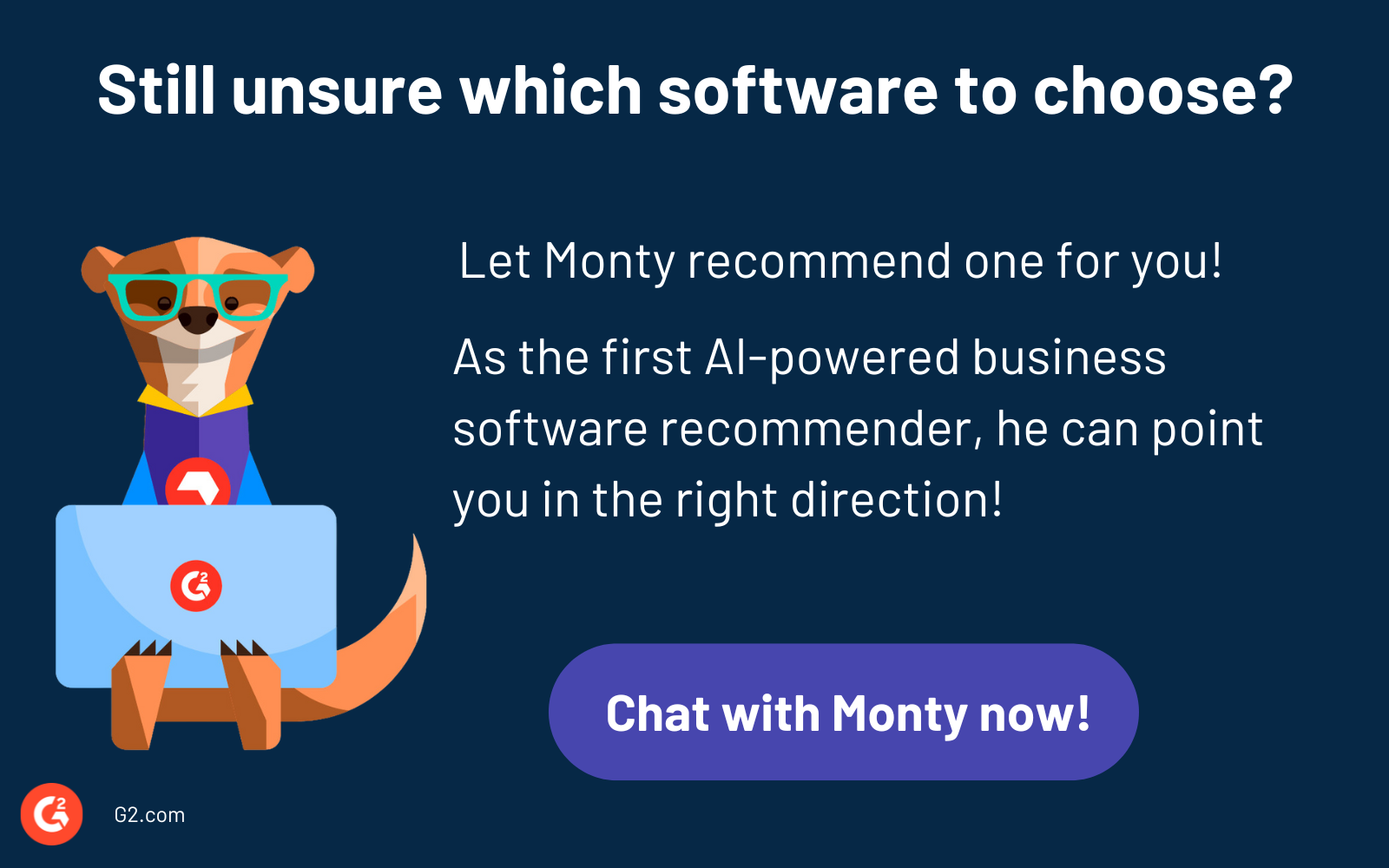As a product manager, you understand the critical role of product lifecycle management (PLM) in driving efficiency and collaboration. Your organization likely has a solid PLM solution in place, but the high cost and complexity of systems can hinder experimentation.
When you have a groundbreaking idea, you shouldn’t be held back by budget constraints or lengthy implementation timelines. You need a flexible, affordable solution that lets you manage product data and processes without disrupting your core PLM infrastructure.
Free PLM software presents powerful choices. These tools allow you to explore new concepts, test out innovative processes, and potentially reduce overall software costs.
We've compiled a list of the top seven free PLM software. We'll review their features and G2 user feedback to help you make the best choice.
7 best free PLM software solutions in 2024
- Teamcenter
- OpenBOM
- Propel
- Duro
- Aras Innovator
- Backbone PLM
- Onshape
How did we select and evaluate the best free PLM solutions?
At G2, we rank software solutions using a proprietary algorithm that considers customer satisfaction and market presence based on authentic user reviews. Our market research analysts and writers spend weeks testing solutions against multiple criteria set for a software category. We give you unbiased software evaluations – that's the G2 difference!
We didn’t accept payment or exchange links for product placements in this list. Please read our G2 Research Scoring Methodology for more details.
Top 7 best free PLM software solutions of 2024
The free PLM software list below contains real user reviews from the best free PLM software category page. Please note that within the context of this list, software that requires payment after a free trial is considered free.
To be included in this category, a solution must:
- Store and manage product-related data, including CAD files and material specifications
- Automate new product development modules
- Track and manage product changes throughout its lifecycle
- Supports product quality control and compliance
This data was pulled from G2 in 2024. Some reviews may have been edited for clarity.
Möchten Sie mehr über Produktlebenszyklus-Management (PLM) Software erfahren? Erkunden Sie Produktlebenszyklusmanagement (PLM) Produkte.
1. Teamcenter
Teamcenter manages product data and workflows across the entire product lifecycle, from concept to retirement. Key features include data management, change control, Bill of Materials (BOM) management, collaboration, integration, and digital twin capabilities.
Pros of Teamcenter |
Cons of Teamcenter |
|
Wide range of features for engineering and manufacturing |
Steep learning curve |
|
Strong integration with various Computer Aided Design (CAD) tools |
Performance issues when handling complex processes |
|
Effectively manages large volumes of product data |
High implementation costs |
What users like best:
“Teamcenter is excellent for organizing our organization. The workflows are easy to create and follow and highly configurable to meet our needs. The single sign-on feature is a big plus, as it means our team doesn't have to keep track of multiple passwords.”
- Teamcenter Review, Brian H.
What users dislike:
“It would be helpful if Siemens provided more videos on configuring Teamcenter for larger systems, especially for managing thousands of parts across multiple assemblies and compiling purchase BOMs by material and supplier.”
- Teamcenter Review, Martine D.
2. OpenBOM
OpenBOM is a SaaS platform that primarily focuses on BOM management and collaboration. It simplifies product data management (PDM) and makes it easier to share work among teams involved in the product development process.
Pros of OpenBOM |
Cons of OpenBOM |
|
Robust tools for creating, managing, and analyzing BOMs |
Lacks advanced PLM functionalities like complex change management |
|
Enhances teamwork and communication |
Steeper learning curve for complex products |
|
Seamless integration with various CAD systems and other software |
Migrating existing product data from other systems is time-consuming |
What users like best:
“We needed a PDM solution but found the costs exceeded our budget. Then I discovered OpenBOM, which not only controls our files but also offers extensive features beyond a typical PDM, including inventory management, purchase order creation, and a catalog of physical and virtual components. It’s a comprehensive system that improves with each version. During my trial, their support team went above and beyond to help manage my unique data, which I struggled to handle in Excel for years. I'm thrilled to be moving away from Excel and outdated data!”
- OpenBOM Review, Jim W.
What users dislike:
“The learning curve for OpenBOM was steeper than I anticipated, as it doesn’t function like a typical spreadsheet. Formulas are somewhat limited, only supporting one set of parentheses, but I believe improvements are in progress. The documentation is helpful for getting started, but it doesn't cover all scenarios, so I occasionally needed technical support. Additionally, I encountered an issue with SolidWorks where updated parts didn't refresh their thumbnails, even with the ‘recalculate thumbnail’ option enabled, which is particularly problematic when part sizes change.”
- OpenBOM Review, John C.
3. Propel
Propel delivers a product value management platform designed to perfect business processes and improve the customer experience. Built on Salesforce, it incorporates functionalities of PLM, product information management (PIM), and QMS. This integrated platform lets startups manage the entire product lifecycle, from ideation to launch and beyond.
Pros of Propel |
Cons of Propel |
|
PLM, PIM, and QMS in one platform |
Lacks complex BOM and engineering change orders. |
|
Cloud-access facilitates collaboration |
Steep learning curve |
|
Propel uses Salesforce's CRM capabilities |
Restrictive for businesses with specific needs or workflows |
What users like best:
“At MicroLumen, what we appreciate most about Propel is its high level of customization, allowing us to tailor workflows and processes to meet our specific business needs, ensuring maximum efficiency and compliance. Additionally, the supportive network of users is remarkable; it's inspiring to see how they share insights and best practices. With such a collaborative community and a highly adaptable system, Propel genuinely empowers us to advance our business.”
- Propel Review, Eli B. J.
What users dislike:
“As a new user of the software, I find the audit trail essential for tracking deleted files, including what was deleted, who deleted it, when, and why, but the lack of such a trail is a concern. I also need to customize email notifications and add external email addresses for specific changes, which is hindered by process automation. The reliance on preexisting knowledge for using and customizing functions can be overwhelming for new users.”
- Propel Review, Anice L.
4. Duro
Duro is designed for hardware-focused companies. It emphasizes simplicity, speed, and collaboration to improve the product development process.
Pros of Duro |
Cons of Duro |
|
Tailored to the specific needs of hardware companies |
May lack advanced PLM functionalities for complex product development |
|
Robust automation and integration |
Lack of advanced analytics |
|
Intuitive user interface and workflows |
Struggles to handle the complexity of large and multiple product lines |
What users like best:
“Duro is convenient for managing our product tree, and its integration with Onshape, though initially buggy, now works well and minimizes my data entry tasks. The support team is extremely responsive, and I appreciate their quick communication on various issues. I also like that I can access Duro from multiple devices, including my mobile phone, for easy change order reviews.”
- Duro Review, Reilly P.
What users dislike:
“Integrating Duro into our workflow was initially challenging, as our processes didn’t align perfectly with Duro’s. We had to revamp our workflow to maximize its capabilities. I recommend adopting Duro early in your business development to avoid the difficulties of later integration.”
- Duro Review, Jesse G.
5. Aras Innovator
Aras Innovator’s flexible architecture allows for easy customization and integration, enabling teams to work together effectively and manage complex data. Features like document control, change management, and project tracking enhance efficiency and guarantee compliance throughout the product supply chain.
Pros of Aras Innovator |
Cons of Aras Innovator |
|
Vast collection of material properties for various substances |
Complex to use without a strong materials science background |
|
Reduced material testing and iterations |
Inconsistent accuracy of material properties depending on the data source |
|
Works with other Ansys software |
Access to the full range of features and data is potentially expensive |
What users like best:
“Aras Innovator provides a robust set of tools for managing our PLM program, offering the flexibility for customization that enhances efficiency and drives improvements tailored to our specific environments and use cases.”
- Aras Innovator Review, Greg L.
What users dislike:
“Some features, like computer-aided design connectors, aren't as good as those in other product lifecycle management systems. Additionally, the continuous integration and continuous delivery processes are not very mature and could improve. However, progress is being made gradually.”
- Aras Innovator Review, Manan C.
6. Backbone PLM
Backbone PLM is a cloud-based product development platform specifically designed for the fashion and apparel industry. Its centralized hub manages product information, sharpens collaboration, and accelerates time to market. Key features include efficient tech pack creation and dynamic bill of materials generation.
Pros of Backbone PLM |
Cons of Backbone PLM |
|
Industry-specific focus |
Customization is complex and time-consuming |
|
Cloud-based accessibility |
Possible integration challenges with CRMs |
|
User-friendly interface |
Weak mobile version |
What users like best:
“I appreciate how user-friendly it is; it’s almost self-explanatory, especially after attending the free training provided by Backbone. While I haven't used other PLM systems, I can confidently say that this platform is a significant improvement over using Excel.”
- Backbone PLM Review, Angelina K.
What users dislike:
“One significant drawback is the inability to arrange or view tech packs within shared folders in either numerical or alphabetical order. I would prefer a default arrangement – either numerically by style number or alphabetically by style name – or a filter that allows recipients to toggle between these options for easier navigation and organization.”
- Backbone PLM Review, J S.
7. Onshape
Onshape incorporates PLM capabilities into its cloud-based product development platform. As a PLM solution, it centralizes product data for effortless collaboration among teams, efficient management of product information from concept to retirement, and better decision-making through real-time insights.
Pros of Onshape |
Cons of Onshape |
|
Cloud-based accessibility |
Limited customization for complex projects |
|
Integrated CAD and PLM capabilities |
Steeper learning curve |
|
Allows quick implementation, accelerating time-to-market |
High pricing for paid plans compared to market standard. |
What users like best:
“The intuitive functionality is enhanced by a comprehensive library of courses, enabling me to teach myself CAD from scratch and design complex prototype parts ready for 3D printing and injection molding. This program truly caters to experts while removing barriers for beginners, allowing them to develop their skills and achieve fantastic results.”
- Onshape Review, Alan H.
What users dislike:
“A notable limitation of Onshape is the inability to annotate Part Studio sketches with text and color, which is essential for creating conceptual layout sketches. Additionally, the drawing annotations are lacking, particularly the absence of drawing symbols, such as the base circle diameter for circular arrays of holes. These features are crucial for effective communication and clarity in product design documentation.”
- Onshape Review, Ivan S.
Comparison of the best free PLM software solutions
If you feel overwhelmed by the wealth of information about free PLM software solutions, this comparison table will help you with all the important aspects:
|
Software |
G2 rating |
Free plan |
Paid plan |
|
Teamcenter |
4.3/5 |
Free trial available |
Available on request |
|
OpenBOM |
4.2/5 |
Yes, limited features |
Starting at $75 per month |
|
Propel |
4.2/5 |
OpenBOM |
Available on request |
|
Duro |
4.2/5 |
Free trial available |
Available on request |
|
Aras Innovator |
4.4/5 |
Yes, limited features. |
Available on request |
|
Backbone PLM |
4.1/5 |
Free trial available |
Available on request |
|
Onshape |
4.7/5 |
Yes, limited features. |
Starting at $1,500 per user per month |
Frequently asked questions on free PLM software solutions
Q. What features should I look for in free PLM software solutions?
Prioritize features like PDM for centralizing information, document control for versioning and approval workflows, change management for tracking modifications, and basic project management capabilities.
Q. Can I scale a free PLM software as my small business grows?
Free PLM software may not be scalable enough to accommodate your business growth. You may need to consider upgrading to a paid PLM software.
Q. Is free PLM software suitable for specific industries?
Free PLM software may not cater to the specific needs of certain industries, such as aerospace, automotive, or medical devices, which require specialized features and compliance standards.
Innovate or implode!
Don't let budget constraints stifle your next big idea. By strategically integrating free PLM tools into your existing ecosystem, you can unlock innovation, reduce costs, and improve overall efficiency.
We hope this list of the best free PLM software takes you one step closer to finding the right solution!
Accelerate product development by reducing errors and rework with the top product data management software.
Edited by Aisha West

Devyani Mehta
Devyani Mehta is a content marketing specialist at G2. She has worked with several SaaS startups in India, which has helped her gain diverse industry experience. At G2, she shares her insights on complex cybersecurity concepts like web application firewalls, RASP, and SSPM. Outside work, she enjoys traveling, cafe hopping, and volunteering in the education sector. Connect with her on LinkedIn.