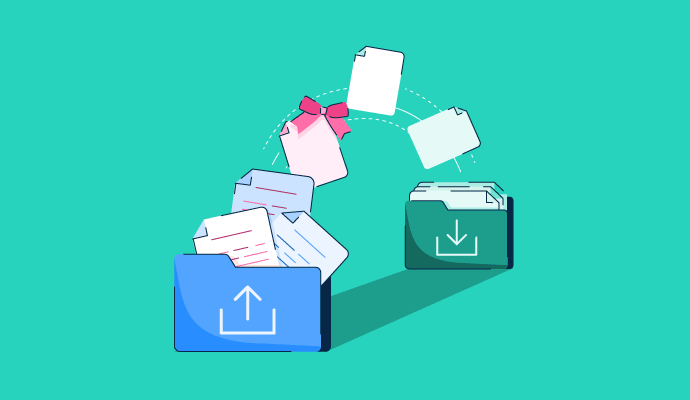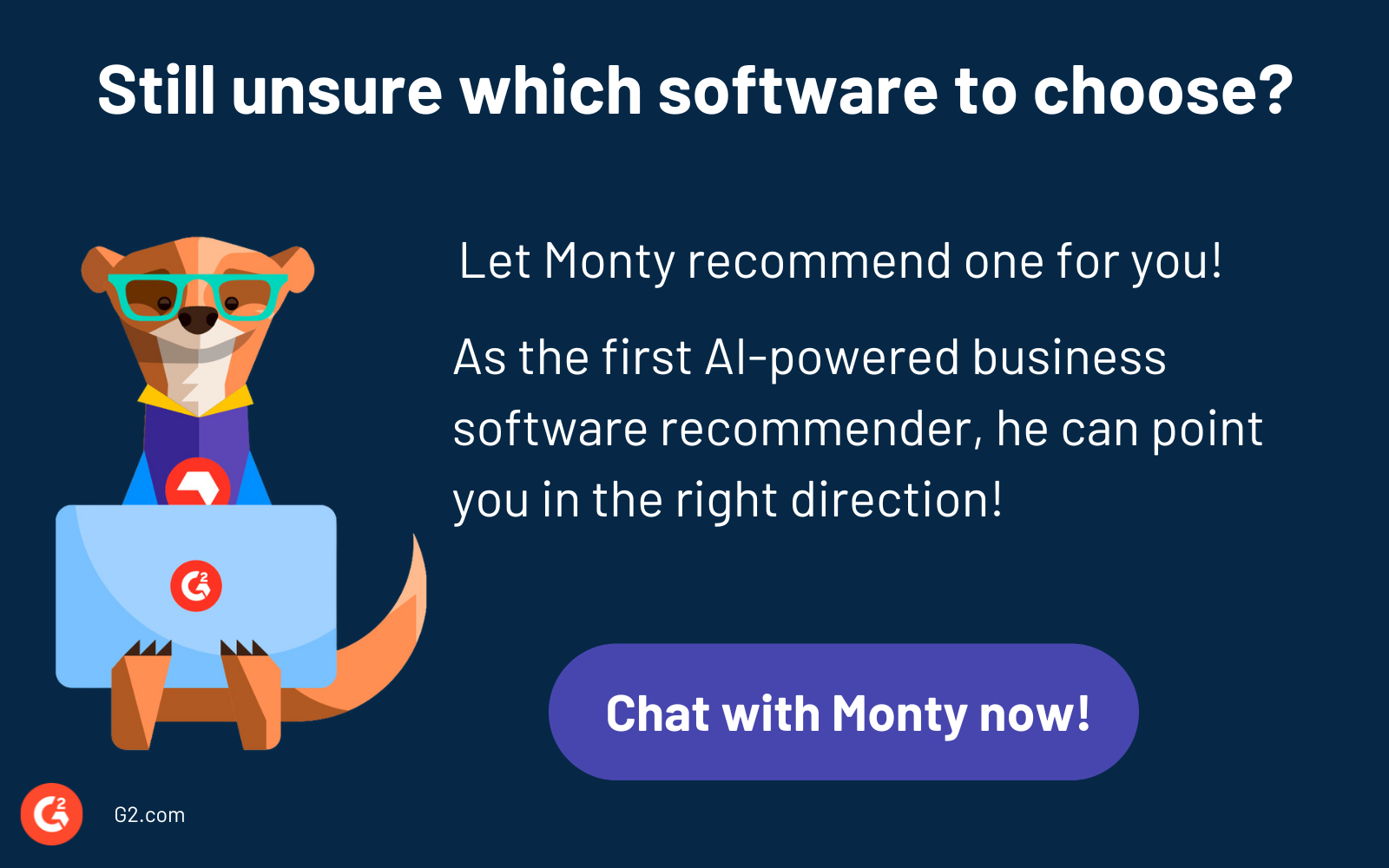Frustrated by slow and unreliable file transfers? The right file transfer protocol (FTP) client can save your sanity and refine your workflow.
Outdated FTP software leads to security gaps, slow transfers, and scalability issues that disrupt workflows. Key factors to consider include security, performance, scalability, automation, and user-friendliness. The good news is that there are many free FTP clients that offer these solutions.
This article introduces you to the top free FTP software options that promise a more secure file transfer experience for your projects and operations. Check out authentic reviews from G2 users, detailed insights into the key features, and pros and cons to help you make an informed decision.
10 best free FTP clients in 2024
- Progress MOVEit
- ShareFile
- ExaVault Cloud FTP
- Files.com
- GoAnywhere MFT
- JSCAPE MFT Server
- SFTP To Go
- Cerberus FTP Server
- Thru
- Quatrix
How did we select and evaluate the best free file transfer protocol (FTP) software?
At G2, we rank software solutions using a proprietary algorithm that considers customer satisfaction and market presence based on authentic user reviews. Our market research analysts and writers spend weeks testing solutions against multiple criteria set for a software category. We give you unbiased software evaluations – that's the G2 difference! We didn’t accept payment or exchange links for product placements in this list. Please read our G2 Research Scoring Methodology for more details.
The 10 best free file transfer protocol (FTP) clients of 2024
The list below contains real user reviews from the best free file transfer protocol (FTP) software category page. Please note that in the context of this list, software that requires payment after a free trial is also considered free.
To be included in this category, a solution must:
- Allow file sharing between remote machines over a network
- Use the TCP/IP protocol to transfer files
- Allow the transfer of files over an established data connection between client and server
This data was pulled from G2 in 2024. Some reviews may have been edited for clarity.
Möchten Sie mehr über Dateiübertragungsprotokoll (FTP) Software erfahren? Erkunden Sie Dateiübertragungsprotokoll (FTP) Produkte.
1. Progress MOVEit
Progress MOVEit provides a secure and reliable platform for file transfers. Key features include advanced security protocols, automated workflows, and detailed file transfer logs, as well as integration with popular file managers. MOVEit stands out for its robust security measures and easy integration capabilities, making it a top choice for businesses in need of safe data transfers.
Progress MOVEit offers a 30-day free trial, with no credit card required.
Pros of Progress MOVEit |
Cons of Progress MOVEit |
|
Provides a secure environment for sensitive files |
High license cost |
|
Reliable core business process support |
Complex setup |
|
Supports both on-premise and cloud-based solutions |
Limited discounts for startups |
What users like best:
“We’ve had MOVEit since 2018, and our company/department is still using it. It started a bit rocky with their customer service agents, but over the years, things got easier because you ended up learning everything on your own. It's easy to use and set up and has unlimited ways to set up/configure your work. There are two ways to access MOVEIT: through the server on the MOVEIT admin client or through the web client. Both options offer different ways to do things. If you want to print/generate Excel data, then use the MOVEIt admin client, and if you want to see graphs on jobs that failed, are pending, etc., then the Web client would be your go-to.”
- Progress MOVEit Review, Ryan T.
What users dislike:
“One potential drawback of Progress MOVEit is its cost. For some organizations, the licensing fees and annual maintenance costs associated with MOVEit may be deemed too high, mainly if they have limited budgets. Additionally, some users may find the software's interface less user-friendly than other file transfer solutions on the market, which can result in a steeper learning curve for some. However, these limitations may be outweighed by the exceptional security and reliability offered by MOVEit, making it a good choice for organizations that place a high value on the protection and secure transfer of their critical files.”
- Progress MOVEit Review, Beebrak G.
2. ShareFile
ShareFile offers an easy-to-use interface for secure file sharing and storage to support you with FTP, synchronization, and scripting capabilities. Other key features include customizable workflows, data encryption, and extensive collaboration tools. Users appreciate ShareFile's intuitive design and strong security, which guarantees that sensitive files are shared and stored securely.
ShareFile’s 0-day free trial gives you full access to all features.
Pros of ShareFile |
Cons of ShareFile |
|
File sync, versioning, and encryption |
Slow interface from time to time |
|
Unlimited FTP client users |
Occasional sync issues |
|
Advanced features like threat detection alerts |
Limited functionality on mobile apps |
What users like best:
“Being able to have all of our information stored in an easy-to-use online browsing system has been a very efficient process. We no longer have to worry about file size when sending large amounts of data. Our ability to store, synchronize, and exchange huge files with customers improves both internal communication and productivity. To enhance its capabilities, it can be easily integrated with other programs.”
- ShareFile Review, Beatricia S.
What users dislike:
“ShareFile can be too slow and take too much time for large files. Several users editing the same file simultaneously might get annoying.”
- ShareFile Review, Nisheeth C.
3. ExaVault Cloud FTP
ExaVault Cloud FTP focuses on user-friendliness and reliability. Key features include immediate activity logs, automated file actions, robust security protocols, and seamless integration with popular cloud storage providers like Amazon S3. The straightforward setup and dependable performance make ExaVault a preferred choice for businesses of all sizes.
ExaVault provides a free 10-day trial with full access to the entire platform.
Pros of ExaVault Cloud FTP |
Cons of ExaVault Cloud FTP |
|
Easy to use, clean interface |
Limited application programming interface (API) functionality |
|
Strong security features, including end-to-end encryption |
Slow customer supportlow |
|
Flexible pricing plans |
No free tier, only a trial period |
What users like best:
“The ease of deployment and management are the best features of Exavault. Instead of having to configure clients on each PC, the web-based interface has made deploying this for remote team members and employees effortless. The price point is also pretty amazing, and their solution is scalable to your needs.”
- ExaVault Cloud FTP Review, Jayson A.
What users dislike:
“User IDs must be unique throughout the Exavault universe instead of just unique at a company level. Can only assign one home folder. I've had to create a separate user id to give someone access to another folder not within their home folder view.”
- ExaVault Cloud FTP Review, Mike D.
4. Files.com
Files.com combines powerful FTP capabilities with advanced cloud storage features, like automated workflows, integration with popular cloud services, and secure file sharing. Users rely on Files.com for its integration with Amazon S3 and webDAV and its flexibility, which caters to a broad range of needs.
Files.com offers a 7-day free trial with instant activation; no credit card required.
Pros of Files.com |
Cons of Files.com |
|
Comprehensive security features |
Higher pricing compared to some competitors |
|
Extensive integration options with other tools |
Can be complex to set up |
|
Scalable with robust performance |
Limited customization options |
What users like best:
“It is incredibly easy to use. I don't need to spend time trying to figure out how to use the application; it is very intuitive. It has allowed me to share documents effortlessly and securely. Our technology team has easily integrated it into our tech stack so that we can simply log in with a single sign on (SSO), so I don't need to remember another password – a huge plus! It is quick, easy, and secure – I really couldn't ask for more! I use Files.com at least weekly.”
- Files.com Review, Courtney Y.
What users dislike:
“The API documentation page fails often on most browsers. It needs to be broken out to multiple pages.”
- Files.com Review, Christopher P.
5. GoAnywhere MFT
GoAnywhere MFT presents a versatile managed file transfer solution for businesses that handle sensitive data. Key features include end-to-end encryption, detailed audit logs, and automated workflows. The platform's ease of use and comprehensive security measures also appeal to its users.
GoAnywhere MFT provides a 30-day free trial to test automation, encryption, and scalability.
Pros of GoAnywhere MFT |
Cons of GoAnywhere MFT |
|
Comprehensive security and compliance features |
Expensive compared to other solutions |
|
Supports various protocols and environments |
Steep learning curve |
|
Excellent customer support |
Requires technical knowledge for setup and maintenance |
What users like best:
“GA MFT is very helpful, especially in the automation of moving our clients' files. Besides being an automation tool, GA MFT is very easy to administer and provides security using the latest file transfer protocols. High-maintenance programming is no longer an issue because of GA MFT's project workflow with drag-and-drop tasks. In addition to this, technical courses on the solution are free to access.”
- GoAnywhere MFT Review, Alejandro P.
What users dislike:
“Workflows can be complex since you design them from scratch. They do offer templates, but I wish they offered more training as most learned on the fly or trial by error.”
- GoAnywhere MFT Review, Vic S.
6. JSCAPE MFT Server
JSCAPE MFT Server provides a robust platform for managing file transfers with advanced security and automation features. Key features include multi-protocol support, detailed reporting, and customizable workflows. The platform's versatility and strong security make it a top choice for organizations with complex file transfer needs.
JSCAPE MFT Server offers a 7-day free trial with full access to all features, including DMZ proxy servers, ad-hoc file sharing, and drop zones.
Pros of JSCAPE MFT Server |
Cons of JSCAPE MFT Server |
|
User-friendly interface |
Higher cost for small businesses |
|
Supports multiple platforms and protocols |
Limited customization options |
|
Reliable performance with guaranteed security |
Complex setup |
What users like best:
“I like that the JSCAPE MFT Server has the technology to accelerate the transfer rate 10 times faster than usual speed. It has shortened the transfer time for our larger files and documents. While it is blazing fast, security is still its top priority and complies with SOX requirements.”
- JSCAPE MFT Server Review, Giacomo S.
What users dislike:
“Interaction with the support and assistance team should be improved. Some features are complex to configure, as there are limited product documents.”
- JSCAPE MFT Server Review, Madhu B.
7. SFTP To Go
With easy integration capabilities, users gain a reliable and secure solution through SFTP To Go. Key features include real-time notifications, automated file actions, and comprehensive security protocols. Users appreciate the platform's simplicity and strong security that lead to reliable transfers.
SFTP To Go provides a 7-day free trial with unlimited talk, text, and data for qualifying customers.
Pros of SFTP To Go |
Cons of SFTP To Go |
|
Simple to set up and use |
Limited advanced features |
|
Secure and reliable file transfers |
High cost for larger data volumes after trial |
|
Good customer support |
Lacks integration with some tools |
What users like best:
“My company recently switched from SFTP To Go. While I am fairly new at it, I find it easy to use and receive my files with ease. I recommend SFTP To Go!”
- SFTP To Go Review, Rachel C.
What users dislike:
“It feels slightly ‘newer,’ like there are some things that the team is still building out, so there may be some more advanced features like sharing that other platforms might be ahead on.”
- SFTP To Go Review, Chris D.
8. Thru
Thru developers designed its scalable FTP solution for businesses of all sizes. Key features include end-to-end encryption, detailed tracking, and integration with popular enterprise applications. The platform's overarching security makes it an excellent choice for organizations with high-volume file transfer needs.
Thru offers free government phone plans through the Lifeline program. Eligibility is based on participation in government assistance programs or income requirements.
Pros of Thru |
Cons of Thru |
|
Strong security features |
Can be expensive for smaller teams |
|
Good integration with other enterprise tools |
Tricky user interface |
|
Scalable performance |
Limited mobile app functionality |
What users like best:
“All the features of this software work very intuitively. The user interface of this platform is so unique and amazing. Everything is arranged and managed properly. Easy to share larger-sized business documents from one location to another location within systems. Also, this software supports creating and constructing free FTP server networks for easy workflow. The procedure of sharing files is very quick. Its documentation feature is also one of the greatest features in the market with automation features.”
- Thru Review, Akshaya S.
What users dislike:
“Sometimes it is cumbersome to integrate this platform with other third-party applications. The process sometimes takes more time, and the system may even stop responding. There are not many connectors available for smooth integration and collaboration with third-party software, especially corporate software.”
- Thru Review, Gautam P.
9. Cerberus FTP Server
Cerberus FTP Server offers a secure and efficient platform for managing file transfers. Key features include automated file actions, detailed logging, and advanced security protocols. Users value the platform's reliability and strong security, which deliver safe and efficient transfers.
Cerberus FTP Server provides a 25-day free trial for its Enterprise Edition, no credit card required.
Pros of Cerberus FTP Server |
Cons of Cerberus FTP Server |
|
Strong encryption and security features |
Higher cost compared to some competitors |
|
User-friendly interface |
Limited integration options |
|
Reliable performance |
Slow customer support at times |
What users like best:
“It just works all the time. I set this up for our company requirements in less than an hour. That included users and security. From that point on, it is always available. I like it when something works well, and I don't have to think about it.”
- Cerberus FTP Server Review, Larry B.
What users dislike:
“The initial cost of Cerberus isn't inexpensive. If you just need a basic FTP server, there are cheaper options. Some features, like automation, are only available at certain license levels.”
- Cerberus FTP Server Review, Adam F.
10. Quatrix
Quatrix has tailored its secure file-sharing and data transfer solution for businesses that manage sensitive information. It features end-to-end encryption, automated file distribution, audit trails, and customizable access controls. By enabling large file transfers and IT integration, Quatrix showcases superior reporting and monitoring capabilities, making it ideal for organizations that prioritize data protection and efficiency.
Quatrix offers a free trial to allow businesses to experience the platform firsthand before committing to a subscription.
Pros of Quatrix |
Cons of Quatrix |
|
High-level security with end-to-end encryption |
May require training for new users |
|
Automated file distribution for efficiency |
Limited support for non-standard file formats |
|
Detailed audit trails for compliance tracking |
May have compatibility issues with certain legacy systems |
What users like best:
“Quatrix streamlines how businesses manage and exchange sensitive information and data, making collaboration fast, secure, and effortless. It allows simple and secure file sharing. It provides enterprise-grade security such as pretty good privacy (PGP) encryption, secure file transfer protocol (SFTP), and hypertext transfer protocol secure (HTTPS).”
- Quatrix Review, Md Dilshad A.
What users dislike:
“I dislike that sometimes it takes longer to open the files that have been sent to me. Issues would include the amount of time it takes to load files to send or download the files.”
- Quatrix Review, TeAva M.
Comparison of the best free FTP clients
Secure and efficient file transfers require the right FTP client software. To help you make an informed decision, read our comparison table that provides a quick overview of each software's offerings, helping you identify the best fit for your needs:
|
Software Name |
G2 Rating |
Free Plan |
Paid Plan |
|
Progress MOVEit |
4.4/5 |
Available with limited features |
Contact for pricing |
|
ShareFile |
4.1/5 |
30-day free trial |
Starting at $16/user/month |
|
ExaVault Cloud FTP |
4.5/5 |
Free trial available |
Contact for pricing |
|
Files.com |
4.4/5 |
Free trial available |
Contact for pricing |
|
GoAnywhere MFT |
4.7/5 |
Free trial available |
Contact for pricing |
|
JSCAPE MFT Server |
4.5/5 |
Free trial available |
Contact for pricing |
|
SFTP To Go |
4.8/5 |
7 day free trial |
Starting at $60/month |
|
Thru |
4.6/5 |
Free trial available |
Starting at $645/month |
|
Cerberus FTP Server |
4.8/5 |
Free tier available with limited features |
Starting at $1,499/year |
|
Quatrix |
4.5/5 |
Free trial available |
Starting at $9.70 |
Frequently asked questions on free FTP software
Q. Is free FTP software secure enough for my business needs?
Yes, many free FTP software options provide sufficient security features such as secure sockets layer (SSL) and transport layer security (TLS) encryption, graphical user interface, login credentials, and the ability to set permissions. Free versions might lack some advanced features of paid solutions, but what they do have often works for small businesses, freelancers, and nonprofits.
Q. Can I automate tasks using FTP software?
Yes, many free FTP clients support automation and scripting features so you can automate and bookmark repetitive tasks like file synchronization and backup schedules.
Q. Can I use FTP software on multiple devices?
Most FTP software can be used on multiple devices, including desktops, laptops, and sometimes even mobile devices. Many free FTP solutions are compatible with operating systems like Windows, macOS, and Linux. Before selecting FTP software, check its compatibility and licensing terms to confirm it can be used across all your team's devices.
Q. Can free FTP software handle large files and multiple transfers?
Many can, but efficiency and speed depend on the specific software and your internet connection. Some free FTP tools may limit file size or transfer speed, so double-check the specifications and reviews of the software you’re interested in. For businesses or projects that need extensive file transfers, ensure that the solution meets your needs without significant performance issues.
Q. How do I ensure the reliability and performance of free FTP software?
To guarantee reliability and performance, select well-reviewed, widely used FTP programs. Look for software with regular updates and a good track record for stability and uptime. Test the software with specific use cases before fully integrating it into your workflow. Reading user reviews and professional evaluations also provides insights into the software’s dependability.
Transfer the troubles away
The best FTP client depends on your specific needs and preferences. By carefully evaluating the options presented in this list, you can facilitate smooth operations, reduce costs, and enhance productivity.
To maximize the benefits of your chosen client, consider implementing vigorous security measures, automating redundant tasks, and setting regular backup routines. Combined with the right FTP solution, these steps will empower you to handle file transfers confidently and efficiently.
Take control of your file management and check out the best file-sharing apps.
Edited by Aisha West

Nikitha Tirumala
Nikitha Tirumala is a former content marketing intern at G2. She is an analytical thinker with a creative flair. Nikitha is either traveling to new destinations or diving into her latest self-help read, ever in pursuit of personal and professional growth.