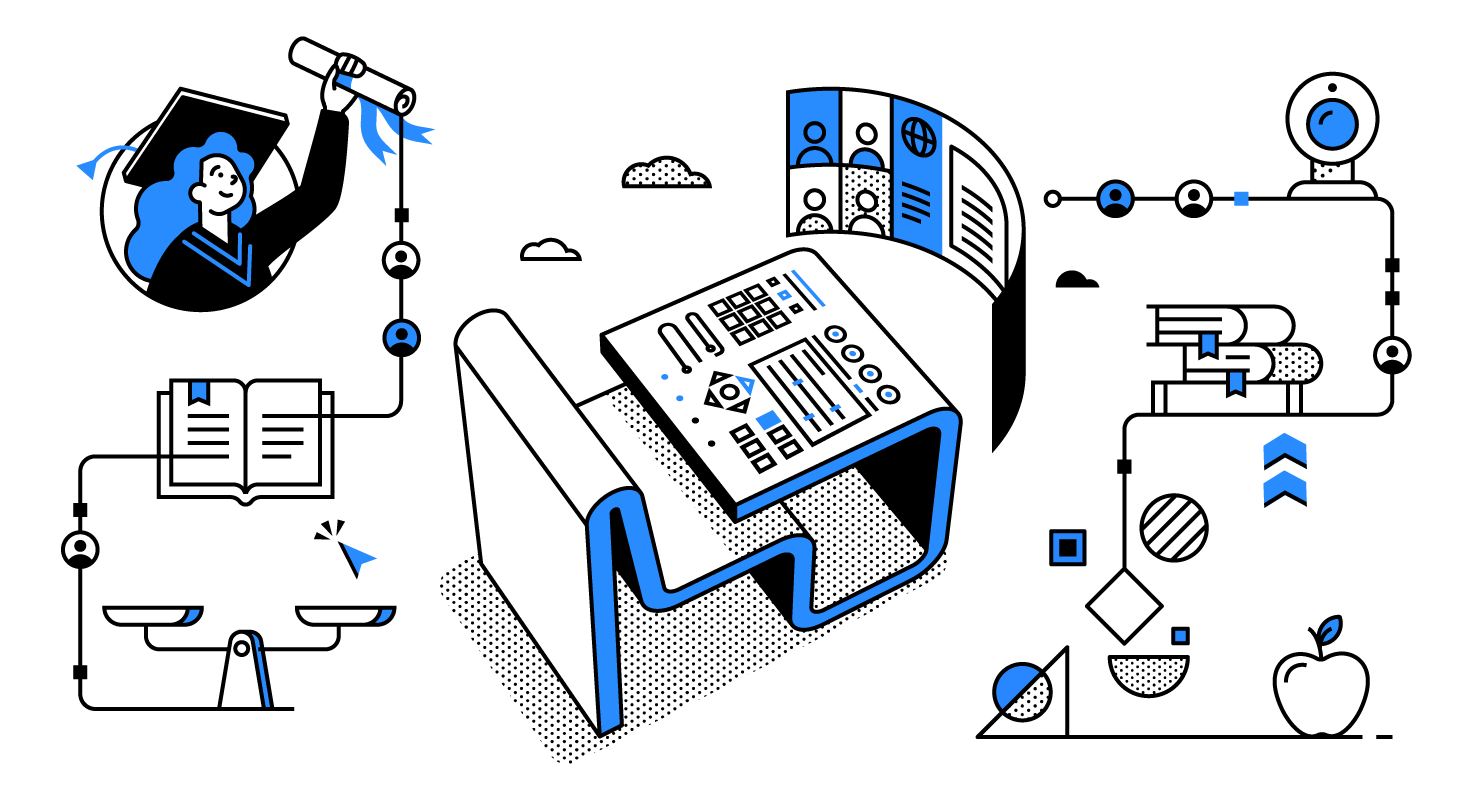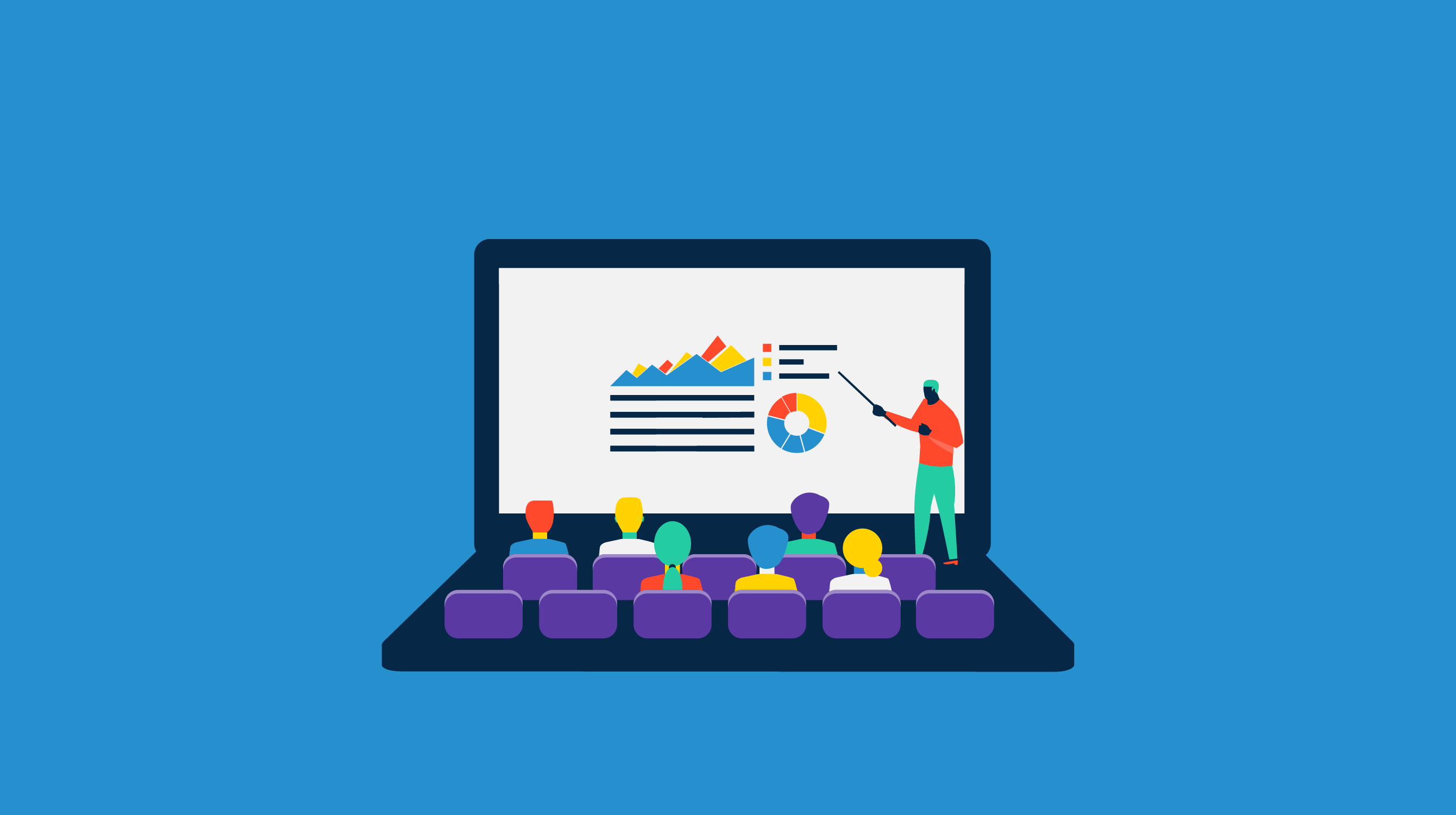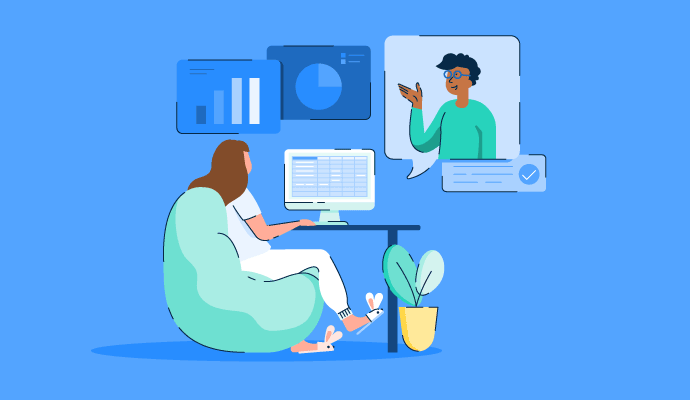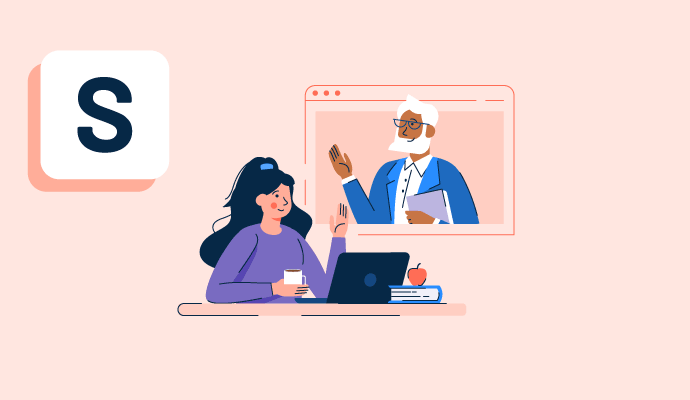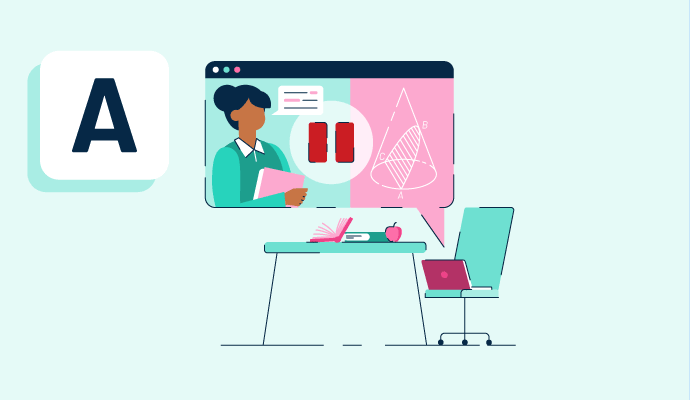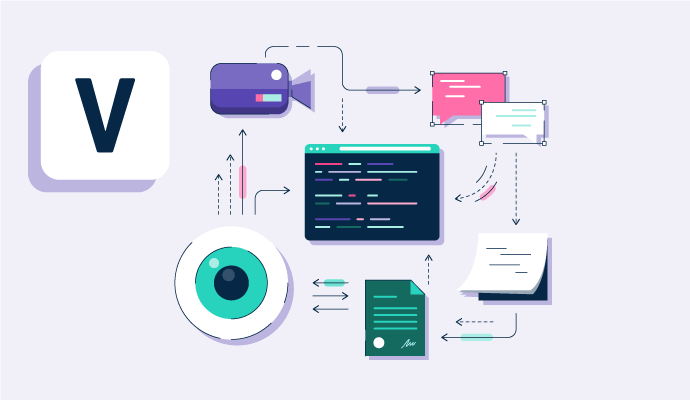Virtual Classroom Software Resources
Articles, Glossary Terms, Discussions, and Reports to expand your knowledge on Virtual Classroom Software
Resource pages are designed to give you a cross-section of information we have on specific categories. You'll find articles from our experts, feature definitions, discussions from users like you, and reports from industry data.
Virtual Classroom Software Articles
2023 Trends in Online Learning Platforms
This post is part of G2's 2023 digital trends series. Read more about G2’s perspective on digital transformation trends in an introduction from Emily Malis Greathouse, director, market research, and additional coverage on trends identified by G2’s analysts.
by JaKayla D. Lathon
How to Use Virtual Classrooms for Unmatched Engagement
When you think of a classroom, what image comes to mind?
by Mara Calvello
Cybersecurity Concerns Escalate in the Education Industry
The COVID-19 pandemic has escalated cybersecurity issues within the education industry. The lack of guidelines or policies for managing cybersecurity within schools has caused vulnerabilities and led to increased attacks. This article discusses four cybersecurity concerns and how to combat them, including blended learning (in-person and virtual), phishing attacks, limited resources, and poor password hygiene.
by Rachael Altman
The Promises and Pitfalls of Virtual Classroom Tools
A couple of months ago, no one in K–12 education was talking about virtual classrooms.
by Shaun Bishop
Remote Learning Tools Educators Need Most
Most teachers I’ve met are master improvisers. They have to be ready to adapt to situations in the moment, and the COVID-19 health crisis is a perfect example of when adaptation is a must.
by Shaun Bishop
10 Software Categories in High Demand to Support Remote Work
Throughout my time at G2, traffic patterns on G2.com category pages have been one of the most significant data points to monitor. Time and again, the changes in those patterns have proven a good indicator of emerging trends and a strong reflection of change in software markets. The current global crisis caused by COVID-19 is, unsurprisingly, creating a large shift to tools that support remote work.
by Michael Fauscette
Six Tips for Getting the Most Out of EdTech Software Purchases
The class erupted in cheers and groans.
by Shaun Bishop
Virtual Classroom Software Glossary Terms
Virtual Classroom Software Discussions
0
Question on: Zoom Workplace
What software do I need for zoom?What software do I need for zoom?
The word "app" is commonly understood as an abbreviation for "application," typically referring to a software program designed to perform a specific function on a computer or mobile device.
Most likely none.zoom is thinly functional and full featured to stand alone to fulfil most of the meeting needs
If you own a good laptop or computer, you can download it and it will be saved on your device.
None. Zoom is cloud based and all you need is an Internet connection or you can download the Zoom app on your iPhone.
Zoom on various devices and platforms, including Windows, macOS, Linux, Android, and iOS.
Zoom itself is a software. If you wanna do a zoom meeting than either you can directly browse it in the google or you can also download the zoom software free of cost.
Its the software used to connect peoples globally and meet officially , same used as communication medium for classes,etc
You don't need any software to use Zoom, you can use zoom through Web link or download the app from store and sign up, wala you are ready to use zoom
To just participate in a Zoom call, you don’t need anything but your web browser! Zoom does offer an app for your phone or computer as well. That will give you more functionality of course. If you plan to host Zoom events, you’ll definitely want the app.
The software for desktop equipment is required to be installed.
You don't need to install any extra software
Our feature-packed software package is designed to empower your creativity and productivity.
You don't necessarily need to download any software to use Zoom! There are two main ways to access Zoom:
Zoom Web Client: This allows you to join meetings directly from your web browser without any downloads. It works on most popular browsers like Chrome, Firefox, and Safari as long as your internet connection is stable.
Zoom App: For a more feature-rich experience, you can download the Zoom app for your computer (Windows, macOS, Linux) or mobile device (iOS, Android). The app allows you to host meetings, use virtual backgrounds, and access other functionalities that might not be available on the web client.
you can simply download the Zoom application from Appstore or play store.
There are no such requirements to implement zoom application in your machine, but you may need to check if your OS is compatible to the application.
To use Zoom for video conferencing and online meetings, you'll need to install the Zoom software on your computer or mobile device. Here are the basic steps to get started with Zoom:
-- Computer Requirements:
1) If you're on a Windows computer, Zoom works with Windows 7, 8, and 10.
2) For Mac users, Zoom is compatible with macOS X 10.9 or later.
3) Linux users, you're in luck because Zoom supports various Linux distributions.
--Mobile Device Requirements:
1) If you're using an iPhone or iPad, you can get the Zoom app from the Apple App Store.
2) Android users can find the Zoom app on the Google Play Store for their smartphones and tablets.
--Web Browser Access: Besides the software, you can also join Zoom meetings through your web browser. It plays nicely with Google Chrome, Mozilla Firefox, Microsoft Edge, and Safari.
Installing Zoom:
To install Zoom on your computer, head over to the official Zoom website (https://zoom.us/download) and grab the Zoom Client for Meetings. Just follow the installation instructions for your specific operating system.
Creating an Account: You can sign up for a free Zoom account on their website. If you're just joining a meeting as a participant, creating an account might not be necessary, but hosting meetings usually requires an account.
Joining a Meeting:
To jump into a meeting, click on the meeting link the host sends you, or you can enter the Meeting ID they provide within the Zoom application.
Hosting a Meeting: If you want to be the host, log in to your Zoom account and schedule a meeting. You'll get a meeting link and Meeting ID to share with your participants.
Optional Accessories: For an even better Zoom experience, consider having a webcam, microphone, and speakers or headphones. While most devices have built-in options, external accessories can provide higher audio and video quality.
Accessible on Windows and any mobile device through both Zoom web browser and mobile application.
It uses to arrange team meeting, presenting, discussing etc.
Great question! To use Zoom, you will favor to download the Zoom software onto your device. Downloading Zoom for free is easy, as you can get right of entry to it directly from the Zoom website. It's compatible with a variety of operating systems, including Windows, Mac, Linux, iOS, and Android, making it available to a wide range of customers across different devices. In addition to the Zoom software, you will moreover need a camera and a microphone to take phase in video and audio meetings. Some devices may have built-in cameras and microphones, at the same time as others may require external devices. Overall, the use of Zoom is a easy process as soon as you have the essential software and equipment. More info: https://andersenlab.com/services/quality-assurance-services/automation-testing-services
There are no hardcore software requirements for zoom. It can easily be used on Windows and any mobile devise using zoom web browser and mobile application
Zoom has no major software requirements; operating on an array of devices, including MacOS and Windows. All that is required to set up a Zoom conference is the Zoom application and a steady internet connection. The Zoom application is free to download via the online Zoom.us webpage.
You will need zoom software. It's free to download and easy to setup.
The zoom application
I can declare with certainty that the website pin offers the greatest method for downloading your preferred applications out of all the services for doing so. Because I have tested SoftGOZA https://softgoza.com/ on numerous occasions and because there is a wide variety of applications with just superb quality.
Any version of the recent Windows/Mac/Android will be suitable for the installation of Zoom software. You can use a web browser also for run the zoom.com
0
Question on: Zoom Workplace
Does Zoom have a scheduling tool?Does Zoom have a scheduling tool?
yes it does and it helps connect your whole business
Yes, Zoom actually does have a scheduling tool called Zoom Scheduler. It's designed to streamline the process of setting up meetings, especially with people outside of your organization [Zoom Scheduler].
Here are some of Zoom Scheduler's features:
Share Availability: You can easily share your available times so others can book meetings directly.
Calendar Integration: Integrates with Zoom Calendar Service, Google Calendar, and Microsoft 365 Calendar to avoid scheduling conflicts.
Reduced Email Ping Pong: Eliminates the back-and-forth emails to find a meeting time that works for everyone.
Automated Confirmation & Reminders: Sends automated confirmations and reminders to attendees to reduce no-shows.
Zoom Scheduler is a great option if you're looking for a way to simplify scheduling Zoom meetings.
Virtual Classroom Software Reports
Mid-Market Grid® Report for Virtual Classroom
Winter 2025
G2 Report: Grid® Report
Grid® Report for Virtual Classroom
Winter 2025
G2 Report: Grid® Report
Enterprise Grid® Report for Virtual Classroom
Winter 2025
G2 Report: Grid® Report
Momentum Grid® Report for Virtual Classroom
Winter 2025
G2 Report: Momentum Grid® Report
Small-Business Grid® Report for Virtual Classroom
Winter 2025
G2 Report: Grid® Report
Enterprise Grid® Report for Virtual Classroom
Fall 2024
G2 Report: Grid® Report
Small-Business Grid® Report for Virtual Classroom
Fall 2024
G2 Report: Grid® Report
Mid-Market Grid® Report for Virtual Classroom
Fall 2024
G2 Report: Grid® Report
Grid® Report for Virtual Classroom
Fall 2024
G2 Report: Grid® Report
Momentum Grid® Report for Virtual Classroom
Fall 2024
G2 Report: Momentum Grid® Report