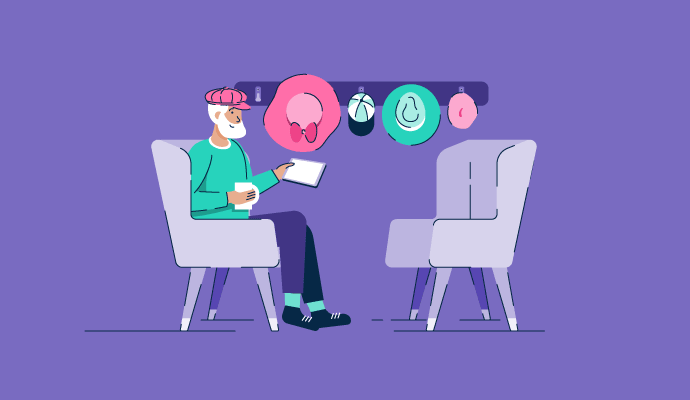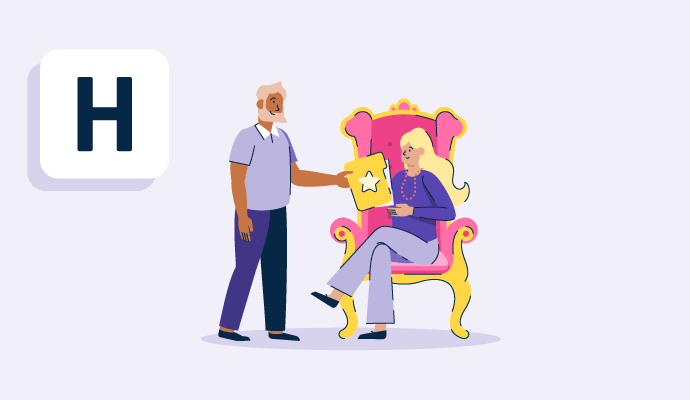HCM Software Resources
Articles, Glossary Terms, Discussions, Topics, and Reports to expand your knowledge on HCM Software
Resource pages are designed to give you a cross-section of information we have on specific categories. You'll find articles from our experts, feature definitions, discussions from users like you, topics to contrast viewpoints, and reports from industry data.
HCM Software Articles
Human Resource Job Description: 5 Free Sample Templates
Are you looking for a human resource job description that will help you attract top talent and create a positive work environment?
by Tanuja Bahirat
HRMS & HCM Software 2024 Buyers Guide | G2
What are HRMS and HCM software?
Human resource management systems (HRMS) and human capital management (HCM) software are HR technology platforms made up of multiple connected modules that manage a range of HR functions. They help companies manage key administrative and strategic tasks, including storing and organizing employee data, recruiting new talent, evaluating employee performance, and managing training programs. These large HR suites combine more tactical administrative functions with longer-term talent management and workforce planning. Combining all these functions into a single system facilitates the seamless transfer of data between modules and provides opportunities for automation to help employees deliver HR services more efficiently.
What does HRMS stand for?
HRMS stands for human resource management systems. In addition to HRMS, buyers might also see other acronyms being used to describe HR software suites. Such terms are often used interchangeably to refer to HR suites with multiple modules, and different software companies offering products with similar functionality may use different terms. But there can be differences, like the ones below:
HRIS stands for human resources information system. These are typically platforms that manage personnel information, policies, and procedures for an organization. They include a Core HR module to collect and store employee data and may also include modules for payroll platforms, benefits platforms, and compliance portals, among other functions.
HCM stands for human capital management. These are platforms that generally incorporate functions of an HRIS, but add functionality for talent management and workforce planning. This could include performance management, employee engagement, career planning, time and attendance tracking, forecasting labor needs, and succession planning.
HRMS or human resource management systems offer modules that can manage the entire employee lifecycle, from recruitment through succession planning.
For the purposes of this guide, HRMS refers to multi module systems that manage a range of HR functions.
What types of human resource management and human capital management systems exist?
Bundled HR suite
Some HRMS products are sold as a single bundle, meaning the system includes multiple modules for different HR functions and that the modules must be purchased together in a single platform.
Modular HR suite
In this model, an HRMS product includes multiple modules that can be purchased in certain combinations or package levels, or individually, according to which functions the buyer needs.
HRMS and HCM for small and mid-sized businesses
While a comprehensive HR suite may once have been only accessible to large businesses, there are a growing number of HRMS products on the market that cater specifically to small or mid-sized businesses. These offer many of the same benefits of products designed for larger companies but they are designed to serve businesses with numbers of employees in the dozens or hundreds rather than the thousands.
HRMS and HCM for enterprise
An HRMS designed for enterprise-level businesses (those with more than 1,000 employees) will offer similar modules as those designed for smaller businesses. However, enterprise products must be able to scale to service thousands of employees, something not all HRMS products are designed to do. They may offer more customization for payroll and compliance needs that change because the company is in multiple jurisdictions. Enterprise buyers also need tools to support complex organizational structures and advanced analytics to make sense of large volumes of data.
HRMS and HCM for multinational companies
Businesses that span multiple countries need an HRMS that can help the business stay in compliance with different laws and regulations. These platforms can manage recruiting, benefits, payroll, and other areas with custom workflows depending on the needs of the company and the countries they do business in.
by Jeffrey Lin
What Is Workforce Management? How It Boosts Productivity
Have you ever heard an employee call to confirm their schedule or find the time-off request form? These are common occurrences and highlight the issue of information inaccessibility in the workplace.
by Mara Calvello
12 Types of HR Certifications: Know the Cost and Eligibility
Managing people is hard work.
by Lauren Pope
How to Build a Competitive Compensation and Benefits Plan
When it comes to attracting top talent and recruiting the best possible candidates to work at your company, how do you make coming to work for you stand out from the rest?
by Mara Calvello
HCM Software Glossary Terms
HCM Software Discussions
0
Question on: Rippling
How is Rippling innovating in the field of HR and IT management for businesses?How is Rippling innovating in the field of HR and IT management for businesses?
Rippling merges traditionally separate point-Saas softwares into one unified platform for workforces across the globe. Rippling is the only platform that has unified the HRIS and IdP into one. This gives IT and HR teams a single pane of glass and one source of truth—the employee graph—that automatically stays updated in real-time. IT is then able to utilize this native, rich user data to securely manage identity, access, devices, and inventory—all from within Rippling—instead of piecing together separate point solutions that each only solve a piece of the puzzle.
Automation is a key feature of ours, handling routine tasks like updating records, provisioning access, and distributing devices, which frees up HR and IT professionals to focus on other work. That makes things like handling onboarding, transitions, and offboarding very streamlined. For example, when HR offboards someone in Rippling, not only do we handle all the HR steps, but in the same flow, you can also automatically deprovision their app access, transfer Google Drive folders to their manager, and lock, wipe, and retrieve their laptop—all in just a few clicks.
Another strength of Rippling is scalability – we cater to businesses of all sizes, allowing companies to pay for only the features they need. Rippling includes robust analytics that provide valuable insights, helping businesses make data-driven decisions. Security is paramount, with encrypted data and compliance with regulations like GDPR and CCPA. Employee self-service is also emphasized, empowering staff to manage their own data and access resources through a centralized portal, reducing HR workload. Rippling also integrates easily with 600+ third-party applications, preserving existing workflows while adding advanced features.
In sum, without Rippling, HR and IT are operating from siloed sources of truth—the HRIS and IdP— that easily get out of sync, leading to a lot of manual, duplicative work making updates to user records and security risks arise because things easily slip through the cracks (like an off-boarded employee retaining access). Rippling's unified and scalable platform enhances efficiency, security, and user experience, enabling businesses to operate more seamlessly and focus on core objectives.
0
Question on: UKG Pro
I'm having difficulty navigating UKG Pro's scheduling system. Could someone provide some tips or guidance?I'm having difficulty navigating UKG Pro's scheduling system. Could someone provide some tips or guidance?
Navigate to the "My Schedule" or similar tab to view your shifts. It may be presented in a calendar view or a list format.
Use filters to view specific dates, weeks, or months. This helps focus on periods you want to review.
HCM Software Reports
Mid-Market Grid® Report for HCM Software
Winter 2025
G2 Report: Grid® Report
Grid® Report for HCM Software
Winter 2025
G2 Report: Grid® Report
Enterprise Grid® Report for HCM Software
Winter 2025
G2 Report: Grid® Report
Momentum Grid® Report for HCM Software
Winter 2025
G2 Report: Momentum Grid® Report
Small-Business Grid® Report for HCM Software
Winter 2025
G2 Report: Grid® Report
Enterprise Grid® Report for Human Resource Management Systems
Fall 2024
G2 Report: Grid® Report
Small-Business Grid® Report for Human Resource Management Systems
Fall 2024
G2 Report: Grid® Report
Mid-Market Grid® Report for Human Resource Management Systems
Fall 2024
G2 Report: Grid® Report
Grid® Report for Human Resource Management Systems
Fall 2024
G2 Report: Grid® Report
Momentum Grid® Report for Human Resource Management Systems
Fall 2024
G2 Report: Momentum Grid® Report