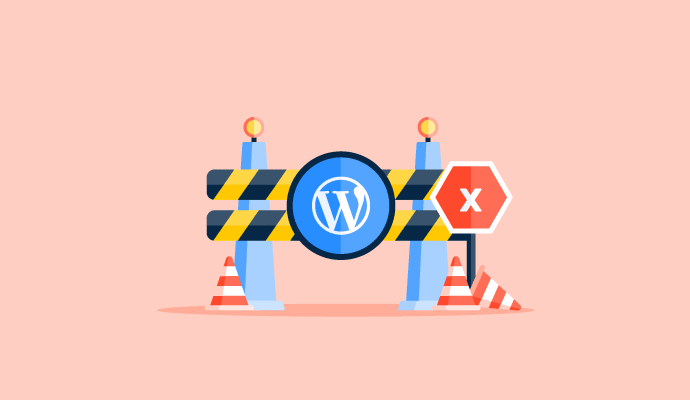Everyone makes mistakes. But it doesn't hurt to get it right the first time!
Over the last decade, WordPress developers have grown extremely popular in assisting those who wish to set up their websites and blogs. But embarking on the website-building journey means encountering a few roadblocks, especially if you are new to the process and unsure where to start.
You're not alone; in this case, you can learn from the mistakes of others and avoid the common pitfalls of WordPress.
WordPress mistakes to avoid
If you find yourself wondering, is WordPress hard to use? The answer is that it doesn't have to be!
As the most popular and widely used CMS platform, there is a high chance that you're not the first one to make that mistake. You can learn from the obstacles others y ran into, the lessons they learned, and the problems they had to solve.
64.2%
of the websites on the internet use WordPress as their content management system.
Source: W3Techs
1. Picking a wrong theme
When it comes to choosing a WordPress theme, it’s easy to feel both delighted and overwhelmed. Or, if you go the route of “I simply don’t care what my site looks like,” you could choose and install a theme in less than five minutes.
Find a middle ground between deciding immediately and spending hours scrolling through theme options. When picking your website theme, ask yourself:
- Does the theme convey the right message?
- Is this theme mobile compatible?
- Does the theme come from a reliable source?
- Is my business goal reflected?
Yes, you can change your theme as often as you want. But that would be a mistake because you need to build a brand that associates with the right audience. Frequent changes will only confuse the visitors.
Remember, there is no perfect WordPress theme, but find one that checks off all your “must-haves” and stick with it. If you are unsure what elements your WordPress theme should have, check out this list of must-have web design elements.
2. Installing too many plugins
Similar to themes, a long list of WordPress plugins can solve any problem you'd run into on the platform. There are over 50,000 plugins that you can install at the push of a button. While the right plugin can make your website more appealing or enhance its SEO value, an excess of plugins can slow your site down or lead to a poor user experience.
Only install a plugin if it has an exact purpose. For example, will it add a contact form to your site to boost engagement or enhance your website's security? If the answer is no, then pass this one up for something more useful. If you get a little too trigger-happy with your plugins, you can always choose to uninstall them down the line.
3. Skipping WordPress updates
WordPress sends frequent platform updates to fix security issues and bugs. Failing to update on time leaves your website vulnerable to issues that the update is supposed to fix. As a result, you can face severe consequences like theft of confidential information, website crashing, and losing data.
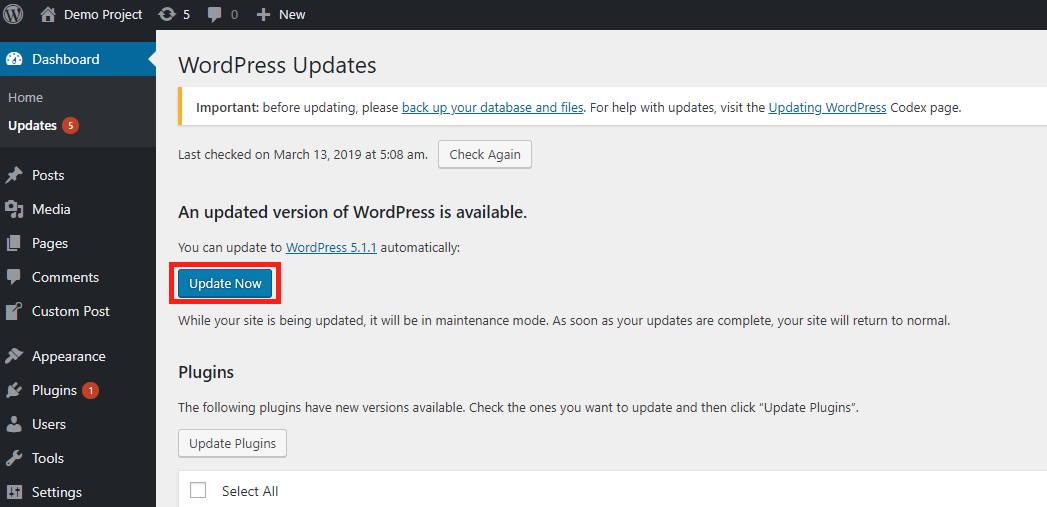
In addition, you need to keep your plugins and themes up to date as well. These updates ensure that your website keeps up with the new features, bug fixes, and security patches.
4. Forgetting comment moderation
One of the most common WordPress mistakes that beginners make is allowing all new comments to go up without imposing a moderation system. This results in your website housing comments with links to malware and other harmful sites.
Having such spam links and comments can seriously damage your website’s search engine rankings and reputation. So, it’s essential to turn on comment moderation in your WordPress settings. Go to Settings > Discussion > Before a comment appears and check the box for "Comment must be manually approved" to implement these changes.
5. Not setting up Google Analytics
After creating your website, one of the benchmarks to hit down the road is to build an audience. So, keeping track of your website analytics is a good practice. And tools like Google Analytics are perfect for this task.
Google Analytics can help you understand
- Who visits your website
- How those visitors find your website
- What they do on your website
- Which are the most frequently visited pages on your website
- Which leads are getting converted
When you know your audience, and what it is looking for, you can tweak your marketing strategy to fit their needs and deliver the best experience.
To set up Google Analytics, you can either install a plugin or add your website as a property in your account and add the given tracking code to your web pages to gain valuable insights.
6. Forgetting to back up your site
Have you ever thought, "This site is still so new with barely any content. I'll back it up later," or "WordPress automatically backs up my data"? Well, that's one of the most common WordPress mistakes that new users tend to make.
If you have read one of those bone-chilling stories about content creators setting up a blog and then spending thousands of dollars on it, all because they didn't have a site backup, then you know it's not fun to be in their shoes.

Scheduling and securing a backup can save you time and money and pain and suffering. Remember what I said about finding a helpful plugin? There are plenty of free and premium WordPress backup plugins.
All you have to do is type in "backup" in the search bar of the Plugins menu to be shown your options. Choose one that has the features you want most and back up your site with confidence.
7. Using images that aren’t optimized
Choosing the best images for your website is difficult, but once you do, don't forget that these images have SEO value that you need to capitalize on. They can also enhance the user experience of your site.
After you have chosen appropriate images for your website, make sure they matter. While they should be high-quality and relevant, they can also take up a lot of storage space and memory, slowing your site down.
Find the perfect balance between the quality and the number of your images. No one likes visiting a website that is a giant block of text. But they also don't want to sit and wait more than five seconds for your site to load.
Ensure your images are relevant and connect with the user while choosing an appropriate size, format, dimension, file name, and alt text.
Tip: Avoid stock images! Your audience will know you’re using an unoriginal idea.
8. Not optimizing your website for SEO
Even if you are writing the most informative and engaging content, it's ineffective if it can't reach an audience. And SEO is integral to making your content visible on the internet.
Search engines are the most significant contributors to your website traffic, which is why optimizing a website with the best SEO practices is critical for success. From attracting new visitors to expanding the reach of your online business, SEO can give you the competitive edge you need to stand out.
Start with basic practices like competitive keyword research, building powerful backlinks, and optimizing on-page elements like URLs, meta descriptions, and title tags. You can also install the Yoast SEO plugin for advanced SEO features.
9. Risking website security
As one of the largest CMS platforms, WordPress security is bound to have some holes. In addition to installing one of the many security plugins, there are other steps you can take to ensure your site doesn't fall victim to a cyber attack.
For starters, don't use "admin" as your username because it's the default one. Instead, choose something that is personalized and won't be easy for a hacker to guess. The same rules apply to using a weak password.
It’s best practice to choose a password that includes the following:
- An uppercase letter
- A lowercase letter
- At least one number
- At least one unique character
No one wants to remember a crazy password like m@rA$rdl3y! Consider using password manager software, so you don’t forget!
10. Testing changes on a live site
The changes that I’m about to save will look fine once it goes live. I definitely won’t have any issues.
Are these the lies you tell yourself?
Whether installing a new theme, plugin, or widget or doing any other update, something could go wrong and take your site offline until it's fixed. You could witness a drop in valuable traffic, affiliate income, advertisement clicks, conversion goals, and more.

To avoid this, consider using an experimental copy of your live site to test any changes. This can be done by installing a plugin and replicating the most recent copy of your WordPress site before any new changes are saved, allowing you to experiment freely. Just type "staging" into the plugin directory's search bar to start safely testing these changes.
11. Improper use of categories and tags
Categories and tags sound similar, but are they? Think again! Yes, they are both ways of organizing the content on your website. However, categories are much broader and must be added to every post. Tags are pretty specific and might not be present for every post. For instance, book reviews can be a category for a literary agency, but fiction, contemporary, mystery, and fantasy are all tags.
Using tags and categories interchangeably is a common mistake that WordPress users often make. If you don't categorize a post, it will automatically be marked under "uncategorized." Therefore, it is recommended to always tag and categorize every post you put up on your website.
The time to correct a mistake is before it is made.
Whether you’re new to WordPress or consider yourself an expert, you are bound to run into some potential roadblocks along the way. And it's always better to learn from other people's mistakes than your own.
While that's easier said than done, hopefully, you can avoid these common WordPress mistakes as you build your website.
Need more advice? Check out these WordPress tips from the experts!
This article was originally published in 2019. It has been updated with new information.
Want to learn more about WordPress Developers ? Explore WordPress Developers products.

Mara Calvello
Mara Calvello is a Content and Communications Manager at G2. She received her Bachelor of Arts degree from Elmhurst College (now Elmhurst University). Mara writes content highlighting G2 newsroom events and customer marketing case studies, while also focusing on social media and communications for G2. She previously wrote content to support our G2 Tea newsletter, as well as categories on artificial intelligence, natural language understanding (NLU), AI code generation, synthetic data, and more. In her spare time, she's out exploring with her rescue dog Zeke or enjoying a good book.