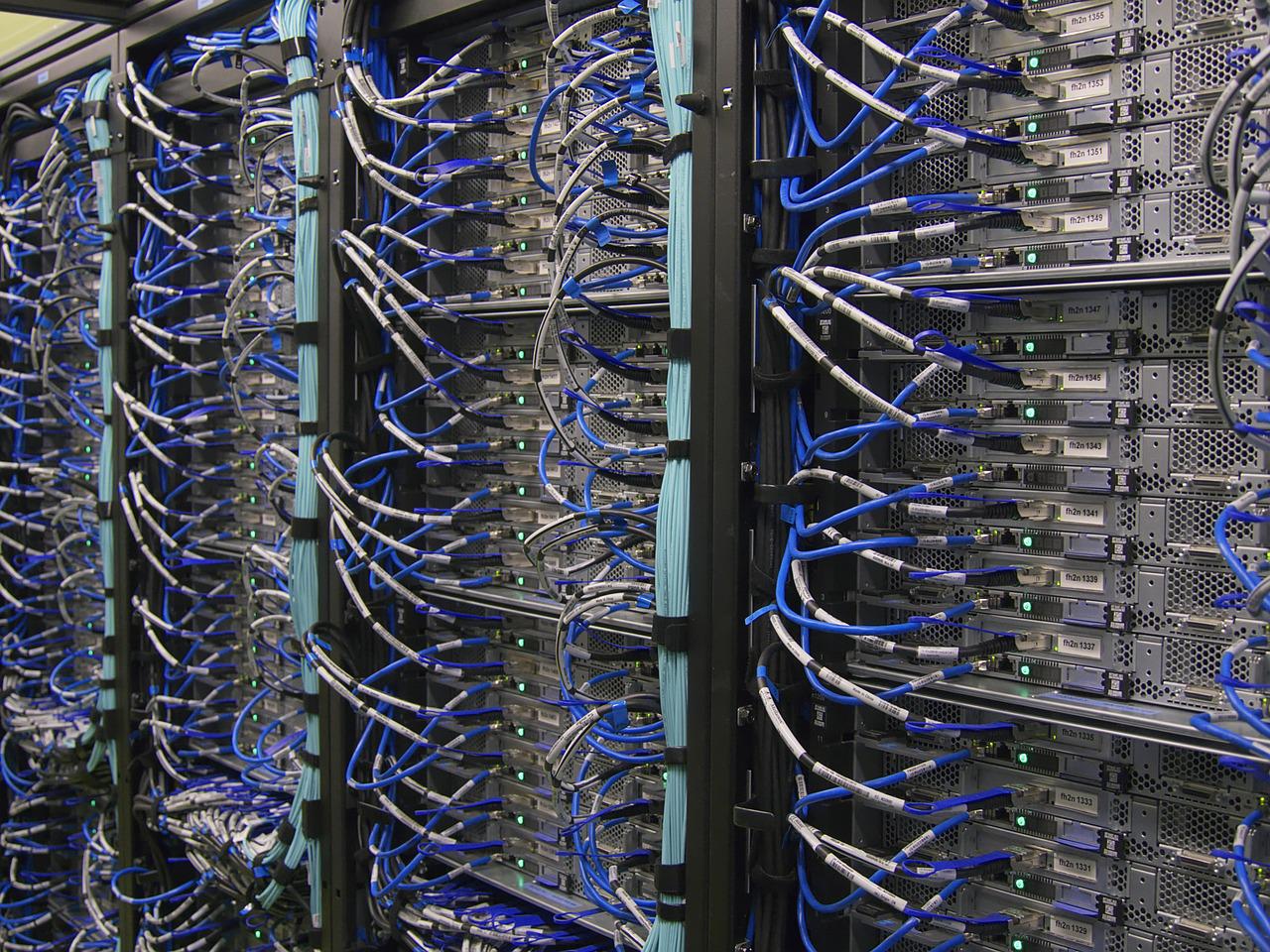As the modern workplace continues to evolve, the dependency on different software keeps on growing. One of the core reasons behind implementing software remains the automation of laborious and repetitive jobs. System administrators often require the capability to access and modify legacy programs stored or installed on centralized computers, known as mainframes, or connect to a different machine in order to automate tasks.
A terminal emulator software can serve this purpose by providing access to legacy systems from remote devices. Let’s deep dive more into the benefits this software can offer in simplifying business operations.
Terminal emulators—understanding the basics
A terminal is the part of a system that ensures its interaction with the external environment. For a computer, a terminal is a window that facilitates communication, i.e., the exchange of data between the user and the operating system.
Terminal emulator software was developed to replace the use of hardware—a monitor and keyboard—to access the assets stored on a centralized computer and hence, to allow access to the user irrespective of their location.
What is Terminal Emulator Software?
A terminal emulator software emulates the functionalities of classic computer terminals. It assists a host computer to gain access to another computer in a different location via either a command-line interface or a graphical user interface.Using this software, the host computer is able to use or run applications and automate tasks on the remote machine as well as transfer files between the two computers. However, it's not required for the two systems to be running the same operating system.
How are terminal emulators relevant for present-day businesses?
Terminal emulator software offers additional functionalities when compared to its hardware counterparts. While both offer the ability to transfer data and display output on a screen, the software provides powerful scripting to streamline application workflows through automation.
There are ample ways businesses can benefit by implementing a terminal emulation tool. Organizations allow access to corporate resources stored in central systems to employees in remote locations with the help of this tool.
In the healthcare sector, for example, patient reports that are stored on a central computer can be accessed by medical practitioners on their personal devices using terminal emulation software.
What does G2 data say about the Terminal Emulation software category?
As depicted in the graph above, cumulative reviews to the Terminal Emulator software category on G2 have seen a gradual growth with an increasing number of software users opting for this tool to acquire remote access to servers and databases on their devices.
While terminal emulators have been around for a long time, the technology behind this software deployment has certainly evolved. Companies are upgrading to a modern terminal emulation solution to avoid leakage of valuable data and paying hefty penalties on account of defying government laws and regulations.
Security has been a big concern for businesses and governments have rolled out rigorous guidelines for ensuring compliance. Compliance focuses on the type of data being handled and stored by an organization and the regulatory frameworks that apply for its protection.
Present-day terminal emulator software comes with enhanced security and regulatory compliance so that organizations can meet security regulations defined by the government. Additionally, the usage of multifactor authentication in the terminal emulator application ensures secure access to data stored in centralized systems.
Growing popularity of web-based applications
Terminal emulators can broadly be categorized into two types: desktop-based emulators and web-based emulators. While an organization may opt for either of these emulators, a web-based one can offer some advantages over its desktop-based counterpart. Below are some of the benefits that businesses can reap from a web-based terminal emulation software:
Cost savings
Terminal emulator software is deployed in place of computer terminals such as a monitor and a keyboard, so it can help save hardware costs for an organization.
Improved performance and accessibility
Present-day web-based terminal emulators use intelligent algorithms to make the organization’s legacy programs lightweight and fast that can be easily used on mobile devices and wireless platforms. The web-based tool allows the user to work remotely in today’s hybrid workplace environments without compromising on productivity as it can be accessed easily by any machine with a web browser. Additionally, a web-based terminal emulator offers the flexibility of being easily accessible on any device with a web browser.
Enhanced security
A web-based terminal emulator offers a high level of security allowing users to perform important tasks in a safe manner with advanced security features such as multifactor authentication.
The road ahead
Even as technologies modify and change, having access to data on legacy systems remains crucial. Mainframes store gigantic amounts of essential information that should be easily accessible to employees when required. Outmoded terminal emulation tools fail to keep up with the current pace of data processing and lead to loss of productivity of the user and revenue of the organization.
As such, businesses will continue to invest in an appropriate terminal emulator software that will suit the particular needs of the organization through the provision of the latest technology without jeopardizing business-intrinsic systems.
Want to learn more about Terminal Emulator Software? Explore Terminal Emulator products.

Anindita Sengupta
Anindita is a Senior Research Analyst at G2 specializing in cloud technologies, CAD & PLM software, and web hosting services. With over five years of experience in market research, Anindita has a proven track record of tracking, analyzing, sizing, and forecasting the industrial printer and B2B software markets. Her passion for technology and staying up-to-date with the latest software trends makes her an invaluable asset to B2B buyers and sellers of software. When she's not immersed in market research, Anindita loves to read and explore new destinations, constantly fueling her curiosity and creativity.