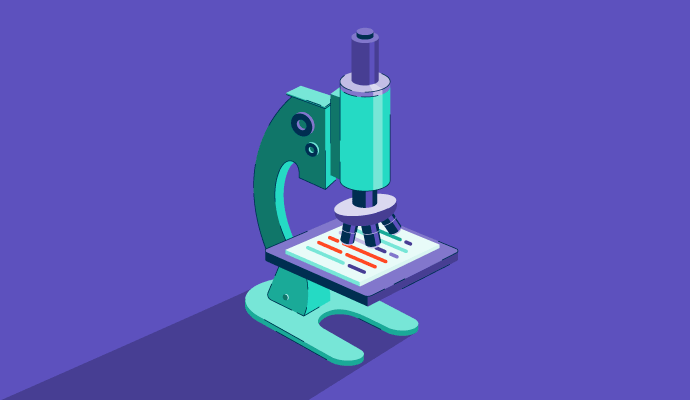Finding needles in a haystack.
Nothing defines finding errors in a large codebase than this. When building a software application, finding and eliminating errors can easily take the longest.
It's challenging for Coders, software testers, and analysts to find errors in the code. This is where automation and static code analysis comes into picture. Automating the process ensures a quick feedback cycle, reducing the testing efforts, and building better quality code. This is precisely how static code analysis software works.
What is static code analysis?
Static code analysis is the process of analyzing code without executing it. While it’s possible to do this manually, people often use tools that automate this work and identify potential mistakes.
Static code analysis is the process of analyzing the source code of a program by examining the code without executing it. It’s used to identify potential errors, security issues, and improvements to the code.
Static code analysis features
Understanding what static code analysis offers will help in taking better decisions based on different requirements. Listed below are some of the key features of static analysis:
- Integrated development environment (IDE) integration: To provide a smooth solution within an existing development environment, the majority of static code analysis software connects with developers' IDEs. Thanks to this integration, developers can now continually examine their code without having to pause their work.
- Timely alerts: SCA software scans code for errors and vulnerabilities in a matter of seconds, giving developers immediate alerts that help them increase job productivity. Users can respond to defects early on because of these alerts.
- Recommendations: In addition to notifying developers of code concerns, static code analysis software makes actionable recommendations based on the faults or vulnerabilities it finds.
Additional SCA features
Static analysis is good at discovering:
- Programming errors
- Undefined values
- Coding standard violations
- Security vulnerabilities
- Syntax violations
Want to learn more about Static Code Analysis Tools? Explore Static Code Analysis products.
Types of static analysis
Static analysis is the process of analyzing a code without executing it. Let’s look at the types of static analysis:
-
Control Analysis focuses on the control flow in a calling structure. This means that a control flow could either be a function, a process, a method, or a subroutine. In control analysis, a graph of the model is created. The model junctions and conditional branches in the model are represented by nodes.
-
Data Analysis ensures that data is appropriately used and that data objects operate accurately. Two methods are involved in data analysis - data dependency and data-flow analysis.
- Fault Analysis helps analyze the failures in different model components. The model design specifications are checked to ensure that the failures are recognized. It uses the input-output description to identify the cause of failure.
- Interface Analysis verifies the simulations, allowing developers to check the code and ensure that the interface fits the model. It also focuses on how well the interface is integrated into the system.
How to do static code analysis
The static analysis process is relatively straightforward as long as it's automated. Static analysis typically comes before software testing in the early stages of development during the creation phase. Static application security testing, or SAST, is a quick and effective method to discover and eliminate issues found in code to help maintain industry best practices. In this section, we’ll understand how to do static analysis with the help of a step-by-step process.
Finalize the tool. Several tools are available in the market to help perform static code analysis. The cost of the tool, IDE support, and the current requirements of the firm are some factors considered while finalizing the tool. Analyzing the different tools available might help make a better decision. Learn more about choosing a static analysis tool in the later sections of this article.
- Deploy the tool. The next step is to handle the license requirements, access control, and authorization and procure any further resources needed to deploy the analysis tool.
- Customization. Static tools are further customized to suit various needs, such as integrating scanning tools to build environments, creating a dashboard for tracking the results, building custom reporting options, or reducing false positives.
- Prioritization. Multiple applications run through the static analysis tools. However, it is crucial to prioritize the high-risk applications first. After onboarding the applications, they can be scanned regularly based on how often you choose, such as daily, weekly, or monthly.
- Analyze the results. Once the tools scan the application, a security analyst looks at the results. They look for false positives or any missed vulnerabilities if they need further tracking. Thus ensuring remediation on time.
- Training. It is essential to govern that the tools are being used correctly by the different teams. Different software security touchpoints can be present within the software development life cycle or SDLC.
Static analysis tools ensure that high-priority issues are scanned and fixed before going into production. Additionally, language-specific or framework-specific guidelines will ensure common security vulnerabilities are fixed in the development phase of SDLC.
Static analysis can be time-consuming without software testing tools since individuals must manually analyze the code and predict its behavior in runtime situations. Therefore, it makes sense to locate a tool that automates the procedure.
Why is SAST important for SDLC?
Static application security testing, commonly known as SAST, is a methodology used to analyze source code to find vulnerabilities or security flaws. It takes place early in the software development life cycle (SDLC) since it doesn't require a functioning application. The code can be tested without execution. SAST helps developers resolve coding issues before moving on to the application's final release.
SAST provides real-time feedback, which helps developers point out the exact location of the vulnerabilities. It also provides in-depth directions for fixing coding errors. Developers must run SAST tools on the application regularly to meet security measures.
Using SAST during the SDLC process completes the process faster than manual reviews. It also does a great job identifying vulnerabilities such as structured query language (SQL) injection, and buffer overflow.
Static vs. Dynamic code analysis
Dynamic code analysis is the process of analyzing code while it is executing, often referred to as runtime analysis. It detects runtime errors and security issues, such as buffer overflows and SQL injection attacks.
-1.png)
As discussed above, static code analysis is a debugging method that examines the source code before running the program. Static code analysis is done by analyzing the code against a set of guidelines. It often addresses code vulnerabilities and adherence to coding standards.
SCA can occur at any stage of the code development process before the uni/integration testing. Continuous integration/continuous delivery (CI/CD) tools use static code analysis reports as a quality metric in some situations. This is beneficial when it comes to identifying a code's weaknesses and reducing potential production issues by following strict development standards.
Dynamic Code is a debugging method that examines an application during or after the program has been run. No set of rules can be used because the source code can be run with a variety of inputs. A dynamic code addresses runtime vulnerabilities that may occur due to variations in a business context.
Developers use dynamic code in multiple places, such as production or pre-production environments. It prevents faulty codes from going into production. cuts down on mean time to identify production incidents.
Benefits of static code analysis
Static code analysis tools find bugs and security issues that are unnoticed or difficult to locate manually. These platforms can also be used for enforcing coding standards. Let’s take a look at some common benefits:
- Reduced workload. Static code analysis can reduce workload by eliminating the need for manual code reviews and debugging. It can detect errors, bugs, and anti-patterns in code before it is tested, deployed, or put into production. This can help reduce the amount of time spent on manual debugging and troubleshooting, as well as reduce the risk of introducing new bugs. Static code analysis can also provide valuable insights into code performance, helping developers identify issues before they become a problem.
- Thorough debugging. Software developers are all too aware of issues that don't surface for months or even years after an application has been released. Manual code inspection frequently involves running the code and hoping that an error pops up during quality assurance testing. Static code analysis tools, on the other hand, equip developers to identify and fix errors that might otherwise remain undetected in the code. The result is cleaner deployments and fewer problems in the future.
- Standardized best practices. In addition to debugging, static code analysis software examines code against industry benchmarks for best practices. This standard guideline ensures that everyone's code is clean and efficient, which helps in the overall readability of code.
-
Better security. Static code analysis tools frequently identify and notify developers of security flaws in their code, making it more manageable for developers to prioritize cyber security.
Static code analyzer limitations
Along with the benefits, you should also look out for certain drawbacks. Read on about a few disadvantages of static code analyzers.
- Sometimes the tool flags code as potentially problematic when it isn’t, resulting in a false positive. This leads to wasted time investigating and fixing code that’s not broken. You can fix this issue by creating context-specific rules during the initial stages.
- Setting up and configuring the tool takes a lot of time depending on the complexity of the codebase. Some developers or programmers may not use SAST, which might cause a setback in the later stages of the development process.
- The analysis results can be challenging to interpret, especially for large codebases.
How to choose a static analysis tool
Choosing the right tools helps in ensuring greater efficiency in results. Select a tool that meets your project goals, has the features and capabilities you need, and fits within your budget. Consider the following factors while selecting static code analysis tools:
- Low False-Positive Rates: SCA tools can produce both false positives and false negatives. The accuracy of the results is heavily dependent on the quality of the rules and algorithms used in the analysis. Choose a tool that has lower false positives.
- IDE Integration: The ability to integrate tools into existing development environments is beneficial. Checking to ensure IDE integration is a large deciding factor.
- Coverage: The tool must have a wide range of coverage from low-level to high-level checks.
- Flexibility: The SCA software you select should be able to run on various platforms, such as macOS, Linux, Windows, and Android. Choosing a tool that offers this flexibility can be an excellent way to vet out tools that don’t serve the purpose.
- Extensibility: The tool should be able to integrate any changes or updates easily.
- Cost: The SCA tool should be affordable and within your budget. Comparing various tools within the same range, and offering similar features can help you make a better decision.
Static code analysis software
The right static code analysis software looks for vulnerabilities in the code and confirms it against industry standards. If you’re unsure which platform suits your needs, keep reading for a rundown on the best static code analysis software on the market.
To ensure quality assurance and to be included in the static code analysis category, a product must:
- Scan code without execution of code
- List security vulnerabilities
- Validate code against the industry standards
- Recommend where and how to fix issues
*Below are the top 5 leading static code analysis software solutions from G2's Winter 2023 Grid® Report. Some reviews may be edited for clarity.
1. Coverity
Coverity is a highly scalable SAST solution that allows security teams to address quality defects in the early stages of the SDLC. It is fast, accurate, and helps track and manage risks. Coverity also ensures compliance with security standards.
What users like best:
“I love how the Coverity tool Synopsys can detect issues in the code, and thus provide a way to make your code way more optimized.”
- Coverity Review, Deepti S.
What users dislike:
“Some plugins crash randomly. Sometimes it becomes slow when working on multiple files and the syntax highlighting for some languages is missing. Depending on your previous workspace, it can open with two panes and a welcome tab in each, requiring you to close lots of cruft on startup.”
- Coverity Review, Mushegh D.
2. ReSharper
ReSharper is a productivity tool used by individual .NET developers and teams to write and maintain code in a manageable way. It adopts the best coding practices and delivers high-quality applications.
What users like best:
“ReSharper provides an enormous functional extension to Microsoft Visual Studio. The highlights are code completion, unit testing, refactoring, formating, extending existing IntelliSense, and templates. All this allows you to code at a faster pace with more feedback.”
- ReSharper Review, Glenn E.
What users dislike:
“My machine isn't that powerful. But it's still an average machine with an i5 processor and fast solid state drive along with quite a good amount of random access memory. Enabling the ReSharper makes my Visual Studio respond slowly and I notice a lag at times.”
- ReSharper Review, Yawar A.
3. SonarQube
A leading tool for inspecting code security and quality, SonarQube provides clear remediation guidance for 27 languages to make it easier for developers to understand and fix issues. SonarQube integrates your workflow and offers the right feedback.
What users like best:
“I've used SonarQube for almost 5 years now. It is an open-source tool that can be self-hosted in the cloud or on-premises, or it can be run inside a docker container. It's backed by a large community and is continuously being updated in terms of features and capability.”
- SonarQube Review, Pranay J.
What users dislike:
“We are using the SonarQube Enterprise version. We do sometimes face issues while getting additional help from SonarQube. If we have to check code coverage of the test case of Java language, we need to rely on a third-party plugin like Jacoco.”
- SonarQube Review, Sachin S.
4. StyleCop
StyleCop is an open-source tool by Microsoft that checks C# code for conformance to a subset of Microsoft's .NET Framework Design Guidelines. It can be used within Visual Studio or integrated into an automated build process.
What users like best:
“It's a very cool tool for performing static code analysis. You can configure the styling related rules as per your requirements, so that if someone from the team is not following guidelines, they can check the issues at compile time. We used this tool in multiple projects and configured the rules as per the clients' needs. It helps developers to write code as per coding guidelines.”
- StyleCop Review, Niraj B.
What users dislike:
“The time to configure it in Visual Studios is a bit long.”
- StyleCop Review, Ashish K.
5. Semmle
Semmle gives you complete visibility for every location, project, developer, team, timeframe, and cost. It makes the management of software development more accessible than ever before.
What users like best:
“There are a lot of things that Semmle has which make my life easier:
- Semmle helps to write fine-tuned queries that help in analyzing the code base at such a granular level.
- Fixing code becomes much easier and quicker with Semmle than any of the other tools available!
- Seamless integration with code repositories that helps in identifying vulnerabilities at an earlier stage.
- The feature that allows one to monitor internet of things devices and the integration with third party libraries is outstanding.”
- Semmle Review, Punit S.
What users dislike:
“Due to the frequent updates, we sometimes have to look up the new documentation and integrate.”
- Semmle Review, Raghav A.
Scan code vulnerabilities easily
Manual code testing is time-consuming, less secure, and has a chance of runtime errors. To avoid vulnerabilities in code, using automated testing processes such as static code analysis can ensure that the coding standards are met, the code is secure, and there is quick detection of errors.
Explore the best DevOps Platforms that provide the tools and automation capabilities required to perform and manage continuous delivery.

Tanuja Bahirat
Tanuja Bahirat is a content marketing specialist at G2. She has over three years of work experience in the content marketing space and has previously worked with the ed-tech sector. She specializes in the IT security persona, writing on topics such as DDoS protection, DNS security, and IoT security solutions to provide meaningful information to readers. Outside work, she can be found cafe hopping or exploring ways to work on health and fitness. Connect with her on LinkedIn.