Imagine you run an e-commerce store. You have to keep daily track of customer information, order details, and product inventory. Without a proper system in place, chaos is just one sale away.
While databases are structurally organized to store and use business data, a relational database with interlinked tables is key to improved data management.
Relational database solutions organize and manage large amounts of interconnected data efficiently, ultimately unlocking valuable insights for better decision-making. They allow you to break down complex information into smaller, focused tables, holding specific data relevant to its purpose.
What are relational databases?
A relational database is a type of database that organizes data into interlinked tables with pre-existing relationships between data points. These "relationships" are logical connections among different tables based on their interaction with each other.
Relational databases link different tables using one-to-one, one-to-many, many-to-one, or many-to-many relationships. This structure allows users to run queries and retrieve data from multiple interconnected tables simultaneously.
Elements of a relational database
There are several elements that work together to form the foundation of a relational database, allowing users to store, organize, and retrieve data in a structured and efficient manner. These elements include:
- Tables contain a structured set of data with rows and columns. Each table stores data about a specific subject, like customers, orders, or products in an e-commerce store.
- Columns, also known as attributes or fields, define a table's structure by specifying the type of data each entry will hold.
- Rows, often referred to as records or tuples, represent individual entries in a table. Each row contains a collection of values corresponding to the columns.
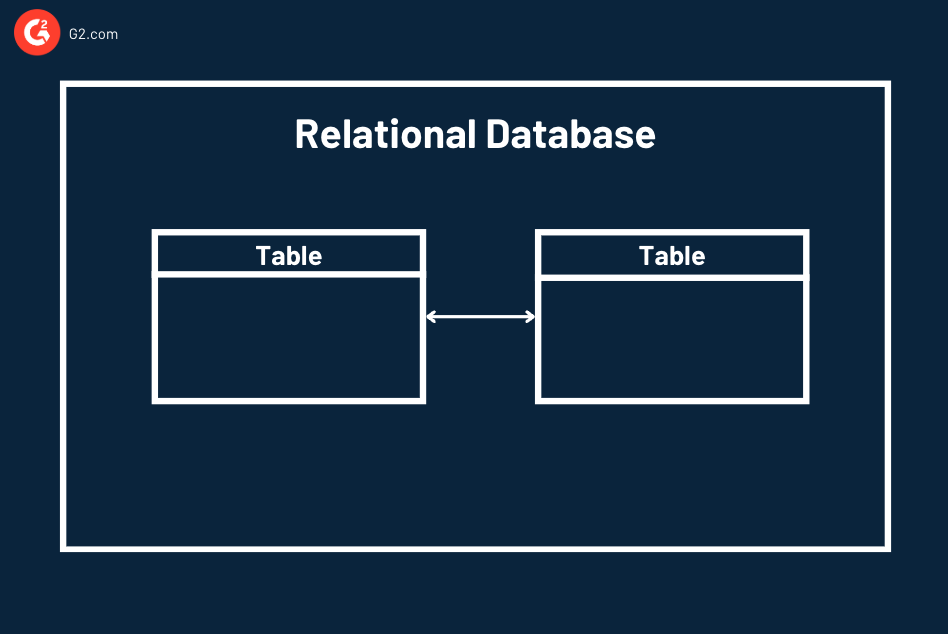
- Keys are columns or a set of columns that uniquely identify rows within a table.
- Primary key guarantees that no two rows will have the same value for the primary key column. A table can only have one primary key. For example, customer ID can be a primary key, as no two customers will have the same ID.
- Candidate key helps in uniquely identifying all rows in a table. There can be multiple candidate keys per table. When designing a database, you typically choose the most efficient and suitable candidate key as the primary key.
- Foreign key is a column (or set of columns) in one table that references the primary key of another table. These establish relationships between tables, allowing users to connect data across them and ensure consistency.
Did you know? The term "relational database" was first coined in a research paper in 1970 by E. F. Codd from IBM.
Want to learn more about Relational Databases? Explore Relational Databases products.
How do relational databases work?
Relational databases store data in organized tables, like spreadsheets. Each table focuses on a specific topic, with rows representing individual entries and columns defining the type of data for each entry. Imagine a table for customer data with columns for customer ID, name, and email, where each row holds the details of a specific customer.
The magic of a relational database lies in how these tables connect. Foreign keys act like bridges, referencing the primary key of another table. This lets you link data across tables. For instance, an "Orders" table might have a "customer_id" foreign key that points to the "Customers" table, allowing you to see which customer placed a particular order.
By tying data together, relational databases provide a structured and efficient way to store and retrieve information.
ACID properties in relational databases
Atomicity, consistency, isolation, and durability (ACID) are a set of four guarantees that relational databases provide to ensure data reliability and consistency during transactions. Transactions are groups of operations treated as a single unit.
- Atomicity: All the operations within a transaction can't be divided. Either all changes succeed, or none do. This prevents the database from ending up in an inconsistent state due to partial updates. Imagine transferring money between accounts — both accounts must be updated successfully, or neither.
- Consistency: A transaction transforms the database from one valid state to another. The database rules and constraints are enforced to maintain data integrity and prevent inconsistencies.
- Isolation: The database keeps transactions separate to ensure that the results of one transaction don't affect another until the first one is finished. This practice avoids conflicts and unpredictable outcomes.
- Durability: Once a transaction is completed, the changes are permanently stored. Even if a system failure occurs, the database guarantees that the data won't be lost.
What is a relational database management system (RDBMS)?
A relational database management system (RDBMS) allows an organization to manage and administer its relational databases. It’s an application designed to store and manage organizational databases efficiently. RDBMSs provide a comprehensive view of the data and allow easier querying since several naming conventions and guidelines exist for any management system. These databases usually use SQL as the querying language.
SQL, or Structured Query Language, is a querying language specifically used for relational databases. It is useful in handling structured data where data entities are interlinked. SQL has a fixed syntax for creating, updating, modifying, viewing, or deleting records in a relational database.
Relational vs. non-relational databases
Relational database models handle data tables that have a prior interlinking connection or relationship. Non-relational databases came into the picture when the data needs of the business world were not limited to a few indexed databases.
For example, if a particular database of a few thousand tables needs to be queried, relational databases such as Microsoft SQL Server or MySQL can be very helpful in handling the related transactions. But if a transaction or data query needs millions of unrelated web pages to be crawled, non-relational databases such as Hadoop file systems or NoSQL will be needed.
Let’s examine each of the types of databases more closely and understand why they’re both relevant to enterprises.
| Types of database | Pros | Cons |
| Relational database |
|
|
| Non-relational database |
|
|
How to choose the right relational database
Choosing the perfect relational database product depends on an organization’s business needs and goals. Here are the primary areas that businesses should consider while choosing a relational database.
Data accuracy
The nature of your business determines the level of data accuracy you’re willing to work with. If you’re a financial institution, you’d want to go for relational databases with a more efficient and built-in data integrity system.
Scalability
The anticipated growth of your organizational data needs will help you decide the relational database you want to onboard. You can also consider the number of backup services a relational database provides depending on your data backup needs.
Concurrency
If your business data needs simultaneous access from multiple users, it’s best to choose a relational database that supports high concurrency while protecting your data integrity.
Reliability
A relational database's performance and reliability factors need to be carefully considered for your organization, especially if you’re bound with business SLAs with your clients or vendors.
Benefits of relational databases
Relational databases are widely used by enterprises all over the world because of their data handling and management capabilities. They made data querying much easier for corporations and also helped them maintain an overview of interlinked data points for further prospects.
Let’s take a look at the major benefits of using relational databases.
Reduced data redundancy
Data redundancy or duplicate data entries for the same record are eliminated by using relational databases. The data in relational databases are normalized. Normalization is a process that ensures that there’s no duplicate data present anywhere. Since the tables are interlinked, a single instance of the data can be used in multiple SQL statements or queries through joins.
Disaster recovery
Relational databases facilitate convenient data backup and recovery by providing easy import and export functionalities. Data movement is allowed even when the database is in use, thus reducing the risks of data loss and system failure.
Data consistency
Since tables in a relational database are interlinked, data updated in a single table will reflect every other instance in the database. For example, say you own an electronics store and have tables such as customer_details, transaction_details, and item_inventory. If a certain customer buys a product, the details are updated in each one of these tables, thus maintaining uniform data in all of them.
Flexibility
SQL is used as a querying language for relational databases. It provides options to create, modify, update, and delete tables in the database even when it’s in use. This is particularly helpful in updating schemas as per transactional data requirements.
Atomicity
Atomicity refers to a database transaction being considered a single entity and not dependent on its individual components. If a transaction needs to happen in a relational database, every component needed to complete the query successfully should be present. This also applies to commit or save queries. If a part of a transaction can’t be committed, SQL won’t allow partial commits in a relational database.
Database locking
When multiple users try to modify a certain component of a relational database, database locking prevents other users from accessing data while it’s being updated. It helps maintain data concurrency and ensures data integrity when several users use the database at once.
Challenges of using relational databases
Relational databases, while being an optimal solution for most enterprise database and dataset issues, pose some problems with their performance and scalability when the amount of data exceeds a certain limit. Let’s take a look at these issues in detail.
Performance issues
Since tables in a relational database have interlinks and relationships, a sudden inflow of data additions or modifications may impact many relations, slowing down the database's overall performance.
Ability to handle big data
Relational databases are single-server dependent. To handle more data, they need a bigger infrastructure and memory capacity. This makes them less scalable and costly for enterprises handling big volumes of data.
Best relational database software in 2024
Relational database software helps store and manage data through traditional table formats. It creates and maintains relationships between transactional enterprise data and keeps the data accessible to all shareholders.
To qualify for inclusion as a top relational database software provider, a solution must:
- Support data organization in tabular format
- Allow modification of data by users
- Provide storage for enterprise data
*Below are the five leading relational database software solution providers from G2's Fall 2024 Grid® Report. Some reviews may be edited for clarity.
1. Amazon Relational Database Service (RDS)
Amazon Relational Database Service (RDS) is a managed service by Amazon Web Services (AWS) that simplifies managing relational databases in the cloud. Instead of having to set up and configure the database yourself, RDS handles those tasks, allowing you to focus on your application.
What users like best:
"The best thing about RDS is the auto-scaling feature. Previously, I was using an on-prem server to host my MySQL database, and managing the storage and traffic was a huge concern for me. By offloading patches and infrastructure management, I am now more focused on other things. I personally like the read-replicas, and their storage autoscaling is the best feature. I can easily integrate my RDS with tens of AWS services securely without any cost. I don't have to check on its status daily and I can just look at my Email if something goes wrong with the RDS. I can easily spin up a copy of the database for the staging environment from a snapshot. I did get stuck in implementing audit logs, but the customer support was really good at helping me out. It is very easy to use and implement. I use it daily."
- Amazon Relational Database Service Review, Usman K.
What users dislike:
"We can automate it for performance, which is kind of a nuisance for me. also, there is downtime if and when we want to scale it, and if we want to use the advanced options, the cost is significantly high."
- Amazon Relational Database Service Review, Bishal J.
2. Google Cloud SQL
Google Cloud SQL is a fully managed relational database service offered by Google Cloud Platform. It lets you set up and manage databases in the cloud instead of maintaining your own database infrastructure. Google Cloud SQL encrypts your data at rest and in transit and allows you to control network access to your databases.
What users like best:
"Google Cloud SQL provides a cloud-based DBMS, doesn't require complicated setup, and allows me to connect and query data from various databases, especially Microsoft SQL Server. Also, Cloud SQL allows my team to use SQL Server Management Studio to access and manage our analytical projects that combine on-premise databases with data on Google Cloud. The service integrates with Google Cloud storage, and the user interface is well-designed and easy to use."
- Google Cloud SQL Review, Hosham K.
What users dislike:
"Managing data from on-premises to Google Cloud is difficult as networking is too difficult to manage in GCP. And another thing I dislike is to manage billing, it doesn't give combine billing of some services like Cloud Dialogflow. It should also give notification if some resources have not been used for a longer time."
- Google Cloud SQL Review, Aayush M.
3. Amazon Aurora
Amazon Aurora combines the performance and speed of high-end commercial databases along with the resourcefulness and simplicity of open-source database software. It can be used to store data, support various programming languages and database tables.
What users like best:
“Amazon Aurora is best suited for creating complex, highly available, and commercial databases, in a very straightforward way. The database size should be medium to large because only then will you be able to justify the extra cost incurred for using Amazon Aurora. Another aspect is that if you are already using AWS and most of your applications and services are on the cloud. Then it makes sense to use Amazon Aurora since it fits in the Amazon ecosystem well.”
- Amazon Aurora Review, Vikas R.
What users dislike:
“The product has met all my expectations and far beyond. The only problem that I can recall is that it needs to work on the Backup module some more because we have tried a cold restart and backup from the last checkpoint but faced quite a lot of issues and had to involve the Amazon support team for that.”
- Amazon Aurora Review, Kevin T.
4. Microsoft SQL
Microsoft SQL enables Windows, Linux, and Docker containers to harness the power of SQL databases and provides innovative security features for better data handling.
What users like best:
“My favorite thing about this software is how robust of a tool it is. It has been the database engine of choice for many of the business systems I've used in my career, from PDM and ERP systems to design automation tools. The usage of this platform by the developers of those systems goes well beyond what I can create on my own. Yet, I have found the architecture of the interconnected tables used in these systems intuitive, giving me a shallow learning curve should I ever need to audit or retrieve data from those systems.”
- Microsoft SQL Review, David M.
What users dislike:
“It is a large-scale database, so if you are looking for something lightweight for smaller websites. It is probably not for you. It also takes some learning curve and is helpful to have a dedicated admin in full IT environments. However, this can be overcome by the wealth of information available out there due to its longevity as a product.”
- Microsoft SQL Review, Jeremiah S.
5. Oracle Database
Oracle Database provides cloud support for higher customer satisfaction and also enables the lowering of IT infrastructure costs.
What users like best:
“Oracle Database simplifies the data organization of large databases and makes your life easier by selecting and querying the database using a simple language SQL. It maintains data in relational tables, thereby making meaningful relationships between data and extraction tools. On top, it makes retrieval, reports forecasting and all the good things.”
- Oracle Database Review, Gaurav O.
What users dislike:
“Many extra and complex installation of tools are required first to properly manage the database deployment in order to achieve an enterprise-level monitoring and alerting system.”
- Oracle Database Review, Norkamal M.
Say goodbye to data silos
The interconnected nature of relational databases allows smarter decision-making. They provide umpteen advantages and scope for storing, managing, and organizing data.
With virtualization and cloud computing entering the database arena, cloud databases are the foreseeable future for data storage. Moving your entire database infrastructure to the cloud may seem a worthwhile investment if your security posture is top-notch.
Learn more about cloud storage security and how to keep your cloud database safe.
This article was originally published in 2021. It has been updated with new information.

Dibyani Das
Dibyani is a former Content Marketing Specialist at G2. In her free time, you can find her scribbling fanfiction and brushing up her knowledge on various fandoms (Harry Potter, mostly).
