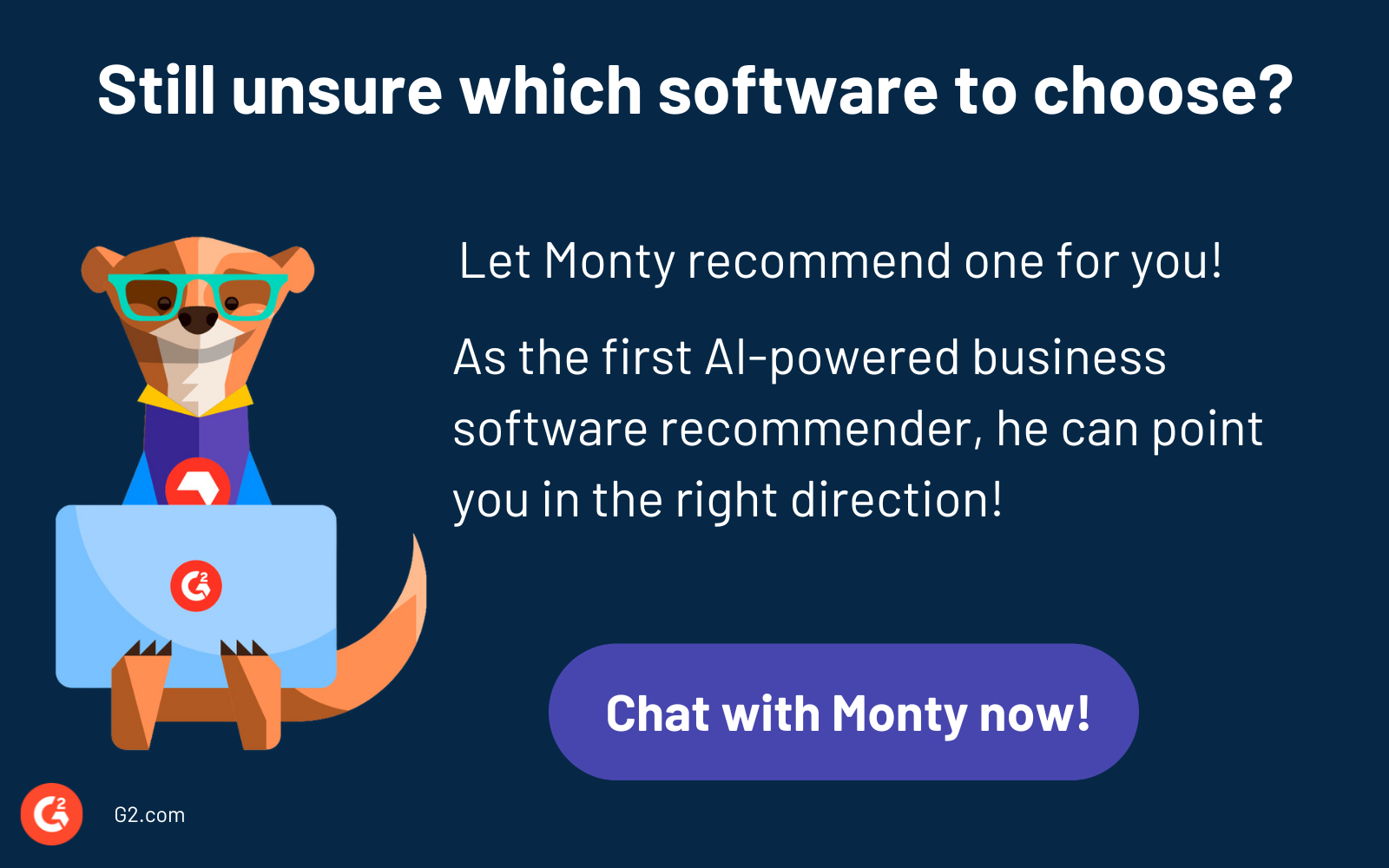When did you last use your mobile to access a work account or system?
For many of you, it probably wasn’t that long ago.
Whether it was a quick response to an email, sending a document to a client, or chatting with a coworker, without the right mobile security strategies and tools, you might have put yourself and your company's information at risk. That's where mobile security comes into the picture.
What is mobile security?
Mobile security is the practice of protecting smartphones, tablets, and other mobile devices from threats like malware, unauthorized access, data breaches, and loss of personal information. It includes measures like password protection, encryption, secure Wi-Fi connections, and installing security apps to keep devices safe.
Mobile security is crucial as more people rely on mobile devices for everyday tasks, making them prime targets for cyberattacks. IT workers and teams often rely on mobile data security software to secure mobile networks and system access to protect company information. These tools help ensure secure connections, enforce authentication policies, and limit the use of third-party software.
Why is mobile security important?
Mobile device access is essential for many workers across types of businesses, from manual labor in warehouses to in-office professional services.
While some employees provide company-owned mobile devices, many also use their smartphones and mobile devices to access work systems.
Mobile access is convenient; however, this access to employer information and work data comes at a cost. A 2023 Bring Your Own Device (BYOD) study by Samsung revealed that 48% of organizations reported malware being introduced through an employee’s personal device.
Such security and data breaches are expensive for businesses. IBM’s 2023 Cost of a Data Breach Report indicates that the global average data breach cost has risen to $4.45 million, marking a 15% increase over the three years prior.
So long as mobile devices continue to be a significant aspect of workers' lives, businesses must take steps for their employees' mobile device security to certain extent.
Want to learn more about Mobile Data Security Software? Explore Mobile Data Security products.
5 common mobile security threats
Preventing mobile security threats with an effective strategy requires understanding the several features and factors that contribute to the vulnerabilities of mobile devices. Organizations should consider the following five threats for the best results when developing a plan for smartphone security.
1. Unsecured public Wi-Fi
Connecting to free public Wi-Fi can be tempting, especially for hybrid and remote workers who frequently move between various work locations. However, connecting to free Wi-Fi at coffee shops, traveling, and shared co-working spaces can prove problematic. While it may seem like a good way to preserve cellular data, doing so creates an easy opportunity for hackers to compromise sensitive business information by compromising your mobile phone security.
2. Phishing attempts
Mobile devices introduce many opportunities for phishing attacks. Users may receive phishing attempts via email or even via text messages. Since mobile device screens are small, they can easily miss important details before opening and responding to an email, such as the sender’s fabricated email address. In busy moments, a worker might receive what appears to be a legitimate text from a coworker asking for help. Without a second thought, they might respond, only to realize later that the message was sent from an unfamiliar person, belonging to an impersonator rather than their colleague.
3. Malware and viruses
Like desktop computers and laptops, mobile devices are susceptible to malware. Verizon’s 2023 Mobile Security Index reported one in ten organizations experienced mobile malware in 2022. Often, users harmlessly download malware themselves through actions like installing applications, opening suspicious emails, clicking on bad links, and device vulnerabilities.
4. Malicious applications
Cybercriminals disguise harmful malware programs and spyware within seemingly legitimate mobile apps. In 2024, Zscaler ThreatLabz identified and analyzed over 90 million malicious applications in the Google Play store with over 5.5 million installs. When users download these applications, they risk leaking company data. For example, employees may install an app to help them complete a task, unknowingly falling for an attacker’s attempt to steal information compromising their smartphone security.
5. Lost and stolen mobile devices
Losing a mobile device or becoming a victim of mobile device theft is not just distressing; it’s also dangerous. In both scenarios, the scariest part is knowing or fearing that someone else has access to your information, whether it’s your personal information, work data, or both. It’s imperative to take the necessary precautions (such as those listed below) to ensure you have a plan to protect yourself and understand how to protect your organization’s data in such an unfortunate scenario.
How to secure your mobile devices: 5 best practices for mobile data security
Companies and their employees can minimize the risk of data breaches by following best practices for mobile device security.
1. Require strong passwords and multi-factor authentication (MFA)
Implementing password policies can help organizations ascertain their employees use strong and unique passwords across their accounts. As an added layer of protection, businesses should enforce multi-factor authentication, also known as two-factor authentication (2FA) . One Microsoft study found that MFA implementation efforts offer outstanding protection, with 99.99% of MFA-enabled accounts remaining secure during the study’s investigation period.
2. Outline clear data security policies and procedures
Data security policies establish rules and standards all members of an organization must follow to protect company data, including customer information, and comply with industry and state regulations. Well-defined policies help everyone understand their part in protecting business information and the steps to take in the event of a data breach.
It’s important to note that data security policies and procedures aren’t a one-and-done solution. Security and IT professionals must continuously work with business partners to ensure their policies are up-to-date.
3. Educate employees on data security
Regular data security training makes sure an organization’s workforce is well-educated in the criticalness and value of data security and smartphone security practices. Paubox recommends training staff on data security by developing comprehensive training materials in various formats, customizing training materials to roles, and measuring training effectiveness for future updates.
4. Use virtual private networks (VPNs)
Encourage employees to avoid using public Wi-Fi as much as possible. Consider using a VPN to secure data transmission across unsecured networks when necessary. VPNs create encrypted connections between devices to mask personal information and boost online privacy.
5. Update devices and apps regularly
Employees should only download applications from reliable sources like the Apple App Store or Google Play Store for their smartphone security. It’s equally vital to regularly update mobile devices and applications as devices and app developers push security updates and patches to protect information.
Top 5 mobile data security software
Businesses use mobile data security software to protect mobile devices and company data by identifying threats, securing networks, and creating data backups. Companies use these tools to enforce authentication, secure connections, and limit the use of third-party applications. Many personal users also use mobile data security programs to protect their data and information.
To qualify for inclusion in the Mobile Data Security category, a product must:
- Provide mobile-specific security features
- Encrypt mobile data to prevent theft
- Store data backups to recover corrupted or lost data
- Provide authentication requirements for mobile access
- Monitor and diagnose network threats
- Alert administrators when mobile data is compromised
* Below are the top five leading mobile data security platforms from G2’s Summer 2024 Grid® Report. Some reviews may be edited for clarity.
1. ESET PROTECT
ESET PROTECT offers endpoint protection against ransomware and zero-day threats. ESET’s trademarked multilayered security approach for mobile devices helps protect against mobile threats, prevent lateral movement, protect company data on all hand-held devices, and block unwanted apps.
What users like best:
“I like ESET PROTECT because it has worked very well on all our devices. Additionally, since we use it at the enterprise level, we can see all our managed machines in the ESET command console. Also, the time saved by not having to clean up a bunch of viruses was used to streamline the client's daily operations.”
- ESET PROTECT Review, Indiana K.
What users dislike:
“You are charged per device you protect, which makes it difficult to protect more devices if you have more than one and a single license.”
- ESET PROTECT Review, Suhail M.
2. Appdome
Appdome is a unified mobile app defense platform for Apple iOS and Google Android users powered by a patented machine-learning coding engine. It’s a one-stop shop for anti-malware, anti-fraud, anti-cheat, man-in-the-middle attack (MiTM) attack prevention, and overall mobile app security. Through Appdome, businesses can deliver 300+ mobile app defenses to protect their data and users.
What users like best:
“It’s straightforward to implement and integrates directly into your CI/CD pipelines, allowing the production of frequent builds. It’s easy to configure, has good logging and audit trails, and is easy to understand.
Customer support is excellent, and any questions or issues are quickly resolved. Appdome is very responsive to feedback about the product and keen to work with us to ensure our mobile applications are as protected as possible.”
- Appdome Review, Neil R.
What users dislike:
“I wish Appdome would add end-user management integrated with identity manager such as EntraID (Azure) or similar.”
- Appdome Review, Gonzalo C.
3. Palo Alto Networks GlobalProtect
Palo Alto Networks GlobalProtect is a VPN solution designed to protect an organization’s mobile workforce with network security for endpoints. It offers network connection protection and visibility into who is accessing the organization’s network. GlobalProtect includes file blocking, URL filtering, and app-level VPNs for personal devices.
What users like best:
“Global Protect SSL VPN software is easy to install and configure on the firewall side. It provides host check features to prevent unknown users from connecting.”
- Palo Alto Networks GlobalProtect Review, Badrish R.
What users dislike:
“The push notifications are sometimes delayed. The internal servers and applications send the sign-on access push to the Palo Alto app, which comes at least 5-10 seconds late to the mobile app. It has happened several times. This can be fixed.”
- Palo Alto Networks GlobalProtect Review, Nuthigattu K.
4. MVISION Mobile
McAfee MVISON Mobile helps businesses protect employees and mobile devices by detecting threats and vulnerabilities on Apple iOS and Google Android devices. It uses machine learning capabilities from billions of data points to identify current or imminent threats and attacks and provides defense against them.
What users like best:
“McAfee MVISION Mobile provides comprehensive protection against a range of mobile threats, such as malware, phishing, network attacks, and device vulnerabilities. Additionally, the solution offers a centralized management console, making it easy for administrators to manage all mobile devices across the organization, including remote ones. Another important feature is its anti-theft capability, which locates, tracks, and sends alarms using an online portal.”
- MVISION Mobile Review, Premkumar A.
What users dislike:
“It causes significant battery drain on some devices, leading to frustration and inconvenience for users. Additionally, like any security solution, McAfee MVISION Mobile is not flawless and may occasionally generate false positives, resulting in annoyance and time consumption. Moreover, the effectiveness of McAfee MVISION Mobile in detecting and preventing rogue viruses is still uncertain.”
- MVISION Mobile Review, Premkumar A.
5. DexGuard
DexGuard provides advanced security features for Android apps, including multi-layered protection, secure keyboards, and defense against static analysis. DexGuard generates a Protection Report for each mobile app build incorporating its protections. This report validates and assesses the applied protections, grades your app’s security configuration against risks, and provides further recommendations to improve security efficacy.
What users like best:
“As someone using DexGuard, I find it an excellent security solution for my Android app. It protects my app's data and code, giving me confidence in its security and reliability. The customer support is also awesome. They are easy to reach out to.”
- DexGuard Review, Shubhra M.
What users dislike:
“A more user-friendly interface would significantly enhance the overall experience and accessibility for users concerned about app protection.”
- DexGuard Review, Harshita T.
Stay safe on the go!
Secure your organization’s mobile networks and manage system access to protect company information. By following these best practices and using a mobile data security software program, organizations can keep their data safe and secure while employees access company information via phone.
Learn more about multi-factor authentication (MFA) that'll protect your sensitive data with robust security login mechanisms.
Edited by Monishka Agrawal

Alyssa Towns
Alyssa Towns works in communications and change management and is a freelance writer for G2. She mainly writes SaaS, productivity, and career-adjacent content. In her spare time, Alyssa is either enjoying a new restaurant with her husband, playing with her Bengal cats Yeti and Yowie, adventuring outdoors, or reading a book from her TBR list.