The way consumers shop and transact is evolving rapidly.
Mobile point-of-sale (mPOS) systems have emerged as a game-changing solution for businesses. They allow them to accept payments anytime and anywhere using mobile devices.
What is mPOS?
Mobile Point-of-Sale (mPOS) systems are housed in the cloud and can be used on a tablet or mobile device. Being cloud-based means that all mobile POS devices need to operate a device and an internet connection.
By employing features of traditional POS systems, mPOS solutions enable merchants to accept payments, track transactions, and manage inventory efficiently, all from mobile devices.
From small retailers to large enterprises, mPOS systems offer flexibility and convenience, enabling merchants to meet the demands of today's on-the-go consumers.
History of mPOS
The emergence of cloud technology in the early 2000s laid the groundwork for mobile point-of-sale (mPOS) systems, enabling enhanced efficiency in traditional POS systems and allowing data storage in the cloud.
The concept of mobile payment acceptance gained traction in 2009, providing small, cash-only merchants with the ability to process card transactions. As word spread about the advantages of mPOS, a growing number of merchants began adopting this technology.
By 2015, the mPOS industry had expanded significantly, offering a diverse array of solutions for businesses looking to modernize their payment systems.
How mobile POS works
Mobile point of sale (mPOS) systems typically involve a hardware setup that includes a mobile device, such as a smartphone or tablet, paired with a card reader, which can be a standalone device or integrated with the mobile device.
Businesses install mPOS software applications on their mobile devices, enabling features like sales processing, inventory management, and customer relationship management.
The transaction process allows customers to make digital payments using various methods, including credit and debit cards, mobile wallets like Apple Pay or Google Pay, or even cash. The card reader captures payment information by swiping, inserting, or tapping the card, and once the card is read, the mPOS app securely transmits the payment information to the payment processor, ensuring encryption and compliance with security standards throughout the transaction.
After the transaction is approved, the system can generate a digital receipt sent via email or SMS or print a physical receipt if connected to a mobile printer. Additionally, mPOS systems often include features for tracking sales, managing inventory, and generating reports, helping businesses analyze performance in real-time.
Types of mPOS systems
You can implement different kinds of mobile POS, ranging from tablet-based systems to more complex types, such as terminal-based ones.
Tablet-based systems
Tablet-based POS systems function exactly like a typical POS system but run on a tablet, like an iPad. You can connect the tablet to a cash register, barcode scanner, receipt printer, or kitchen ticket printer. The system will run using your restaurant's Wi-Fi. Many of these systems are easy to install and update right over the internet. They are perfect for a restaurant with a full kitchen and multiple servers or hosts.
Phone-based systems
These systems are ideal for mobile businesses like food trucks. Users plug a card reader into the phone, run the POS system, and quickly check out customers using Wi-Fi or phone data. This is not a great fit if you don't have unlimited data, but it is perfect if you don't need a lot of hardware or don't have a lot of space for a complete POS station.
Terminal-based systems
Terminal-based systems are all-in-one mobile POS systems that don't require a phone or tablet. The terminal itself runs the POS software and contains a card reader. (The Square Terminal, for instance, has a handheld option.) Small or mobile businesses, as well as restaurants that want to try tableside ordering, benefit from these systems. This lets servers place orders and take digital payments without leaving a guest's table.
POS kiosks
POS kiosks allow customers to place an order without interacting with a server or cashier. Kiosks usually consist of a tablet with a card reader placed at the front of the restaurant or on each table. Customers then order and pay using the kiosk, and the order is sent directly to the kitchen.
Benefits of mPOS systems
Mobile POS systems are easy to set up and use. Using a phone, tablet, or specialized terminal, you can create a POS system that works best for your business.
Easy installation
Because you can install an mPOS system on almost any mobile device, there's no need to purchase a lot of hardware or set up specialized terminals. You can use your phone or tablet or rent a tablet from your software vendor. Easy installation means you get up and running without a lengthy implementation process.
Automatic data backup
Access to the cloud protects your data from the unexpected. Cloud software is also easy to integrate with the software solutions you're already using. For instance, mobile POS systems often integrate with accounting software, making it easy to track your business' success daily.
Seamless updates
Mobile POS also makes it easy to adjust menu items and other settings on the fly without waiting for shifts to end. Updating over Wifi pushes out changes to all connected devices immediately.
Increased mobility
While any business can benefit from an mPOS, it is ideal for companies like food trucks or traveling artists who are mobile themselves.
Why? First of all, phones and tablets are portable. This makes it easy to move them around a restaurant or brick-and-mortar store. Also, phones and tablets are easily replaceable. If something goes wrong with the device, it's simple and affordable to replace the system's hardware.
What do you need to set up a mobile POS?
To use a mobile POS system, you need three things: a steady internet connection, a credit/debit card reader, and an application of your choice to accept and process transactions.
There are many mPOS systems, but most allow you to accept payments even if the internet connection drops. Once you set up the system, you can download the mPOS application to your mobile device, which allows you to process payments. Most mPOS systems allow you to pair it with additional, compatible POS hardware, such as a barcode scanner or a cash drawer.
Here’s some of the hardware you need to make an mPOS system work smoothly:
- A mPOS device: Mobile POS software can work on any system that supports the two most popular smartphone operating systems (OS) in the world: Android and iOS. You can download the software on these devices, set it up, and start making sales.
- A card reader: You need a card reader that accepts swipes, near-field communication (NFC) payments, and contactless payments.
- A scanner: Scan products easily with a barcode scanner. They also track your inventory.
- A register: Your counter must have a cash register to accept cash payments through your mPOS system.
- A printer: While you can email receipts to your customers, some prefer a physical one. To make this work, you need a receipt printer along with your cash register.
Who accepts mobile payments?
Mobile payments offer speed, security, and convenience. Small to large retailers, online merchants, and even individual services accept mobile payments.
Here are some industries that use mPOS to process payments:
Retail
Each salesperson in a retail business can have a mobile device capable of accepting mobile payments. This allows shoppers to receive receipts instantly without waiting.
Restaurants
Restaurants also use mPOS systems because they are cheaper, easy to implement, and usable. mPOS systems help restaurants lower their general overhead costs and provide room for further cost-cutting if they sell their existing equipment.
Mobile payments for local vendors
Around the world, small, local merchants that used only to take cash now also accept mPOS payments. An mPOS system allows these businesses to accept quick payments to ensure prompt service.
Transportation services
Cash payments are becoming obsolete, and more people prefer to pay either by card or by phone. Since many customers may not carry cash or local currency, mobile POS systems allow taxi drivers to accept payments immediately.
Freelancers
An mPOS system makes it easier for freelancers like gym trainers, photographers, and barbers to accept payments once they complete their service. This does away with needing to create and send invoices.
How to choose the best mPOS for your business
Every business has different needs. Finding the right POS system is complex, much less the right mPOS system. While mobile POS is functionally similar to traditional POS systems, it can be overwhelming to find a new one that positively impacts daily operations.
Many businesses rely heavily on their POS to facilitate transactions. If the POS system doesn't work well, the business suffers. So, the right software choice significantly affects the business's performance.
Here's what you need to think about when choosing the best mPOS for your business.
Features
These days, POS systems do a lot more than complete transactions. They manage inventory, employees, and finances. Every business has different needs and software tools that it's already using.
It's essential to take stock of what you have versus what you need to narrow down your search. Many mPOS systems integrate with other software, so investigating different integrations improves operations.
For example, an mPOS system that integrates with your existing accounting tool makes accessing finances easier. Similarly, a system that integrates with your current payroll system simplifies recording accurate hours for employees and guarantees their accurate payment.
Scalability
Do you have one store or many? Are you using your mobile phone, or do you need three cashier stations? How many employees use each station? These are questions to keep in mind when looking for an mPOS system. Mobile POS systems are easy to scale up because they are easily installed on multiple devices. In many cases, there are different payment tiers grouped by the number of devices or users of the mPOS. As your business grows, you can upgrade to a higher level.
Fees
All POS systems work with payment processors to approve credit cards and other non-cash payments. Most processors charge fees to use their service, including a flat fee plus a percentage of each transaction. Some mPOS platforms have this rolled into their subscription. Some will let you integrate your payment processor; in that case, you must account for the added fees you pay. Make sure you know how the fee structure works before choosing an mPOS for your business.
Security
Don't let its place on this list fool you. Security is a big concern. It would be best if you had an mPOS with its own security measures while doubling down on your security needs. Always use secure Wi-Fi and security features on the devices themselves. There are significant consequences if your data is unsafe, so this is not something to overlook.
Implementation
Implementing an mPOS system is a two-step process: setting it up and training your users. You want something easy to install and integrate with existing tools. You also want something intuitive so new users quickly get up to speed. You don't want to spend a lot of time teaching new employees how to use the POS system. This is especially true if they use the mPOS to take orders or collect payments tableside in a restaurant.
When does a business need mobile POS software?
Whether you require mPOS software depends on many factors, such as the size of your customer base and the number of transactions you process every day.
- Customer base size: mPOS systems are designed to help you handle multiple customers, so take stock before implementing one. If your projections are low, you don’t need an mPOS system.
- Correct implementation: mPOS solutions work on radio frequency, which could interfere with sensitive healthcare devices. Understand factors like these before implementation.
- The volume of transactions: Ask yourself if you have a large number of transactions on a daily basis. If not, don’t implement mPOS technology. Also, if you deal with a large number of cash transactions, you won’t need an mPOS system.
Mobile POS integrations
Integrations mold mobile POS systems to your business needs. Here are five that will optimize yours:
Cloud technology
mPOS systems require a lot of storage, but the most important factors here are flexibility and scalability. Cloud services completely automate your mobile POS system. Cloud storage eliminates the need to store data on hard drives and gives you access to it from anywhere. Apart from this, the central environment on cloud solutions seamlessly monitors your inventory.
Beacons
Beacons work based on radio signals and send business notifications to user devices. POS systems that want to share promotional offers with customers can use this integration. Beacons also help customers find a store's location.
Mobile payments
Mobile payment integration with POS systems facilitates cashless transactions anywhere. Lots of companies allow customers to pay by scanning quick response (QR) codes or through NFCs.
Omnichannel integration
Customer interaction is important. Omnichannel integration figures out how customers interact with their business. Examples of omnichannel platforms include Amazon and eBay.
Analytics
Integrating with analytics platforms allows companies to follow a data-driven approach and make crucial decisions easily. Analytics can provide deep customer insights in the form of infographics, charts, or graphs.
Common questions about choosing a mobile POS system
Here are some questions you need to ask while choosing a mobile POS system:
- How does mobile pos help retail?
- Is the POS system built with the customer in mind?
- Does the POS system get real-time information?
- Does the POS system support integrations?
- What is the return on investment?
- How adaptable is it for my business?
- Is the mPOS system user-friendly?
- Is the mPOS system reliable?
- How many terminals can I have?
- How affordable is the solution?
Mobile POS vs. traditional POS systems
A stationary terminal hosts a traditional POS system. Static terminals include a desktop, cash drawer, receipt printer, card-swiping machine, and scanner.
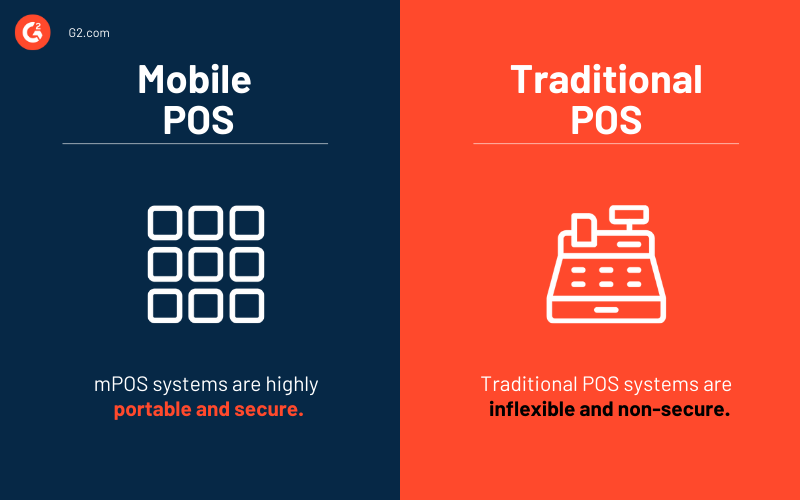
The traditional system has many disadvantages, including its lack of flexibility. It requires a physical store to be open all the time and does not have an updated security system.
mPOS systems, on the other hand, are highly portable and convenient for you and your customers. Also, since mPOS systems need to be PCI (payment card industry) compliant, they are more secure than traditional POS options.
Top 5 restaurant POS systems
These are the leading restaurant POS systems from G2's Fall 2024 Grid® Report.
Best retail POS software
Retail point-of-sale software provides an easy-to-use tool for employees and customers, helping to complete retail transactions in physical locations.
To qualify for inclusion in the POS software category, a product must:
- Provide access to information about products, inventory, and pricing
- Allow customers to pay using various methods
- Offer secure data access and functionality to protect sensitive data
- Include reporting and analytics to monitor sales indicators for each location
*Below are the five leading restaurant POS software from G2's Fall 2024 Grid® Report. Some reviews may be edited for clarity.
1. Square Point of Sale
Square Point of Sale gives you everything you need to run and grow your business. Sell in-person, online, over the phone, or out in the field. Track customer preferences and feedback with every sale.
What users like best:
"The best aspect of using the Square Point of Sale is having your payments within your reach at any time because it is remote and makes checking out your customers so much faster."
- Square Point of Sale Review, Mariola M.
What users don't like:
"There is a small percentage that the company takes per payment, different if typed in vs swiped, so that can get confusing, but I do understand that the company needs to make a profit."
- Square Point of Sale Review, Samantha C.
2. Shopify POS
Shopify POS unifies your online and in-person selling to strengthen sales conversions everywhere you sell, streamlines store management, and builds stronger relationships with your customers. It has all the features you need to make sales, track performance, and manage customers, orders, and inventory.
What users like best:
"It was easy to learn quickly and on the job. There was little time or need for training. The shop had already added inventory in Shopify, so it was easy. I do not know too many other systems. However, I found it more user-friendly than Square."
- Shopify POS Review, Kathryn Z.
What users don't like:
"I dislike that Shopify Gift Cards are not reloadable. This feature is offered by many and most other point-of-sale providers, and I wish that Shopify offered this feature as well, especially for in-purchase customer returns. I also dislike that we cannot do multiple exchanges. If someone exchanges an item for another size and then later wants to bring it back for a different color we are unable to process this additional exchange on the Point of Sale."
- Shopify POS Review, Amanda C.
3. QuickBooks POS
QuickBooks POS is an online solution that works with QuickBooks and is tailored to your business needs with managed inventory, anytime access online, and automatically deposited payments into QuickBooks Online.
What users like best:
"I like that QuickBooks helps me keep track of all our vendors and allows me to sync our accents seamlessly. It is easy to use for paying vendors and being a database with all information regarding all the vendors we use at the church. Checks are printed effortlessly, and reconciling accounts is a breeze. There are a lot of tools and reports within Quickbooks that allow you to pull our reports and answer questions regarding budgeting and financial position."
- QuickBooks Point of Sale Review, Lisa C.
What users don't like:
"The system can be a bit slow at times, and when I start it up, I usually have to reboot the whole thing twice before it goes. Kind of a bummer."
- QuickBooks Point of Sale Review, Sommer S.
4. SpotOn
SpotOn is one of the fastest-growing software and payment companies providing the technology and support that helps local businesses to succeed. Known for its flexible, cloud-based technology and personalized support, SpotOn offers an end-to-end platform to accept payments, boost revenue, streamline operations, and create exceptional guest experiences.
What users like best:
"SpotOn has been so helpful for our business because their platform continuously learns and improves. Jonathan Smith, our representative, has made our lives much easier. He is always available, knowledgeable, and takes the time to understand our needs, which makes a significant difference."
- SpotOn Review, Jordan J.
What users don't like:
" I wish there were more robust features for data mining, particularly for centralizing information from multiple restaurants into one platform. This would be a tremendous advantage for franchisees who own multiple locations and depend on centralized data to make long-term, strategic decisions."
- SpotOn Review, Ken F.
5. Square for Retail
Square for Retail POS is a full point-of-sale solution for retail stores that offers intelligent tools, from tracking sales and inventory to rich analytics. It features advanced inventory management, profit margin reporting, customer engagement, employee management, and a new point-of-sale app for Retail.
What users like best:
"We have been using Square for a long time, and I’ve always found it to be very user-friendly. I particularly appreciate the reports and the daily emails summarizing our collections. When you utilize the entire system, you’ll discover that Square products can help you manage many aspects of your business efficiently."
- Square for Retail Review, Wayne H.
What users don't like:
"Square can present challenges when managing inventory for both online and in-person sales, especially if you’re not using their eCommerce solution. I wish it integrated more seamlessly with other platforms like Shopify or Squarespace."
- Square for Retail Review, Benjamin S.
Payments made easy with mPOS!
Mobile POS makes it easier for convenience stores, cabs, restaurants, and other services to receive cashless payments. This makes it more convenient for customers to pay and makes them happy.
Explore data management platforms that can enhance your mPOS system, streamline operations, and improve decision-making.
This article was originally published in 2022. It has been updated with new information.

Adithya Siva
Adithya Siva is a Content Marketing Specialist at G2.com. Although an engineer by education, he always wanted to explore writing as a career option and has over three years of experience writing content for SaaS companies.
