No matter what type of device you’re working on, the operating system (OS) is the heart of it all. It manages the device's memory, processes, and any software installed.
Your OS coordinates all the moving pieces within the device, from the central processing unit (CPU) to memory and storage. While most OSs come with pre-installed materials, optimizing them using memory management functions is essential for allocating and releasing blocks of memory on the device.
What is memory management?
Memory management is a function within a device that subdivides the operating system’s use of primary memory, or random access memory (RAM). It also separates out the operations between the main memory and secondary storage during the running and execution of software and applications.
Memory management aims to make the OS more efficient by allocating and releasing memory before and after processes run. During this process, the memory management unit (MMU) translates virtual addresses to physical addresses, allowing seamless access to allocated memory across different processes.
If an application doesn’t have enough memory, the operating system will switch to swapping data between RAM and disk space. This can significantly slow the computer’s speed, making memory management essential for maintaining a well-running device.
Types of OS memory
Memory management techniques should be used on the computer memory within the primary memory, which is generally temporary and accounts for a smaller storage capacity.
There are four main types of operating system memory that all devices use:
- CPU register. High-speed CPU registers are temporary and used to instruct other parts of the OS. The files held within this are read and rewritten repeatedly as different processes are triggered.
- Cache memory. This memory is a level between the CPU and the main memory. It’s much faster than the primary memory and is used to compensate for the unequal processing speeds of the main memory and CPU register. Caches are also temporary but can store information longer than the CPU register to speed up internal processing times.
- Main or primary memory. The primary memory is an external processor that works with active programs and data. Due to its larger capacity, processing times are slower than those of the CPU register and cache memory.
- Secondary memory. This memory type has the largest data storage capacity but is usually an external source such as a hard drive, USB flash drive, or memory card. Due to their storage size, these have the longest access times, so memory management typically focuses on optimizing the use of virtual address space.
Want to learn more about Operating Systems? Explore Operating System products.
Memory management techniques
To make an operating system more efficient, memory management is essential for transferring data between physical and virtual disk space. Problems like external fragmentation, where available memory is separated into smaller segments that become unusable, can degrade performance. Implementing specific memory management strategies helps avoid such issues.
Segmentation
Using this memory management method, programs can be divided into segments to allocate the most optimal parts of the OS. These segments are tracked using their memory address, enabling the OS to only load the required parts of each program rather than the entire application. While this is one of the best space-saving methods, it can increase runtime processing time.
Paging
Physical memory can also be divided into small, fixed blocks called pages. Programs within these blocks have their own page table to map the address of the physical and virtual memory they take up. This is one of the most efficient means of memory storage.
This technique reduces memory fragmentation and allows for the efficient reallocation of unused memory by ensuring the OS can allocate memory in smaller increments rather than larger blocks running continuously on the system. New pages can be added as and when necessary for programs that require additional memory.
Virtual memory
Virtual memory is built to run larger programs than the physical RAM can handle. During swapping, application memory can be temporarily transferred from RAM to the virtual memory hard disk to free up space. Advanced memory management units (MMUs) are critical in managing virtual address space effectively, ensuring better system performance.
Garbage collection
Some modern programming languages, such as Java, rely on garbage collection to automatically free memory no longer in use. A garbage collector identifies and eliminates unused memory blocks, reducing the risk of memory leaks and improving overall efficiency.
Benefits of memory management in OS
Optimizing memory within an operating system has numerous advantages, both from a device’s operational perspective and for improving and enhancing the user’s working experience.
- Improving device speed. Techniques like paging and garbage collection allow for better use of available memory, improving the system’s overall performance and running times.
- Optimizing memory allocation. Segmentation allows for better allocation of allocated memory. With memory management, these allocations can be better organized to make the device run as efficiently as possible.
- Preventing memory leaking. Memory leaks can significantly slow down the OS as applications fail to release unused memory. Advanced management systems like malloc and deallocation techniques help mitigate this issue.
- Improving system security. Optimizing memory through segmentation and paging reduces unauthorized access to sensitive memory locations, improving overall system security.
Real-world applications of memory management
Some of the most common use cases of memory management include:
1. Virtualization and cloud computing
Memory management is essential in virtualized environments, where multiple virtual machines (VMs) share physical resources. Technologies like Kubernetes rely on memory management to allocate resources efficiently across containers.
2. Data-intensive applications
Big data analytics and AI training models require vast amounts of memory. Efficient memory management optimizes runtime memory allocation to ensure smooth application execution.
3. Gaming and high-performance systems
Gaming applications demand real-time memory allocation for smooth gameplay. Memory management techniques minimize latency and optimize performance in resource-intensive scenarios.
Best operating systems for memory management
Operating systems are the brain of a computer system—without these, the device is effectively useless. Whether you’re working on a PC, a laptop, a tablet, or a smartphone, the OS is an essential part of the system that allows programs and applications to operate simultaneously.
To be included in the operating system category, platforms must:
- Manage a device’s software and external hardware
- Allow for simultaneous use of applications
- Connect with the central processing unit for memory and storage allocation
* Below are the top five leading operating system software solutions from G2’s Fall 2024 Grid Report. Some reviews may be edited for clarity.
1. Windows 11
Windows 11 is an operating system developed by Microsoft and released for public use in October 2021. Built on the foundations of Windows 10, it provides improved touch controls, enhanced security features, built-in generative and assistive AI, and chip-to-cloud protections.
What users like best:
“The graphical interface of Windows 11 is very user-friendly and clear regarding navigation. Memory management and load balancing are properly managed and efficiently optimized for this version of Windows. The task management of this OS is in such a way that it prevents app crashing, and even if it does, it saves until the last checkpoint automatically, which helps in data loss prevention in my work.”
- Windows 11 Review, Shrajan Gupta G.
What users dislike:
“For being a developer, I have quite a huge problem with this new operating system as I usually took 5 to 6 hours to train my ML model on Windows 11. It crashed so many times and took more time to train an ML model.”
- Windows 11 Review, Shivam M.
2. Apple iOS
As the primary OS for Apple devices, iOS is an advanced mobile operating system that has an easy-to-use interface and built-in data security for apps and programs. The first iteration was released in 2007. It operates in a closed ecosystem, meaning other companies can only integrate their programs through the official Apple app store.
What users like best:
“iOS is known for its clean and sleek layout, which makes it easy for users to navigate. Additionally, iOS is known for its smooth performance, and most importantly, iOS is recognized for its robust security features. Apple emphasizes user privacy, implements encryption measures, and provides regular security updates to protect user data.”
- Apple iOS Review, May Anntonette M.
What users dislike:
“One aspect that some users find limiting about Apple's iOS is its closed ecosystem. While the tight integration between Apple devices can be beneficial, it also means that users have less flexibility and control compared to other operating systems.”
- Apple iOS Review, Shruti S.
3. Chrome OS
Chrome OS is Google’s Linux-based operating system, powering Chromebooks and other Chrome devices. The OS is known for being fast to boot up, has automatic updates, and can last up to 12 hours on a single charge. It also features built-in security measures to protect users from ransomware attacks and viruses.
What users like best:
“I like how easy it is to search content or images on Chrome, and I like how you can easily record audio for Chrome to search. Google Chrome seems a much better and more relevant OS than Firefox or Edge, and I use Chrome's Google Maps all the time to navigate to new areas and to see what's open near me.”
- Chrome OS Review, Rebekah B.
What users dislike:
“Some of the Google web applications fail to run on this OS. Real-time integration is quite a time-consuming task in Google OS. It has a very limited storage of 15 GB, which could have been more for the users.”
- Chrome OS Review, Shantanu R.
4. Red Hat Enterprise Linux
As the leading commercial open-source OS, Red Hat Enterprise Linux offers free subscriptions to commercial businesses or development purposes. There are also academic versions and the main developer server option. You can deploy and run applications from anywhere while enjoying a stable and flexible foundation that supports hybrid cloud development.
What users like best:
“As a long-time user of Red Hat Linux, I have found the tools and management systems that Red Hat provides crucial in maintaining stable and consistent deployment. Red Hat also does a lot of open source development work that goes "up the Chain" to benefit the whole Linux ecosystem.”
- Red Hat Enterprise Linux Review, Andres G.
What users dislike:
“Not easy to install with documents only. Handling packages, permissions, and errors is somehow difficult to tackle. Identifying certain packages' dependencies and finding them could be simpler.”
- Red Hat Enterprise Linux Review, Asif A.
5. macOS Sierra
macOS Sierra was an operating system released for Apple desktop and laptop devices in 2016. Although no longer providing security updates, many Apple devices still operate on this system. This OS offers optimized storage and Siri Intelligent Assistant directly from the dock, menu bar, or keyboard shortcut.
What users like best:
“macOS Sierra has Siri integrated with it. We can unlock the MacBook using an Apple watch, which makes it easy to use. Multitasking is possible due to its picture-in-picture feature.”
- macOS Sierra Review, Jagadale S.
What users dislike:
“Like any major software update, macOS Sierra had its share of compatibility issues with certain older hardware and software applications. Users with older Macs or specialized software may have encountered challenges.”
- macOS Sierra Review, Ej C.
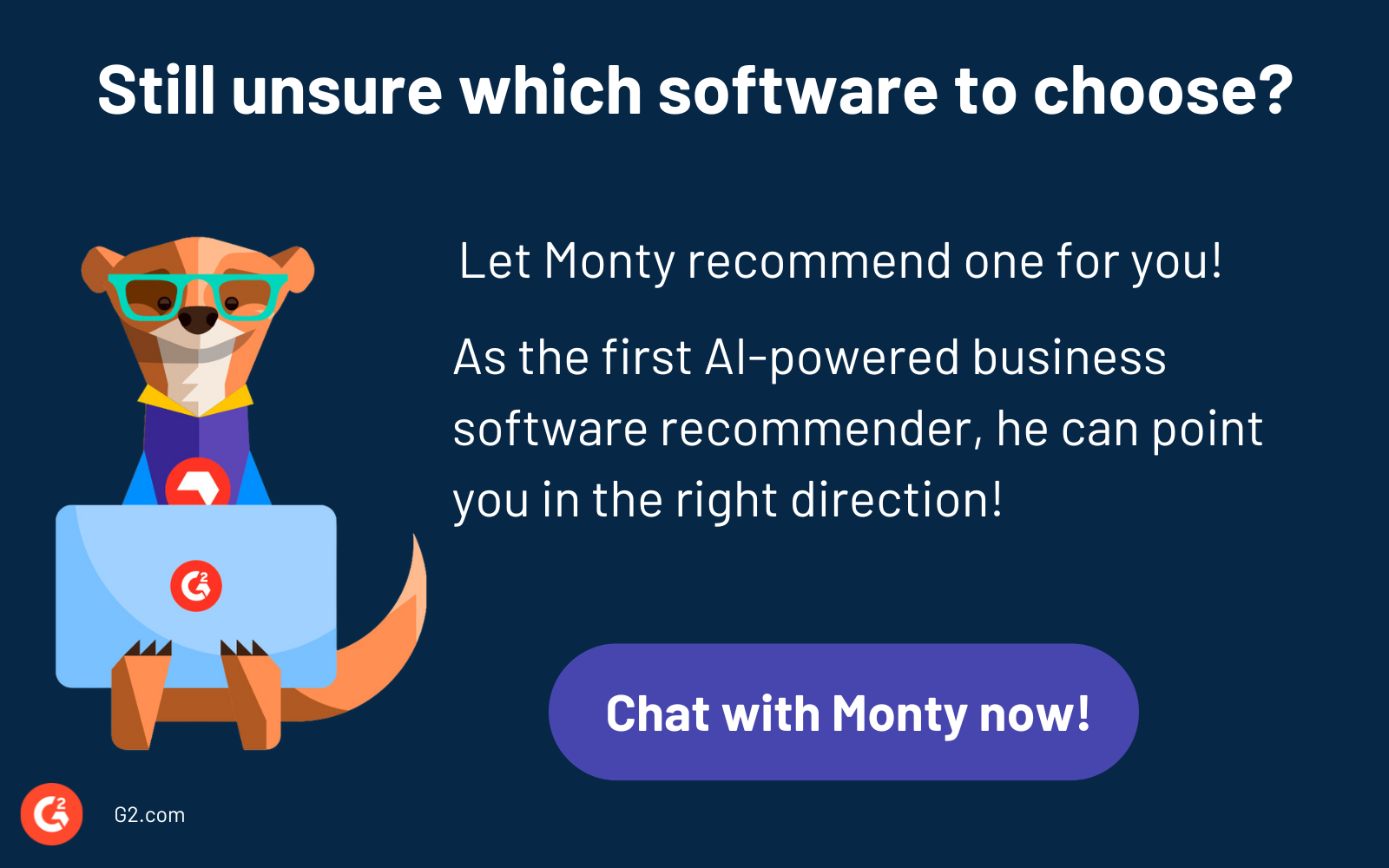
Make your memory last
Running multiple programs and applications at once is often part of your day-to-day, so speed up your processes and enjoy a more efficient operating system with memory management techniques. You’ll soon find yourself with a well-run device uniquely optimized for your needs, making your workday much easier.
Connect your devices to the best hybrid cloud storage solutions and free up physical and virtual memory on your computers, phones, and tablets.

Holly Landis
Holly Landis is a freelance writer for G2. She also specializes in being a digital marketing consultant, focusing in on-page SEO, copy, and content writing. She works with SMEs and creative businesses that want to be more intentional with their digital strategies and grow organically on channels they own. As a Brit now living in the USA, you'll usually find her drinking copious amounts of tea in her cherished Anne Boleyn mug while watching endless reruns of Parks and Rec.
