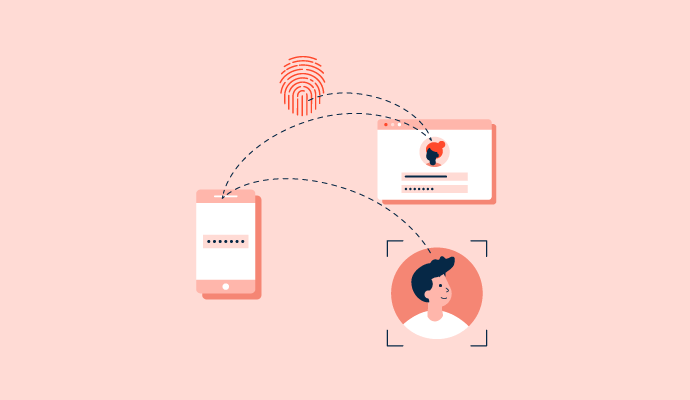A lot goes into ensuring employees have the right access to company resources to do their jobs.
IT departments monitor and maintain employee and contractor access privileges based on roles, groups, and other factors to ensure account security.
As companies scale, manually managing their workforce’s identity and access permissions become cumbersome, so businesses rely on identity and access management (IAM) systems. These systems help enable security compliance, automate the IAM program, and allow the IT team to focus on critical tasks.
What is identity and access management (IAM)?
Identity and access management (IAM) is a framework of policies and procedures for managing digital identities and enabling secure authentication for an organization’s digital assets. IT departments use IAM software to securely control users' access privileges and applications across on-premise and cloud-based systems.
IT teams implement the IAM framework using identity and access management software that often comes with features like single sign-on (SSO), multi-factor authentication (MFA), and privileged access management (PAM). This software centralizes identity management, controls access to digital assets, detects anomalies in user behavior, and informs IT and security teams about potential risks.
Organizations can deploy IAM systems on-premise or with cloud-based IAM to secure user identities for employees, contractors, business partners, and remote users. These systems help businesses condense multiple user identities into a single digital identity maintained under a centralized system.
As organizations continue to embrace digital transformation, identities become more diverse. Identities aren’t limited to human users now. They include applications, Internet of Things (IoT) devices, application programming interfaces (APIs), and microservices. Cloud adoption has further increased the need for effective IAM policies across hybrid and multi-cloud environments.
Difference between identity management and access management
Although identity management and access management are related, they’re not the same. Identity management is about authentication, while access management is about authorization.
Simply put, identity management challenges users to verify their identities, and then, based on their identity and role, access management decides whether they have permission to access information.
Why is identity and access management important?
Enterprises have thousands of identities and applications that access digital assets daily. These assets contain sensitive information critical to business operations and customer and employee data.
Malicious hackers know how IT and security teams safeguard their organizations’ assets. They improvise on their exploits so that minimum effort gets maximum gains. As a result, malicious hackers increasingly target employees to breach an organization’s security perimeter. Once they get user credentials, they can exploit all privileges entitled to that user.
71%
of cyberattacks using stolen or compromised credentials increased year-over-year, according to a 2024 study.
Source: IBM X-Force
Enterprises must protect digital assets against cyber attacks that can tarnish their reputations and lead to hefty fines. IAM programs help them construct a robust security perimeter around user identities and authentication, allowing them to stay on par with regulatory standards and compliance.
As businesses grow, an identity and access management program becomes more crucial to manage identities and applications. Businesses need to adopt an automated IAM software solution to maintain security and reduce human errors caused by manually managing identities.
Want to learn more about Identity and Access Management (IAM) Software? Explore Identity and Access Management (IAM) products.
IAM vs. CIAM
Organizations use IAM software (workforce identity and access management software) to manage their employee and application identities. On the other hand, customer identity and access management (CIAM) software manages many customers who use publicly available applications and websites.
.png)
Since CIAM is driven by revenue, it focuses on customer experience and provides account security. It offers flexibility and self-service where users can register and manage their accounts with little help from IT.
On the contrary, IAM enforces strict security measures to secure authentication and authorization. It increases internal operational efficiency and allows users to access information while complying with organizational policies.
How does IAM work?
Traditionally, regulating user access involved verifying identities using passwords, software or hardware tokens, and digital certificates. Modern approaches started, including biometric authentication and fast identity online (FIDO) support.
Modern complexities and higher security threats paved the way for more secure IAM solutions requiring users to prove their identities twice to gain access.
A basic IAM system follows two steps:
-
Authentication. Users enter their credentials, and IAM systems verify the username and password against the credentials stored in the database. Users might have to prove their identities more than once and pass multiple authentication checks to gain access.
-
Authorization. Based on user identity and role in the organization, IAM systems assign them the proper privileges required to conduct their job. For example, IAM will allow an editor to make changes but prevent admin privileges, such as adding or deleting user accounts.
Basic capabilities of IAM systems
Identity and access management systems have several capabilities that allow IT departments to control user access privileges at scale.
Identity management
IAM systems offer a centralized approach to managing multiple user identities by integrating one or more directories. They allow administrators to create, modify, or delete users and create new identities for specific situations, such as one-time access requirements or specialized access types.
User provisioning and de-provisioning
User provisioning is a digital identity and access management process that creates user accounts and gives them appropriate rights and permissions to access an organization's resources. IAM systems help administrators grant appropriate access privileges to users, allowing them to use tools and information critical to their job.
IAM tools enable IT teams to provide users with access based on their roles, teams, and other factors determined by their managers. These tools often enforce role-based access controls (RBAC) to save time. With RBAC, users are assigned role types based on static factors such as job title, company department, office location, and job function, and then the role type is granted access to company assets.
On the other hand, IAM software also supports attribute-based access control (ABAC) and policy-based access control (PBAC). ABAC permissions users to access or take action in company resources based on user attributes, such as clearance level if accessing sensitive information, resource types, such as specific file types, and other factors like time and location-based access.
PBAC facilitates more flexible access control than static RBAC in that it provides flexibility for temporary, geographic, or time-based access based on company policies.
IAM software also allows IT teams to de-provision users when they leave the organization to avoid security risks.
Authentication
IAM solutions verify user identities using multiple authentication mechanisms. Many organizations use two-factor authentication (2FA), which encourages users to prove their identity two times to ensure robust account security. With 2FA, the first challenge is to enter user credentials, and the next can be to tap a push notification or enter a one-time password (OTP) shared via email, text message, phone call, or other channels.
Organizations with a more robust security perimeter may adopt multi-factor authentication software, where users must prove their identities multiple times. This includes powerful authentication methods such as biometric scans.
MFA software requires users to authenticate with some or all of the following five factors:
- Single-factor authentication: Users authenticate with something they know. For example, passwords.
- Two-factor authentication: Users authenticate with something they have. For example, software token, hardware token, or time-based one-time password (TOTP).
- Three-factor authentication: Users authenticate with what they are. For example, fingerprint scans and facial recognition.
- Four-factor authentication: Users authenticate with what they are and when. For example, authentication based on location and time.
- Five-factor authentication: Users authenticate with something they do. For example, gestures and touch patterns.
Single sign-on
IAM systems offer a single sign-on feature that provides users with one set of login credentials to access multiple applications. It eliminates the hassle of remembering complex usernames and passwords for different services by providing a centralized user authentication service.
Authorization
IAM technology adheres to the principle of least privilege and allows users to access tools and information assets critical to their day-to-day operations. The software grants access privileges based on a user’s role, department, and requirements. It enables administrators to create group users and roles to give similar access privileges to large user clusters.
Reporting
Identity and access management systems track login time, authentication type, and systems accessed and generate reports to ensure visibility. It helps IT administrators detect anomalies, avoid security risks, and ensure compliance with regulatory requirements.
IAM implementation
Identity and access management programs impact a diverse user base. An IAM team should comprise people who cater to multiple corporate functions. Enterprises should decide who will play the lead role in creating, enforcing, and monitoring IAM policies before implementation.
This process starts with assessing the present IAM situation in an enterprise. Prepare a list of on-premise and cloud-based applications, as well as uncovering shadow IT. Next, determine the type of access end-users require and if gaps and loopholes need to be fixed with the new IAM system. This will help IT teams create a strong case for implementing a new IAM program and better understand the return on investment.
After assessing the present IAM situation, follow these steps to implement an IAM program:
- Define the scope. Identify whether a business needs to deploy an IAM system on-premise, in the cloud, or in hybrid environments. IT teams implementing IAM systems on-premise should get acquainted with open security architecture (OSA) IAM design pattern for identity management, SP-010. This explains how various roles interact with IAM components and the systems relying on IAM.
- Evaluate the right IAM approach. Choose a suitable IAM approach that aligns with security and compliance concerns while driving an account security strategy. Think about the IAM technologies your enterprise can benefit from and compare cost and roll-out time of different IAM solutions.
- Find the best solution. Determine if the IAM solution can integrate and synchronize with on-premise Active Directory and Lightweight Directory Access Protocol (LDAP). Next, evaluate the IAM software vendor’s commitment to protecting your data and check if they enforce best security practices. Enterprises should also identify if the IAM solution supports standards such as Security Assertion Markup Language ( SAML), OpenID Connect, System for Cross-domain Identity Management (SCIM), and OAuth.
- Asses cost factors. Many organizations prefer subscription-based pricing models that move the capital to the operations budget. This also includes ongoing system maintenance. Enterprises should assess the return on investments and determine the quantifiable value it delivers to the organization.
- Define a strategy. Create an implementation strategy by assembling key stakeholders, defining a cloud vendor onboarding certification policy (if the IT team chooses a cloud-based vendor), and preparing a deployment plan. The strategy should include critical requirements, dependencies, timelines, milestones, and metrics.
- Implement an IAM solution. After creating the strategy, concerned teams can implement and continue to gather feedback and monitor user acceptance.
IAM benefits
Identity and access management systems automate capturing, recording, and managing user identities and access permissions. It improves security and mitigates risks from external hackers and insider threats. They provide various benefits to organizations:
- Govern all users under a standard policy to ensure proper authentication and authorization
- Mitigate data breach risk by providing a stronger user access control
- Increase IT departments’ efficiency and minimize manual identity and access management with automation, decreasing the time, effort, and capital required to ensure account security
- Allow businesses to prove compliance with industry regulations
- Help companies enforce user authentication and authorization policies to implement the principle of least privileges
- Enable external users like contractors, partners, and suppliers to access a company’s network without risking cybersecurity
Altogether, identity and access management helps organizations ensure better collaboration, productivity, and efficiency and reduces the cost of enforcing a zero-trust policy. These systems don’t take for granted that users have consistent access once they’re in. They allow businesses to constantly monitor and secure identities and access points.
IAM challenges
Configuring IAM is a tricky task, and implementation teams should exercise caution. Configuration oversights can lead to incomplete provisioning, ineffective automation, and poor reviews. IT teams should consider the principle of least privileges when configuring an IAM system.
Although biometrics are a powerful method to verify user identities, they pose security risks. Businesses should be mindful of biometric data and eliminate unnecessary elements.
My perspective
Single sign-on features provided by leading IAM solutions allow users to seamlessly enjoy access privileges they’re entitled to. The software often requires users to change passwords to maintain robust security – a necessary measure to maintain account security.
But over time, users run out of complex passwords they can remember. Despite having vital password requirements, users tend to choose ones that are easy to remember.
For example, after running out of complicated passwords, users might use a combination of family member names and birth dates decorated with unique characters such as @, _, or *. While this satisfies strong password requirements, it can still make users a potential target of malicious insiders or bad actors who might know employees personally.
Possible solution: Multi-factor authentication keeps user accounts secure in such scenarios. After verifying user credentials, it’s advisable to have at least one additional authentication mechanism to ensure account security.
Common IAM challenges include:
- Policy and group management. Managing access privileges can get tricky for administrators in an absence of a standard corporate access policy. Leadership may ask administrators to provide users with much higher levels of access, which can conflict with the policy.
- Hybrid IT environments. Businesses might have a mix of both on-premise and cloud-based applications and resources. Administrators should ensure that their IAM solution has connecters to these types of systems.
- Insufficient MFA methods. Companies should make sure their MFA component is strong to prevent unauthorized access. Many IAM providers are moving away from less secure MFA methods such as email OTP to stronger authentication techniques like risk-based and contextual authentication.
Identity and access management best practices
Modern businesses work with several applications and detailed user categorization, creating significant access points and connections clusters. Identity and access management solutions help them address security challenges that manage several users.
Enterprises can adopt the following best practices to effectively implement their IAM program:
Set clear goals
IT departments usually search for an IAM tool to address one or more of their pain points. These pain points include reducing access requests and password resets handled by IT, compliance audit failure, or diminished visibility after onboarding multiple cloud-based applications.
After onboarding an IAM tool, stakeholders should set clear goals about what they want to accomplish. This sets expectations so the implementation team can configure IAM to achieve the goals and address the organization's pain points.
Review and remove zombie accounts
IT departments should consistently monitor user accounts and be extremely careful about zombie ones. Actual users of zombie accounts have likely moved to a different team or left the company, but their accounts are still active with set access privileges.
Orphaned or zombie accounts are great entry points for malicious hackers to breach an organization’s network. IT departments should track these accounts and deprovision them when they’re no longer needed. IAM solutions help administrators keep an eye out for such accounts and ensure data security.
Adopt a zero-trust policy
A zero-trust policy is a philosophy that users shouldn’t be trusted and consistently endure security measures, even after verifying their identity. It ensures continuous authentication while using on-premise and SaaS applications.
Consider cloud-based applications
On-premise data systems require substantial resources and capital to maintain and protect against cyber attacks. For better security and low maintenance costs, consider moving from legacy systems to cloud-based service providers.
Cloud-based applications offer patch management solutions, segmentation, encryption, and secure access management solutions, helping businesses strengthen their security posture.
Top 5 identity and access management software
Identity and access management software helps IT administrators quickly provision and de-provision users, modify user identities, and control their access privileges at scale. It allows businesses to protect user accounts against unauthorized access or misuse.
To qualify for inclusion in the identity and access management software list, a product must:
- Allow administrators to create, manage, monitor, and remove user identities
- Allocate access privileges based on role, group, and other factors
- Set permissions to enforce user access rights
- Authenticate users and verify their identity, which may use multi-factor authentication methods
- Provide directory integration to centrally access employee data
*Below are five leading identity and access management software from G2’s Fall 2024 Grid Report.
1. Microsoft Entra ID
Microsoft Entra ID (formerly Azure Active Directory) is a cloud-based identity and access management (IAM) service provided by Microsoft. It helps organizations manage user identities, groups, and permissions across their applications and services.
What users like best:
"Entra ID is one of Microsoft’s best security features. It simplifies work life by allowing you to log in to all your applications with a single password, eliminating the hassle of managing multiple credentials. Additionally, it enhances security with extra layers of protection, akin to a strong deadbolt on your digital door, enabling IT to monitor without causing user inconvenience."
- Microsoft Entra ID Review, Nidhin J.
What users dislike:
"The support and community engagement for Entra ID among Spring Boot developers are not as robust as on other platforms. This can make finding relevant answers to specific issues or receiving timely assistance challenging, potentially hindering the development process."
- Microsoft Entra ID Review, SNEHA D.
2. JumpCloud
JumpCloud centralizes user management for virtually all resources through a single set of credentials. It helps you manage access to Windows, macOS, Linux, cloud, and on-premise applications from one place, helping administrators streamline operations.
What users like best:
“JumpCloud allows our business to manage Windows, macOS, and Linux operating systems. On top of that, it’s flexible enough to allow us to integrate SSOs and policy groups, both of which are essential for our company. We were able to integrate Google Workspace and Microsoft Active Directory into JumpCloud. I like that this is a cloud-based solution, so our IT team can dedicate resources elsewhere instead of on maintenance.”
- JumpCloud Review, Layton H.
What users dislike:
“I don’t like that when a new user account is imported, they instantly have to change their password. All of our users are imported via CSV from a separate database, so to import users and set the password we want them to use, we have to use Powershell. This makes importing the users and updating the password via Powershell cumbersome.
I also don’t like that we can’t stop users from changing their passwords. In education, this is important as we may need to access a student's account if we have concerns about their well-being, and we want to be able to do this without them knowing.”
- JumpCloud Review, Blake R.
3. Okta
Okta helps users access applications from any device, while also ensuring security. It automates access from creation to deletion and gets employees up and running fast with the resources they need.
What users like best:
“Okta provides a simple way to quickly manage all the apps I use at work. It just needs a single click on any app you want to visit and it redirects you, thereby automatically logging in with your Okta credentials. You can easily change the position of your apps by dragging and dropping or sorting them according to the name or last added. There is an option to add new apps on the sidebar and a notification catalog to notify you about changes to your Okta account.
- Okta Review, Sanjit P.
What users dislike:
“One issue with the Okta login is the ability to put a modifier in the address bar to redirect users to the Okta sign-in page. This flexibility becomes a problem when the end-user mistypes the address or has an unseen typo for the sign-in page. At the same time, the webpage will look like the standard page to a novice, but the user will become increasingly frustrated when their login is not working.”
- Okta Review, Joshua S.
4. Salesforce Platform
Salesforce Platform offers a robust set of identity and access management (IAM) features to help organizations manage user identities, groups, and permissions across their applications.
What users like best:
"What I appreciate most about the Salesforce platform is its versatility and scalability. It provides a comprehensive suite of tools for managing customer relationships, automating business processes, and integrating with other systems. Its cloud-based architecture enables easy access and collaboration among teams, while its customization options allow businesses to tailor the platform to their unique needs. Additionally, continuous innovation and robust community support enhance its effectiveness as a powerful tool for driving growth and efficiency."
- Salesforce Platform Review, Amitkumar K.
What users dislike:
"One common drawback of the Salesforce platform is the complexity of customization as businesses scale. While its flexibility is a significant strength, excessive customization can lead to challenges such as technical debt, slow performance, and difficult-to-maintain processes, particularly when multiple workflows, triggers, and custom code are involved. Additionally, the licensing costs can be high, especially for growing businesses. Some users also encounter a steep learning curve, particularly when mastering advanced features like Apex or efficiently managing security and permission models. Finally, navigating limits—such as API or governor limits—can be frustrating for companies dealing with large-scale data or high transaction volumes."
- Salesforce Platform Review, Ariel A.
5. Cisco Duo
Cisco Duo is a cloud-based access management platform that secures access to all applications for any user and device from anywhere. It’s designed to be easy to use and deploy while providing identity protection and endpoint visibility.
What users like best:
“The setup was straightforward, and authentication is almost immediate when connecting to my company's VPN. I prefer the push notification approval method, as it only requires a simple tap on my phone. It integrates seamlessly with various out-of-the-box solutions, offering cloud-based and AD-integrated SAML SSO, as well as virtual appliance options to secure custom interfaces. We used Duo to protect our VMware Horizon desktop environment; the setup and deployment were easy, and I appreciate how effortlessly it connects with Active Directory. Most importantly, end-user onboarding was simple, and users found the system intuitive, which is the key benefit.”
- Cisco Duo Review, Connie B.
What users dislike:
"While the system is designed for push alerts, they don't always function as intended, forcing me to open the app and manually enter the login code, which is frustrating. From a management perspective, there is limited information available regarding setup and usage. Additionally, the username is assigned by the administrator rather than chosen by the user, making it difficult to communicate this information effectively."
- Cisco Duo Review, Marie S.
Move toward automation
Adopt IAM tools with automation features that help you reduce manual effort, save time, and maintain robust account security. IAM systems ensure your company adheres to regulatory compliance and help you maintain a robust security posture.
Learn more about privileged access management and protect your critical IT assets from misuse of privileged user accounts.
This article was originally published in 2022. It has been updated with new information. robust

Sagar Joshi
Sagar Joshi is a former content marketing specialist at G2 in India. He is an engineer with a keen interest in data analytics and cybersecurity. He writes about topics related to them. You can find him reading books, learning a new language, or playing pool in his free time.