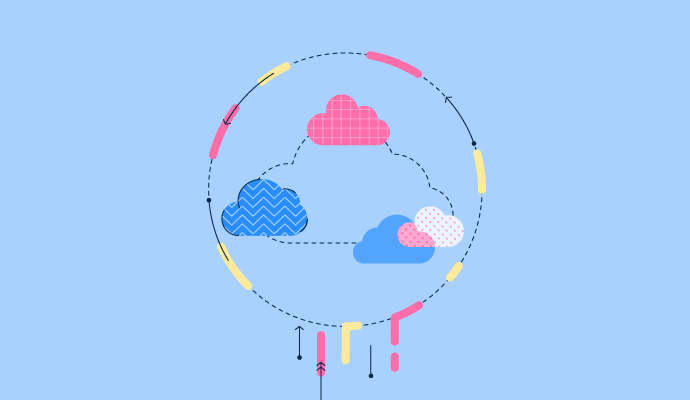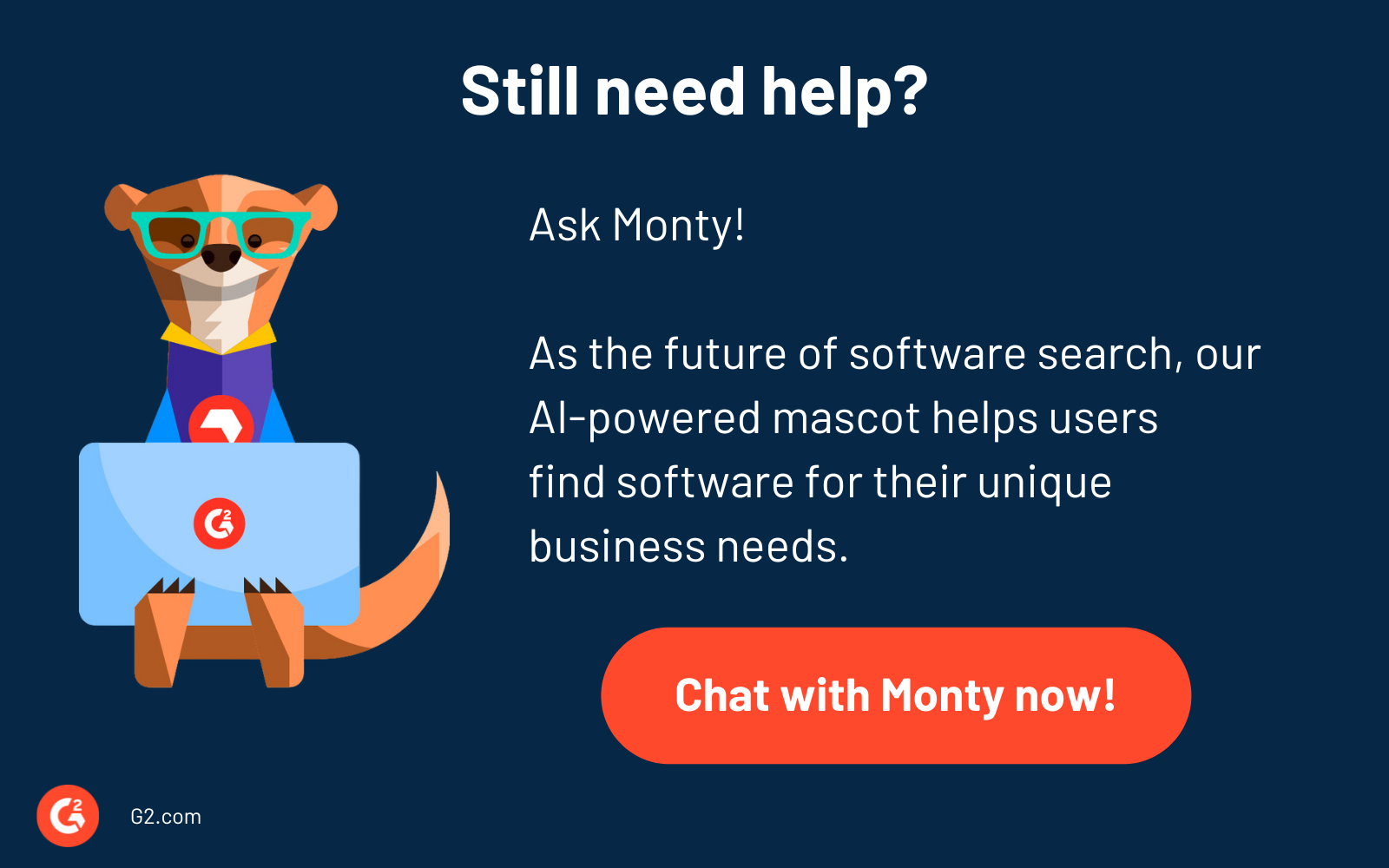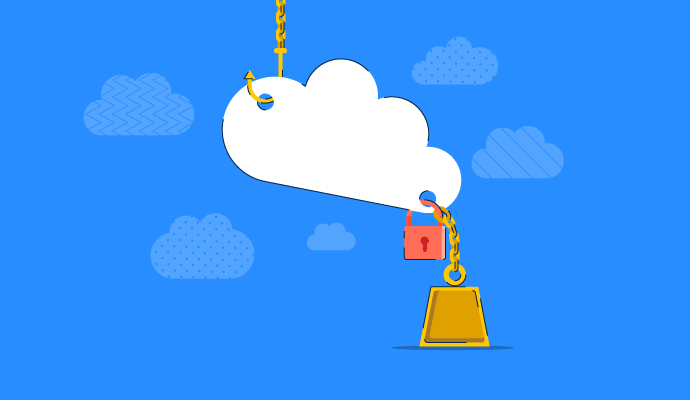The cloud reigns supreme in today's era of digital evolution. It gives organizations of all kinds a repository of enterprise-grade technology, applications, and services. The hybrid cloud is a popular form of cloud architecture among modern enterprises simply because of its reliability and adaptability.
If you're considering moving to the cloud, you have to grasp how the many forms of cloud architecture work. We’ve got several hybrid cloud storage solutions on the market today, but before that, let’s break down what hybrid cloud architecture is and when it might be the right choice for a business.
What is hybrid cloud architecture?
The combination of public and private clouds over a wide-area network or internet connection, through which data may be shared and controlled as a unified information technology (IT) architecture, is known as hybrid cloud architecture.
As your costs and processing demands change, hybrid cloud architecture lets you migrate your workloads between public and private clouds for additional data deployment options and better flexibility.
Hybrid cloud service deployment is becoming more prevalent as businesses adopt its architecture. This is particularly observable for mid-to-to-large companies that rely on their private cloud for legacy infrastructure and mission-critical applications.
For economic, legal compliance, or technological reasons, many enterprises use public cloud infrastructure-as-a-service (IaaS) to perform some procedures while keeping others in their private cloud.
Why choose hybrid cloud architecture?
As enterprises worked with the cloud and its essence, it became clear that, while very effective, the public cloud isn’t the solution to all computing or storage challenges. The public cloud has flaws, and as a result, hybrid cloud architecture emerged to power the capabilities of each environment.
The benefits of a public cloud include on-demand resources, minimal infrastructure administration, and no capital outlay. On-premises and private clouds, on the other hand, provide predictable pricing, known performance, and consistent security. They also allow control over data and assets.
Hybrid cloud architecture
Hybrid cloud architecture environments may comprise the following:
- At least one public and one private cloud
- At least two private clouds
- At least two public clouds
- A virtual or bare-metal environment linked to at least one private or public cloud.
For specific data workloads, each cloud environment can have compelling benefits. However, restricting your selections to just one reduces your potential savings and efficiency.
Want to learn more about Hybrid Cloud Storage Solutions? Explore Hybrid Cloud Storage Solutions products.
How does the hybrid cloud work?
How private and public clouds function together as a hybrid system is identical to how they work separately.
- Multiple computers are linked together using a wide area network (WAN), a local area network (LAN), application programming interfaces (APIs), and a virtual private network (VPN).
- Then, virtualization, software-defined storage, and container abstract resources pool the computers into data lakes.
- Management software allocates these resources into settings or locations where programs can be executed.
- An authentication service subsequently helps provision resources on demand.
When separate cloud infrastructures are connected seamlessly, they become hybrid. Interconnectivity is the only way hybrid clouds can function. It facilitates and improves workload transfer, management unification, and process orchestration. The quality of connections directly influences how well a hybrid cloud operates.
How to create a hybrid cloud
Private clouds, public clouds, and on-premises infrastructures can be connected using the following methods.
- VPN communication so it allows for safe internet access. Every system connected to the network can interact safely as part of a private internal network.
- A WAN links computers across long distances, unlike a LAN, which only permits connections on site. A WAN connection is more dependable than the public internet. You should, however, continue to use VPN encryption.
- API integration is critical for hybrid cloud architecture to function. API calls across clouds can be sent as HTTP requests via the open internet, a WAN, or a VPN.
Features of hybrid cloud infrastructure
Regardless of the configuration, all hybrid cloud architectures share similar characteristics.
- Data integration entails synchronizing an organization's data across public and private infrastructure. However, syncing your data across these infrastructures might be difficult; as a result, you need to employ extra technical solutions to keep your data consistent.
- Unified administration is the goal. Ideally, a single, overarching tool handles hybrid cloud architecture, removing the need for separate cloud administration. Running clouds separately presents challenges. They’ll each require various APIs and service level agreements (SLAs), along with their unique features and capabilities.
- Network connections, like public clouds, private clouds, and legacy infrastructure, are all linked via a private network or the public internet. Network connectivity is critical for hybrid cloud architecture adoption.
- Resource consolidation means that a hybrid cloud has the capacity to expand quickly and provide additional resources, and it can also orchestrate processes using automation.
Types of hybrid cloud architectures
Every cloud environment is distinct because private clouds are one-of-a-kind, whereas public cloud providers are several kinds. As a result, no one solution applies. The way you structure your cloud resources to create a hybrid cloud is as individual as your fingerprints. Some ideas, however, correspond to two major approaches to building a hybrid cloud system.
Traditional hybrid cloud architecture
Traditional hybrid clouds were created by integrating private cloud environments with public clouds utilizing intricate, extensive middleware iterations. You and your team can create a private cloud or use a pre-built cloud infrastructure. You also need a public cloud service provider.
The two clouds must be interconnected, and you need comprehensive middleware to move resources between different environments. An already established VPN is a common feature of subscription packages from cloud providers.
Modern hybrid cloud architecture
Organizations now construct their hybrid clouds in various ways. Instead of linking the environments themselves, modern IT architects place more emphasis on the mobility of the programs that operate within the environments. They create and deploy applications as a set of separate, compact, and loosely connected services.
The architects can extend the universality of the apps to the underlying environments by controlling everything using a single platform and running the same operating system (OS) in any IT environment.
Using the same OS as the application isolates all hardware needs, while orchestration isolates all application requirements. By connecting and maintaining a consistent computing environment, you avoid utilizing APIs that change with updates to cloud providers and allow for application migration between environments.
Hybrid cloud vs. multi-cloud
Hybrid clouds always contain both public and private clouds, whereas multi-clouds include numerous public clouds, virtual clouds (including private ones), and physical infrastructure.
Multi-cloud models employ separate clouds for distinct activities, while hybrid models often operate together, resulting in the intersection of data, applications, and processes.

Hybrid cloud examples and use cases
With a straightforward application deployment model, hybrid clouds aid developers in iterating, innovating, and improving workflow processes. Some of its examples and use cases are discussed below.
- Digital transformation: Businesses frequently want to update their IT infrastructure using the public cloud, but outdated applications and compliance issues might prohibit them from shutting down private data centers. Hybrid clouds can assist in shifting parts of their IT infrastructure to the cloud while keeping other apps on-premises.
- Disaster recovery: Hybrid architecture lets enterprises duplicate on-premises workloads as they back up data to the cloud. In case of a data center failure, workloads failover to the cloud environment and function normally using on-demand cloud resources. This use case necessitates careful implementation to prevent difficulties such as excessive bandwidth usage and administration complexity.
- Development and testing: Working out apps on the public cloud is less expensive and faster since no physical hardware is required on-premises. It also lets you create on-demand environments with a self-service approach, increasing developer productivity.
- Data processing: Hybrid clouds enable enterprises to analyze stored datasets with sophisticated public cloud capabilities.
- Dynamic workloads: Hybrid clouds are particularly suitable for variable work processes. For example, a trade order entry system with seasonal surges in demand is an excellent candidate for a hybrid cloud. This type of application can provision additional resources in the public cloud to handle surges in demand, a process known as cloud bursting.
- Experimenting with the cloud: Some businesses also use a hybrid strategy to evaluate prospective public cloud migrations. Before completely embracing the public cloud, IT teams can play around with smaller cloud deployments and learn how to deal with cloud providers.
Benefits of hybrid clouds
When designed, integrated, and managed properly, hybrid cloud architectures pose a strong defense against risks while providing several benefits.
Flexibility and support
You can access data at any time and from any location with cloud adoption. Desktop virtualization helps businesses with a dispersed workforce.
A hybrid cloud solution provides enterprises with on-demand access to untethered data. With a hybrid cloud infrastructure, organizations can migrate any critical or sensitive information to their private, on-premise servers while leaving essential apps and services available on the public cloud, accessible from any place with the correct credentials.
Reduced costs
A hybrid cloud is an excellent choice for businesses that want greater data protection and a cost-effective means to scale operations to meet surges in demand.
When demand spikes, firms that use hybrid cloud can save large capital investments to extend their infrastructure by paying only for their cloud services.
Improved scalability and agility
Businesses have more control over their data in a hybrid cloud environment. They take on greater workloads as operations change. Furthermore, the cloud facilitates greater automation, allowing you to adapt your cloud settings to respond immediately to variations in demand, increasing both efficiency and performance.
Speed to market can make or break a company's competitive advantage. A hybrid cloud approach expedites entrance to the market by improving IT performance and delivering the agility required to meet changing business demands. Companies that utilize a hybrid cloud aren't confined to their private on-premise infrastructure, so they can extend their work on the cloud to test, develop, and launch new products faster.
Business continuity
Business continuity is the ability to continue working as usual in the case of a breakdown or disaster. Hybrid cloud architectures promote continuity while lowering possible downtime and associated costs. They allow firms to back up critical data and simultaneously ensure scalability in the event of a significant surge in demand.
Improved security and risk management
Hybrid cloud computing gives organizations more control over their data and increases cloud security by decreasing data exposure.
Enterprises decide where to store their data and workloads depending on compliance, regulatory, or security concerns. In addition, the hybrid architecture enables security teams to standardize redundant cloud storage, which is critical for disaster recovery and insurance.
The centralized administration of a hybrid cloud also makes it easy to integrate technological security features like encryption, automation, access control, orchestration, and endpoint security to manage risk efficiently.
51.5%
of the respondents to a G2 survey use all-in-one hybrid cloud storage solutions over pairing multiple solutions.
Source: G2’s Hybrid Cloud Storage Survey
Challenges of moving to hybrid clouds
While a hybrid cloud approach has numerous advantages, it may not be the best match for every firm based on objectives, money, and expertise. Challenges associated with moving to a hybrid cloud environment are discussed below.
Hardware costs
Some of the benefits of a hybrid cloud approach are its flexibility, control, and personalization. However, these plusses advantages come at the expense of extra hardware expenses.
Organizations using a hybrid cloud must still maintain and invest in on-premise infrastructure to meet their private cloud computing demands. While public cloud operations may offset hardware expenses, enterprises have to evaluate compute demands and cloud resource allocation.
When weighing your alternatives, evaluate the benefits of flexibility and control against the potential higher expenses of operating your own computer infrastructure.
Multiple vendor and platform management
Running a hybrid cloud requires you to keep track of different suppliers and platforms and manage them across two computing environments. Clear procedures and processes and a strong team of managers and administrators are necessary for coordinating suppliers and services, and ensuring that nothing falls through the gaps.
Lack of visibility
Cloud infrastructures are complicated. The task becomes considerably more burdensome when your computing environments are spread across two or more clouds. This makes it difficult to establish a comprehensive image of your whole cloud environment, including all of the systems, processes, apps, platforms, and requirements you must manage.
Without a thorough grasp of your present architecture and operations, you risk missing crucial challenges and opportunities, as well as falling foul of compliance rules.
Hybrid cloud storage solutions
Hybrid cloud storage combines the capabilities of private and public cloud models to deliver comprehensive storage services. These services are accessed by using cloud apps or a web services API architecture.
Companies utilize hybrid solutions for their flexibility and cost-effectiveness that won’t jeopardize data security or disrupt on-premises infrastructure standards.
For inclusion in G2’s hybrid cloud storage category, a product must meet the following criteria :
- Storage infrastructure must be consolidated across storage environments.
- Access to private or public clouds and data stored on-premises must be permitted.
- A storage gateway or a local access point has to be available for data retrieval.
Below are the top five leading hybrid cloud storage solutions from G2’s Fall 2023 Grid® Report. Some reviews may be edited for clarity.
1. Azure Storage Explorer
Azure Storage Explorer is a stand-alone software solution for managing your stored data from any system and location. It creates and handles blobs, tables of data, and waiting lists, and generates shared access signature (SAS) keys.
What users like best:
“Microsoft Azure cloud platform offers a wide range of solutions and services to meet the needs of almost every user. Azure provides a secure and easy-to-use machine learning platform and various no-code/low-code services and has well-organized service documentation.”
- Azure Storage Explorer Review, Hosam K.
What users dislike:
“Microsoft Azure Storage is not optimized for analytics use cases, and thus the files read from Azure Storage for analytics can be prolonged while processed.”
- Azure Storage Explorer Review, Arijit C.
2. Google Cloud Storage
Google Cloud Storage allows you to store unstructured data such as videos and documents. It’s widely used for data lake analytics, storing artificial intelligence (AI) data, and web hosting. It lets you store any amount of data on the cloud and access it as often as you like.
What users like best:
“I have used several Google Cloud services and have loved the overall experience of using the GCP services. Setting up the whole cloud environment, giving roles and permissions, and using services is pretty smooth. And most of the services are able to be integrated with other softwares quite easily. You can use Airflow directly with Google Cloud Composer, which is pretty great. I have been using GCP services for almost two years, daily, and loving the overall Google Cloud environment.”
- Google Cloud Storage Review, Muskan C.
What users dislike:
“To manage data from on-premises to Google Cloud is difficult as networking is too difficult to manage in GCP. Another thing I dislike is managing billing. It doesn't give combined billing of some services like Cloud Dialogflow. It should also give notification if some resources have not been used for a longer time.”
- Google Cloud Storage Review, Ayush M.
3. AWS Storage Gateway
AWS Storage Gateway connects an on-premises software appliance with cloud-based storage to provide safe and seamless integration between a business's physical IT systems and AWS's storage technology.
What users like best:
“AWS provides n number of services for each slab, whether it be business, enterprise, developer, or any individual. It integrates with multiple platforms. There is a free version that one can opt for, and If you are an individual exploring the services, you do not have to buy into the entire ecosystem, and there is no hurry from AWS for you to do so. You pay as you use. AWS is known for its exceptional speed and ease of moving the data around.
- AWS Storage Gateway Review, Aayushi S.
What users dislike:
“AWS offers per-hour billing, and the data transmission format is generally encrypted in the case of its competitor; I sometimes feel insecure. Another thing I dislike about AWS is that it takes 15 to 20 minutes to spin up a simple website. And finally, AWS is a proprietary platform. Once an application is built on AWS, migrating to another cloud platform can be challenging, which may limit users' flexibility and increase costs in the long run.”
- AWS Storage Gateway Review, Harshal S.
4. Dell EMC Flash Storage
Dell EMC Flash storage has enabled the IT revolution for businesses of all sizes. This storage solution has several advantages, including reduced latency, increased input/output operations per second (IOPS) per drive, and the ability to consolidate workloads, shorten hardware footprints, reduce power consumption, and cut operational costs.
What users like best:
“With Dell EMC Flash storage, our disk response times have dropped considerably, and our efficiency in our mail servers has increased tremendously. Additionally, we have also achieved a robust productivity increase.”
- Dell EMC Flash Storage Review, Ilhan K.
What users dislike:
“They need to revamp their paid training. Dell did cover the steps to create everything in the storage as a sandbox; however, there was never any information on vSphere integration. Of course, this is where you will spend most of your time in a real environment.”
- Dell EMC Flash Storage Review, Ben S.
5. Evergreen Storage Service
Evergreen Storage Service provides unparalleled choice and freedom in buying and utilizing storage. You’ll experience sustainable, secure, and intelligent storage with OPEX storage as a service (STaaS) for private and hybrid clouds.
What users like best:
“Evergreen storage solution is one of the best storage management solutions. It comes with a subscription model where we have to pay as per our utilization, which also helps us achieve cost savings. It is effortless to use and implement. We have been using it on a daily basis, and the number of features it provides, and its ability to integrate with any other solution easily is commendable.”
- Evergreen Storage Service Review, Alka M.
What users dislike:
“One potential disadvantage of Evergreen Storage Service is that it may not be suitable for all types of workloads or organizations. For example, some workloads may require high performance and low latency, which can only be achieved with on-premises or other cloud storage services. Additionally, organizations with strict data security or compliance requirements may need to ensure that Evergreen Storage Service meets their specific needs before using it.”
- Evergreen Storage Service Review, Amulya S.
Take flight in the digital sky of cloud storage
In the digital era, cloud storage has transformed how we manage and save data. Its ease of use, scalability, accessibility, and low cost have made it a vital tool for individuals, businesses, and organizations worldwide.
As we continue to develop and rely on massive volumes of digital data, cloud storage will undoubtedly play an essential part in our management solutions to guarantee that we can get to our data when and where we need it, confident that it’s safe and protected.
Keep reading to better understand cloud migration and its different solutions.

Samudyata Bhat
Samudyata Bhat is a Content Marketing Specialist at G2. With a Master's degree in digital marketing, she currently specializes her content around SaaS, hybrid cloud, network management, and IT infrastructure. She aspires to connect with present-day trends through data-driven analysis and experimentation and create effective and meaningful content. In her spare time, she can be found exploring unique cafes and trying different types of coffee.