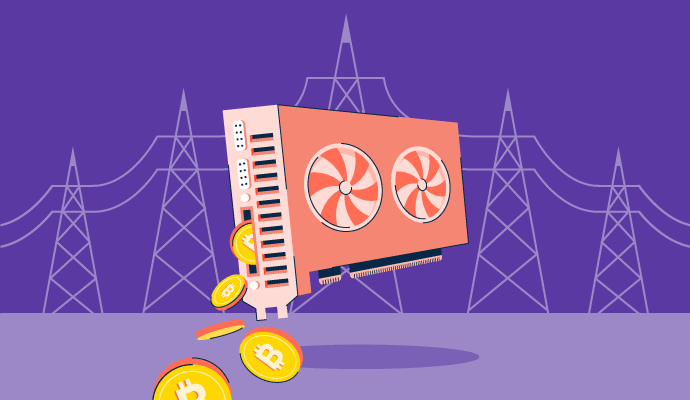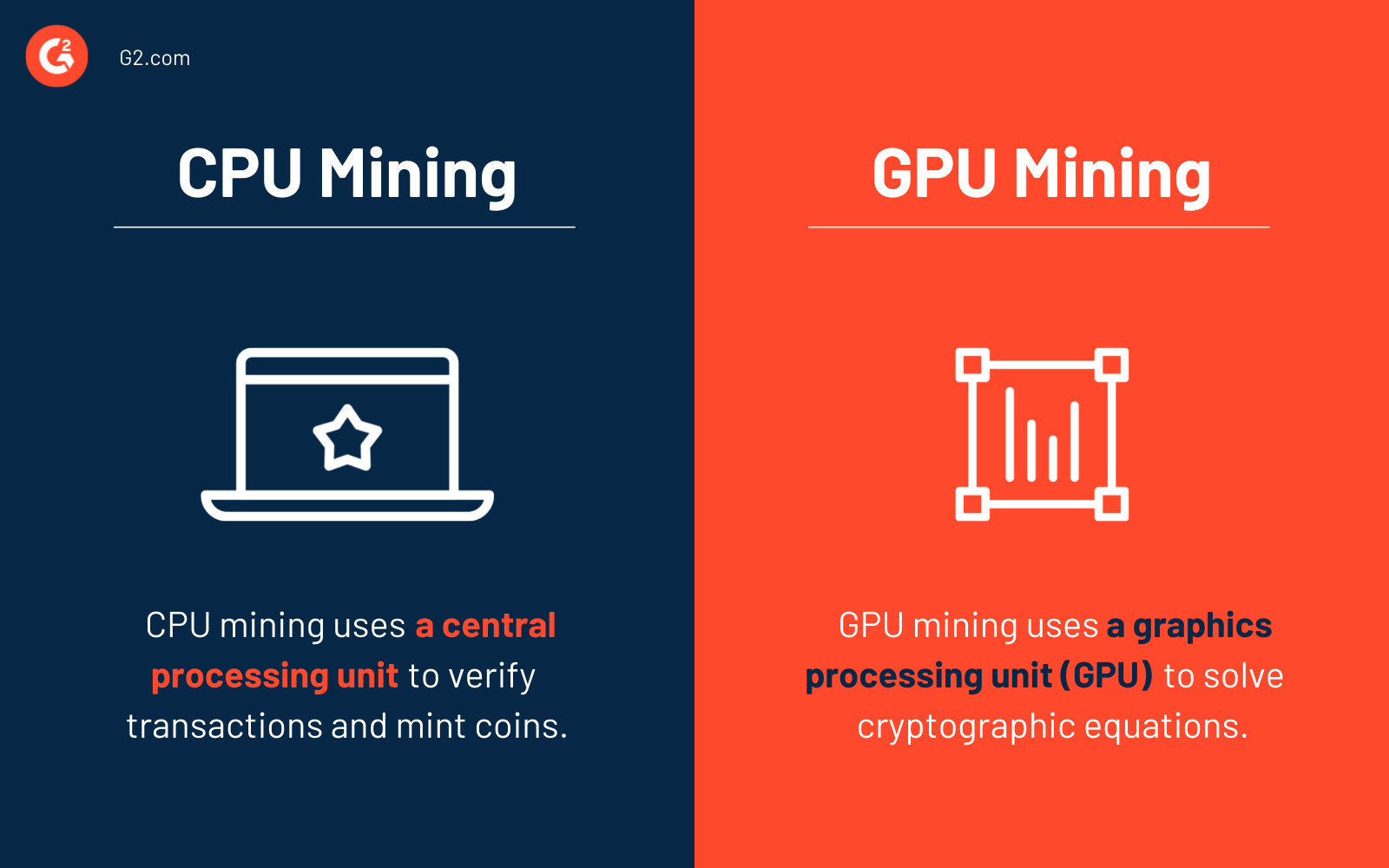The digital gold pit of cryptocurrency motivates crypto miners to pull out all the stops.
To find crypto blocks, miners have always tried to solve complex mathematical problems and verify transactions more efficiently. When they saw control processing units (CPUs) struggling with transaction processing, they turned to graphics processing units (GPUs) to break down blockchain blocks more efficiently.
Anyone can use one or more GPU cards to solve and validate complex equations and crypto transactions. This mining process is known as GPU mining in cryptocurrency mining software. GPUs are ideal for mining cryptocurrencies due to their higher hash processing power and efficiency.
What is GPU mining?
GPU mining is a crypto mining process that uses specialized graphics card cores to solve crypto puzzles and verify transaction blocks. GPUs excel at handling repetitive tasks due to their thousands of cores used for parallel processing, making GPU mining faster and more profitable compared to CPU mining.
GPUs are used for mining because they are more efficient than CPUs. GPUs have many cores that can process simple instructions simultaneously, allowing them to handle multiple tasks in parallel.
The growing interest in crypto and blockchain makes crypto mining more competitive. Most large-cap crypto miners started with CPU mining to win mining rewards. Soon, they realized that CPUs offer limited outputs despite high power consumption. That’s when miners moved toward GPU mining or video cards for mining. This shift was primarily because of the hash rate of GPUs.
CPU mining vs. GPU mining
The main difference between CPU and GPU mining is that GPUs offer higher hash rates because of their arithmetic logic units (ALUs). This allows GPUs to solve complex mathematical equations faster.
CPU mining uses a computer’s CPU cores to verify crypto transactions and generate new coins.
GPU mining relies on mining graphics cards’ processing power for the same task. GPUs solve complex crypto equations more efficiently.
Miners choose GPUs instead of CPUs because of ease of maintenance and upgradation.
Now, let's look at how GPU mining got to where it is today.
Want to learn more about Crypto Mining Software? Explore Cryptocurrency Mining products.
History of GPU mining
The computer gaming industry was the first to use modern graphics processors. Gamers used GPUs to render graphics and 3D videos while playing computer games.
Even though many companies have been building GPUs since the 1980s, it wasn't until Nvidia's GeForce 256 launch in 1999 that the term ‘GPU’ became popular. GeForce 256 was the world’s first fully integrated GPU. It was a single-chip processor featuring integrated transform, clipping, rendering engines, and lighting.
GPUs didn’t make their way into cryptocurrency mining until 2010. Miners still used multi-core CPUs to mine 50 bitcoins (BTC) per block. Most crypto miners were happy with the specs CPUs offered back in those days. A couple of computers lying around could make you up to ten bucks a day.
Things changed when Laszlo Hanyecz offered to pay 10,000 BTC for a couple of pizzas. His idea was to get food delivery in exchange for bitcoins. Someone from the community took him up on the offer. Hanyecz ended up having a meal worth $212 million today (at the time of writing this article).
This event showed the world how crypto could be made valuable and changed bitcoin mining forever. As a result, mining competition increased in the subsequent days. GPUs proved themselves competent as miners looked for dedicated hardware to beat the competition.
ArtForz, another bitcoin miner, partnered with Hanyecz to run private mining codes using GPU farms in 2010. In the same year, another Bitcointalk member, Puddinpop, released the first publicly available GPU mining software, which boosted GPU adoption.
Anyone could build a GPU rig with little technical skills and a few hundred dollars at that point. This ease of use and affordability pushed miners to start using GPUs. Low computational requirements made it all worthwhile.
When everyone started thinking about making good money with GPU mining rigs, mining difficulty increased. High computing power requirements made it hard for crypto hobbyists and enthusiasts to make money.
By 2011, miners started talking about field-programmable gate arrays (FPGAs) that used three times less power than GPUs. FPGA is a reconfigurable circuit that can work as a graphics card, microprocessor, encryption unit, or all three at once. Nangeng Zhang, alias Pumpkin Zhang, launched the first FPGA miner, Pumpkin Miner, in 2011.
After purchase, FPGAs required miners to tweak the field-programmable part, so miners soon started looking for application-specific circuitry. This gave birth to the application-specific integrated circuit (ASICs).
Miners soon started ASIC mining because of faster hash rate energy efficiency. By 2015, ASIC miners had begun to dominate the Bitcoin mining industry, making GPU mining less profitable for BTC. However, other cryptocurrencies like Ethereum (ETH) remained mineable with GPUs due to their use of different algorithms.
In September 2022, Ethereum transitioned from a proof-of-work (PoW) to a proof-of-stake (PoS) consensus mechanism. This merge significantly reduced the profitability of mining Ethereum with GPUs. However, there are plenty of alternative mineable coins like Ethereum Classic (ETC), Ravencoin (RVN), Ergo (ERG), Beam (BEAM), and Litecoin (LTC) that still use PoW algorithms.
In recent years, with due to the increasing complexity of mining hardware and software, cloud mining services have emerged as an alternative for those who want to participate in cryptocurrency mining without the hassle of building and maintaining a physical rig.
Key altcoin GPU mining events
2010: Public release of the first GPU mining software, enabling a shift from CPU to GPU mining.
2011: Charlie Lee launches Litecoin, a decentralized peer-to-peer cryptocurrency. Miners could use GPU mining to mine Litecoin in the early days.
2013: Billy Markus and Jackson Palmer released Dogecoin, and miners could use GPUs for better profitability with these coins.
2014: ZeusMiner, the first Scrypt ASIC miner, is launched. This marked the start of the ASIC competition for Scrypt-based coins.
2014: Another decentralized cryptocurrency, Monero (XMR), was created. Miners could use both CPU and GPU to mine it.
2014: Poramin Insom launches Vertcoin, an ASIC-resistant altcoin.
2015: Vitalik Buterin, Gavin Wood, Charles Hoskinson, Anthony Di Iorio, and Joseph Lubin launch Ethereum.
2017: Initial coin offerings (ICOs) surged in popularity, leading to an increase in interest in GPU mining for new altcoins launched through ICOs.
2018: The cryptocurrency market experienced a significant crash, impacting the profitability of GPU mining for many altcoins.
2022: Ethereum switches to PoS, eliminating the use of GPUs for mining ETH coins.
How GPU mining works
GPU mining works by trying to repeatedly decode different hashes and changing one digit in each attempt. GPUs use arithmetic logic units (ALUs) to perform arithmetic and logic operations. These ALUs enable GPUs to perform complex calculations and boost mining outputs.
GPU mining also leverages different hashing algorithms to map random-size data to a fixed-size hash. These algorithms or cryptographic hash functions condense data to a smaller size for ease of computing hashes and solving data string problems.
GPU mining algorithms
GPU mining algorithms keep data secure while helping you verify transactions. Below are some common hash algorithms that support GPU mining.
SHA-256 algorithm
Secure hash algorithm 256 (SHA-256) is a cryptographic hash algorithm from the SHA-2 algorithm family developed by the National Security Agency (NSA) and the National Institute of Standards and Technology (NIST).
This algorithm's final hash digest value is always 256 bits, hence the name SHA-256. It’s a powerful algorithm because of its one-way output. For example, you can create a hash output using SHA-256, but you can’t recreate the input based on the output.
Such hashes are powerful due to their one-way output. You can produce a hash output from any given input, but you cannot reconstruct the given input data from the same hash output. GPU mining uses this algorithm to verify transactions via a PoW consensus mechanism.
Popular crypto coins that use SHA-256 include BTC, Terracoin (TRC), Peercoin (PPC), and Bitcoin Cash (BCH).
Scrypt algorithm
Canadian computer security researcher Colin Percival developed the Scrypt hash function. It uses password-based key derivation to prevent large-scale custom hardware attacks. Today, some cryptocurrencies use Scrypt as a PoW algorithm.
The Scrypt algorithm works by creating and storing pseudo-random numbers in random access memory (RAM) locations. While other password-based algorithms have low resource demands, Scrypt requires elaborate hardware to perform large-scale hardware attacks.
A brute force attack needs hundreds or thousands of algorithm implementations to be successful. Scrypt’s main advantage is that it raises algorithm resource demands to prevent such attacks.
Popular cryptocurrencies that use Scrypt include Bitmark (BTM), Dogecoin (DOGE), and Latium (LAT).
X11 algorithm
American cryptocurrency enthusiast Evan Duffield developed the X11 algorithm for the Darkcoin protocol in 2014. X11 is a PoW hashing function designed to be ASIC mining resistant. This algorithm uses a sequence of 11 hashing algorithms to make it challenging to create ASICs. That way, a currency will have plenty of time before mining centralization becomes a threat.
X11 algorithm hash functions
-
BLAKE
-
BLUE MIDNIGHT WISH (BMW)
-
Grøstl
-
JH
-
Keccak
-
Skein
-
Luffa
-
CubeHash
-
SHAvite-3
-
SIMD
-
ECHO
The X11 algorithm combines all these individual functions to generate block hashes. The block uses BLAKE to create the first hash based on the mining system and target difficulty. The PoW gets heavier and generates a new hash as the first hash goes through each function until the end of the cycle.
Cryptocurrencies like XCurrency (XC), CannabisCoin (CANN), StartCoin (START), and Dash (DASH) use the X11 algorithm.
Ethash algorithm
The Ethash algorithm is an improved version of the Ethereum mining algorithm called Dagger-Hashimoto. The Ethereum blockchain uses Ethash to be ASIC-resistant. Today, this algorithm combines Keccak-256 and Keccak-512 to comply with the SHA-3 crypto standards.
Ethash algorithm follows these steps to verify crypto transactions:
- Uses block headers to create a calculated seed and start mining.
- The seed calculates a 16 megabyte (MB) pseudo-random cache.
- The cache generates a semi-permanent data set of more than 4GB and updates it for every 30,000 blocks. That’s why directed acyclic graphs (DAG) – a conceptual representation of an activity series – vary every time you mine.
- Mining starts once the system generates the DAG.
- The mining process takes DAG values and network data to verify transactions.
- The transaction verification process uses cache memory to regenerate specific dataset parts.
Apart from Ethereum, cryptocurrencies like Ethereum Classic and Expanse also use the Ethash algorithm.
Now that you know how GPU mining works, let’s look at how you can build a GPU mining rig.
What is a GPU mining rig?
A GPU mining rig is a bootstrapped computer for mining cryptocurrencies using the speed and efficiency of GPUs. A GPU mining rig looks like a personal computer but features special accessories like fans, risers, and mining motherboards. Most of these rigs use the same operating systems as personal computers. Benchmarking software is excellent for computer performance testing, hardware reviews, and system optimization for GPU mining.
GPU mining rig components
- GPU
- CPU
- Motherboard
- Hard drive
- Power supply
- RAM
- Cooling fans
- Risers
- Mining rig frames
How to build a GPU mining rig
If you want to make a living using GPU-based crypto mining, it’s best to start from scratch.
Here’s what you need to get started.
1. The GPU is the foundation of a mining rig. You can use a cheap GPU for mining but consider using a GPU mining profitability calculator to decide which GPU to buy based on estimates of potential earnings. Some miners also create mining rigs with multiple GPUs to increase the chances of finding blocks.
Popular GPUs for mining cryptocurrencies
- NVIDIA GeForce RTX 3060 Ti
- AMD Radeon RX 6700 XT
- NVIDIA GeForce RTX 3090
- NVIDIA GeForce RTX 2070
- AMD Radeon RX 580
- NVIDIA GeForce GTX 1660 SUPER
2. The CPU doesn’t affect GPU performance, but high-quality CPUs ensure an optimal experience. Nonetheless, you can buy low-end or moderate CPUs to reduce mining rig building costs. Make sure to buy a high-end one if you want to mine with a CPU alone.
3. The motherboard choice should be on par with the CPU you buy. If your CPU isn’t already integrated into a motherboard, you’ll be better off with a moderate motherboard. Also, make sure your motherboard has sufficient connectors for the GPU you purchased. GPU miners often choose Intel and AMD motherboards for superior performance.
4. Hard drive requirements vary based on your operating system. For example, Windows 10 mining requires 120GB solid-state drive (SSD) or hard disk drive (HDD) whereas Linux-based OS needs at least 16GB flash drive.
5. Power supply unit or PSU choice depends on the type of GPU you have. GPUs consume varying amounts of power and wattage based on their types. However, you can easily calculate the total power drawn (TPD) as GPUs rattle power in wattage. Remember to add an additional 100 watts to the GPU wattage for CPU, RAM, and hard disk. Now, multiply TDP by 1.2 to find the total power supply requirements.
6. RAM is another key component of GPU rigs. Ensure your RAM is compatible with the motherboard so that you can use the Motherboard RAM slots efficiently. Some miners add multiple RAMs depending on the number of slots available. 8 to 16 GB RAMs should give you optimal performance.
7. Cooling fans prevent graphics cards from overheating and increase their longevity. Most graphics card sensors alert you in case of a certain temperature threshold breach. Plus, you need to be more careful as thermal throttling is a real issue with graphics cards.
Look at the GPU temperature range chart below to know what’s safe and what’s not.
| Temperature | Safe | Effects |
| 32 °F to 77 °F | Yes | None |
| 78 °F to 113 °F | Yes | GPU isn’t mining at this temperature but may be picking up residual heat from CPU and other components. |
| 114 °F to 131 °F | Yes | Mining has started, but cards aren’t running at their full potential. |
| 132 °F to 159 °F | Yes | Graphics cards are hashing comfortably with no throttling. |
| 160 °F to 174 °F | Yes | GPU starts lowering hash rates to self-regulate clock speeds. |
| 175 °F to 192 °F | Borderline | GPUs start significant down throttling and may release a smell of burning plastic. |
| 193 °F to 210 °F | No | High chances of permanent GPU damage. |
| 211 °F to 228 °F | No | GPUs have a high chance of becoming non-functional. |
| More than 229 °F | No | Let’s hope the GPU is the only thing damaged. |
As you can see, GPU temperature should be less than 174°F for optimal performance and safety.
Common GPU safety measures
Below are some of the common ways to ensure temperature safety.
- Underclock graphics cards: Limit TPD to up to 80% power. The less power you consume, the less heat output.
- Increase fan speeds: If you’re mining throughout the day, limit fan speed to 75% for pushing more air through the rig. You can also use case fans to improve airflow within the rig.
- Space out cards: More room between cards ensures better airflow around the rig.
- Improve room airflow: Consider using windows, box fans, and ductwork to reduce the operating room temperature.
8. Risers space GPUs apart and keep them away from the motherboard. Placing GPUs close to each other can result in too much heat. That’s why miners use peripheral component interconnect (PCI)-e risers to connect GPUs to the motherboard with extendable cables.
9. Mining rig frames or cases help you remove heat from GPUs. You can build or buy one.
How to build a multi GPU mining rig
Follow the steps below to merge multiple GPUs for creating a mining rig:
- Uninstall graphics card drivers
- Download the driver for each graphics card
- Disconnect the mining rig from the internet
- Unplug the Ethernet cable
- Turn the mining rig off and connect GPUs
- Turn on the rig and install one driver
- Restart the system and install the other driver
- Restart the system again
- Connect the mining rig to the internet
Once you build a GPU crypto mining rig, the next logical question is: what to mine with GPU?
Best coins for GPU mining in 2024
- Vertcoin (VTC): The best crypto coin with an ASIC-resistant mining algorithm.
- Monero (XMR): The best cryptocurrency for privacy.
- Ravencoin (RVN): The best crypto network for asset tokenization designed for GPU mining.
- Ethereum Classic (ETC): The best coin supporting decentralized applications (Dapps) and smart contracts.
- ZCash (ZEC): The best crypto for user security.
- Ergo (ERG): The best coin for GPUs with larger memory capacities.
- Beam (BEAM): The best privacy-focused mineable coin, suitable for GPUs.
- Litecoin (LTC): The most widely adopted mineable coin using the Scrypt algorithm.
GPU mining rig building considerations
Let's look at what you should consider while building GPU mining rigs.
- Cryptocurrency: Fierce competition forces miners to invest in high-end GPUs that produce high hash rates. That’s why it’s best to look at crypto algorithm block reward or pricing before you start building a rig.
- Mining operation profitability: GPU mining profits depend on electricity costs, portability, heating/cooling mechanisms, and the GPU itself. Consider all these factors while building a rig. Look at the most profitable crypto coins that you can mine profitably with GPUs.
- Crypto mining algorithm: Some crypto networks move from the PoW algorithm to other consensus algorithms, which is why you need to make sure that your rig can mine cryptos other than yours.
- Power and connectivity: Whether you buy a new or a used mining GPU, a mining rig will always need stable power and an internet connection. Make sure you have both.
GPU mining benefits
GPU mining offers many advantages over CPU mining if you're unsure which to choose. Let’s take a look at what good things you can expect with GPU mining.
Higher hash rates
GPU mining profitability boils down to the speed at which clocks execute instructions. While CPUs measure hash rates in kilo hash per second (kh/s), GPUs measure in megahashes per second (mh/s).
1 kh/s = 1,000 hashes per second
1 mh/s = 1,000,000 hashes per second
1000 Kh/s = 1 mh/s
As you can see, a 40 mh/s GPU is more powerful than a 40 kh/s CPU. This power comes from GPUs’ ability to process more parallel options than CPUs. Plus, some miners build GPU mining rigs with more than five GPUs to multiply hashing power.
How to overclock GPU for mining
Follow the steps below to overclock your GPU while mining crypto:
- Download and install graphics card utility software.
- Disconnect the power and the temperature limit to change power without affecting the temperature.
- Set power limit, core clock, and memory clock.
- Apply the same settings for multiple GPUs.
- Start the graphics card utility software to overclock GPU.
Coin mining flexibility
The ability to mine different coins on different blockchain platforms is important for profitability, whether you're mining solo, in a mining farm, or mining pool. GPUs enable you to do just that.
For example, when ETH moved to proof of stake (PoS) algorithms, miners could easily look for other coins to mine with GPUs. It’s this flexibility that attracts miners to use GPUs.
Now, let’s look at some of the common GPU mining risks that you should be aware of.
GPU mining risks
Whether you use new or used mining GPUs, you’re always at risk of:
- Degrading hardware
- Overclocking GPUs
- Failing to maintain heat up/cool down cycle
Is GPU mining legal?
Generally, yes, but it also depends on the country where you're mining. Take a look at this country-wise cryptocurrency legality status to find out if you’re eligible to mine and transact crypto.
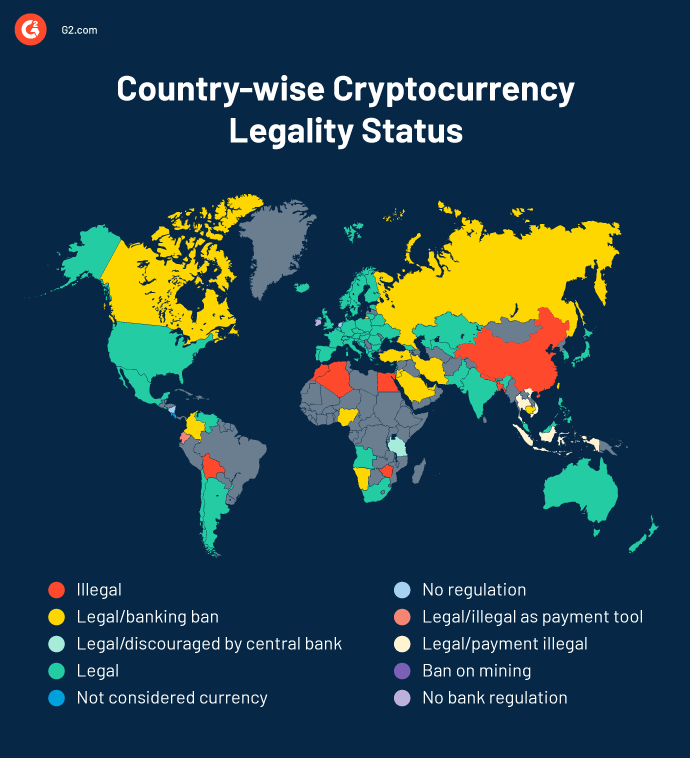
GPU mining software
GPU miners use cryptocurrency mining software to use the processing power of GPUs to discover crypto blocks and make profits. These mining tools help you allocate crypto mining resources and connect mining hardware to the blockchain.
Top 5 cryptocurrency mining software in 2024
*These are the five leading cryptocurrency mining software solutions from G2’s Spring 2024 Grid® Report.Find a better way to mine crypto
Cryptocurrency exchange platforms are a great place to start if you're uncertain whether you'd like to mine using CPUs or GPUs.
Find out if crypto is for you by using these top cryptocurrency exchanges.
This article was originally published in 2022. It has been updated with new information.

Sudipto Paul
Sudipto Paul is a former SEO Content Manager at G2 in India. These days, he helps B2B SaaS companies grow their organic visibility and referral traffic from LLMs with data-driven SEO content strategies. He also runs Content Strategy Insider, a newsletter where he regularly breaks down his insights on content and search. Want to connect? Say hi to him on LinkedIn.