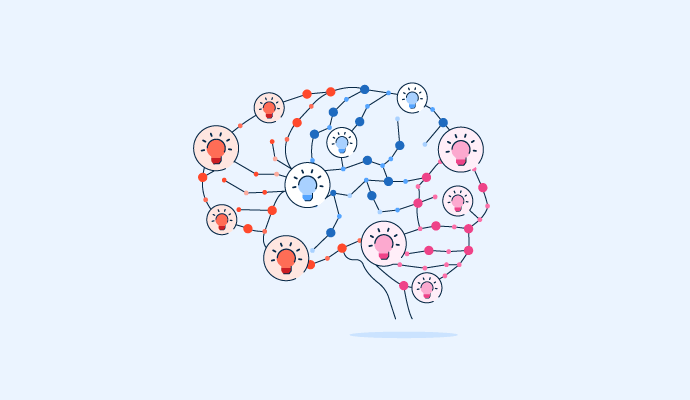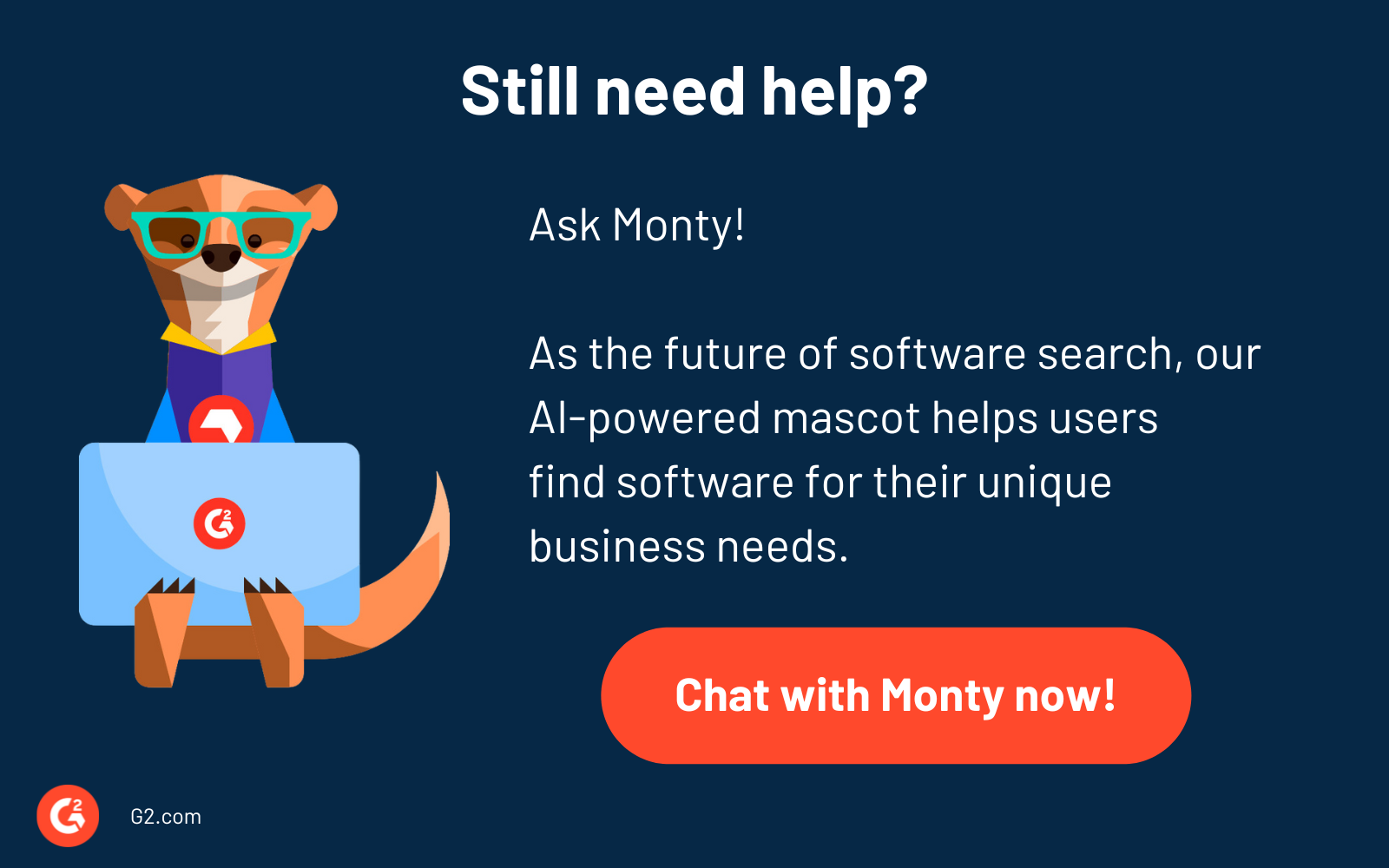Ever feel overwhelmed by a flood of ideas? Struggling to organize thoughts and spark innovation?
Look no further than free mind mapping tools! These powerful software programs act as digital canvases, allowing you to brainstorm visually, organize information, and bring to light your creative potential—all without burning a hole in your pocket.
Forget expensive subscriptions – free mind mapping tools offer a wealth of features, from intuitive mind map creation to real-time collaboration capabilities. These programs help you tackle complex projects, generate insightful ideas, and boost productivity.
We'll explore the top free mind mapping tools, delve into their unique features and functionalities, and compare them side-by-side.
8 best free mind mapping software in 2024
- Miro
- ClickUp
- Lucid Visual Collaboration Suite
- Mural
- Creately
- MindManager
- Whimsical
- Padlet
How did we select and evaluate the best free mind mapping software?
At G2, we rank software solutions using a proprietary algorithm that considers customer satisfaction and market presence based on authentic user reviews. Our market research analysts and writers spend weeks testing solutions against multiple criteria set for a software category. We give you unbiased software evaluations - that's the G2 difference! We didn’t accept payment or exchange links for product placements on our list. Please read our G2 Research Scoring Methodology for more details.
Top 8 best free mind mapping software of 2024
The free mind mapping list below contains real user reviews from the best mind mapping software category page. It’s important to note that in the context of this list, vendors offering a free trial are also considered free. To be included in this category, a solution must:
- Offer users an open and editable workspace
- Provide tools to record ideas and draw relationships between them in a diagram format
- Allow users to save and share their mind maps
- Specifically and intentionally facilitate the creation of mind maps
*This data was pulled from G2 in 2024. Some reviews may have been edited for clarity.
Want to learn more about Mind Mapping Software? Explore Mind Mapping products.
1. Miro
Miro is an online whiteboard platform that acts as a digital workspace for brainstorming, collaboration, and project management. Imagine an infinite canvas where you can add sticky notes, mind maps, diagrams, and even video chat with teammates in real-time. Miro appeals to remote teams or anyone who wants to organize central ideas visually and boost productivity, with both free and paid plans available.
Pros of Miro |
Cons of Miro |
|
Video conferencing integration for immersive collaboration |
Steep learning curve for advanced features |
|
Flexibility and ease of use |
Potential performance issues |
|
Template library |
Limited storage with the free plan |
What users like best:
“First, I like the scalability of Miro Whiteboards. You can quickly start with a small drawing and add more and more information, pictures, notes, and references to it, and you can end up with a large-scale drawing that still works and provides a decent overview of what you did. As a proper cloud-based solution, these results are available everywhere, on your PC, in the home office, virtual, and even in real-life meetings. So results are not lost but could be reused and enhanced in collaboration. That’s the way I love to use whiteboards.”
- Miro Review, Detlev P.
What users dislike:
“Though it's a must-have for marketing and salespeople, designers, developers, and project managers, too many things sometimes overwhelm it. Also, integration with Zoho apps is missing. And when I add comments, I need to manually link each comment to the elements, which is very frustrating. I wish there could be an easier way to do this.”
- Miro Review, Manish S.
2. ClickUp
Think beyond tasks and lists—ClickUp offers robust mind mapping functionality. You can brainstorm freely, organize thoughts visually, and connect ideas effortlessly. ClickUp empowers you to transform fleeting ideas into actionable plans, all within a single, customizable platform. A generous free plan makes ClickUp a compelling option for individuals and small teams, while paid versions offer advanced features for larger groups.
Pros of ClickUp |
Cons of ClickUp |
|
All-in-one application |
Tricky to organize large projects |
|
Custom templates for quick project creation |
Slow refresh and reload time |
|
Efficient color-coding for easy task tracking |
Limited offline access |
What users like best:
“ClickUp is fully customizable, allowing us to create workflows that make sense for every aspect of our business. Whether it's the finance team, marketing folks, legal, or the folks working the frontlines of operations, ClickUp can manage every bit of information and every process in a seamless, integrated, no-hassle, frictionless way.”
- ClickUp Review, Lindy L.
What users dislike:
"Its Kanban-type board is dynamic, intuitive, and easy to use. However, it is important to segment a large project so that we are not overwhelmed by using relatively large boards. This is more related to the methodology used than to the use of the tool itself."
- ClickUp Review, Marianela F.
3. Lucid Visual Collaboration Suite
The Lucid Visual Collaboration Suite isn't just one tool, it's a powerhouse for visual thinking. It comes with a toolbox with dedicated programs for mind mapping (Lucidspark), diagramming (Lucidchart), and even cloud infrastructure visualization (Lucidscale). This suite seamlessly integrates these tools, allowing teams to brainstorm freely, plan thoroughly, and visualize complex systems in a connected environment. Free and paid plans cater to individual and team needs.
Pros of Lucid Visual Collaboration Suite |
Cons of Lucid Visual Collaboration Suite |
|
Comprehensive customer support and resources |
Learning curve for new users |
|
Seamless integration features |
Potential for feature overload |
|
Security features to protect sensitive data |
Limited storage with the free plan |
What users like best:
“What I like about the Lucid Visual Collaboration Suite is its blend of user interface and powerful features. The drag-and-drop interface and ready-to-use templates make it easy for anyone to create diagrams and flowcharts. Real-time collaboration allows teams to work together seamlessly, seeing changes instantly daily. The suite includes tools like Lucidchart, Lucidspark, and Lucidscale, all in one place, and integrates well with other platforms like Google Workspace and Slack.
Built-in features for comments, chat, and notifications keep everyone aligned, while customizable templates make it versatile for different projects. It also scales well, catering to small teams and large organizations. Overall, it's great for enhancing productivity and teamwork.”
- Lucid Visual Collaboration Suite Review, Lisa M.
What users dislike:
“While the free version is excellent, some advanced features are only available in the paid version, which might be a consideration for those on a tight budget.”
- Lucid Visual Collaboration Suite Review, Pietro S.
4. Mural
Mural is a digital whiteboard platform specifically designed for visual collaboration. Teams can share ideas with to-do lists and sticky notes, organize thoughts with mind maps, or even sketch out prototypes on a shared, real-time canvas. This focus on free-flowing, visual thinking makes Mural ideal for agencies, design teams, or anyone who thrives on brainstorming sessions and collaboration without the constraints of traditional project management tools. Mural offers both free and paid plans.
Pros of Mural |
Cons of Mural |
|
User-friendly interface |
Lack of task management features |
|
Real-time collaboration features |
Limited undo and reset options |
|
Activity trackers |
Limited storage in the free plan |
What users like best:
“Mural is easy to use across the multiple contexts of our business. Whether collaborating internally or facilitating people from multiple organizations across multiple time zones on complex client projects, Mural brings us all together. It is also an exceptional tool for educators. We use it in our design thinking masterclass that we deliver to MBA students, executive education, and corporate training programs.”
- Mural Review, Mike S.
What users dislike:
“I dislike the lack of reliable export functionality in Mural. Although it is possible to create a great-looking document when exporting an entire workspace, it can often result in visual quality issues due to incompatibilities with certain web browsers and mobile applications. This has become quite frustrating as this issue hinders our customer-facing processes, which have no plausible explanation."
- Mural Review, Julia M.
5. Creately
Beyond mind mapping, Creately stands out as a visual collaboration hub for various projects. You can create flowcharts, org charts, and wireframes (low-fidelity design mockups) and even collaborate with team members on documents in presentation modes—from ideation to planning and execution. This flexibility makes Creately a well-rounded choice for teams of all sizes who need to plan, organize, and communicate ideas effectively visually. What’s more, Creately offers both free and paid plans.
Pros of Creately |
Cons of Creately |
|
Versatile platform for different flowcharts |
Learning curve for advanced features |
|
Real-time collaboration features |
Limited offline access |
|
Intuitive and user-friendly interface |
Limited features with the free plan |
What users like best:
“Creately is easy to use and design with. We find it particularly easy to design all our network diagrams for clients in Creately. Exporting them is a breeze as well. Creately offers a user-friendly interface that makes it easy for users to create various types of diagrams without extensive training or experience.”
- Creately Review, Surya Prakash M.
What users dislike:
“The least helpful aspect of Creately might be its limited functionality in the free plan, which may restrict users from fully experiencing the platform's capabilities without upgrading to a paid subscription. Next is its dependency on an Internet connection. Since Creately is a cloud-based tool, it requires a stable internet connection to access and work on diagrams. This dependency on internet connectivity may pose challenges for users in areas with poor internet infrastructure.”
- Creately Review, Padilla P.
6. MindManager
With MindManager, you have a digital brainstorming tool that allows you to organize ideas, explore connections, and develop plans visually. It extends beyond simple mind maps with features like task management, Gantt charts, several fonts, and budgeting tools, making it ideal for project planning and strategic thinking. MindManager, too, offers free trials and paid plans.
Pros of MindManager |
Cons of MindManager |
|
Cross-platform collaborative editing |
Limited integrations |
|
Extensive mind-mapping functionalities |
Steeper learning curve for extensive features |
|
Complete offline access |
Performance issues with large or complex mind maps |
What users like best:
“The ability to brain dump ideas and factors that are playing in the natural order of understanding and decision making, then being able to link, move, and attach supporting concepts and data (attachments and links) into a framework structure that leads your communication and socializing of ideas, arguments or concepts to others.”
- MindManager Review, Paul S.
What users dislike:
“You need separate licenses and different versions to use the product on Windows and MacOS. It would be better if there were one license for everything, and the same version was running on every platform.”
- MindManager Review, Peter I.
7. Whimsical
Whimsical provides more than mind maps; it's a versatile workspace for product teams. Think of it as a digital toolbox combining mind maps, wireframes, flowcharts, and collaborative documents. Whimsical optimizes the product development process by allowing teams to brainstorm visually, plan workflows, and create prototypes. Both free and paid plans are available.
Pros of Whimsical |
Cons of Whimsical |
|
Versatility for product teams |
Less-than-ideal community support |
|
High-quality images with export features |
Inconsistent drag-and-drop functionality |
|
Real-time collaboration on projects |
Limited features in the free plan |
What users like best:
“Whimsical has continued to improve over the years and offers a comprehensive package of tools. I use it for brainstorming during ideation sessions, site architecture, user experience experiments, wireframes, and anything else I can think of. Also, love the new feature where you can invite clients to collaborate, and they don't have to set up an account – so refreshing!”
- Whimsical Review, Sarah L.
What users dislike:
“I wish it had a way to save components. For example, I would love to turn my navbar into a component, and if I make any changes to that component, it will update every instance where the navbar is located.”
- Whimsical Review, Alejandro H.
8. Padlet
Padlet is more than just a mind mapping app for complex projects; it's about creating interactive digital pinboards. With Padlet, you can create a virtual pinboard where you can pin ideas and use it for notes, images, and even videos. With Padlet, you can easily share and collaborate on information with colleagues, students, or anyone with an internet connection. Free and paid versions offer different levels of customization and privacy control.
Pros of Padlet |
Cons of Padlet |
|
Interactive digital bulletin board |
Limited functionality for complex projects |
|
Easy information sharing |
Limited offline access |
|
Real-time multiple-user collaboration |
Limited integration with third party tools |
What users like best:
“Padlet provides many opportunities for students to engage with authentic problem-solving, critical thinking skills, and visual collaboration. Because the students see their work product appear instantaneously, they are ready to jump in with enthusiasm. Often, the learning activities and experiences bring laughter, excitement, and joy to a teacher's ears.
As a teacher, I like how I can re-make Padlets for different classes. I have so many features, such as the background, the ease and ability to copy a link to each Google Classroom, the visual appeal for each Padlet, and how easy it is to moderate the Padlets.”
- Padlet Review, Tina G.
What users dislike:
“Right now, the only thing I don't like is that I am limited in the number of Padlets I can create with the free version. I'd make a lot more of them if I could.”
- Padlet Review, Kirstin D.
Comparison of the best free mind mapping software
If you feel overwhelmed by the wealth of information about free mind mapping software, this comparison table will help you with all the important aspects:
|
Software name |
G2 rating |
Free plan |
Paid plan |
|
Miro |
4.8 /5 |
Free plan available |
From $8.00/month per member |
|
ClickUp |
4.7 /5 |
Free plan available |
From $7.00/month |
|
Lucid Visual Collaboration Suite |
4.5 /5 |
Free plan available |
From $9.00/month |
|
Mural |
4.6 /5 |
Free plan available |
From $9.99/month per member |
|
Creately |
4.4 /5 |
Free plan available |
From $5.00/month |
|
MindManager |
4.5 /5 |
Free 30-day trial available |
From $99/year |
|
Whimsical |
4.6 /5 |
Free plan available |
From $10.00/month per editor |
|
Padlet |
4.9 /5 |
Free plan available |
From $1.19/month |
Frequently asked questions on free mind mapping software
Q: What are the limitations of free mind mapping software?
While free tools offer a surprising amount of functionality, online mind mapping tools can have limitations compared to paid versions. Here are some common ones:
- Limited storage space: Free plans might restrict the number of mind maps you can create or the amount of data they can hold.
- Fewer features: Paid versions may offer more advanced features, such as priority setting, mind map templates, or multimedia embedding.
- Limited collaboration options: Free versions might restrict the number of collaborators you can invite or limit editing permissions.
- No offline access: Some free tools require an internet connection to use.
Q: Is free mind mapping software secure?
Security practices can vary between free mind map makers. Choose a reputable developer and check their privacy policy to understand how your data is stored and used.
Q: Are there any free mind mapping tools that work offline?
Yes, most of the free mind mapping software can be downloaded and used offline. However, it is important to note that free plans may have some limitations with offline workflows.
Q: How do you know if you should upgrade to paid mind mapping software plans?
Upgrading makes sense if you need features unavailable in the free version, such as increased collaboration needs, concept maps, more storage space, or advanced formatting options. Try out the free version first to see if it meets your needs!
Start mapping today
With various free mind mapping tools at your fingertips, there's no excuse to keep your thoughts scattered! Explore the options in this list, discover the power of visual thinking, and discover a world of creativity, organization, and productivity. Remember, the best tool is the one that works for you.
We hope this list of the best free mind mapping software helps you find the right solution!
Want to optimize your thinking approaches better? Learn design thinking for problem-solving.
Edited by Monishka Agrawal

Samudyata Bhat
Samudyata Bhat is a Content Marketing Specialist at G2. With a Master's degree in digital marketing, she currently specializes her content around SaaS, hybrid cloud, network management, and IT infrastructure. She aspires to connect with present-day trends through data-driven analysis and experimentation and create effective and meaningful content. In her spare time, she can be found exploring unique cafes and trying different types of coffee.