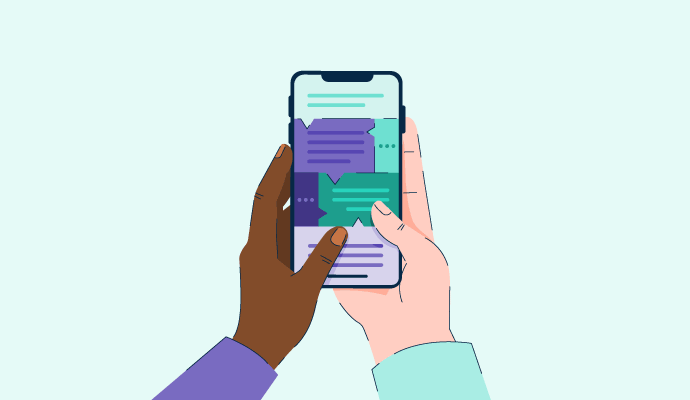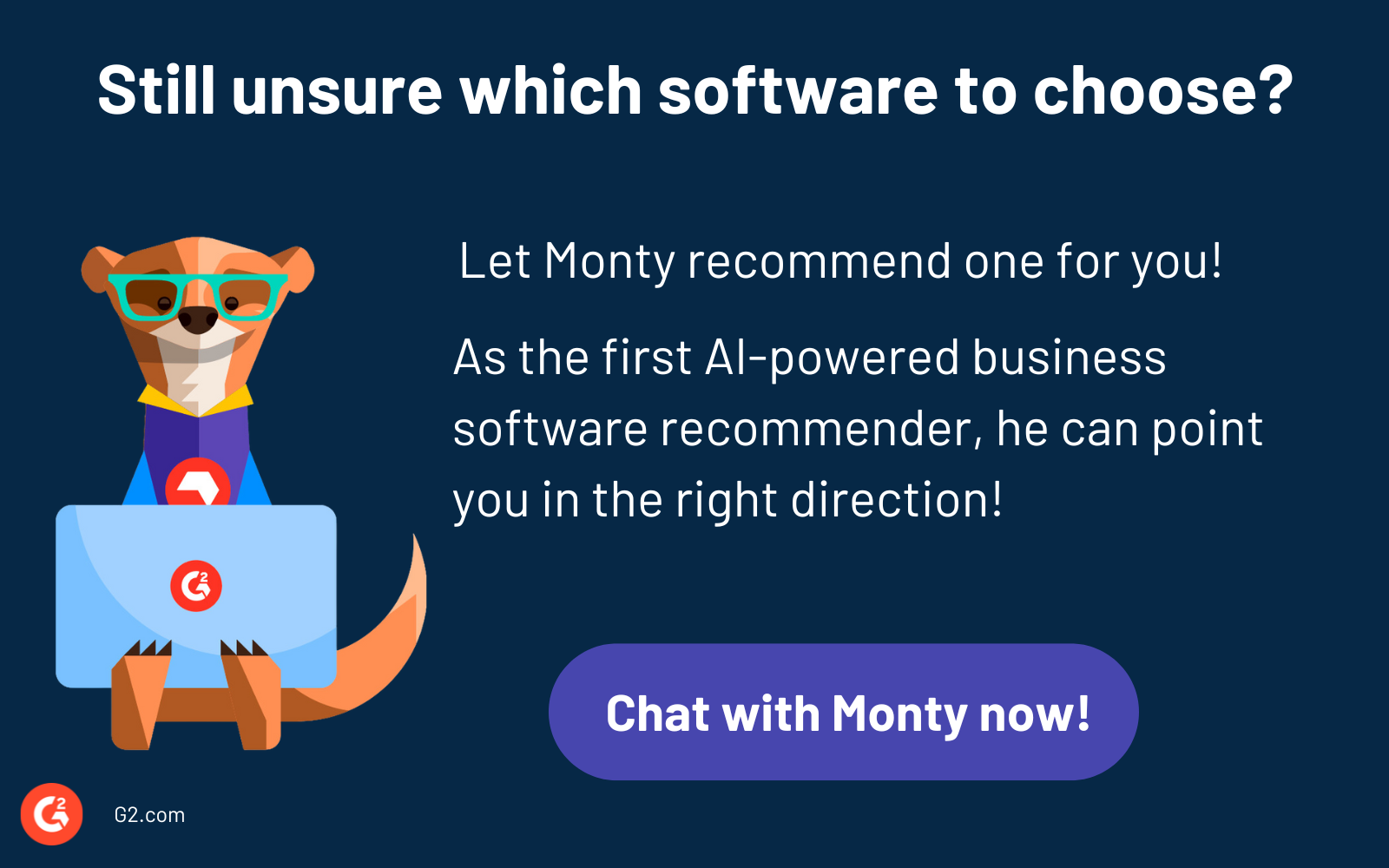Whether your e-commerce business offers real-time customer support or you work on a customer support team that manages a high volume of inquiries, live chat software wants to be your best friend.
You already knew that, didn’t you, but maybe you’re worried that your new BFF has expensive taste. That’s why you’re looking for the best free live chat software to answer potential customers' questions and offer support to current ones. With free live chat tools, you can effortlessly deliver instant replies, initiate conversations, and capture client queries.
In this article, we’ve gathered the top free live chat tools and compared their features to help you choose the best one for your needs. We also walk you through each product’s strengths, weaknesses, and unique offerings so you can make as informed a decision as possible.
The best free live chat software in 2024
- Intercom
- Zendesk Support Suite
- Tidio
- Zoho Desk
- HubSpot Service Hub
- LiveAgent
How did we select and evaluate the best live chat software?
At G2, we rank software solutions using a proprietary algorithm that considers customer satisfaction and market presence based on authentic user reviews. Our market research analysts and writers spend weeks testing solutions against multiple criteria set for a software category. We give you unbiased software evaluations – that's the G2 difference! We don’t accept payment or exchange links for product placements in this list. Please read our G2 Research Scoring Methodology for more details.
6 best free live chat software in 2024
Companies rely on live chat tools to communicate with website visitors in real time. These tools use pop-up chat boxes to give customers or prospects live chat support for product or service-related questions.
The list below shows real user reviews from the best free live chat software category page on G2. Please note that in this list's context, software that requires payment after a free trial is considered free.
To be included in this category, a solution must:
- Offer instant messaging capabilities between customer service representatives and website visitors
- Provide chat windows to initiate conversation or link to a separate, independent website that handles inquiries
This data was pulled from G2 in 2024. Some reviews may have been edited for clarity.
Want to learn more about Live Chat Software? Explore Live Chat products.
1. Intercom
Intercom helps out customers, agents, and support leaders. The platform features Fin AI agent, an AI chatbot capable of reducing support ticket volume by half. Customer support leaders use Intercom to bring excellent customer experience to all channels, build powerful automation, and make informed decisions with AI-driven insights.
Pros of Intercom |
Cons of Intercom |
| Advanced automation to increase agent productivity | Can be expensive for small businesses |
| Support across phone, live chat, social media, email, SMS, and WhatsApp | Complex to set up advanced automation |
| Integrates with tools like Slack, Salesforce, and Marketo | Lacks custom workflows and automation rules |
What users like best:
"The vast keyboard shortcuts were the most helpful in Intercom. Speaking with different customers makes your life faster and easier with just one click of a button, and you can switch to a tab or change your interface. Another thing I love about Intercom is the new CoPilot feature. It is AI, but also user input, so you are assured that you can modify your responses and choose the best answers from your colleagues."
- Intercom Review, Jan Angelo D.
What users dislike:
"Sometimes the support can take a bit longer to reply and we noticed that some niche things weren't working perfectly, such as tracking of survey clicks."
- Intercom Review, Ruta V.
2. Zendesk Support Suite
Zendesk Support Suite is an AI-powered live chat app that businesses use to create meaningful connections with customers. The platform features messaging, a help center, ticketing, ticket routing, and AI-powered bots. You can also build agent workspaces to bring all customer data to one place. Zendesk's analytics lends you a hand with turning data into actionable insights.
Pros of Zendesk Support Suite |
Cons of Zendesk Support Suite |
| Supports email, social media, voice, and mobile phone | Steeper learning curve for advanced features |
| AI-powered answers and automated workflows | Limited workflow customization |
| Customizable agent workspaces | Paid plans expensive for smaller teams |
What users like best:
"I really like how Zendesk Support Suite has everything you need to handle customer service smoothly. It lets you manage customer questions from email. This makes sure every customer gets a response and keeps the service consistent. Also, its easy-to-use interface and detailed analytics make it simple to track how well the support team is doing and find ways to improve."
- Zendesk Support Suite Review, Naveen T.
What users dislike:
"Native markdown formatting is great, but there is no feature to turn it off for some integrations that instead require to keep markdown intanct and format after submission. This creates a much more time-consuming workflow when reverting formatted text to markdown."
- Zendesk Support Suite Review, Filippo S.
3. Tidio
Tidio lets businesses answer up to 70% of inquiries with its Lyro AI chatbot. The platform helps you field questions in dozens of languages, so support agents can focus on requests that need a human touch. Companies can also see their messages in a single dashboard and prioritize them using ticket filtering. Tildio’s 40 flow templates make creating custom automation support or sales flows easy.
Pros of Tidio |
Cons of Tidio |
| Customer support automation with AI bots | Occasional connectivity issues |
| Cost-effective pricing plans | Advanced features only available in higher-priced plans |
| Supports live chat, messenger, and emails | Live chat functionality available only 24/5 |
What users like best:
"Tidio offers an intuitive interface that's easy to navigate, making it simple to manage customer interactions. The chatbot feature is highly customizable and has significantly improved our response times. Integration with various platforms is seamless, ensuring we can maintain consistent communication across different channels. Their customer support is also very responsive and helpful."
- Tidio Review, Kevin A.
What users dislike:
"While Tidio has many strengths, a few areas could be improved. Though good, customization options sometimes feel limited, especially if you have specific design needs. The initial setup, although straightforward, can be a bit overwhelming due to the sheer number of features available. Additionally, some advanced features are locked behind higher pricing tiers, which might be a drawback for smaller businesses with tight budgets."
- Tidio Review, Alex S.
4. Zoho Desk
Zoho Desk is a customer service help desk platform that combines artificial and human intelligence. This platform lets startups, small-to-midsize businesses, and enterprises track customer requests across channels. Companies can use Zoho Desk to share solutions from their knowledge base. You might also appreciate features like guided conversations, ticket assignment, reports and dashboards, and a custom self-service portal.
Pros of Zoho Desk |
Cons of Zoho Desk |
| Free plan suitable for startups | Complex initial setup and configuration |
| Integrates with various Zoho apps | Training needed for advanced customizations |
| Highly customizable to suit specific business needs | Limited functionalities in the free plan |
What users like best:
"Zoho Desk is highly appreciated for several key features that make it a popular choice for customer support and help desk management. Zoho Desk has an intuitive and easy-to-navigate interface, making it accessible for users with varying levels of technical expertise. The clean and organized layout helps streamline support operations."
- Zoho Desk Review, Muskan S.
What users dislike:
"Zoho Desk packs a punch with features, but it can have a learning curve and limited customization. Reporting might not be as detailed as some need, and integrating external apps could require technical know-how. The extensive features might overwhelm teams with simple ticketing needs. Consider your team size, customization desires, reporting needs, and technical expertise to see if Zoho Desk aligns with your priorities."
- Zoho Desk Review, Klāvs P.
5. HubSpot Service Hub
HubSpot Service Hub uses AI to let businesses personalize help desk experiences for customers. The platform also gives you insights from customer interactions so you can improve your relationships with them. Other features include help desk and ticketing, inbound call tracking, GPT-powered chatbot, and service level agreement (SLA) management.
Pros of HubSpot Service Hub |
Cons of HubSpot Service Hub |
| Supports ticketing, live chat, conversational bots, and team emails | Expensive pricing plans for small businesses |
| Advanced automation and AI features for customer service processes | Limited customization options |
| Built-in customer feedback and satisfaction surveys | Advanced automation initially complicated to learn |
What users like best:
"I really love the ability to write notes for a call while doing other tasks for a given contact/company – really makes the process of writing the actual notes a lot easier. Also, integrating HubSpot Service Hub with email clients such as Gmail is a game-changer and has allowed me to really boost my productivity when sending/receiving emails from potential leads. That's why I use HubSpot Service Hub all the time –the user interface is great and the ability to integrate it with other platforms is a massive bonus."
- HubSpot Service Hub Review, Marcus D.
What users dislike:
"Need stronger reporting and dashboard abilities and more "OR" capabilities in report filtering. It’ll be good to be able to track ticket SLAs with business hours in mind. Chat tool needs to have the ability to queue customers to wait for the next available chat representative. The knowledge base is basic and could use some internal and external articles. Also, I need a community module to help track our community forums and discussions and feature request ideas."
- HubSpot Service Hub Review, Todd A.
6. LiveAgent
LiveAgent helps companies deliver personalized interactions to customers. The platform’s chat widget comes with AI Answer Assistant, which lets you send error-free responses faster. Businesses can also access unlimited chat and ticket history and gain insights from chat analytics. Other features include visitor tracking, a real-time typing view, multilingual chat widgets, and integrations.
Pros of LiveAgent |
Cons of LiveAgent |
| Unlimited ticket history, real-time visitor monitoring, and call center support | Higher cost for advanced features |
| Intuitive interface and mobile app support | Complex features setup |
| 130+ ticketing features and 200+ integrations | Technical expertise needed for customization |
What users like best:
"Ticketing System is set out well and easy to use once you understand where to find things. Notes functions are great and it is useful that each email has a ticket reference you can share with colleagues so they can quickly search and view the email. Dashboard insights are also great, as you can see stats from your colleagues on what has been done in Live Agent."
- LiveAgent Review, Michael R.
What users dislike:
"The mobile app's performance is underwhelming, which is a major inconvenience, especially when managing tasks on the go. This limitation can impact the responsiveness and flexibility of our customer service. The lack of direct integrations with customer relationship management (CRM) systems and other apps is a substantial drawback. This creates a gap in our workflow, as we have to find workarounds or use additional tools to bridge this integration gap, affecting our efficiency and potentially leading to data silos."
- LiveAgent Review, Frank S.
Comparison of the best free live chat software
If you're still unsure which customer service chat software will perform best for your business, check out the comparison table below to compare their pricing and G2 ratings.
| Software | G2 rating | Free plan | Paid plan |
| Intercom | 4.5/5 | 14-day free trial available | Starts at $39/seat/month |
| Zendesk Support Suite | 4.3/5 | 14-day free trial available | Starts at $19/month |
| Tidio | 4.7/5 | Yes, limited features | Starts at $29/month |
| Zoho Desk | 4.4/5 | Yes, limited features | Starts at $14/month |
| HubSpot Service Hub | 4.4/5 | Yes, limited features | Starts at $20/month |
| LiveAgent | 4.5/5 | Yes, limited features | Starts at $9/month |
Frequently asked questions on best free live chat software
Q. What is the best free live chat software?
A. According to G2 data, Intercom, Zendesk Support Suite, and Tidio.
Q. How do I choose free live chat software?
A. Choosing a free live chat software can be simple if you know what to look for. Here are some key features to consider.
- Ease of use: The interface should be user-friendly for both customers and your team.
- Customization options: Make certain that you can customize the chat widget to match your brand.
- Integration capabilities: Check if it integrates well with your existing tools like CRM or email marketing software.
- Multi-channel capability: Consider picking live chat tools that work with multiple channels, including phone, live chat, social media, email, SMS, and WhatsApp.
- Mobile compatibility: Your choice should work on mobile devices as well as it works on browsers.
Q. How do I implement live chat software?
A. Live chat support software facilitates real-time communication between your business and your website visitors or customers. Here’s how it works.
- Integration: You integrate the live chat widget into your website or application. This typically involves adding a snippet of code to your site.
- Chat widget: Once integrated, a chat widget appears on your website, which visitors can use to start conversations.
- User interface: The backend interface allows your support team to manage and respond to chats as they happen. They can see incoming messages, respond, and even manage multiple chats simultaneously.
- Notifications: The software sends notifications to alert your team of new chat requests or customer messages.
- Automation: Many live chat tools offer automated responses, chatbots, and pre-set answers to handle common inquiries.
- Data collection: The software can collect data on chat interactions, which can be used for analytics, customer insights, and improving service.
- Integration with other tools: Most live chat solutions can integrate with CRM systems, email marketing tools, and helpdesk software for smooth data flow and unified customer management.
Elevate customer service the right way
Finding the best live chat software for website gives you the power to foster audience connections, manage mountains of inquiries, and provide instant customer support. The tools on our list do all that and more. Try them out to see which one you and your team like best. The sooner you start, the sooner you can build customer trust and loyalty.
Want to manage and respond to service-related requests as well? Explore the best free help desk tools to try in 2024.
Edited by Aisha West

Sudipto Paul
Sudipto Paul is a Sr. Content Marketing Specialist at G2. With over five years of experience in SaaS content marketing, he creates helpful content that sparks conversations and drives actions. At G2, he writes in-depth IT infrastructure articles on topics like application server, data center management, hyperconverged infrastructure, and vector database. Sudipto received his MBA from Liverpool John Moores University. Connect with him on LinkedIn.