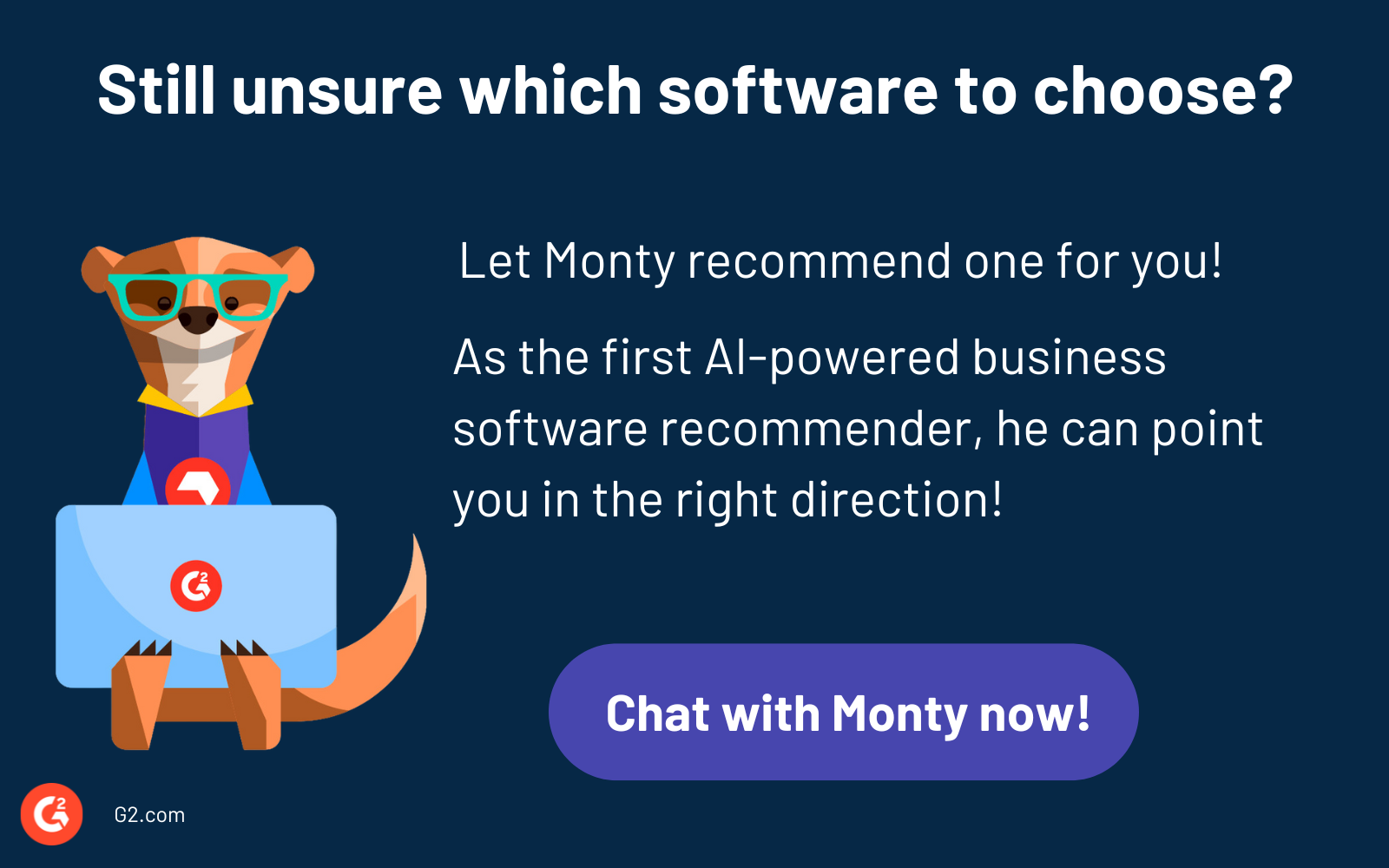Is slow reimbursement putting a damper on employee travel? Many employers face challenges in providing quick reimbursements to employees for travel purposes. As a result, employees are hesitant to expend their own money upfront, leading to mistrust and frustration.
Employers need assurance that their money is managed safely and in the right hands. Investing in a free expense management software enables businesses to manage, audit, and track travel-related expenses fast. These business expense trackers have advanced analytics, travel integrations, and payment support to refund the employees back and manage company budgets effectively.
Take the first step in covering employee finances with a free business expense tracking platform and provide the benefits they deserve. Let’s look at our exhaustive list of the 10 best free business expense tracking platforms on G2 in 2024.
10 best free business expense trackers in 2024
- SAP Concur
- Expensify
- Navan (Formerly TripActions)
- Emburse Certify Expense
- Ramp
- Emburse Chrome River Expense
-
BILL Spend & Expense
- Brex
- Webexpenses
- Zoho Expense
How do we select and evaluate the best free business expense trackers?
At G2, we rank software solutions using a proprietary algorithm that considers customer satisfaction and market presence based on authentic user reviews. Our market research analysts and writers spend weeks testing solutions against multiple criteria set for a software category. We give you unbiased software evaluations - that's the G2 difference! We don’t accept payment or exchange links for product placements on our list. Please read our G2 Research Scoring Methodology for more details.
Best free business expense trackers of 2024
Integrate your business travel expense management operations on one platform without drowning in the overheads of third-party travel and invoice tracking tools. These free business and income trackers will provide end-to-end travel support to employees and help them manage their records while lowering overall costs.
The list below contains real user reviews from the best presentation software category. It’s important to note that in the context of this list, software that requires payment after a free trial is considered free.
To qualify for inclusion in this category, a software must,
- Allow for automatic receipt uploads and pre-filled form fields for creating an expense report
- Enable automated data entries and record bookkeeping of travel journeys
- Provide an automated system to track, manage, and audit expenses
- Offer an option to review expenses before submission
This data was pulled from G2 in 2024. Some reviews may have been edited for clarity.
Want to learn more about Expense Management Software? Explore Expense Management products.
1. SAP Concur
SAP Concur integrates travel tracking and invoice management to allow employees to upload travel receipts, create expense reports, and check the automated progress of their reimbursement appeals. It supports credit transactions via integrated and secure payment gateways to reduce payment turnarounds.
SAP Concur manages accounting and enterprise resource planning (ERP) integrations to assign and route expense reports on time. This empowers teams to manage costs, save resources, and focus on business growth.
Pros of SAP Concur |
Cons of SAP Concur |
| Artificial intelligence (AI) integrations to audit internal transactions securely | Deficient notification and alert system |
| Real-time data integration for expense tracking | Slow expense processing for multiple individuals |
| Reducing reimbursement lapses | Longer response turnarounds |
What users like best:
“SAP Concur provides amazing pre-travel budget requests, travel booking, expense management, and other reporting tools. It allows the automatic uploading of expenses and receipts which helps in reducing fraud and mistakes. SAP Concur is very user-friendly software, easy to integrate and implement at the same time.”
- SAP Concur Review, CS Ankita A.
What users dislike:
“On behalf of the small business segment (SMB), it does seem to be enterprise-focused. We do things a little differently because our processes have grown and adapted to how we do business. Several of the fields, the way data is formatted, the way it is stored, etc., seem to lend to a rigid enterprise structure instead of the way sometimes SMBs just need to get stuff done".
- SAP Concur Review, Bradley B.
2. Expensify
Expensify is an all-in-one travel management platform that stores, retrieves, and manages data from travel reports. It offers easy workflow approvals to expedite the reimbursements and reconciliation process. Users can upload and scan receipts directly onto the platform and categorize their payments for complete transparency and visibility.
Real-time email updates keep both employees and approvers informed, while the integration of bank account information further streamlines payments.
Pros of Expensify |
Cons of Expensify |
| Great and responsive customer service | Limited mileage tracking service |
| Multiple file support for receipts | Limited support for multiple uploads |
| Quick generation of report summaries | Limited bill scanning and auto-population of reports |
What users like best:
“Scanning is so accurate; reports are easy to generate (reimbursable vs. non-reimbursable makes private and company expenses easy to manage); duplicates picked up and easy to eliminate; integration to Xero. Customer service is always responsive. I use Expensify all the time, and it was super easy to install.”
- Expensify Review, Jen C.
What users dislike:
"Mobile version doesn't have category separation like the web version, which makes it a little difficult to track what expenses have been submitted versus haven't.”
- Expensify Review, Apple L.
3. Navan (Formerly TripActions)
Navan (Formerly TripActions) is an all-in-one travel booking and expense management platform. It offers travel guidance, faster approval workflow, and seamless invoice and receipt scanning. The platform supports tracking outstation employee expense reports for different categories like food, accommodation, rentals, and so on.
With pre-built expense categories for office outings, off-site conferences, client dinners, and corporate events, Navan helps employees be more specific to business needs.
Pros of Navan (Formerly TripActions) |
Cons of Navan (Formerly TripActions) |
| Ease of travel booking integration | Inability to offer niche accommodation options |
| Flight and hotel information access | Weak customer service support for expense approvals |
| Expense reporting and tracking system | Incorrect mapping of mileage with commute reimbursements |
What users like best:
“In a role that involves travel, I have sometimes come back from trips with a wallet full of receipts and have to spend a lot of time doing my expenses. Navan is easy to use and usable, saving a ton of time. I like that you can add in your reward member numbers to collect points."
- Navan (Formerly TripActions) Review, James L.
What users dislike:
"The main thing that stuck out to me is that they don't have a Google Pay integration, which is something that I would really appreciate. Besides that, basically, anything that is missing from Google Flights would be great to have. For example, the price by date feature."
- Navan (Formerly TripActions), Carter H.
4. Emburse Certify Expense
Emburse Certify Expense segregates employee transaction records and sets minimum budget caps for HR and accounting teams. It offers mileage tracking, commute support, invoice upload, and management to have all your expenses and liabilities sorted and categorized. Apart from these features, Emburse Certify Expense offers integrated banking support to expedite transactions.
Pros of Emburse Certify Expense |
Cons of Emburse Certify Expense |
| Automatic autofill feature to update report fields | Manual data entry for any travel approval |
| Easy and convenient expense submission | Weak data visualization and multilingual support |
| Lag-free receipt management | Weak invoice-based assistance for customers |
What users like best:
"We use Emburse Certify through our HR partner and have been thoroughly impressed with the ease of onboarding and use in our organization. It takes no time at all to train our employees. It is easy to navigate and make changes, run reports, track spending, AND integrate with so many other items.”
- Emburse Certify Expense Review, Kye G.
What users dislike:
"When submitting an expense report, the submit button must be clicked multiple times (through 2 or three screens). This causes some employees to think they have submitted a report when they have not yet completed the process. This problem is quite minor in the grander scheme of things.
- Emburse Certify Expense Review, Emily P.
5. Ramp
Ramp is a comprehensive accounting and finance software designed to support financial forecasting, corporate loyalty management, and expense tracking for fare and fuel reimbursements. The tool has built-in integrations with accounting and other ERPs to store, track, and approve expenses.
Ramp is a robust spend control and database automation dashboard, supporting revenue and budget teams in cost management.
Pros of Ramp |
Cons of Ramp |
| Phone or email transaction approval | Loss of points on personal credit cards |
| Easy and intuitive interface | Limited accounting integration |
|
Invoice processing automation |
Inability to navigate between form fields |
What users like best:
“Ramp's tech is modern, efficient, and effective. Even their application programming interface (API) and docs follow modern best practices. Onboarding was easy, and we're using Ramp every day to complete our bookkeeping and expense tracking!”
- Ramp Review, Nathan W.
What users dislike:
"Employees will give pushback over the loss of points for their personal credit cards. This falls on deaf ears for Finance, but it is a valid concern to get ahead of and gain a firm footing on your response.”
- Ramp Review, Oscar L.
6. Emburse Chrome River Expense
Emburse Chrome River Expense is a mobile-friendly app that enables you to track your raised reimbursement request, reconciliation forms, tax claims, and tuition finances all in one platform. The app not only secures your transactional data but also schedules sync-ups with budget-approving teams to ensure all records are up-to-date.
Pros of Emburse Chrome River Expense |
Cons of Emburse Chrome River Expense |
| Easy submission of receipts | Weak customer service for enterprise teams |
| Travel budget forecasting and allotment | Slow loading of expense reports and receipts |
| Various expense and billing categories | Longer reimbursement timeline |
What users like best:
“Chrome River Expense is very helpful in getting claims processed quickly. The visual dashboards for high spend items and users are also useful when trying to analyze expense claim information. Also, their customer support is quick and easy.”
- Emburse Chrome River Expense Review, Michael L.
What users dislike:
“It takes a lot of repetitions to master the system. For those infrequent users, it can feel like learning it every time they need to submit an expense report.”
- Emburse Chrome River Expense Review, Luis L.
7. BILL Spend & Expense (Formerly Divvy)
BILL Spend & Expense allows employees to track vehicle mileage, record official transactions, and apply for team cards to get discounts on e-commerce purchases. Catering to small business owners or entrepreneurs, self-employed, and freelancers, the software maintains Excel records on card transactions.
BILL Spend & Expense is not just limited to travel expense tracking, but also audits and routes receipts for the right dedicated member.
Pros of BILL Spend & Expense |
Cons of BILL Spend & Expense |
| Pre-existing bank account integration | Issues in syncing bank accounts |
| Virtual team and corporate account cards | Unable to deliver loyalty rewards |
| Monitoring and limiting employee purchases | Slow in updating outstanding bills |
What users like best:
"The setup of this service is really easy to use. Coding documents makes sense. It makes keeping receipts organized straightforward. The reimbursement feature is awesome and makes mileage tracking a breeze. It works with our pre-existing account on QuickBooks which makes that a breeze. I am in the Divvy app essentially every day, and having the ability to upload a receipt to my phone instantly is awesome.”
- BILL Spend & Expense Review, Lake M.
What users dislike:
"The reimbursements feature doesn't get much development - the fact that it doesn't sync with QBO with the integration is the biggest pitfall of Bill Spend & Expense. So many data entry errors happen with reimbursement transactions because we have to manually enter them. Also, the automated clearing house (ACH) payment timing for reimbursements is pretty long.”
- BILL Spend & Expense Review, Amber G.
8. Brex
Brex is a user-friendly spend management platform that handles corporate cards, corporate cash accounts, budget approval, travel expenses, and receipt generation workflows. It tracks both deductible and non-deductible employee expenses, offering insights into a company’s overall spending.
The platform’s AI integrations analyze reports to provide details regarding total travel expenses and audit the entire trail to ensure there are no loopholes.
Pros of Brex |
Cons of Brex |
| Consolidation of team cards and accounts | Limited availability of international group traveling |
| In-app travel bookings and assistance | No top- up option for travel bookings |
| Real-time receipt uploads | Limited receipt document support |
What users like best:
"Brex has a friendly interface, and it is easy to start and make changes. You can get the banking issues resolved in a moment for a new employee. Basic integrations are provided, which is very useful in everyday accounting work. Easy to manage and collect receipts from your team. As an accountant, I do not need to login every day, I can just set the necessary rules on Brex and use it for my work.”
- Brex Review, Myroslava G.
What users dislike:
"The one thing that I don't like about the card stems from the receipt process. At present, the Brex card only allows for images to be uploaded as backup receipt verification. It would be great, especially for multi-page receipts to allow for a pdf upload acceptance as well.”
- Brex Review, Rodney W.
9. Webexpense
Webexpenses is a travel management and tracking solution which automates, tracks and stores company-based expenses. This tool is pivotal to keep track of recently uploaded expense reports, grant of budget approvals, invoices and overall spend limit.
Webexpenses enables your teams and departments to operate within a certain revenue limit and accumulate increased savings for your business.
Pros of Webexpenses |
Cons of Webexpenses |
| Fully functional web interface | Manual report generation can be tedious |
| Build claims from built-in document scanning | Frequent receipt scanning issues |
| Reinforce company policies and vigilance | Receipt upload issues |
What users like best:
"We are a large multi-national company with a lot of diverse and complicated expenses day to day. With Webexpenses I can quickly and easily submit expenses in multiple currencies, split costs across multiple clients, and accurately automate mileage reimbursement with the help of their mapping software. They also have intelligent receipt matching, so you don't have to troll through your receipts to look for the correct match.”
- Webexpenses Review, Peta R.
What users dislike:
“The only gripe I have with Webexpenses is that it didn't integrate with our account code/cost center setup very well. As a result, we had to expand our chart of accounts to allow the expenses to be shown the way we wanted in the accounts.”
- Webexpenses Review, Jennifer A.
10. Zoho Expense
Zoho Expense specializes in travel budgeting, reducing costs, and analyzing travel analytics for businesses. It is a consolidated software where traveling employees can share receipts, get budget estimates, and receive frequent updates from accounting teams. Zoho Expense also manages, tracks, and controls travel overheads to extract deductible expenses and update teams.
The tool integrates with ERP and accounting platforms via webhook automation so that pay cycles are aligned with recent reimbursement change.
Pros of Zoho Expense |
Cons of Zoho Expense |
| Cuts overspending at source | Weak pre-labeling of report fields |
| Invoice auto scanning and tracking for receipts | No bill creation service |
| Easy expense and reconciliation management | More room for industry-specific customization |
What users like best:
"I really love using Zoho Expense to scan my receipts and export the spreadsheet of it all. It's perfect to sum up numerous expenses in different categories. It's incredible that scanning receipts with the phone camera works so fast at converting all the line items, categories, and totals into a full report. I'm amazed, and I love it.”
- Zoho Expense Review, Mark G.
What users dislike:
"Absence of some languages and inaccuracies in the automatic receipt recognition function. The automatic recognition function does not prevent user mistakes.”
- Zoho Expense Review, Moonyoung D.
Comparison of the best free business expense trackers
To get a better idea of the main differentiators of business trackers, refer to the following table and evaluate your preferences on what software suits your business needs.
|
Software |
G2 Rating |
Free plan |
Paid plan |
|
SAP Concur |
4.0/5 |
Free Trial |
Custom |
|
Expensify |
4.5/5 |
Free Plan |
Starts at $5 per month |
|
Navan (Formerly TripaAtions) |
4.7/5 |
Free Trial |
Custom |
|
Emburse Certify Expense |
4.3/5 |
Free Trial |
Custom |
|
Ramp |
4.8/5 |
Free Trial |
Starts at $15 per user per month |
|
Emburse Chrome River Expense |
4.3/5 |
Free Trial |
Custom |
|
BILL Spend & Expense |
4.5/5 |
Free Plan |
Custom |
|
Brex |
4.5 /5 |
Free Plan |
Starts at $12 per user per month |
|
Webexpenses |
4.4/5 |
Free Trial |
Custom |
|
Zoho Expense |
4.5/5 |
Free Plan |
Starts at $4 per month |
Best free business expense tracker: Frequently asked questions (FAQs)
Is a business expense tracker a part of a travel management solution?
A business expense tracker can be a part of a travel management solution or bought separately and later integrated with your ERP. These solutions manage not only your travel expenses but also overall financial expenses that you may incur across departments for business growth.
Can a business expense tracker manage company and employee financial statements?
A business expense tracker system lists your active expenses and tracks them against your overall budget planning. However, it doesn’t support auditing or approving company expenses, uploading receipts, or generating employee statements. It is always advisable to integrate the tracker with either accounting software, ERP, or finance analytics software to maintain a paperless trail of your official transactions.
What is the top business expense tracking software on G2?
The top business expense tracking software on G2 are BILL Spend & Expense, SAP Concur, Expensify, Navan, and Ramp.
Is it safe to upload travel details or receipts on business expense tracker software?
Yes, business expense tracker software is designed with user authentication and secure data authorization in mind. The expense reports you upload are visible only to your organization’s accounting team, who use this information to maintain cost centers and control budget spending. But even then, data is secured based on role-based access control (RBAC) authentication, ensuring that sensitive information is accessible only to those with the appropriate permissions.
Can the free version of a business expense tracker maintain tax deductions along with expense tracking?
A business expense tracker provides a comprehensive view of all employee expenses under one platform. Be it travel, e-commerce, sales, or food, employees can list all transactions that can benefit the organizations in the tax redemption process. By providing these benefits, businesses can manage their budget and withhold taxes in a fiscal year.
Pack your (money) bags!
Tracking your business expenses is important to safeguard your financial assets and sustain cash flow for your company. By offering timely reimbursements to employees and striking a balance between budget and expenses, businesses can create a win-win situation. In the long run, monitoring employee expense policies can have significant rewards, fostering a positive, employee-friendly, and empathic environment for your workplace.
Check out this user-centric guide on expense management and make informed decisions towards a positive and sustainable financial future.
Edited by Monishka Agrawal

Shreya Mattoo
Shreya Mattoo is a Content Marketing Specialist at G2. She completed her Bachelor's in Computer Applications and is now pursuing Master's in Strategy and Leadership from Deakin University. She also holds an Advance Diploma in Business Analytics from NSDC. Her expertise lies in developing content around Augmented Reality, Virtual Reality, Artificial intelligence, Machine Learning, Peer Review Code, and Development Software. She wants to spread awareness for self-assist technologies in the tech community. When not working, she is either jamming out to rock music, reading crime fiction, or channeling her inner chef in the kitchen.