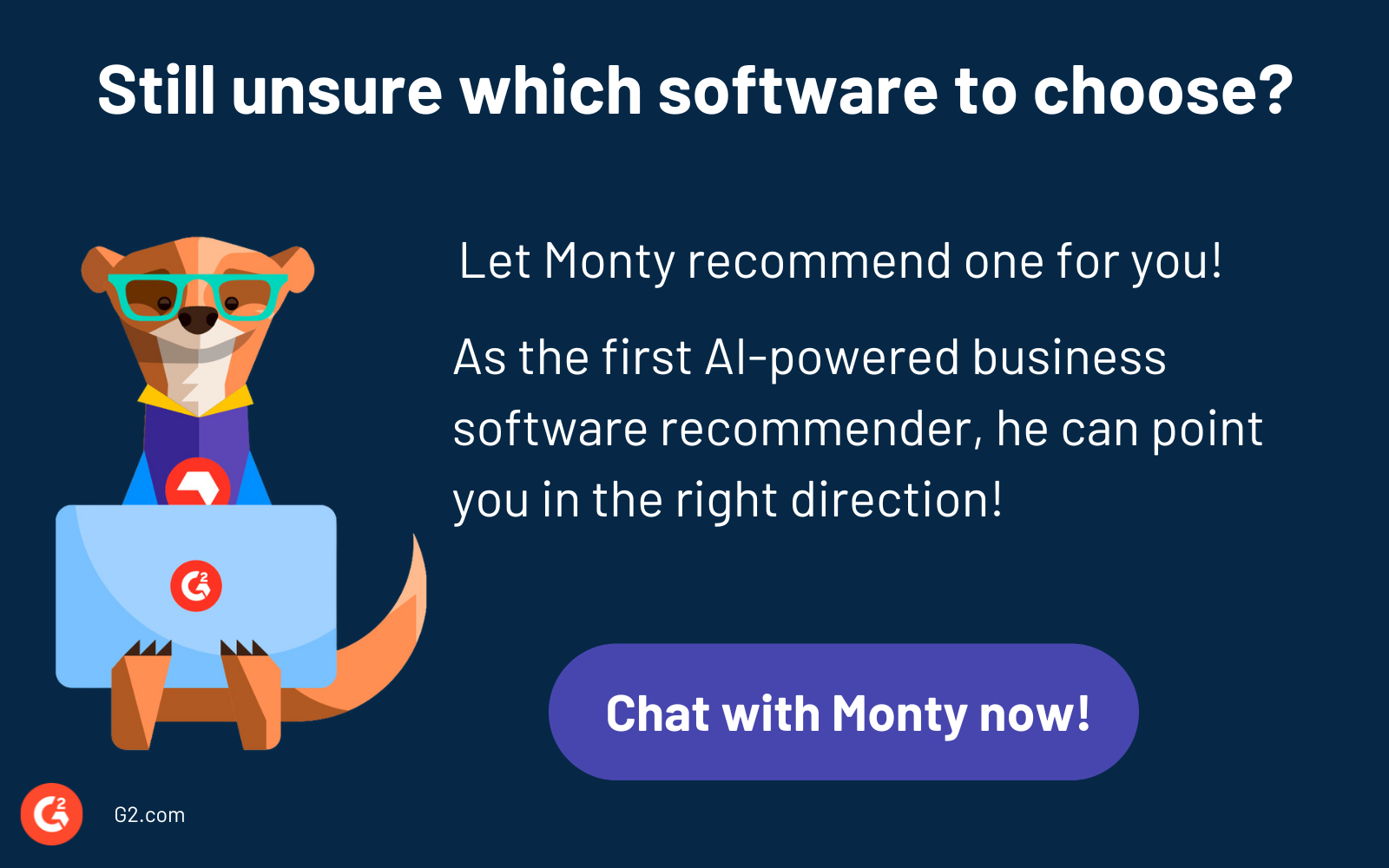Are you an audio editor trying to create that dream mix without spending money?
Getting the sound right is crucial for your podcasting, music, film, or television project. But audio editing can be expensive, especially when in-app purchases add to the hefty software price tag. Or, the subscription can be just too pricey. Plus, you may want to explore audio editing solutions before purchasing paid plans. Free audio editing software helps you do just that.
The best free audio editing solutions offer free trials or forever free plans, allowing you to test their ability to meet professional audio quality standards. Whether you're a business owner, an audio engineer, or a content creator, our carefully curated list of free audio editors makes it easy for you to compare their features, pros, and cons.
Best free audio editing software in 2024
- Descript
- Riverside.fm
- Murf.ai
- Podcastle
- Camtasia Audiate
- WavePad
- FineVoice
How did we select and evaluate the best software?
At G2, we rank software solutions using a proprietary algorithm that considers customer satisfaction and market presence based on authentic user reviews. Our market research analysts and writers spend weeks testing solutions against multiple criteria set for a software category. We give you unbiased software evaluations; that's the G2 difference! We didn’t accept payment or exchange links for product placements in this list. Please read our G2 Research Scoring Methodology for more details.
7 best free audio editing software in 2024
Audio editing software lets you refine different types of audio files, including MP3s, WAVE, Windows Media, and MPEG-4. Audio editors use these tools to enhance the audio quality of podcasts, music, and media clips.
The list below contains real user reviews from the free audio editing software page. It’s important to note that in the context of this list, vendors that offer a free trial are also considered to be free. To be included in this category, a solution must:
- Allow users to upload and/or record audio files
- Offer audio clipping, arranging, and manipulation tools
- Let users save and export completed files in one or more file types
*This data was pulled from G2 in 2024. Some reviews may have been edited for clarity.
Want to learn more about Audio Editing Software? Explore Audio Editing products.
1. Descript
Descript is an all-in-one editor for recording, uploading, transcribing, and editing directly from the transcription. Their free plan offers a watermark-free video per month, 720p video resolution, filler word removal, multi-language transcription, unlimited editing projects, and animation capabilities.
Pros of Descript |
Cons of Descript |
| Ease of use | Requires stable internet connection |
| Transcription accuracy | Can be difficult to learn for beginners |
| Video element layering and green screen features | Lacks advanced editing tools |
What users like best:
"Descript's ease of use and intuitive interface make it a standout tool for editing audio and video. The transcription feature is incredibly accurate and saves a lot of time. I appreciate the ability to edit media just like a text document, which streamlines the workflow significantly. The Overdub feature is also a game-changer, allowing seamless voice corrections without re-recording. It is so easy to create content with minimal clicks."
- Descript Review, Yash C.
What users dislike:
"The easy text-to-video editing could just use a few more automations. For example, there is a feature to automatically remove filler words like "um" and "uh," but that also cuts out the video part as if you were deleting a word from the transcript. That's not a bad thing by any means. Still, for interviews or other natural, conversational videos, I sometimes want to just edit out the filler word from the transcript/captions instead of editing it out of the audio/video. So I'd like to have that option."
- Descript Review, Phillip B.
2. Riverside.fm
Riverside.fm is an online recording studio that is available on browsers and through the mobile app. Riverside’s free plan gives users the tools to create unlimited single tracks with recording and editing, two hours of separate audio and visual tracks, and unlimited video calls.
Pros of Riverside.fm |
Cons of Riverside.fm |
| Remote recording | High data usage |
| Option to record locally | Limited customization |
| Automatic transcription creation | Occasional glitches |
What users like best:
"It’s easy to use. Recording a show, emailing invites to guests, and editing is easy! The one time I reached out about my account settings, I was taken care of in less than a few hours. Now that Riverside FM has partnered with Spotify, my podcast goes right into the queue without the long wait for uploads from the past. Making Shorts for social media is easy as well. Just cut and export. All the show features are there as well. Add your logo, format the layout, and add captions and text, and your show will look professional. I record and produce a weekly show."
- Riverside.fm Review, Brian P.
What users dislike:
"Riverside.fm occasionally sacrifices real-time communication to provide the highest quality recording. This means that sometimes, real-time video/audio may freeze, but the final recording looks and sounds great. This can be problematic if you are recording a podcast or interview with many back and forth between the participants. I'd recommend recording at 720p instead of using the advanced recording."
- Riverside.fm Review, Ted C.
3. Murf.ai
Murf.ai is a cloud-based text-to-speech program for creating realistic voiceovers using artificial intelligence (AI). Its free plan allows users to try out 120+ AI voices in over 20 languages, create 10 minutes of voiceover, and import existing videos for transcription.
Pros of Murf.ai |
Cons of Murf.ai |
| AI voiceovers | Can be difficult to learn for beginners |
| Ease of use | Occasional bugs |
| Wide range of voices | Advanced features are limited to paid plans |
What users like best:
"What I love about Murf is more than the voices. I can download my storytelling script, make the necessary changes, and reupload it again, all for one glorious price."
- Murf.ai Review, Suzanne D.
What users dislike:
"Since I do not know much about how to edit pitch, emphasizing words, and pauses can convey the emotion I want, I had to play around to figure it out. It would be helpful if there were pre-sets where they suggest a combination of pitch, emphasis, etc, to see which sounds good quickly. I would like to save those settings to my own pre-sets to apply them quickly.
- Murf.ai Review, Pareena K.
4. Podcastle
Podcastle is a web-based platform that boasts in-studio quality without all of the fancy podcast equipment. The free plan offers unlimited audio recording, 3 hours of video recording, unlimited audio editing, transcription text editing, and separate audio tracks in the recording for up to 10 participants.
Pros of Podcastle |
Cons of Podcastle |
| Large music library | Watermark in the free plan |
| AI-powered enhancements | Can be difficult to learn for beginners |
| Multi-track editor | Doesn't sync-lock two tracks when editing two files with two different mics |
What users like best:
"I love the ease with which I edit audio for the podcasts I manage. It is super user-friendly and you can edit like a pro even if you have no prior experience (my case). Besides, customer support is very helpful and quick in replying and solving issues."
- Podcastle Review, Dilyana D.
What users dislike:
"Sometimes, when my guest and I enter a studio, we get an error message that says we are offline. It is weird. I rectify this by scheduling a new studio. This has happened three or four times this month of June."
- Podcastle Review, Matthew B.
5. Camtasia Audiate
Camtasia Audiate eases video and audio editing with AI. The text-based editing feature lets you edit audio and video like a document. Users can also use the generative AI feature to create and translate scripts in multiple languages. The platform also features lifelike AI voiceover capabilities to help users turn scripts into natural-sounding voiceovers in various pitches and tones.
Pros of Camtasia Audiate |
Cons of Camtasia Audiate |
| Easy voice editing | Limited free plan |
| User-friendly interface | Can be difficult to learn for beginners |
| Noise and audio gap removal | Difficulty with saving changes at times |
What users like best:
"Camtasia Audiate saves me so much time when editing videos. What used to take half a day now takes about 30 minutes. I can remove all ‘ums’ at the touch of a button. But more importantly I can edit the audio file as fast as reading the document. I can select the sentences I wish to remove and tap delete, and it automatically updates the attached video file in Camtasia Audiate simultaneously. The finished product is better than anything I could do without this tool, and it takes less time."
- Camtasia Audiate Review, Matthew S.
What users dislike:
"While Camtasia Audiate is really impressive, there is a bit of a learning curve. Things may not be where you would expect them to be in the interface. But this would be true of any new software, so it's not really a ding against Camtasia Audiate. Other than that, the program works as advertised."
- Camtasia Audiate Review, J T.
6. WavePad
WavePad is a professional music and audio editing software with an intuitive interface for users at every level. It’s a free-to-download application with tools for recording audio tracks, adding reverb and echo, adding effects and royalty-free music, and using plugins to add even more capabilities to their program.
Pros of WavePad |
Cons of WavePad |
| Wide range of audio editing features | Occasional bugs |
| User-friendly interface | Can be difficult to learn for beginners |
| Audio merging capabilities | Audio lag issues |
What users like best:
"Wavepad helps to merge audios seamlessly. You can merge any number of audio using this software. It has a bridge and white noise reduction tool as well."
- WavePad Review, Srishti V.
What users dislike:
"I don't like how it keeps bugging you to make sure you use it for personal use. I get where they're coming from, but it's annoying. It happens every other time you open the program.
- WavePad Review, Roger T.
7. FineVoice
FineVoice is a versatile AI-enabled voice studio with personalized and professional voiceover capabilities. The platform features over 1,000 voices in more than 149 languages. This variety of voices allows users to create high-quality voiceovers for videos, presentations, and other audio projects. Users can also clone their voice or design custom AI voices using FineVoice.
Pros of FineVoice |
Cons of FineVoice |
| Extensive voice library | Limited audio features |
| Flexible creation modes | Can be difficult to learn for beginners |
| AI voice changer | Requires stable internet connection |
What users like best:
"It has a large repertoire of ready-made voices, sound effects, and soundboards. They even have David Attenborough. The interface is easy to use and navigate."
- FineVoice Review, Robert T.
What users dislike:
"Email response may be the following day. However, the folks that respond are caring and wanted me to be absolutely happy with my experience and their product."
- FineVoice Review, Robert T.
Comparison of the best free audio editing software
Still trying to decide which audio editing software to choose? Check out this detailed comparison to better understand each product’s pricing options and G2 rating.
| Software | G2 rating | Free plan | Paid plan |
| Descript | 4.6/5 | Yes, feature-limited | Starting at $12/month |
| Riverside.fm | 4.8/5 | Yes, feature-limited | Starting at $15/month |
| Murf.ai | 4.7/5 | Yes, feature-limited | Starting at $19/month |
| Podcastle | 4.9/5 | Yes, feature-limited | Starting at $3/month |
| Camtasia Audiate | 4.4/5 | 7-day free trial available | Starting at $180/year |
| WavePad | 4.3/5 | Free for non-commercial use | Starting at $3.88/month |
| FineVoice | 3.8/5 | Free trial available | Starting at $5.99/month |
Frequently asked questions on free audio editing software
Q. What is the best free audio editing software?
According to G2 data, Descript, Riverside.fm, and Murf.ai are the top three free audio software.
Q. What features should I look for in free audio editing software?
The features you need may vary depending on your audio editing use case. Users typically seek the following features in free audio editing software.
- Multi-track editing for editing multiple audio tracks simultaneously
- Audio effects like reverb, compression, and EQ
- Noise reduction to eliminate background noise from recordings
- File format support so that you can work with different audio file formats like MP3, WAV, and FLAC
- Export options for exploring audio projects in various file formats and settings
Q. How do I choose the best free audio editing software?
Consider understanding your needs and ensure that the audio editor of your choice is compatible with your operating system. Evaluate features, check user interface ease of use, and seek out user reviews and ratings. Also, consider whether an audio editing software has a strong community and online tutorials. Test a few based on your budget to find the most suitable one.
Q. Is free audio editing software safe to use?
Free audio editing software can be safe to use. Consider downloading software from the official website to avoid malicious software or malware. Also, ensure your antivirus software is up to date to protect your system.
Mic drop
Whether you’re a professional audio engineer or a newbie picking up a microphone for the first time, you can find audio editing software that fits your budget. Tools offering free plans are also a great way to get a test run, or sample, of the software so you can potentially upgrade. That will help you trim your search. It's a win-win.
Still got questions? Check out our audio editing software buyers guide to learn more about how to find the right software.
This article was originally published in 2023. It has been updated with new information.

Alexandra Vazquez
Alexandra Vazquez is a former Senior Content Marketing Specialist at G2. She received her Business Administration degree from Florida International University and is a published playwright. Alexandra's expertise lies in copywriting for the G2 Tea newsletter, interviewing experts in the Industry Insights blog and video series, and leading our internal thought leadership blog series, G2 Voices. In her spare time, she enjoys collecting board games, playing karaoke, and watching trashy reality TV.