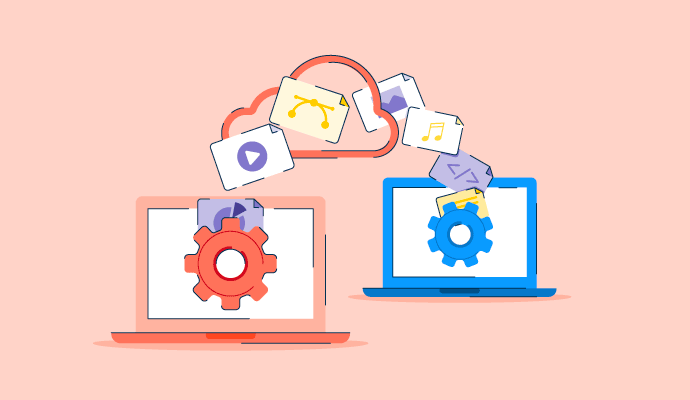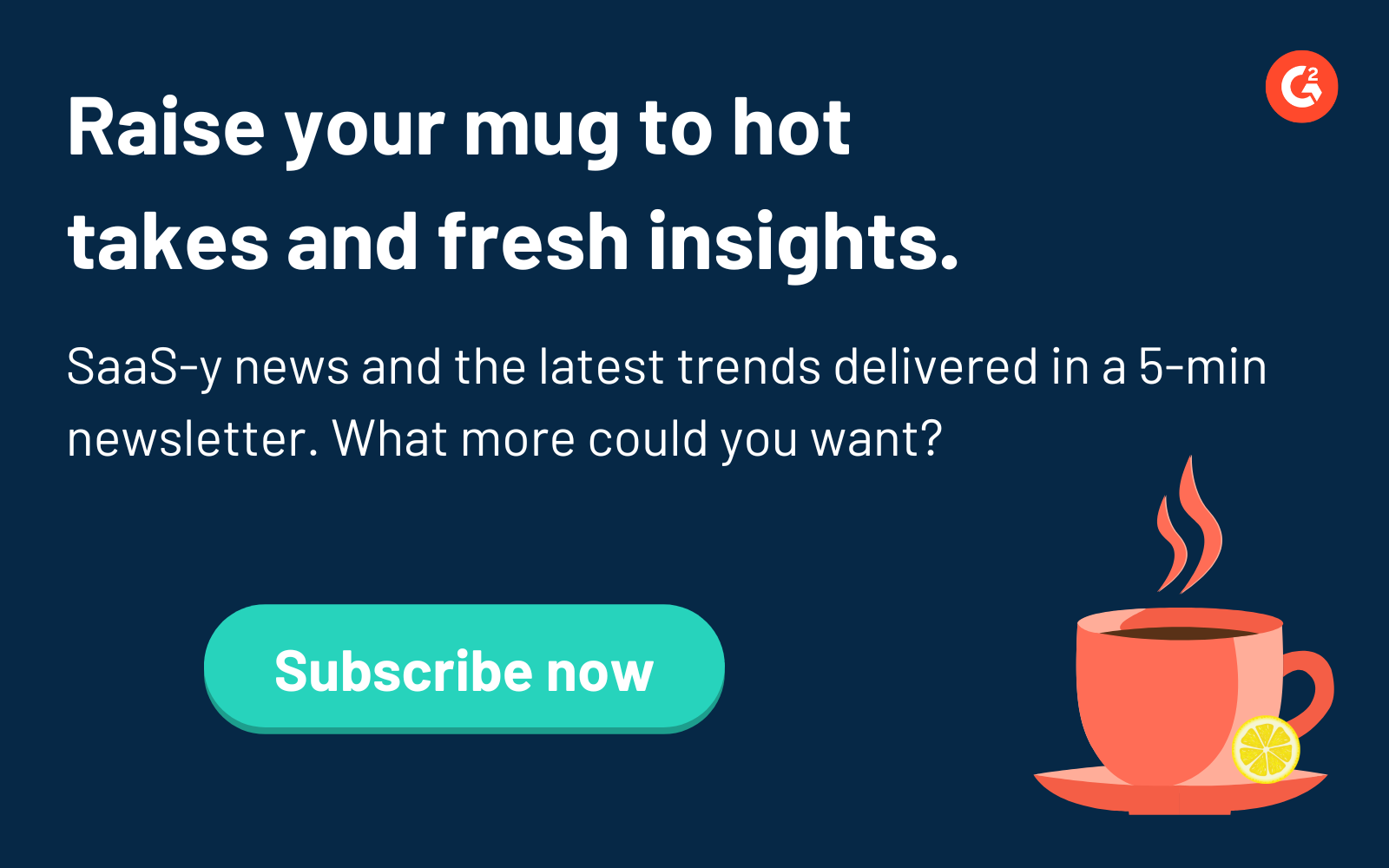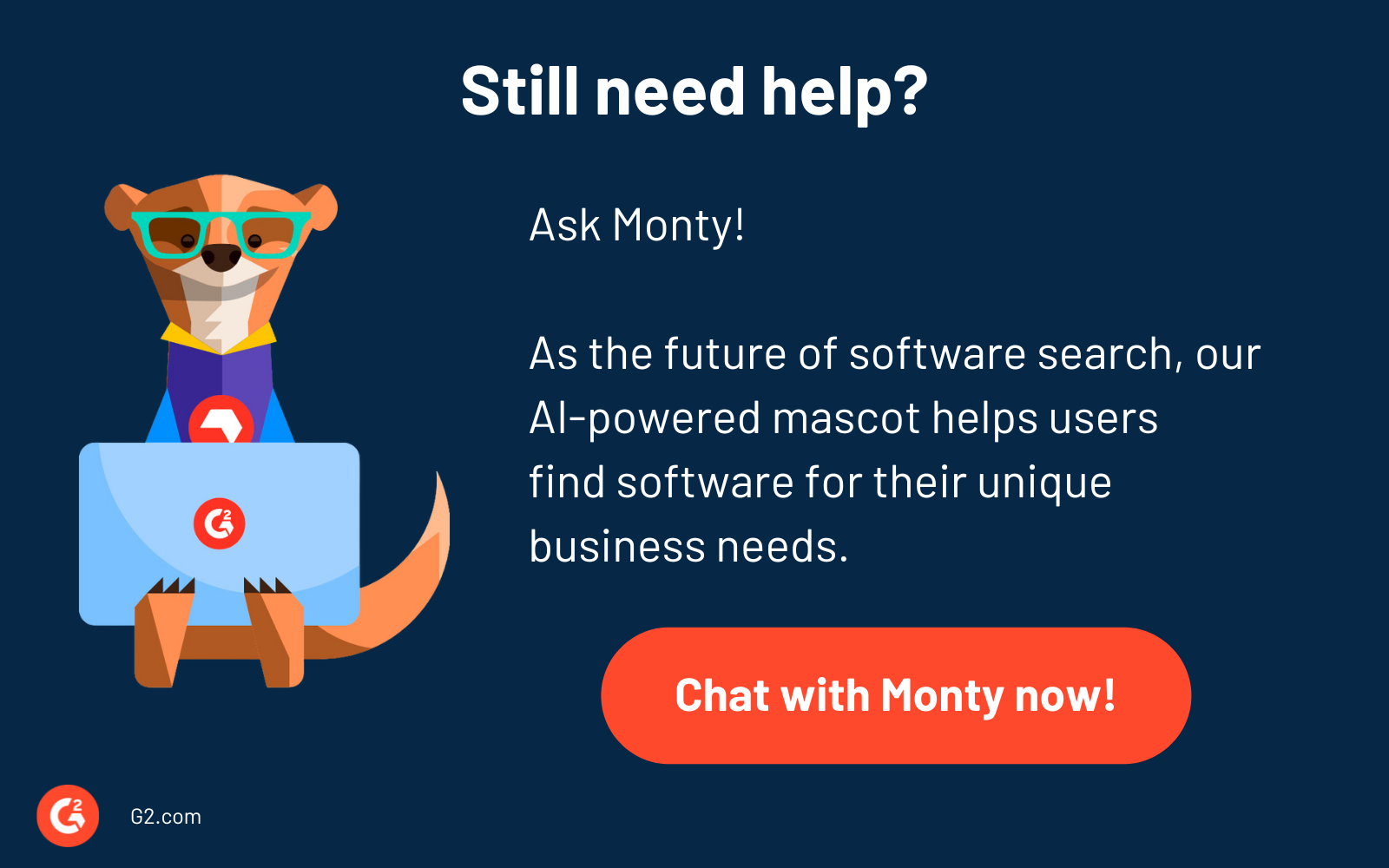So much of our daily lives have become digital.
Whether it's sending an important document to your colleague via email or sharing cat videos with your friends, we do it all online. What makes this all possible is file sharing - the ability to transfer digital files efficiently and securely over the internet.
What is file sharing?
File sharing is the public or private distribution of digital media, including files, folders, images, videos, audio, ebooks, or computer programs, from one device to another over a network or the internet.
Sharing files isn’t anything new. Since Alan Shugart invented the floppy disk in 1967, we've been digitally sharing files. What is new about file sharing is the way we go about it and the rate at which files are shared.
Back when there was no cloud-based file transfer, people shared files using file transfer protocol (FTP) applications or copying them to removable media like floppy discs or memory cards. People could also email files, but there was a size limit on email attachments and security concerns.
But today, you share files in just a few clicks, and there’s no limit to what we can share with others – or how often. Software like cloud content collaboration tools and managed file transfer (MFT) software have made file sharing secure, easy, and efficient. They have revolutionized the way we communicate.
Let's learn more about the types of file sharing, its working, benefits, and the top tools for file sharing, be it general documents or sensitive data.
4 types of file sharing
There are four main kinds of file sharing methods, and which one you choose depends on the type of file you’re sharing and the security it needs.
1. File transfer protocol programs
FTP application is one of the most common ways to share files.It is a network protocol for transferring files between systems in a network. It enables transferring large files or large amounts of data between multiple stakeholders.
For instance, webmaster teams use FTP to transfer web pages, application files, and images to their web server. Or the IT team uses FTP to backup data for disaster recovery.
MFT software is built on FTP technology and allows businesses to share sensitive files and documents.
2. Peer-to-peer (P2P) networks
In P2P file sharing, users connect directly with each other's devices over a network to share files. There is no need for a central server. Files are located on one’s computer and then shared with someone on an entirely different server. This decentralized approach allows users to upload and download files from other users' devices.
P2P file sharing systems have been widely used for sharing large files, such as movies, software, music, and other media content, as they distribute the download burden across multiple users, making downloads faster and more resilient to network disruptions. The most popular P2P file sharing protocol is BitTorrent.
Sending and sharing files as attachments in emails also fall under this type of file sharing.
Did you know? Popular audio-sharing service Napster used P2P file sharing technology before getting shut down on copyright and piracy concerns in 2003.
3. Removable storage media
One of the original ways to share a file was with removable media, which is any device that can be removed from a device or a computer. Once a file is transferred onto the media from their device, it can be physically handed over and shared with whomever they’d like to share the file with.
A main advantage of using removable storage for file sharing is it doesn't need an internet connection. Examples of removable storage media are floppy disks, USB flash drives, CDs, DVDs, and external hard drives.
4. Online file sharing services
Online file sharing services, also called cloud-based file sharing, are web-based platforms that allow users to store, access, and share files over the internet. These services offer secure cloud storage, eliminating the need for USB drives or email attachments. Users can upload files to the service's servers, making them accessible from any internet-connected device.
This type works when one user uploads a photo, written document, spreadsheet, or PDF to an online platform that allows others to download and access these files on the same platform. There’s also the feature of setting accessibility permissions, including privileges like reading, viewing, or editing the file.
Google Drive, Dropbox, Microsoft OneDrive, Box, and iCloud are some examples of this type of online file sharing services. These services cater to individuals, businesses, and teams, providing a seamless and efficient way to store, share, and collaborate on files.
Many internal communication tools like instant messaging software and project collaboration software provide online file sharing as a feature.
In addition to these methods, you can share files with nearby devices using Bluetooth technology on your mobile phones.
Now is the time to get SaaS-y news and entertainment with our 5-minute newsletter, G2 Tea, featuring inspiring leaders, hot takes, and bold predictions. Subscribe below!
Want to learn more about Managed File Transfer (MFT) Software? Explore Managed File Transfer (MFT) products.
How does file sharing work?
File sharing allows files to be accessed from devices other than where they are stored. It can occur within a local area network (LAN), where devices are connected to the same network or across multiple networks, including the internet, allowing users to share files with others regardless of their physical location. File sharing typically involves the following steps:
-
Upload file: To share the files online, you upload the file to a file sharing platform. It can be a cloud-based storage platform, a P2P network, an FTP server, or a shared drive in a LAN. The platform acts as a central repository from which other users can access the file.
-
Share link or invitation: Once uploaded, generate a link or send an invitation to others via email to access the shared file. The link may be public, restricted to specific people, or password-protected, depending on the sharing preferences.
Files shared via a mapped drive on a LAN don't require link sharing, as the files automatically appear on the shared folder in the network for other users.
You can control who can view, access, edit, or comment on a shared file. In enterprises, IT administrators typically limit how their employees can share files with other people.
- Download file: People with access links can download or view the file on their devices based on the permissions set.
Top 3 risks of file sharing
Like anything that has to do with technology and what we use the internet for, a few risks are involved.
1. Copyright issues
File sharing platforms often become a medium for copyright infringement, as users may upload and share copyrighted content without permission. This can include sharing movies, TV shows, music, software, and other proprietary content material without the appropriate licenses or authorizations. Some websites like Napster have come under fire for sharing music and videos illegally.
So, it’s best to avoid sharing copyrighted material without the owner's permission.
2. Security risks
It’s best to be careful when downloading a file from the internet, especially from someone you may not know. Certain files could contain viruses, malware, or spyware which can slow down or crash your device.
Before downloading music or other files, especially free files, ensure you have good anti-virus software or firewall software installed to protect your personal information against unwanted visitors within your network.
Related: Discover the best anti-virus software for your device and guard against malicious cyberattacks.
3. Data breaches
Sharing sensitive information via online file sharing services without appropriate security measures can lead to potential data breaches, and its consequence can range from identity theft and financial loss to reputational damage.
For instance, in June 2023, cybersecurity firms Rapid 7 and Mandiant Consulting found a zero-day vulnerability that led to data theft from several users of a popular file transfer solution.
To prevent such data thefts, it's essential to use secure file sharing platforms with solid encryption, implement access controls, regularly update passwords, and educate users about safe file sharing practices.
Benefits of file sharing
Even with the risks listed above, file sharing has many benefits if you do it safely.
- Cost-effective: More often than not, sharing a file is free, making it an attractive option for those on a budget. Cloud-based online file sharing also eliminates the need for physical media like USB drives or on-premise storage for businesses, leading to significant cost savings.
- Efficient: It's often a quick and efficient way to send another person a file using online platforms. As technology advances, even large files are becoming faster to download.
- Access anywhere: Depending on the file sharing service you use, you can access the files you need at any time, from anywhere, on any device.
- Version control: Many file sharing platforms offer versioning features that keep track of file changes. This allows users to revert to previous versions if needed and reduces the risk of data loss due to accidental changes.
- Easy collaboration: If using cloud content collaboration software, it’s simple for multiple users to edit and make comments on files simultaneously. This promotes seamless collaboration in real time and is especially beneficial for remote and hybrid work environments.
When asking for feedback around file sharing, John Donnachie of ClydeBank Media had to say: "Since we have a distributed remote team, we use file sharing tools a lot."
"Managing documents that require input and comments from multiple team members would get out of hand quickly if we were relying on email attachments."
John Donnachie
Co-founder, ClydeBank Media
Top file sharing services
As you research the right file sharing software for you and your needs, consider who you’ll share these files with and what information they’ll contain.
Below you’ll find file sharing software broken down into two categories: Cloud-based file sharing apps for general or personal purposes and MFT software for sensitive data.
5 best online file sharing services for general purpose
You can use cloud content collaboration software when you're sharing a Word document, PDF, spreadsheet, media, or anything else for personal use or collaboration at your workplace. They allow users to easily store, share, create, collaborate on, and find content within the system and are available from multiple devices.
Check out our list of the best cloud content collaboration platforms based on genuine reviews from verified users on our website. To be included on this list, a solution must have the following features:
- Include cloud-based storage.
- Provide real-time synchronization of files across repositories and devices.
- Facilitate both external and internal file sharing.
- Offer file versioning.
- Enable users to create new documents and access files from multiple devices.
- Integrate with prominent collaboration tools.
* Below are the top five leading cloud content collaboration solutions from G2's Summer 2023 Grid® Report. Some reviews may be edited for clarity.
1. Google Workspace
Google Workspace offers a suite of productivity and communication tools that include Google Drive, Google Docs, Google Slides, Google Sheets, and Gmail.
With Google Drive, users can store, sync, and share all kinds of files easily - all in one place. You can access files at any time and anywhere from your desktop or mobile device. There are also shared Drives to store your team’s work in secure, easy-to-manage shared spaces. Any files added to shared drives are owned collectively by the team, so everyone stays up to date.
What users like best:
"Google Workspace is a very handy tool for accessing all our cloud documents. You can totally rely on it for everyday office tasks, meetings, files, and even for carrying your personal data because it is way safer and more reliable than others because you get Google's security."
- Google Workspace Review, Rahul B.
What users dislike:
"Limited Cloud Storage. Google only offers 30GB per user, whereas Microsoft offers 1TB per user for the same price. We don't have many needs for cloud storage as a company, but if you do, I recommend moving to Microsoft because 1TB is adequate for most use cases."
- Google Workspace Review, Sree T.
2. Dropbox
Dropbox is a cloud-based file storage and collaboration platform designed for the modern workspace to reduce busywork, so you can focus on the things that matter. It brings your files together in one central place. They’re easy to find and safely synced across all your devices so you can access them anytime, anywhere.
Dropbox offers both free and paid plans. Users under the free plan can use storage up to 2GB and share files.
What users like best:
“The best I like about Dropbox is its straightforwardness and simplicity. Creating an account and uploading documents is easy. The user-friendly UI enables individuals to navigate folders and files effortlessly, ensuring efficient organization and document access. (It) also provides smooth integration with common operating systems and productivity applications, enabling individuals to access and edit their documents straightaway within their desired applications.”
- Dropbox Review, Anil R.
What users dislike:
“The only thing I dislike about them is their pricing. They have a bit high price structure compared to others. The user interface is poor, and customer support is not good.”
- Dropbox Review, Ravina M.
3. Microsoft OneDrive for Business
Microsoft OneDrive for Business is a popular cloud-based file sharing software for enterprise users as it's part of the Microsoft 365 suite. It helps multiple users collaborate on documents and quickly find files from personalized search results. It also keeps company data protected with advanced encryption, compliance, and security features.
What users like best:
“One of the most significant benefits of OneDrive for Business is its ample cloud storage space and file synchronization capabilities. We can store and access our files and documents securely from anywhere with an internet connection, and changes made on one device are automatically synced to all other devices, ensuring that files are up to date and accessible from anywhere.”
- Microsoft OneDrive for Business Review, Andres R.
What users dislike:
“We had some issues with its syncing capabilities. Sometimes, it can take a while for files to sync properly, and occasionally files are lost during the syncing process.”
- Microsoft OneDrive for Business Review, Dior M.
4. Amazon Drive
Amazon Drive is a personal cloud storage service offered by Amazon.com Inc for individuals with Amazon accounts. It allows users to store, access, and share files, photos, videos, and documents securely on multiple devices like browsers, desktops, and mobile phones.
However, users should note that the file uploads aren't accepted from January 31st, 2023, as the company plans to discontinue support for this service from December 31st, 2023.
What users like best:
“It offers many features, including the ability to upload and download files, create and edit documents, and share files and folders with others. The app also integrates seamlessly with other Amazon services, such as Kindle and Audible, making it easy to access your files from any device.”
- Amazon Drive Review, Paul A.
What users dislike:
“A lot of features (are) turned off. Since the end of January 2023, it no longer supports file uploads; only pictures can be stored through Amazon Photos.”
- Amazon Drive Review, Danilo M.
5. Apple iCloud
Provided by Apple Inc, Apple iCloud allows users to store and access various types of files and data, including photos, videos, documents, music, and app data, across their Apple devices seamlessly. You can share files stored on iCloud with other users and collaborate.
Apple offers a free version of iCloud that includes a free email account and 5 GB of free storage, and a premium version called iCloud+.
What users like best:
"Since all my devices are from Apple, I love how easily they communicate among themselves via iCloud. The automatic sync is also amazing and incredibly fast and easy.”
- Apple iCloud Review, Leandro V.
What users dislike:
“Sharing files for business purposes does not work well. Calendar sharing is minimal, and integrations are even more limited. This was a contributing factor to switching away for business purposes."
- Apple iCloud Review, Michael R.C.
5 Best file sharing software for sensitive enterprise data
When sharing a file that includes sensitive information, like health records or bank statements, you should use MFT software. MFTs offer the secure exchange and delivery of data across a network and provide automated and manual file transfer features.
Additionally, MFTs provide security controls needed for transferring sensitive files while complying with data protection regulations like General Data Protection Regulation (GDPR) and Health Insurance Portability and Accountability Act (HIPAA).
To be included on this list, a solution must have the following features:
- Built upon the FTP network protocol.
- Support multiple FTPs beyond FTP and SFTP.
- Allow for automated file transfers and scheduling of recurring transfers.
- Offer real-time reporting and visibility over file transfers.
- Include security and encryption features for data protection.
- Enable auditing and logging for compliance.
* Below are the top five leading MFT solutions from G2's Summer 2023 Grid® Report. Some reviews may be edited for clarity.
1. Progress MOVEit
Progress MOVEit offers secure file transfer capabilities, encryption, automation, and centralized control for file sharing and collaboration. It provides automation to streamline file transfer workflows and features like file synchronization, file sharing links, and secure messaging, facilitating seamless collaboration with partners, customers, and colleagues.
What users like best:
“It's user-friendly, reliable, and offers advanced security features that give me peace of mind when transferring sensitive files. I can easily transfer large files, automate workflows, and track file activity to ensure everything is running smoothly.”
- Progress MOVEit Review, Deepansh K.
What users dislike:
“We are not able to look for the files based on the date. That is one issue. Setting up a server is also difficult. You need to consult the admin team.”
- Progress MOVEit Review, Raj T.
2. Axway Managed File Transfer
Axway Managed File Transfer is a comprehensive solution that addresses businesses' critical file transfer needs across various industries. Users can run the solution either on-premise, on the cloud, or as-a-service.
Axway also provides templates for setting up file transfer workflows and allows administrators to monitor file transfer activities and ensure regulatory compliance.
What users like best:
“Document transportation and migration are much easier in this software, and the tool is much safer for all the confidential data...it improves your workflow and increase the speed for data transfers. The tool is easy to configure and integrates on any server in just a few clicks."
- Axway Managed File Transfer Review, Trushik B.
What users dislike:
“User interface could be better, and another thing I didn't find is the user guidelines for different formats or ways for transfer. I didn't find that anywhere in the application, and the guidelines could help new users understand the flow better.”
- Axway Managed File Transfer Review, Rohit M.
3. GoAnywhere MFT
GoAnywhere MFT is yet another popular MFT solution for enterprises dealing with sensitive data like hospitals and healthcare companies, and financial services. It streamlines, secures, and automates critical file transfers through a centralized enterprise-level solution with extensive security settings. It also helps users process information from files into XML, EDI, CSV, and JSON databases.
What users like best:
“GoAnywhere MFT facilitates extracting data from a database and sending it in a variety of formats internally and between partners. It is beneficial for speeding up work processes as it enables to move data between different systems, such as joining data from Oracle, Netezza, DB2, and SQL Server.”
- GoAnywhere MFT Review, Daniell M.
What users dislike:
“While easy to use, the admin web interface restricts me from doing some things more easily. Simultaneously looking at resources, logs, and monitors is impossible without trying to use multiple web pages.”
- GoAnywhere Review, Scott G.
4. ExaVault Cloud FTP
ExaVault Cloud FTP is a cloud-based MFT solution that provides secure and reliable file transfer capabilities. While it is primarily an FTP service, it also supports other secure file transfer protocols, which provide additional layers of encryption and security. The tool is known for its ease of use, reliable performance, and strong security measures.
What users like best:
“The system is straightforward and very easy to understand. As soon as I log in, I was able to start transferring data with absolutely no training. The different options related to sharing data are excellent and give us a choice on how we want to manage our data shares.”
- ExaVault Cloud FTP Review, Donovan S.
What users dislike:
“If someone uses the browser version and wants to download multiple files, it always compresses them into a zip first. The compression can take a long time because of how many files there can be. The progress bar can be 0% for a long time, long enough for my users to think the browser would freeze on them.”
- ExaVault Cloud FTP Review, Frank K.
5. JSCAPE MFT Server
JSCAPE MFT Server enables file transfer of any size across multiple users, operating systems and FTPs. It unifies all file transfer processes in one place for easier administration. Like other MFTs, it provides automated, manual, and ad-hoc file transfer options.
What users like best:
“JSCAPE MFT Server can easily manage to transfer a heavy load/bucket of multiple files at the same time from one server to different servers/third parties. The main thing that I liked the most about Jscape MFT is the security features. It provides multiple types of encryption. It also helps reduce the manual workload by providing pre-defined scheduling options.”
- JSCAPE MFT Server Review, Devansh R.
What users dislike:
“The UI is a bit off, and icons can be improved. It needs to be improved for ease of use and speed. JSCAPE settings can be hard to configure. Also, internet speed can affect a file transfer.”
- JSCAPE MFT Server Review, Maruthi D.
Essential feature checklist when choosing a file sharing software:
Here are the features you should look for when picking an online file sharing service:
- Security: Look for software that offers secure FTPs, encryption, and authentication mechanisms to ensure data security.
- Ease of Use: Consider software that allows for easy file upload, download, and organization.
- Collaboration: Check if the software allows collaboration within your team and with external stakeholders with features like file sharing links, permissions management, and real-time collaboration.
- Scalability: Evaluate whether the software can scale with your business needs. Consider factors like the maximum file size supported, concurrent user limits, and the ability to handle increasing data volumes.
- Access Controls: Consider if the software provides granular access controls to manage user permissions and restrict access to sensitive files or folders.
- File Tracking and versioning: Look for software that offers file tracking and versioning capabilities, allowing you to keep track of changes and revert to previous versions if needed.
Sharing is caring
Whether it’s confidential business data or photos from your family’s vacation, sharing files is easy. But it’s important to keep in mind that you should always consider the security risks involved. After all, tou don’t want any of your personal data falling into the wrong hands.
Looking for secure ways to share electronic documents with your business partners? Learn about electronic data exchange (EDI) and see how it can help!
This article was originally published in 2020. It has been updated according to new editorial guidelines.

Mara Calvello
Mara Calvello is a Content and Communications Manager at G2. She received her Bachelor of Arts degree from Elmhurst College (now Elmhurst University). Mara writes customer marketing content, while also focusing on social media and communications for G2. She previously wrote content to support our G2 Tea newsletter, as well as categories on artificial intelligence, natural language understanding (NLU), AI code generation, synthetic data, and more. In her spare time, she's out exploring with her rescue dog Zeke or enjoying a good book.