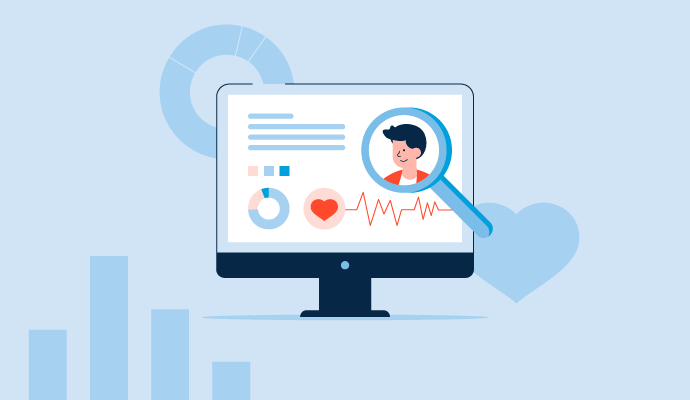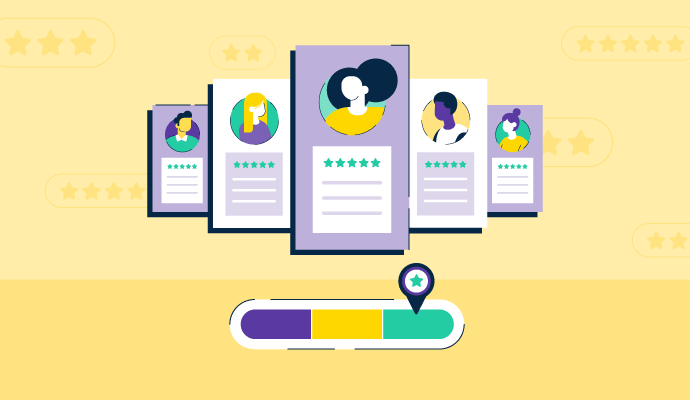Our need for productivity skyrocketed with remote work.
As companies continue to navigate these new frameworks, managers try to maintain productivity levels. This shift introduced the concept of employee monitoring to track tasks, projects, and overall time spent during working hours.
Many companies are allowing employees to work from home for the foreseeable future – and some even forever. Investing in employee monitoring software is valuable to businesses that struggle with keeping tabs on attendance and productivity for remote employees.
Regardless of whether you lead an in-office, hybrid, or remote team, monitoring your employees provides insights that can make processes more efficient and sustain employee engagement.
What is employee monitoring?
Employee monitoring is a form of surveillance that employers use to track employee work, attendance, and performance.
Different monitoring methods are employed based on use cases and business requirements. Most employee monitoring approaches gauge productivity levels and assesses employee behavior during working hours.
Traditional employee monitoring focused heavily on micro-management and employee surveillance.
Modern technology enables companies and supervisors to use these tools responsibly to make people more productive and transparently align with company policies.
The data collected by staff tracking can be analyzed to understand and assess employee behavior. These insights help employers know more about team dynamics, peer conversations, and existing business processes.
The information gathered by monitoring employees in the workplace is closely related to their daily tasks. Thus, it provides a credible representation of effective workforce management.
Types of employee monitoring
So what exactly is considered employee monitoring and activity tracking?
There is a wide range of activities that fall under monitoring your workers, from collecting proof of work to outright spying and surveillance methods. Whatever your use case, the best employee monitoring software will offer different ways to gather employee data.
When selecting an employee monitoring approach, consider the possible concerns that may arise from it and ways to mitigate risks.
Internet and computer activity
Working remotely means working online. Remote employee monitoring often encompasses tracking internet activity. This includes, but is not limited to, tracking the URLs visited during work hours, social media usage, and web-filtering.
Employers concerned with time spent away from work tasks most often leverage this type of monitoring.
Another facet is downloading programs to monitor activity on work devices. This keeps track of desktop applications usage and provides data reports with timesheets to measure employee performance. This enables managers to understand how much time the device was actively being used for work.
78%
of employers use employee monitoring software to measure employee performance and track online activity.
Source: ExpressVPN
Some firms prevent the use of certain websites and computer apps altogether. Employees are restricted to using work portals and systems and do not have access to other applications. Such monitoring is commonly seen in the banking industry and in businesses that operate with confidential information.
Email monitoring
Almost every 21st-century business uses the good ol’ email to communicate both, internally and externally. Email is the most commonly tracked tool to help companies identify potential issues and secure important data.
There are two main advantages of monitoring employee activity through their email:
1. Data security
Monitoring employees’ emails is helpful for businesses that are fearful of data leaks. This also aids in blocking suspicious emails from external parties to further protect data and organizational assets.
2. Conflict resolution
This particular aspect of employee monitoring is beneficial for large teams spread across the world. Simply reviewing sent and received emails can help resolve conflicts between employees or amongst workers and their managers.
Calls and voicemail
Customer support conversations and sales interactions are two common examples of call tracking. These calls are tracked to evaluate the performance of representatives and serve as training material for new hires.
Call monitoring helps employers understand what is working for top performers and how their strategies can be taught to employees struggling to meet their goals.
Keylogging
Keylogging, or keystroke logging, is the recording of keystrokes on an employee’s computer and converting that data into a readable file. This type of employee monitoring poses the most risk as it can lead to password leaks.
Another downside to keylogging is the fact that employees are often unaware of whether their keyboard movements are being tracked, which can cause confusion and anxiety.
Time tracking and file tracking
Time tracking is one of the most widespread employee monitoring types. It collects data on when employees clock in, clock out, and take breaks. Time tracking software provides an overview of how much the employee has worked during the day and reports the information on timesheets.
Some employee monitoring systems also track files that are sent and received on work devices. These range from file transfers within and outside of the organization, conversions, USB recordings, and hardware access.
Instant messengers
Remote work introduced a whole new set of apps to some companies, such as Slack, MS Teams, and Skype. Most employee interactions take place over these mediums and play a part in creating a company culture that focuses on active communication.
Businesses can track these interactions to ensure employees are not taking advantage of these platforms and maintain control over the material being shared. One advantage of keeping track of these conversations is that it prevents workplace bullying and sustains an empathetic culture. However, employees need to be communicated about this for transparency.
GPS Tracking
Although not seen very often, some companies track employees’ phones or cars to determine their location at any given time. This type of monitoring is usually seen in industries that require accurate positioning information, such as courier services or transportation and postal companies.
Monitoring GPS coordinates can also help retrieve missing property and ensure employee safety for businesses that send their staff out to travel.
For example, most journalists and field service teams are tracked once they leave the office for communication and safety reasons, as they can end up taking unknown routes to cover the news.
Want to learn more about Employee Monitoring Software? Explore Employee Monitoring products.
Pros and cons of employee monitoring
It’s no surprise that tracking software can have a lasting impact on your company culture, policies, and employer-employee relations. Like any other technology, monitoring your workers can have a positive or negative impact, depending on the business’ usage and dependence on the tool.
Pros of Employee monitoring
When used responsibly and transparently, employee tracking can increase productivity levels with data to ensure business success and provide employees with the opportunity to reach their true work potential.
Increased productivity levels
Gaining insights into how employees are progressing helps managers identify unproductive workflows and understand which projects lead to employee burnout.
A decrease in employee productivity is a clear sign of unfocused work, lack of drive in their role, and inability to reach goals.
Employee monitoring makes it easier to track how much time is spent on work, providing a picture of whether employees are distracted or spending their time on non-work-related tasks. This can help improve productivity by addressing issues concerning reduced focus and multitasking.
Efficient business operations
Companies often overestimate the processes they put in place to increase profits and help employees. Remote employee monitoring evaluates business activities that are inefficient, outdated, or unable to serve their desired purpose.
Employee monitoring optimizes organizational resources for remote and in-office employees and provides insights into what processes and systems need to change to support productivity.
Simplified task delegation and administration
Task delegation and control are two major pain points for any manager. When done well, they can encourage teamwork and improve cross-functional collaboration.
Employee monitoring solutions track who is working on what projects, reducing project time and ownership ambiguity. With unique data control features, employers can also decide who can access specific tasks and information, making it easier to have streamlined administration.
Some remote employee monitoring software integrates with payroll tools and time tracking technology to improve absence management, reduce manual work, and eliminate human errors.
More employee engagement
Employee turnover is a serious issue in the workplace. Companies with remote teams must work harder to engage employees and establish strong relationships with their peers and supervisors.
Employee monitoring helps lower disengagement through behavior analytics and increases the motivation to work by tracking idle time.
Improved organizational cybersecurity
This is one of the biggest advantages of employing monitoring tools. Company assets and data are prone to data leaks, malware attacks, and hacking.
By tracking emails, messages, and files, managers can check whether employees maintain safety protocols while sharing information. This prevents internal and external security breaches and helps employees follow company protocols.
Lower risk of violating compliances
Good employee monitoring software helps employees follow security compliance and avoid data breaches. These usually occur due to a lack of security awareness and employee negligence.
Cons of employee monitoring
Monitoring of employees, when used for purposes other than measuring productivity, can have a negative impact on the employees’ perception of the company. It can also lead to a lack of trust amongst workers and cause dissatisfaction.
Suspicion against the company
This is not Big Brother. If employees feel they're being spied on, it can lead to resentment, lack of trust, and overall unhappiness.
To ensure this doesn’t happen, be transparent in your communication regarding the implemented employee monitoring software. It’s also a good idea to explain why you’re choosing to monitor employee activity and how they can benefit from it as well.
Potential privacy issues
Employee monitoring revolves around capturing personal information. This brings in privacy concerns and the need to address those issues right from the start.
Provide opportunities for employees to understand what data is being collected and how it’s being used. It’s also essential to mention what safeguards exist concerning employee data within the company policy.
Legal concerns
This is a big one and is often the trickiest to navigate because of the different laws around the world. Even though workplace and employee monitoring are usually legal in most situations, it’s always better to check the laws to avoid any complications.
To summarise, here are the top pros and cons of employee monitoring:
| Pros of employee monitoring | Cons of employee monitoring |
| Increases productivity and engagement | Employee privacy concerns |
| Simplifies task administration and operational efficiency | Breeds confusion and lack of trust amongst workers |
| Better security and lower compliance risks | Legal issues and ethical problems |
The ethical issues of employee monitoring
While employee monitoring does help keep track of work, it brings with it a set of ethical problems concerning employee rights and safety. It’s essential to strike a balance between what can and what should not be monitored in a work environment.
Consent is key, especially when it comes to monitoring employees in real time during the workday. Ensure your employees are fully aware of which activities are being tracked before implementing any employee monitoring tool. The practice of monitoring workers has come under a lot of scrutiny in recent years, so it’s important to consider ethical, moral, and legal concerns.
Ethical employee monitoring is possible and promotes collaboration and better interpersonal communication, and helps mitigate any doubts employees may have regarding the practice. Regardless of the type of monitoring, it’s important to note the first and foremost use case of any technology must be to support employees and improve productivity.
5 best employee monitoring software
Employee monitoring solutions help build a productive and proactive workforce. These tools streamline day-to-day tasks and play an integral role in gaining insights into employee performance and behavior.
To be included as a software solution within this category, a product must:
- Monitor phone and chat conversations of employees during customer interactions
- Oversee employee computers to ensure productivity levels
- Archive customer support conversations for quality assurance and training purposes
* Below are the top 5 leading employee monitoring software solutions from G2’s Winter 2022 Grid® Report. Some reviews may be edited for clarity.
1. Time Doctor
Time Doctor is an employee monitoring tool that provides analytics on time spent working and attendance. It gives a breakdown of time spent on tasks, projects, and clients to increase the productivity of employees and managers.
What users like:
“I like that it helps me register my working hours and manage my agenda better. I'm also able to keep track of what my agents are doing to make sure they're using their time properly and being productive. I can see screenshots and I’m able to edit their timesheets in case they need an exception."
- Time Doctor Review, Karina L.
What users dislike:
“The tool has a pop-up timer that shows whenever it detects low activity. I believe this is a great feature, but it also has to do a better job identifying when you're genuinely on low activity or if you're watching a video, for example.”
- Time Doctor Review, Joan J.
2. Hubstaff
Hubstaff helps fight inefficiency with streamlined time tracking and team and project management. It integrates with over 30 apps and accurately tracks time across devices, allowing employers to see work happen in real time across devices.
What users like:
“As a digital team, we've been using Hubstaff for time tracking and payroll management for all remote employees.
It’s a comprehensive tool that allows us to add multiple projects and track an employee's time on each project. It has a dashboard with online timesheets that have been useful and easy to use. It creates screenshots of employees' activities and allows adding notes to tracked time.”
- Hubstaff Review, Yulia L.
What users dislike:
“Corrections can be tricky to do at first, and recently Hubstaff's interactions with Windows 10 aren't the best. Notifications for switching a tracking status are sent out twice instead of once.”
- Hubstaff Review, Vojislav K.
3. ActivTrak
Users looking to optimize processes and maximize technology choose ActivTrak to improve productivity. It enables seamless remote work and has extensive data sourcing abilities to keep track of time and activity logs.
What users like:
“It's allowed us to work remotely without worry and we can now expand the team without the usual geographic restrictions. We love the ability to decide which apps are work-related so the tracking is done automatically.
Our team can track their time but are also aware that with screenshots every few minutes, they need to make sure they're doing the right thing, not just hovering on apps.”
- ActivTrak Review, Nicholas F.
What users dislike:
“I hope that the ability to track an employee's productivity on different devices will be included in the future to consolidate information. Another area of improvement is with respect to the user registry, which collates names from the registry itself instead of the active directory. This leads to a lot of manual work.”
- ActivTrak Review, José Alfredo M.
4. Workpuls
Workpuls is a workforce analytics software that monitors employee productivity, tracks time, and helps manage remote teams. Built with enterprise-grade security, it safeguards data and simplifies privacy compliances.
What users like:
“Workpuls is one of the cheapest options on the market with the most features included. It has clock in/out features as well as app and website review options.
The screenshotting capabilities can be changed for individual preferences and it’s easy to activate and deactivate employees. Managers, clients, and admins can also be added at no additional cost.”
- Workpuls Review, Jean Carlo F.
What users dislike:
“I hope at a later stage, reporting can be available at an individual level so each person can measure their productivity throughout the day.
On their individual platform, employees can log in their break times or away times so that the report is more accurate. Unproductive hours could be better tracked, including which sites and apps are contributing to less productivity."
- Workpuls Review, Candice B.
5. We360.ai
We360.ai is a cloud-based employee monitoring software that provides actionable data and insights to improve the employees work environment. The tool automates attendance, measures productivity, and tracks information with a business intelligence dashboard.
What users like:
“We360.ai is a complete package for teams that want to grow in different locations. For me, it's the productivity feature that helps me gauge employee engagement at work.
With We360.ai, we were able to hire top talent from different locations. Our team operates efficiently thanks to the application tracking, screenshots, and productivity tracking features.”
- We360.ai Review, Abhigyanam G.
What users dislike:
“It would be wonderful if there was a mode where employees can only punch-in and punch-out in the application. I don't want them to look at the productivity, tasks, leaves, or timesheets. It would be helpful if I could switch their application to a simple attendance module.”
- We360.ai Review, Shivam S.
Tracking is good, but doing it responsibly is great
Employee monitoring tools have a wide range of features to track almost everything employees do during their workdays. They help managers gain an understanding of task progress, focus times, and individual employee productivity.
However, there are severe consequences to the misuse of this software. Employees can turn against the company and legal repercussions can be even more expensive than the implementation of monitoring technology. Therefore, it's essential to be consistently transparent about these with your employees and take consent wherever required.
The best way to approach employee monitoring is by maintaining open communication with your workers and choosing software that meets your tracking requirements. The end goal must be to help sustain a strong company culture while improving employee productivity and well-being.
Monitoring employees can help overall business growth. However, misusing these tools can lead to employee frustration and a toxic workplace. Learn more about hostile work environments and ways to mitigate risks.

Aayushi Sanghavi
Aayushi Sanghavi is a Campaign Coordinator at G2 for the Content and SEO teams at G2 and is exploring her interests in project management and process optimization. Previously, she has written for the Customer Service and Tech Verticals space. In her free time, she volunteers at animal shelters, dances, or attempts to learn a new language.