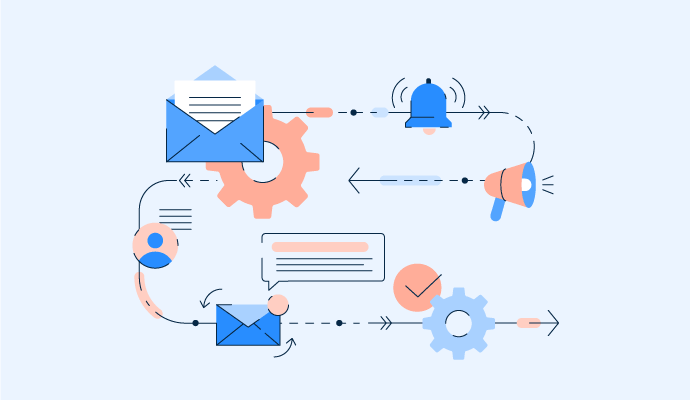Email marketing may be one of the oldest forms of digital marketing out there. However, it’s still incredibly effective in promoting a business to prospective customers and reinforcing relationships with existing ones. But creating effective emails can take up valuable time from the already challenging task of crafting messaging for various platforms.
That’s where email automation comes in. With email automation, teams can send the right emails at the right time, using real data and insights from their email platforms.
What is email automation?
Email automation, also known as triggered email, is when a company automatically sends emails based on a set of predetermined rules. These rules could be based on the audience type, a specific date (for holidays or events), a time lag (10 days after a purchase, for example), or behaviors that trigger the automated email.
Suppose a customer takes a particular action, like making a purchase on a website. This could trigger an automated response to receive an email outlining other items they might like. Automated emails can be personalized based on the actions taken by the user and the information already known about them, like behaviors or traits that could put them into a specific marketing list.
Workflows are typically set up in email marketing software to send a sequence of emails over a specific time period and can be triggered by various actions an online user takes.
This form of marketing is a great way to save time on repetitive tasks that would be tedious to complete manually. It’s also a beneficial way for a brand to stay top-of-mind as customers continually receive from the business.
Types of email automations
With email marketing revenue in the U.S. alone estimated to be more than $10 billion per year, it’s no surprise that so many businesses send out multiple communications to their customers each week.
There are many different types of email automations that businesses use.
The most common types of email automation e-commerce and retail businesses use are:
- Abandoned cart: A customer may get distracted while purchasing something online and end up not completing the checkout process. Automated emails that send notifications about items in their carts that they’ve not yet purchased can be a good reminder to buy.
- Purchase notifications: If a customer makes a purchase, sending a thank you email, sometimes with a future discount, can help build brand loyalty. Other typical purchase notifications are automated emails about orders and shipping confirmations.
- Review requests: Reviews are one of the best ways to generate new business and help prospective customers decide whether a brand is worth buying from. Asking existing customers to leave a review is a good reminder for them and can easily be set to send as an email within a small window of their latest purchase. These are also a good way to gain feedback on products, services, or interactions customers had with the team.
- Replenishment notifications: For businesses that sell products that customers frequently use, automated emails telling them that it’s time to reorder or that an ongoing subscription is shipping soon can be useful. If customers are no longer interested in recurring orders, they can cancel their purchase before it goes through. However, in many cases, having these reminders helps create long-term brand loyalty.
- Back-in-stock emails: If a business sells products that go in and out of stock, having an alert option on these product pages for when items are available again is one of the best ways to increase sales. Once a user signs up, they can receive an automated email that takes them directly to that product to make a purchase if they’re still interested.
- Birthday or anniversary discounts: Everyone loves money off a purchase! Including birthday or anniversary-of-becoming-a-customer data stored in a customer relationship management (CRM) platform means that automated emails with a “thank you” discount can be sent to customers around these important dates.
Setting up email management tools can be helpful for service industries as well.
- Welcome sequences: A welcome sequence is a good way to introduce new subscribers to a brand's email list. A series of pre-written messages are triggered to send at set intervals. Once they’ve received this sequence, the users will be part of a specific list to receive ongoing relevant emails.
- Service recommendations: Automated recommendation emails can benefit not only product-based businesses but also service businesses with multiple offers. Sending out an automated email with suggestions for other ways a business can help customers after they’ve already worked with them can be a good way to upsell existing clients or customers.
Automation is powerful, but works best with the right strategy. Brush up on email marketing fundamentals to make every workflow count.
Want to learn more about Email Marketing Software? Explore Email Marketing products.
Benefits of email automation
The opportunities that come with email automation are seemingly endless, and there are plenty of benefits to adding this type of marketing to a roster.
Increased sales and revenue
Timely automated messages are one of the best ways to remind customers about purchases they’ve not yet completed or highlight products and services you want them to buy.
The chances of a sale also increase when emails are personalized, which doesn’t require any additional time from the team when using an automated email system, as personal details about the recipient can be pulled from a CRM to customize the email being delivered. This is one of the most cost-effective ways to convert both new and existing customers into making additional purchases and increasing overall revenue.
Improved customer loyalty
As user actions typically trigger automated emails, any email sent out will be timely and relevant to that customer. Instead of the email ending up in the trash, customers are more likely to open and engage with the email. This also increases the likelihood of them building positive thoughts around a brand, which can translate into sales later.
For existing and long-time customers, personalized communications make them feel valued and appreciated. This can make them stay loyal to a company rather than choosing to move to a competitor. They may also recommend the brand to their social circle, increasing customer loyalty and revenue.
Saves time for the marketing team
One of the biggest benefits of automated emails is the time this saves for the marketing department. There’s no limit to how many email workflows the team can set up and send out, which would take significant time if these needed to be put together manually.
That being said, setting up new workflows and email templates will take some time upfront. But once these have been put together, the only work needed will be editing templates or creating a handful of new ones as and when they are needed. Automated emails can be sent anytime, even when a team is out of the office. Also, you can quickly scale when needed.
Helps build the brand
Sending out automated emails not only reminds customers to make purchases with a company but also helps to keep the brand on their minds. Building a brand via email marketing can be incredibly successful, as it’s a good way to highlight expertise and update users about information they might be interested in.
Best practices for email automation
As with any automated system, it’s easy to fall into the trap of “set it and forget it.” But even with many features automatically triggering, it’s still vital to monitor what’s going on and make adjustments where needed, including:
- Being mindful of volume: Just because a company can send hundreds of emails at once doesn’t mean it should. In most cases, less is more. People already receive hundreds of emails daily, so customers can quickly become tired of seeing another message in their inbox. The focus should be on sending relevant, timely emails rather than simply overloading customers with high volume.
- Assessing send times: When an email is sent can be the make or break between a sale and a customer deleting the message. To make emails more relevant, tie automated messages into key action triggers, like an abandoned cart or a birthday discount.
- Enabling easy opt-outs: To comply with email regulations like CAN-SPAM in the U.S., all emails must have a visible unsubscribe option. This helps protect customer data and builds trust with customers who may no longer want to receive emails.
- Monitoring data: Tracking information like open rates and clicks with a good email tracking tool is essential for understanding what’s working well in emails and what isn’t. From there, the brand can adjust its templates accordingly to be more relevant and engaging for customers.
Top 5 email automation software
Email automation tools are the best way to build and manage email lists, create automated templates, and monitor data related to the emails being sent. Many email marketing software integrate into CRM systems to increase relevancy and personalization of messages.
To be included in the email marketing category, platforms must:
- Enable the creation and sending of emails via HTML or WYSIWYG editor
- Provide email templates
- Allow users to preview and send test emails
- Store, track, segment, and manage email contact lists
- Provide campaign-based reporting and analytics
* Below are the top five leading email marketing software solutions from G2’s Spring 2024 Grid Report. Some reviews may be edited for clarity.
1. Constant Contact
Constant Contact is a small business-focused email marketing platform that allows companies to drive sales, grow a loyal customer base, and build strong connections through automated email workflows. Social media and email landing pages can be created directly in the software, while text, email, and social posts can all be scheduled within the platform.
What users like best:
“I like that I can schedule an email and the detailed, real time reporting and tracking features. I like how easy it is to manage several contact lists and how they are automatically de-duped.”
- Constant Contact Review, Suzanne M.
What users dislike:
“While the platform offers a user-friendly interface, some advanced users may desire more sophisticated customization options in the email templates and design features.”
- Constant Contact Review, Blake M.
2. Intuit Mailchimp
As one of the most used email marketing tools in the world, Intuit Mailchimp supports businesses of all sizes with leading email technology and automation functions. With multi-channel capabilities that include text and social media, Mailchimp also provides artificial intelligence (AI) tools to help create and manage emails more effectively.
What users like best:
“Whether you're designing a local newsletter or needing to segment a large email list, you'll be surprised how well everything just works.”
- Intuit Mailchimp Review, Matthew K.
What users dislike:
“As your email distribution list grows, so does the cost of your email list, and the payment tiers may be too much for some companies. In addition, MailChimp's designs do not provide for all the features of MailChimp, that is, you may have to pay more to get certain tools and features.”
- Intuit Mailchimp Review, Raul B.
3. Moosend
Moosend is an email marketing automation software with world-class automation flows, and lead-generation tools that help businesses of all sizes scale their email marketing campaigns. Audiences can be easily managed within the platform, while repetitive tasks can be triggered to automate with personalized experiences for customers.
What users like best:
“The analytics dashboard offers invaluable insights into the performance of campaigns. I particularly value the comprehensive reports on open rates, click-through rates, and subscriber behavior.”
- Moosend Review, Saeed A.
What users dislike:
“I don't seem to be able to find out if it is possible to set a default for the font and text size of my emails. I need to change it for every email that I write which is a bit of a time waste. It took a while to work out how to use the email creation software and all the relevant layouts, items and settings.”
- Moosend Review, Rachael W.
4. Systeme.io
Systeme.io is an all-in-one marketing platform that features options for building sales funnels, automating emails, creating online courses, running affiliate programs, and setting up a website. For small businesses looking for one platform that can do it all, Systeme.io provides everything they need to get their company up and running.
What users like best:
“I love the fact that Systeme.io offers so many features on one platform. I've been using it daily for almost two years and haven't had any issues. I created funnels, email automation and a blog, which I can't do anywhere else. The features are super easy to use and the customer support is awesome.”
- Systeme.io Review, Edwin K.
What users dislike:
“It is definitely not suitable for an e-commerce store that offers physical products.”
- Systeme.io Review, Jorge B.
5. MailerLite
Create responsive newsletters, landing pages, and websites with MailerLite. The tools offer intuitive drag-and-drop editing functions and AI assistants to create engaging email campaigns that attract and retain customers. Connect workflows through Zapier for enhanced features and sync data with WooCommerce and Shopify for greater insights into customer behavior.
What users like best:
“MailerLite is inexpensive compared to other email tools and it has lots of bells and whistles so that my emails fit my brand. It's easy for me to keep in contact with my readers.”
- MailerLite Review, Jade C.J.
What users dislike:
“A key API endpoint is non-functional and we only discovered it through trying to retrieve data from it. This is a bigger issue than with most providers because native CRM integrations are non-existent. There’s also limited integration with Salesforce, Hubspot and other CRM tools.”
- MailerLite Review, Nathaniel S.
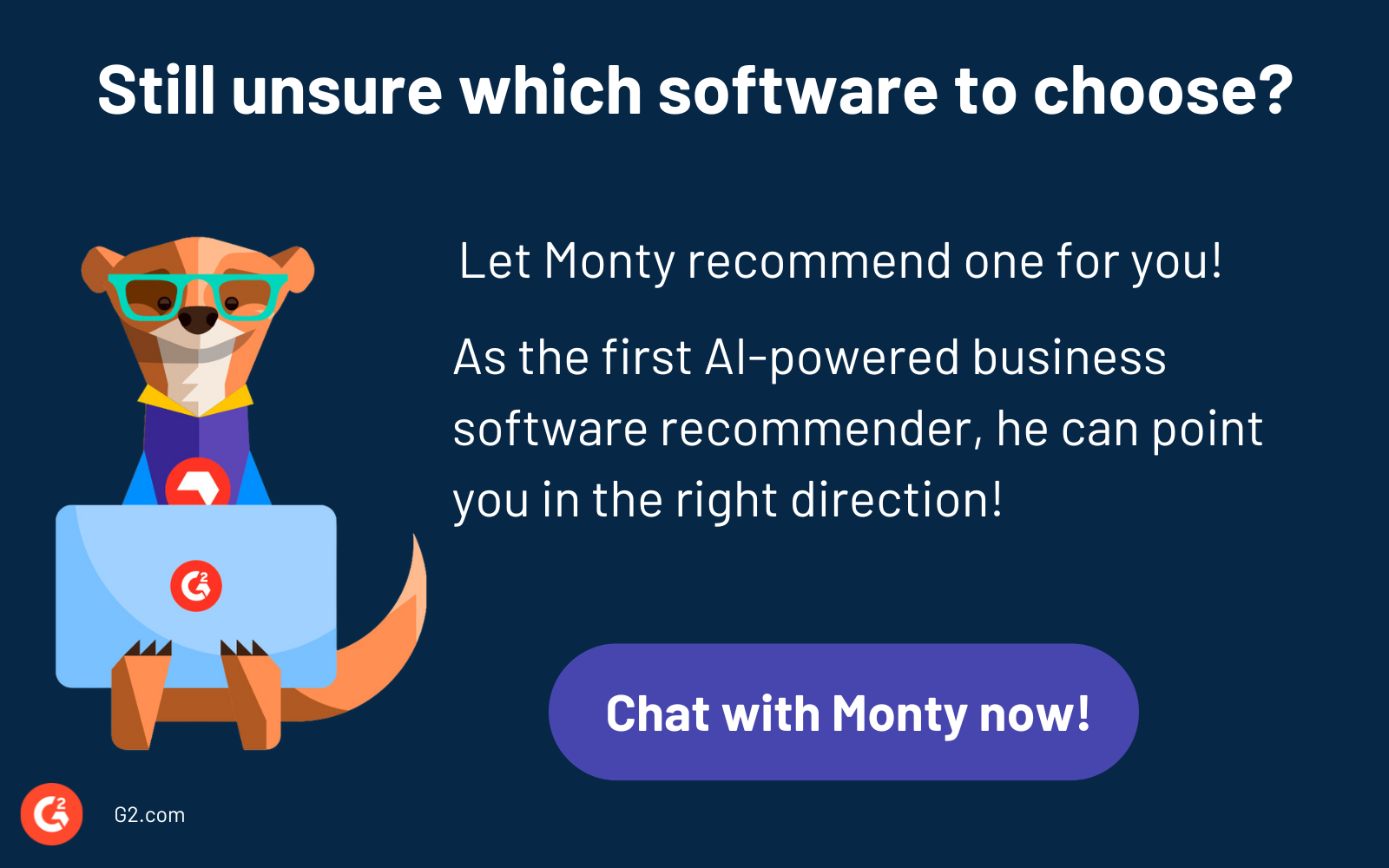
Become an email workflow wonder!
Automated workflows for emails help marketing teams to focus on tasks that require greater oversight. The approach results in more engaged customers, reclaimed time during the work day, and improved brand awareness through an effective marketing channel like email.
Find CRM software that integrates with your email marketing platform for greater personalization options to wow your customers.

Holly Landis
Holly Landis is a freelance writer for G2. She also specializes in being a digital marketing consultant, focusing in on-page SEO, copy, and content writing. She works with SMEs and creative businesses that want to be more intentional with their digital strategies and grow organically on channels they own. As a Brit now living in the USA, you'll usually find her drinking copious amounts of tea in her cherished Anne Boleyn mug while watching endless reruns of Parks and Rec.