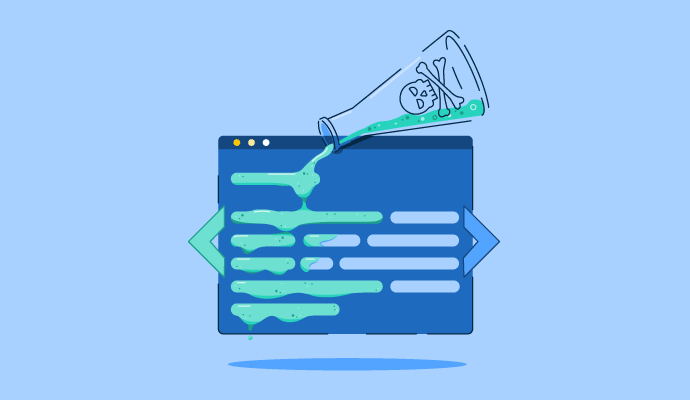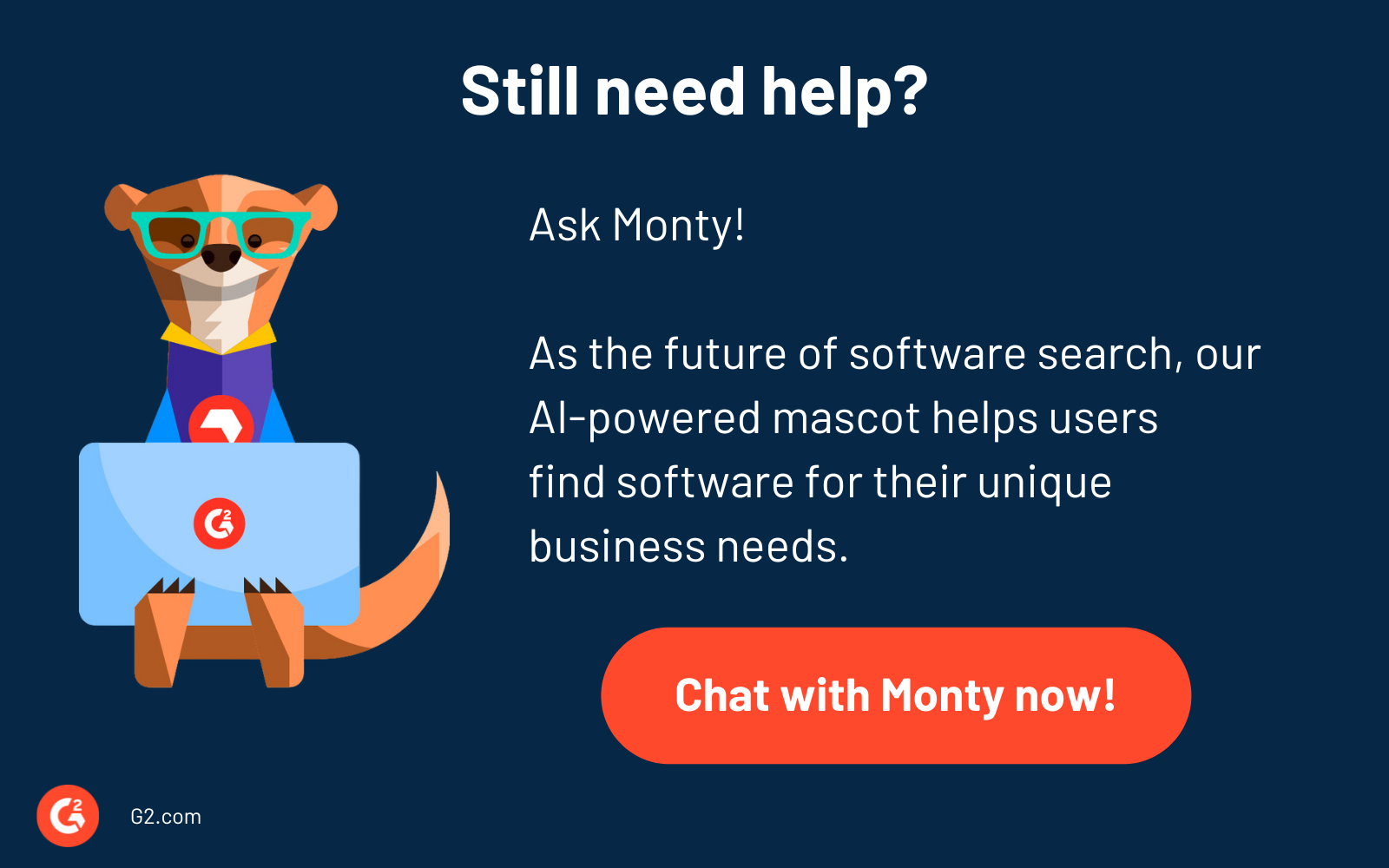What seems legitimate may not be so in reality, especially on the internet.
Scammers create fake websites that give you the impression of legitimacy by mirroring real websites. These fraudulent sites lure you into giving away sensitive information, and before you know it, you’ve fallen prey to fraud and attacks.
Computers use a domain name system (DNS) to fetch IP addresses and load internet resources. DNS spoofing happens when scammers change or “spoof” DNS records to redirect traffic to a fake website that mimics the original destination. This cyber attack intends to steal credentials, spread malware, or even attack local networks.
Individuals and organizations use DNS security software to filter websites they visit and protect endpoint devices.
What is DNS spoofing?
DNS spoofing is a cyber attack that corrupts DNS server entries so a name server returns a malicious website instead of the correct IP address.
The illegitimate website asks users to log into their accounts. Users do so in good faith, thinking they’re on the official website. Unfortunately, they end up sharing credentials with hackers as they log in. Malicious websites can also install viruses on your device or divulge sensitive information.
Hackers generally target public WiFi environments for DNS spoofing attacks. They can also launch these attacks in environments where they can corrupt the address resolution protocols (ARP). The goal is to ensure that an end-user uses the attacker's machine as a server for visiting a website.
How does DNS communication work?
Before diving deep into the nitty-gritty of DNS spoofing, let’s look at how DNS works when you visit or navigate to a legitimate website.
Normal DNS communication maps domain names to associated internet protocol (IP) addresses to deliver relevant web results.
So you type a domain name into your computer web browser. Your computer then requests a DNS server to find the IP address connected to the domain name you searched. The DNS server looks up the IP address and shares it with your computer. Now, your browser receives the data from the website’s server and loads the site content.
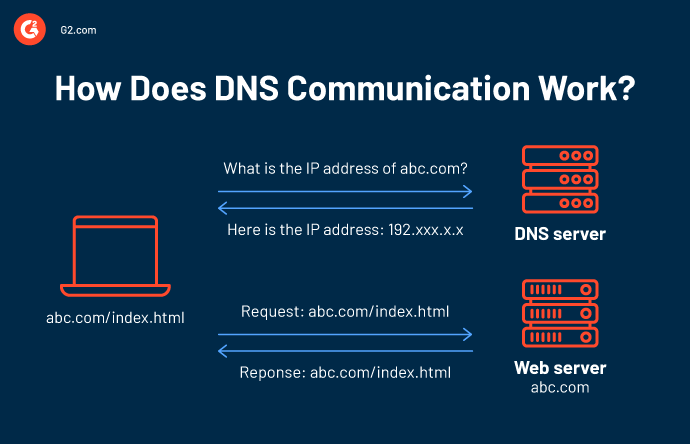
The DNS server also caches domain-to-IP translation to serve subsequent DNS lookup requests faster. Scammers inject forged DNS entries to poison the DNS server cache. As a result, you end up on an imposter website intended to replicate the one you intended to visit.
DNS spoofing vs. DNS poisoning
Although used interchangeably, DNS spoofing and poisoning aren’t the same thing. DNS poisoning or DNS cache poisoning is the method of replacing DNS server data with malicious redirects. DNS spoofing uses a poisoned cache to redirect users to shady websites. The key difference is that DNS poisoning is the method, whereas DNS spoofing is the end result.
Now, let’s talk about how hackers use DNS cache poisoning and other methods for DNS spoofing.
Want to learn more about DNS Security Solutions? Explore DNS Security Solutions products.
How does DNS spoofing work?
DNS spoofing works by manipulating the DNS resolver cache or domain name server data to redirect internet traffic to an attacker-controlled server. The entire process involves three stages: setting up DNS server access, rerouting connections, and gaining access to sensitive information.
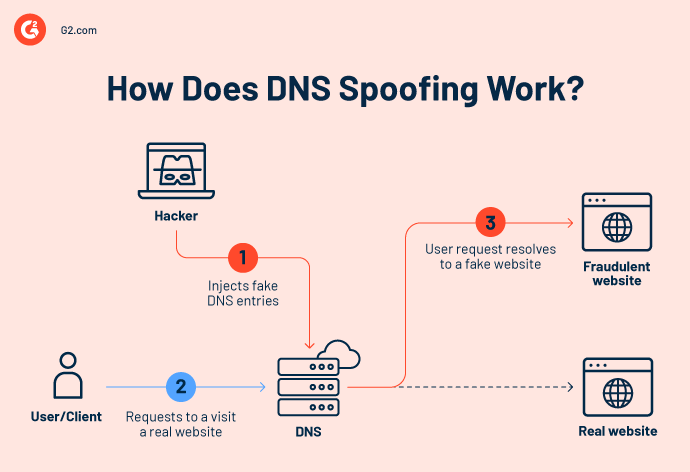
Stage 1: Setting up DNS server access
Hackers set the stage for gaining DNS server or resolver cache access. The process starts with spotting the media access control (MAC) address and software versioning of a DNS server.
Then, they figure out whether a server uses DNS encryption or domain name system security extensions (DNSSEC). Once they know DNS server vulnerabilities, they prepare to attack unprotected DNS queries and responses.
Stage 2: Connection rerouting
At this point, attackers replace the original DNS server or resolver entries with fake ones. Most DNS systems are inherently trusting and can’t differentiate between malicious and legitimate IP addresses. Attackers use this loophole to inject fake IP addresses and return false DNS responses. The spoofed entry remains in the system and redirects visitors to sketchy websites.
Stage 3: Sensitive data access
When visitors land on the phishing website, it asks them to log in. Since the visitors think the sites are legit, they comply and attackers get to access their data. After that, the scammers can steal data, install infectious malware, or even prevent system updates.
DNS spoofing methods
Below are the common types of attacks hackers launch to spoof records.
- DNS server compromise happens when cybercriminals gain access to DNS servers and inject fake DNS entries into them. The fake IP addresses redirect traffic to attacker-controlled websites.
- Man-in-the-middle attacks (MITM) are cyberattacks that hackers launch to hijack sensitive information during data transmission between two parties, devices, or apps. Scammers intercept DNS requests before they reach servers. As a result, users see spoofed results.
- DNS cache poisoning infects user devices’ DNS resolver cache, which saves IP addresses to process subsequent requests faster. This infection involves hackers changing stored IP addresses. As a result, user devices use the forged data and land on fake sites.
DNS cache poisoning attack example
This DNS cache poisoning example is going to walk you through the way an attacker interrupts communication between a client user and an original website.
- MAC address modification: A perpetrator uses an ARP spoofing tool to alter a server’s MAC address in the ARP table. Changing this MAC address fools the server into thinking that the attacker’s computer is actually the client’s.
- IP packet forwarding: The attacker issues another command to receive IP and server communication IP packets.
- Host file creation: Now, the scammer creates a local computer host file to map the original website to their IP address.
- Fake website creation: Scammers create a website that mimics the original one. They also set up a web server on their local computers’ IP addresses.
- DNS request redirection: Attackers use DNS spoofing tools to redirect DNS requests to their local host files.
- Fake website display: Visitors land on the fake website and share sensitive information upon interaction.
A real-life example of DNS spoofing is the attack on MyEtherWallet, a cryptocurrency wallet platform. It experienced DNS hijacking in 2018 as a result of a poisoning attack on their DNS registration servers.
Hackers used border gateway protocol (BGP) and DNS flaws to redirect users to a fake website. Users logging into the fake website ended up sharing their login credentials with attackers. Scammers used these credentials to steal Ether worth $152,000.
Did you know? In 2022, 88% of organizations experienced DNS attacks that cost $942,000 in threat mitigation, business damage, and full-time-equivalent (FTE) hours spent.
Risks of DNS spoofing and poisoning
Common risks of DNS spoofing and poisoning include data theft, censorship, and malware infection, to name a few. Let’s explore each of these.
- Data breach or data theft happens when hackers get access to confidential and sensitive info. DNS spoof attacks usually imitate banking and online retail websites to collect your password, credit card details, or other personal data.
- Malware infection is another common spoofing threat. In this case, hackers redirect you to a website with weird downloads. Your device gets infected as soon as you download anything from them. Plus, there’s also a risk of getting exposed to spyware, keyloggers, or keystroke loggers – tools that record what you type on your device.
- Halted security updates occur when spoofing affects internet security provider websites. Users may fall victim to a Trojan that disguises itself as a standard program on a device.
- Censorship takes place when scammers hack DNS to restrict web results. Some governments also use DNS cache poisoning to prevent their citizens from accessing certain information. For example, the People's Republic of China uses DNS hacking as part of the Great Firewall – a nationwide DNS filtering system to shield residents from unapproved websites.
How to detect and prevent DNS spoofing
The best way to detect and prevent DNS spoofing is to use encryption-based security protocols like secure sockets layer (SSL) and spoofing detection tools.
DNS spoofing detection
Website monitoring software can’t be neglected. These solutions not only track web availability metrics but also alert admins in case of performance degradation or dubious DNS behavior. Common DNS poisoning signals include:
- Multiple domain name queries. For example, a single source can query a DNS server for multiple domain names without returns. You can identify this issue by looking at DNS activities from a single source.
- Increased DNS activities to a single domain. Another example is when a sole domain experiences a rapid increase in DNS activities from a single source.
Pro tip: If you suspect your website is a victim of DNS spoofing, access your site using free virtual private network (VPN) software. If you get redirected to a fake website, you’ll know your cache is poisoned.
DNS spoofing prevention
DNS spoofing is more of a reactive measure. Use the following mechanisms to detect DNS spoofing attempts and prevent them.
- Carefully choose your managed DNS provider. Companies use DNS providers to authenticate visitors and manage DNS data for websites and applications. These providers may offer various failover and distributed denial of service (DDoS) attack prevention capabilities. Make sure your DNS provider has these essential security features.
- Set up DNS spoofing detection software. These tools flag ARP cache poisoning by inspecting incoming data before transmitting it.
- Implement encrypted protocols. SSL & transport layer security (TLS) certificate tools protect DNS server data with end-to-end encryption. Moreover, users turn to these tools to verify the validity of a server’s digital certificate and ownership.
- Check data authenticity with DNSSEC. Domain name system security extensions use public key cryptography and digital signatures for authentication.
- Reduce software vulnerabilities by regularly updating your device’s operating system and web browser software.
- Avoid suspicious emails or spear phishing that lead you to fake websites designed to steal sensitive data.
- Stay away from clicking URLs you don’t recognize. Instead, you can manually enter the URLs in the address bar. And check the legitimacy of a site that you visit by checking the website’s trust seal, address bar padlock, and verifying it via Google’s Safe Browsing.
- Use antivirus software to uncover malware, malicious programs, spyware, and viruses in your computer. Use a locally installed antivirus because DNS poisoning can alter web-based results.
- Clear DNS cache with flush options. You can simply open the run program and enter the ipconfig /flushdns command to flush the DNS cache and remove infected data. Flush options are available across Apple iOS, Android, Mac, and Windows 10. Some systems feature network settings reset option, which does the same job.
- Use VPN software to benefit from an encrypted tunnel while accessing the internet.
DNS security software
DNS security software solutions secure servers by spotting malware signatures and other types of threats. The top picks are:
- DNSFilter
- Palo Alto Networks URL Filtering Web Security
- BloxOne DDI
- DNSSense DNSEye
- Open DNS Personal Internet Security
Don’t let the aura of legitimacy fool you
Hackers corrupt DNS entries to redirect you to a real-looking yet fraudulent website. This cybersecurity attack corrupts user data and threatens data privacy. No armor can protect you unless you’re wary about identifying DNS poisoning signals using DNS cache flushing, antivirus software, and VPN tools.
Give digital villains the boot with these free antivirus software that protect you from losing data, money, and valuable information.

Sudipto Paul
Sudipto Paul is a Sr. Content Marketing Specialist at G2. With over five years of experience in SaaS content marketing, he creates helpful content that sparks conversations and drives actions. At G2, he writes in-depth IT infrastructure articles on topics like application server, data center management, hyperconverged infrastructure, and vector database. Sudipto received his MBA from Liverpool John Moores University. Connect with him on LinkedIn.