While working with disparate data, you need to organize, clean, and transform it to use it in your decision-making process. This is where data manipulation fits in. It allows you to manage and integrate data from various sources to drive actionable insights.
Many data scientists use data preparation software to organize data and generate reports so that non-analysts and other stakeholders can derive valuable information and make informed decisions.
What is data manipulation?
Data manipulation is the process of organizing information to make it readable and easier to understand. Engineers perform data manipulation using data manipulation language (DML) capable of adding, deleting, or altering data.
Databases store and work with multiple data types, accounting for their many functionalities. Different people can use data manipulation in their own way. For example, a website owner can use web server logs to identify the pages with the highest traffic or traffic source. Similarly, financial brokers leverage data manipulation to understand forecasting stock market trends.
DML is often a sublanguage of a broader database language, such as structured query language (SQL). You can use SQL to communicate with a database and perform manipulation using its different functions.
There are four functions or commands that direct databases where to find data and what to do with it, including:
- Select: Informs computer what data to select and from where in the database
- Update: Changes existing data (single or multiple records) with new information
- Insert: Moves data from one location to another
- Delete: Tells the system which files to remove and from where
An ever-increasing amount of data creation and storage has fueled the need for organizations to manipulate data effectively and use it to make strategic decisions. You can use structured data to aid your business intelligence and business operations or perform trend analysis with data manipulation.
Put simply, data manipulation is common, and you see it in daily life. It has become conventional to receive promotional emails or targeted advertisements occasionally. This is an example of how businesses use data manipulation to drive targeted campaigns by processing their data based on demographics, socioeconomic parameters, and other similar factors.
Why is data manipulation important?
Data manipulation makes it easier for organizations to organize and analyze data as needed. It helps them perform vital business functions such as analyzing trends and buyer behavior and drawing insights from their financial data.
Data manipulation offers several advantages to businesses, including:
- Consistency: Data manipulation maintains consistency across data accumulated from different sources, giving businesses a unified view that helps them make better, more informed decisions.
- Usability: Data manipulation allows users to cleanse, organize, and use data more efficiently.
- Forecasting: Data manipulation enables businesses to understand historical data and helps them prepare future forecasts, especially in financial data analysis.
- Cleansing: Data manipulation helps clear unwanted data and preserve important information. Enterprises can clean up records, isolate and even reduce unnecessary variables, and focus on the data they need.
Want to learn more about Data Preparation Software? Explore Data Preparation products.
Data manipulation vs. data modification
Although data manipulation and modification may seem similar, they can’t be used interchangeably.
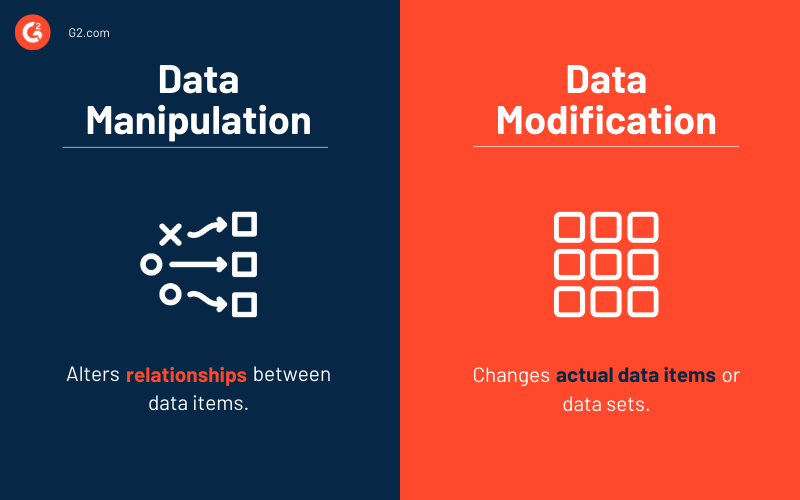
Data manipulation involves processing, organizing, and cleansing data so businesses can easily understand it when making strategic decisions. This can include arranging data in ascending, descending, or alphabetical order. The primary purpose of data manipulation is to manipulate the relationship between data items but not the data.
On the other hand, data modification involves changing the data items or datasets. This includes altering data values. For example, using data manipulation, X = 8 can be read as X = 4+4, X = 3+5, X = 2+6, or X = 1 + 7. In this example, data modification would change the value of X, i.e., X = 10.
Simply put, data manipulation processes data from multiple sources, and then you can apply data modifications to alter data in scenarios like calculating financial goals.
How to manipulate data
The most effective way to manipulate data is through software programs offering advanced and automated features. Such programs reduce manual effort and automate redundancies.
Performing data manipulation would require you to go through the following steps:
- Create a database from different data sources
- Cleanse, rearrange, and restructure data
- Import and build a database to work with
- Combine, merge, and remove information based on requirements
- Acquire insights by conducting data analysis and use the derived information to make better business decisions
Microsoft Excel data manipulation example
Look at some basic Microsoft Excel data manipulation functions to get a clearer understanding. These functions help users process and organize data to draw relevant conclusions.
Excel data manipulation functions include:
- Formulas: Users can perform math functions on data and get expected results.
- Autofill: Apply the same formulas across multiple cells by dragging the cursor vertically downward.
- Filters: Organize data based on user requirements, helping them save time.
- Delete duplicates: Delete duplicate data among selected cells by using the "remove duplicates" function.
- Merge and separate: Users can connect, combine, merge, or separate columns and data sheets while organizing data further.
Data preparation software
Data preparation software forms the parent set for data manipulation tools. It helps users discover, blend, combine, clean, enrich, and transform data to analyze it with business intelligence. It also provides a platform for users to easily integrate disparate data sources.
To qualify for inclusion in the data preparation category, a product must:
- Allow blending, combining, and transforming datasets for simple integration and analysis
- Improve data quality with cleansing and enrichment capabilities
- Integrate with analytics and data integration solutions
- Enhance data preparation capabilities as a standalone software or when integrated with an analytics platform.
* Below are the five leading data preparation software from G2's Fall 2024 Grid® Report. Some reviews may be edited for clarity.
1. Tableau
Tableau is the world’s leading AI-powered analytics platform. It offers a suite of analytics and business intelligence tools. As an end-to-end data and analytics platform, you can responsibly use data and drive better business outcomes with fully integrated data management and governance, visual analytics and data storytelling, and collaboration—all with Salesforce’s industry-leading Einstein built right in.
What users like best:
"The drag-and-drop interface of Tableau is highly user-friendly, making it accessible for individuals without extensive technical expertise. Users can effortlessly select fields and data points from their datasets to quickly create charts, graphs, and dashboards."
- Tableau Review, Disha M.
What users dislike:
"Tableau's main drawbacks include high costs, a steep learning curve for mastering advanced features, and slow performance when handling large datasets. Additionally, its collaboration options are limited beyond Tableau Server or Tableau Online, which can be a challenge for small businesses or individual users."
- Tableau Review, Tahir K.
2. Alteryx
Alteryx allows users to quickly access, manipulate, analyze, and output data. It unifies analytics, data science, machine learning, and business process automation to accelerate digital transformation.
What users like best:
"Alteryx has detailed product documentation and an active community to help with any problem. We can find a solution to every problem by googling it or searching on the Alteryx website. It’s effortless to learn and easy to use as well. Once we create the logic, we have to hit Ctrl + R to reuse the workflow."
- Alteryx Review, Jatin M.
What users dislike:
"It's sometimes hard to make sure that it's doing everything correctly. I often manually do some of the computations I'm performing in Alteryx (just for a couple of data points) to make sure that the way I set up the workflow worked as intended."
- Alteryx Review, Kamna K.
3. IBM Watson Studio
IBM Watson Studio is a comprehensive data science and machine learning platform designed to help data scientists, application developers, and subject matter experts collaboratively and efficiently work with data. It provides a suite of tools and services that enable users to build, train, and deploy machine learning models at scale, enhancing productivity and facilitating innovation across various industries.
What users like best:
"IBM Watson Studio is an easy-to-deploy solution for machine learning processes and AI model development in the cloud. Its seamless integration with existing APIs and the flexibility to deploy instances across various environments are among its standout features."
- IBM Watson Studio Review, Maryam K.
What users dislike:
"One of the main disadvantages of IBM Watson Studio is its relatively high cost, especially when considering market competition. Additionally, the platform requires specific and dedicated training to utilize its features effectively, which can be a barrier for some users. Furthermore, there is a reliance on IBM for ongoing support and updates, which may affect users' experience with the tool."
- IBM Watson Studio Review, Ridhim U.
4. dbt
dbt is a transformation workflow that enables data teams to quickly and collaboratively deploy analytics code while adhering to software engineering best practices such as modularity, portability, continuous integration/continuous deployment (CI/CD), and thorough documentation. With dbt, anyone proficient in SQL can easily build production-grade data pipelines.
What users like best:
"The documentation generated by dbt when all models are designed is incredibly helpful, as it clearly outlines the connections between intermediate and final layers. Additionally, the incremental model runs have significantly optimized my large data models, especially when working with billions of rows of data."
- dbt Review, Muhammad A.
What users dislike:
"I find navigating the logs in the Job Runs tab to be frustrating. The titles are not intuitive, and the content could be better streamlined to facilitate fault identification."
- dbt Review, Donovan M.
5. Savant Labs
Savant Labs is a cloud-native, no-code solution that connects seamlessly with your data sources. It allows you to automate processes and generate insights quickly and effortlessly. With Savant Labs, you can access a suite of intuitive tools that simplify data preparation, transformation, and analysis.
What users like best:
"Savant saves me hours of manual work each week by consistently delivering reports to stakeholders and enabling my team to ingest external data sources as new challenges arise. The user-friendly interface makes it easy to configure new jobs and modify existing bots. The support team is always quick to assist with any issues or questions. Savant offers tools that enhance efficiency across every business department, whether it's auditing data from different accounting systems, importing new data points for the Compliance team, or providing timely updates to the sales teams."
- Savant Labs Review, Tim S.
What users dislike:
"Savant's data delivery for non-platform use cases could benefit from some user experience (UX) upgrades and increased options for non-technical users interfacing with the platform."
- Savant Labs Review, Daniel R.
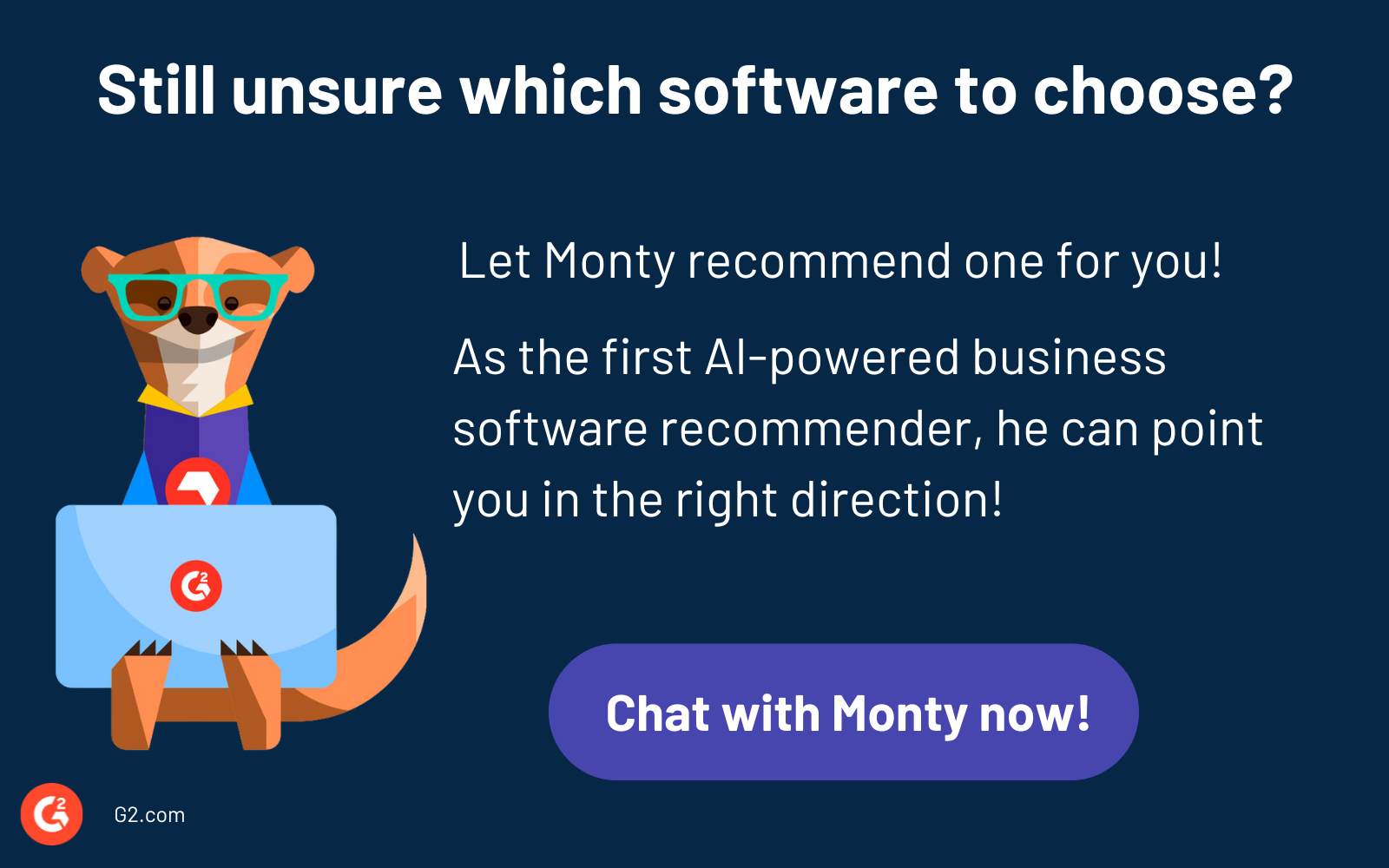
Prepare data for seamless access
Use data manipulation to structure and cleanse data to make sense of it and extract useful insights. In-depth analysis of organized data further helps you predict future data by driving present business decisions.
Discover how database normalization can enhance your data integrity!
This article was originally published in 2021. It has been updated with new information. robust

Sagar Joshi
Sagar Joshi is a former content marketing specialist at G2 in India. He is an engineer with a keen interest in data analytics and cybersecurity. He writes about topics related to them. You can find him reading books, learning a new language, or playing pool in his free time.
