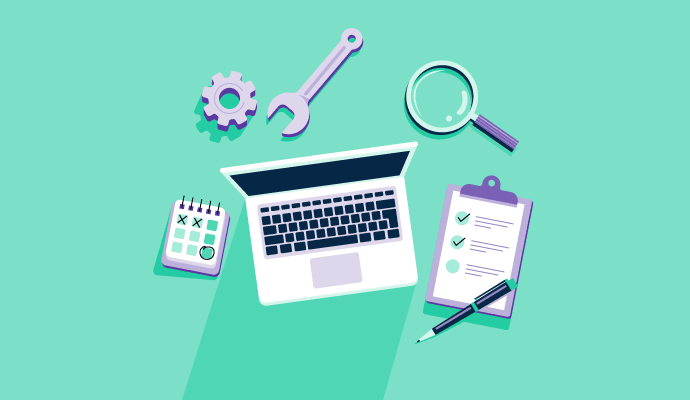If you ever stop to think about two crucial business components, they’re asset maintenance and management.
Assets and resources are a major part of any business. With tons of resources to check daily, having a computerized maintenance management system (CMMS) in your arsenal is necessary.
What is a CMMS?
A computerized maintenance management system (CMMS) is an integrated solution that centralizes maintenance information and helps run maintenance operations. CMMS allows you to gauge the availability and usage of equipment such as trucks, vans, machines, tools, and other assets.
The best CMMS software is user-friendly and commonly used in manufacturing, construction, healthcare, transportation, or even power generation; basically, anywhere infrastructure and its status are critical to business function. CMMS is also known as a computerized maintenance management information system.
With a CMMS, you can:
- Manage equipment data
- Conduct preventive and predictive maintenance
- Track work
- Gauge work orders
- Handle asset availability
- Manage suppliers and inventory
- Handle purchases and budgeting
- Track assets
The history of CMMS
CMMS has been around since the advent of computers in the 1960s. The first generation of computers used a punch card instead of computer monitors for maintenance work. This legacy version of a CMMS used by large organizations and governments was functionally limited and sluggish.
In the 1970s, terminals overtook punch cards. Since computers were still primitive, enterprises, governments, and militaries were the sole users of terminals.
The introduction of minicomputers in the late 70s and early 80s allowed small organizations to use and benefit from CMMS.
The mid-80s to the 2000s witnessed the most significant leap in CMMS due to personal computers (PCs) increasing popularity. Many companies adopted and used it because of a PC’s more stable and user-friendly operating system. While CMMS cost a lot more during this time, as there was no pay-as-you-go model, the adoption rate was still excellent.
The rise of software-as-a-service (SaaS) based solutions in the early 2010s further fueled CMMS evolution and adoption. All you need to run a CMMS now is a computer, an internet connection, and a stable browser.
Want to learn more about CMMS Software? Explore CMMS products.
How CMMS works
Before choosing a CMMS solution, you need to understand how it works. First, you need to enter data into the system and create work orders. The data within a CMMS is processed by a system when a work order closes. These work orders contain asset information such as parts and work costs, information about the repaired asset, and the time taken to complete a job.
Once repair and maintenance activities are complete, you can check the completed work and close the work order.
A CMMS software processes this data and converts it into a report for maintenance managers to make informative decisions.
Maintenance teams use CMMS to create orders for work requests. Since a CMMS solution also handles preventive maintenance and inspections, you can mark a recurrence of such jobs.
Some of these solutions automatically generate orders based on asset sensor data. Once an order is complete, you can mark it as complete and update the data in the system to create reports and forecasts.
A mobile CMMS solution further streamlines maintenance processes by allowing employees to access and update asset data anywhere.
Types of CMMS
There are two types of CMMS: on-premise and cloud-based.
On-premise
Businesses host an on-premise CMMS in-house and use IT teams for the setup. They pay a fixed price upfront before installing the solution. While still in use, many companies now prefer software-as-a-service (SaaS) over on-premises to leverage the benefits of cloud-based technology.
Cloud-based
A cloud-based CMMS is hosted on the cloud. All you need is a computer and an internet connection to use it, as the vendor takes care of everything else. With a cloud-based solution, you get automatic updates without installing a big update and waiting to use the system again.
What does CMMS stand for?
CMMS has multiple components that let employees track orders, manage asset performance and lifecycle, perform maintenance, and more.
Here’s a breakdown of each component:
- Computerized: This indicates that a CMMS enables managing all your company's maintenance information via a computer.
- Maintenance: Whether handling an expensive asset’s repair or scheduling hardware maintenance, CMMS takes care of it all.
- Management: A CMMS helps a user manage all the assets in their inventory. It also provides access to reports, schedules, and forecasts to enable informed decision-making.
- System: A CMMS systematically performs maintenance operations based on the nature of your industry.
Features of a CMMS
Maintenance teams tackle various challenges and hurdles every day. These could be equipment failures, outages, incorrect allocation data, missing resources, extra costs, and more. CMMS helps you easily navigate and manage these challenges from a single location.
You need to select the best CMMS solution for your company with the right features to support your daily maintenance work. Here's what you should look for in a CMMS solution.
Work order management
With the right CMMS, you can create, complete, and track work orders. Besides reviewing work orders and handling maintenance, it helps you:
- Get notifications when you create orders
- Filter and assign work orders
- Add notes and checklists
From reviewing and analyzing work orders to scheduling maintenance, a CMMS should allow you to minimize downtime, tackle inefficiencies, and spot misinformation. This ensures that no asset stays under maintenance for a long period. Apart from this, work order management keeps employees on top of tasks.
Maintenance scheduling
A CMMS should have features to help you tackle scheduling challenges. Some of the tasks it should take care of are:
- On-time planned maintenance triggers for tasks based on different conditions
- Offer multiple calendars for daily schedule viewing and assigning or managing tasks
- Forecast maintenance well in advance
- Provide an inspection checklist
- Provide scheduled maintenance metrics
Maintenance scheduling helps with the following:
- Tackling spontaneous maintenance. You can set up a maintenance trigger that alerts you to reduce the number of on-the-fly maintenance program setups.
- Handling excessive preventive maintenance. Maintenance scheduling helps you set the right maintenance frequency to don't "maintain" your assets too often.
- Managing spending. You can oversee all maintenance components, ensuring you don't overpay or overhire to optimize your spending.
Asset management and tracking
With a feature-rich CMMS, you can effortlessly track and handle assets. What’s more? You can even create a profile to organize your assets better. Here are some other tasks you could perform with a CMMS:
- Create asset profiles
- Track equipment performance and usage
- Create reports based on asset cost, health, availability, and more
Asset profiles provide you with necessary information about a specific asset and helps overcome the following challenges:
- Drawn out audits: Asset audits require lots of information such as maintenance history, availability, and quantity. With asset profiles, you can quickly search and find assets, the related information, and prepare for audits.
- Budgeting: Asset profiles help you formulate accurate budgets for each asset. You can also calculate maintenance costs for every piece of equipment and make repair and replacement decisions.
- Preventive maintenance: Asset profiles provide technicians with a high-level maintenance overview before starting a task. This makes it easier for them to complete maintenance tasks on time.
Inventory management
A CMMS simplifies purchases, organization, and inventory management. You can also:
- Automate purchases
- Track and log vendor and purchase information
- View bill of materials (BoM) for assets
- Track asset costs, lifecycles, and more
- Sync inventory records
Asset inventory management helps you resolve the following challenges:
- Disoriented information: Maintenance teams rely on accurate inventory information. CMMS helps sync this data with software such as enterprise resource planning (ERP) systems. This lets the finance team view maintenance data and sync with the maintenance team.
- Costs: Spare parts only build costs. With a CMMS, inventory management becomes better. You get to easily access the right info at the right time. This helps cut costs, effectively forecast inventory requirements, and shorten delivery times.
- Mislocation: Inventory management facilitates easy and quick inventory search. CMMS provides you with the correct location data and simplifies your search.
CMMS reporting
With a CMMS, you can collect and analyze the information and quickly act on maintenance requirements using its reporting functionality.
This feature solves the following challenges:
- Creating and maintaining dashboards
- Generating maintenance and audit logs
- Generating maintenance operations reports
Quick and easy-to-generate reporting functionalities in a CMMS solution helps:
- Maintain ROI. Gauge your asset ROI and track it on a daily basis
- Manage time. Avoid generating manual reports using spreadsheets. CMMS solutions come with pre-built templates and save time.
- Narrow down the issues. Measure performance and identify issues to see where they come from and how to fix them
Mobile management
CMMS comes in a mobile software version to manage assets on the go. Mobile management offers the following benefits:
- Quick QR or barcode scans to learn more about the asset
- Push notifications to keep you informed of work orders or task assignments
- Asset profile viewing from the application
- Offline access when there’s no connectivity
- Feature to attach images and notes to a work order directly from a mobile device
A mobile CMMS helps perform maintenance activities and address the following challenges:
- Incomplete information: Data entry is easy with a mobile CMMS. Since you can input data on the go, you make fewer errors and ensure every piece of information is accurate.
- Response times: A mobile CMMS application reduces downtime by helping you trigger maintenance requests at any time.
- Working conditions: Assets are often placed far apart and hard to access. A mobile solution ensures you can access all asset data from a single place without dealing with multiple back and forths.
CMMS vs. other processes
CMMS is often confused with other processes such as EAM, ERP, and more due to their similarities.
Here's a brief comparison:
CMMS vs. EAM
CMMS is used for less complex operations and by smaller businesses. On the other hand, enterprise asset management (EAM) solutions focus on assets, life cycle, and availability tracking when required. In other words, an EAM is used for more complex operations required by enterprises.
CMMS vs. ERP
CMMS tracks and manages assets and resources owned by a company. It allows users to monitor and record maintenance work while recording the work done and tracking and storing asset information for the future.
On the other hand, enterprise resource planning (ERP) software manages a company's business process from end to end. It helps maintain, manage, and perform several operations, including customer relationship management (CRM), human resources (HR), accounting, manufacturing, inventory, procurement, project management, and more.
Simply put, a CMMS focuses only on maintenance, while an ERP focuses on all business aspects.
CMMS vs. fleet management
Although closely related, CMMS and fleet management software somehow differ. CMMS has some features to maintain and manage fleet vehicles but lacks deeper capabilities like tracking vehicle fuel consumption.
A fleet management solution is a CMMS that serves managers of fleet companies. Tailored fleet management software packs features like tracking GPS location and performance metrics, fleet utilization, and more. While a CMMS is the better choice for manufacturing and IT companies, a fleet management solution is suitable for a trucking company.
CMMS vs. CAFM
A CMMS and a computer-aided facility management (CAFM) solution also have a lot in common but differ slightly. While a CMMS only helps with maintenance work and asset management, a CAFM solution accounts for everything from office space to asset tracking and even admin support. A CAFM solution works better for businesses with large offices.
Choosing the right CMMS solution
While choosing an appropriate CMMS solution, you need to determine if it’s the right choice for your business.
Here are some factors to consider whether a CMMS will work for you:
- Equipment usage: CMMS helps maintain assets and resources. The more assets and resources you have, the larger storage space you need. But with the right CMMS, you can easily organize your storage space and manage its usage from a single location.
- Production: CMMS aligns maintenance and production. It bridges the gap and improves collaboration between the two.
- Reliability: Any solution you choose should enable your teams to meet key performance indicator (KPI) targets. Additionally, all your CMMS data should have relevant and updated information.
Before choosing a CMMS solution, you also need to evaluate and consider who will use it, if they’re ready to adopt a new process, and what exactly they need from the solution.
Who needs to be consulted while choosing a CMMS?
Engage with the right people before evaluating different CMMS solutions for your company. You’ll be on track and have better chances of choosing an ideal solution for your company.
Here are some of the members in your team you can involve in the initial evaluation process:
- System admins and managers: Admins and managers use CMMS every day, so involving them early in the buying process helps get their buy-in.
- Operators: Operators keep track of work orders and requests. Their thoughts and opinions are paramount when opting for a suitable solution.
- Engineers: Reliability engineers are key to realizing a CMMS’ full potential and achieving a successful preventive maintenance program.
- Inventory personnel: Inventory management is one of the primary features of a CMMS. Inventory personnel such as managers and even workers should be included when choosing a potential solution.
- Executives: Top-level personnel such as CEOs and other C-level managers use CMMS to make critical business decisions, so their involvement is undoubtedly necessary.
Approval and feedback from these key stakeholders in your company are highly essential before you decide on a CMMS solution. You need to consider their needs and wants and ask them if they foresee any challenges before implementing a CMMS. In the event of opposition, you can quickly come up with solutions to alleviate the situation early on.
Everyone at your company should be educated on and made aware of the solution to understand how it works and its value. Share helpful articles with them, craft an asset management policy, schedule demos, and find more ways to ease CMMS adoption.
Here's a simple checklist to help you choose the right CMMS solution.
Tick the boxes along the way to meet your goals:
- What is your annual budget for a CMMS?
- Can you currently measure the performance of your assets? If not, why?
- How much time do you have to choose, purchase, and implement a CMMS solution?
- Do you have the required resources to implement it?
- What kind of solution would you prefer? On-premise or cloud-based?
- What is your plan to support its adoption?
- How long will be your training program for this new solution?
When you’re done evaluating your options, eliminate those that don't fit your business from a requirement and a financial standpoint. Next, determine whether you need an on-premise or a cloud-based solution. If you can’t implement an on-premise solution because you don't have the right resources, remove this option and choose a cloud-based solution instead.
Define your goals
You don’t need a CMMS if you aren't aware of the problems you face. Define your challenges and problems and establish short- and long-term goals you want to solve with a CMMS solution.
Talk to the decision-makers in your company about their goals. Set their expectations as benchmarks to measure your current performance to see how it is versus how it could be with a CMMS solution. This will help you understand what works, what doesn't, and how you can optimize your processes.
Once you lay the groundwork, take a step back and ask yourself if a CMMS will help you achieve your goals and solve your problems. If your company is small and successful, you can continue without a CMMS. However, if you have a gap in your current tech stack, you need to fill it.
Once the pre-planning phase is over, you can explore different software options, their functionalities, costs, and implementation.
How different industries use CMMS software
Maintenance industry professionals such as managers, decision-makers, and workers use CMMS software for daily tasks. While only large manufacturing companies initially used maintenance software, many other industries use it now. CMMS is the right option for any industry that depends on workflow management, asset uptime, asset monitoring, and operational costs.
CMMS software has multiple applications across various industries since it helps streamline, optimize, and simplify maintenance operations.
Manufacturing
The manufacturing industry’s major concern is machines that don’t work. Malfunctions severely affect the manufacturing process, causing downtimes and delays in delivery.
This calls for measures to assess and minimize risks, which a CMMS can largely solve.CMMS software streamlines maintenance, inventory management, task scheduling and planning, and significantly relieves manufacturing companies.
Education
Schools, colleges, and other educational institutions have many resources to maintain and record regularly. CMMS helps such institutions perform maintenance tasks and easily comply with industry regulations. They can keep track of items such as the number of desks, laptops, whiteboards, projectors and ascertain their regular maintenance. This promotes efficiency, prompt resolution, and better decision-making.
Healthcare
Healthcare facility operators need to ensure that the hospitals and clinics run as per the standards and there are no equipment malfunctions. Providing proper patient experience and the best possible healthcare is a priority for healthcare institutions. A CMMS solution helps hospitals and clinics track assets, improve patient experience, reduce equipment downtime, and cut maintenance costs.
Hospitality
Hospitality management can be a daunting task for managers as they deal with a multitude of moving parts daily. Managing room availability, services, restaurants, maintenance, and more is relatively seamless with the help of a CMMS. Smooth and efficient operations help increase customer satisfaction, secure resources over the long term, and facilitate better coordination between management teams.
Retail
The retail industry requires complete organization, coordination, and planning for proper material and equipment handling. A CMMS solution helps retail companies communicate in real time, manage work orders, take requests from any location, run smoothly, and protect assets and resources.
Construction
Construction companies handle equipment such as cranes, demolition machines, and other heavy machinery that are quite expensive. They need the right solution to repair machinery on time, allocate available resources, and manage work orders efficiently. A CMMS lets them do just that.
Benefits of CMMS
From increased visibility to streamlining processes, a CMMS solution offers many benefits.
Below are some of its major advantages:
- Asset visibility: All CMMS data is visible in a single location. This allows managers and teams to quickly view asset purchase details, maintenance data, failure rates, components used, efficiency, and more.
- Workflows: With a CMMS, you can view dashboards and visualize real-time asset status, including asset location and status, maintenance schedule, responsibilities, and more.
- Automation: CMMS solutions allow you to automate mundane, repetitive tasks, such as ordering components, restocking inventory, and gathering audit information. Automation helps you save time, minimize errors, and focus more on maintenance than administration.
- Streamlined processes: With a CMMS, viewing and tracking orders is easy. What's more? You can exchange information through your mobile device to coordinate all the work.
- Preventive maintenance: A CMMS solution helps you set up an appropriate asset maintenance strategy. It pulls data from daily activities and instrumentation, ensuring preventive maintenance before assets go down or stop working.
- Documentation: Repair data, documents, and maintenance procedures can all be stored in a CMMS solution for easy access.
- Compliance: A CMMS helps quickly generate reports and dashboards for an audit. Audits usually disrupt maintenance operations, but having all the necessary information makes addressing compliance needs faster and easier.
Best CMMS software
The best CMMS software should provide you with reporting capabilities, a mobile solution, inventory management, help track work orders, send equipment downtime alerts, provide asset lifecycle information, and more.
To be included in the best CMMS software category, a product must:
- Manage different types of assets and equipment across multiple locations
- Track inventory for maintenance
- Schedule prompt maintenance activities
- Manage resources and send them for maintenance
- Provide reports based on different factors
- Ensure asset compliance with industry regulations
- Offer a mobile option
*Below are the five leading CMMS systems from G2's Spring 2022 Grid® Report. Some reviews may have been edited for clarity.
1. Fiix
Fiix is a leading maintenance management platform. It combines asset, work order, and parts management tools with powerful cloud and mobile capabilities. It’s also the most open integration network offering AI-driven insights to get a complete view of work, parts, costs, schedules, and KPIs. Fiix connects shop floor IoT solutions to corporate IT systems to improve asset performance, communication, business results, and sustainability.
What users like:
"Since we have been using Fiix in our company, we have optimized the resources we use in our work. So, while the managers identify the variables to measure and optimize, my team of programmers and I can improve the performance of some of the programs and machines we use daily. As a tool, I think it is easy to read, so it is easy to follow the manager's instructions."
- Fiix review, Margaret L.
What users don't like:
"I wish FIIX would be a bit more flexible with custom solutions to meet our needs. The purchasing module is okay, wish there was more options or depth to be used as a supply chain tool"
- Fiix review, Steve I.
2. UpKeep
UpKeep promotes efficient asset management and utilization and provides real-time insights. It’s a go-to solution for reliability teams and helps them track long-term asset efficiency. Operations teams also use UpKeep to monitor assets through sensors regularly.
What users like:
"I like that the teachers have the ability to send detailed maintenance requests with pictures and location straight to my phone. I also like having the ability to message them about their request through the app."
- UpKeep review, Alan P.
What users don't like:
"There are a few features that could use improvement -- for example, there's currently no ability to add more than one point of contact for a vendor. This is pretty essential since I usually have separate contacts for sales, technical support, scheduling, billing, etc. Hopefully, the developers add this feature in the future!"
- UpKeep review, Briana C.
3. Fracttal One
Fracttal One is a cloud-based SaaS CMMS solution. With Fracttal, you can monitor all aspects of maintenance management. It lets you plan, assign, execute, and report all tasks and KPIs directly to technicians or suppliers from one place. You can even manage your team, contractors, clients and even get all HR information without changing the platform. Fracttal gives you the best experience no matter what device you use.
What users like:
"How fast TOs are generated, the information provided when printing a TO, the allocation of resources to the TO, and the schedule of scheduled tasks. How the OTs are filled and the way I can see the Kanban OTs. On the other hand, the dashboard is very super, since there the fulfillment of the OTs, work requests and the equipment that are stopped at the moment are visualized either due to preventive maintenance or failures."
- Fracttal One review, Luis Enrique J.
What users don't like:
"That the tool when a technician places a wrong hour reading, does not generate an alarm based on the logic that is determined between the average use of the equipment and the number of hours that a day has. An alarm that alerts the technician that he is making a mistake."
- Fracttal One review, Luis M.
4. MaintainX
MaintainX is a world-leading mobile-first workflow management platform for industrial and frontline workers. It’s a modern IoT-enabled cloud-based tool for equipment and facility maintenance, safety, and operations. As a mobile-first work order and procedure platform, MaintainX lets maintenance teams know what they need to do and how to do it.
What users like:
"What we like as a business with MaintainX are all the design elements it has that make keeping up with your Restaurant for all future and even past items needed at all times the simplest of all our daily jobs. With all the features the work orders have, it makes doing business run at the top level for all who use it in our company from all levels of the company."
- MaintainX review, Misty G.
What users don't like:
"There is not much we dislike. The only thing I wish was that the requesters had just a tiny bit more power to see but not edit. Some employees here don't need full access but would like to see the status of the work order they submitted to keep the tenant up to date on the status."
- MaintainX review, Kailyn V.
5. Limble CMMS
Limble makes it easy to create, update, track, and complete maintenance tasks. Less guesswork, fewer mistakes, and more time to focus on what matters are some of Limble’s key capabilities. More than 50,000 maintenance and reliability professionals such as Nike, Sony, and McDonald's trust Limble.
What users like:
"Limble is so simple and easy. It allows me to track the maintenance needed by tracking assets, parts, and work done. It is clean and easy to use both online and on the app."
- Limble review, Spencer S.
What users don't like:
"There is not much at all that I dislike, but I would like to have more freedom to customize the response email notifications that requesters receive when they submit a request."
- Limble review, Chance F.
CMMS is important for your business
Managing asset maintenance schedules, performing maintenance work, tending to maintenance needs, performing reactive maintenance is more than regular activities and crucial for your business. So, how do you streamline them? With a CMMS solution.
Looking to implement an asset tracking solution for your business? Explore and compare different options and choose the right one for your business.

Adithya Siva
Adithya Siva is a Content Marketing Specialist at G2.com. Although an engineer by education, he always wanted to explore writing as a career option and has over three years of experience writing content for SaaS companies.