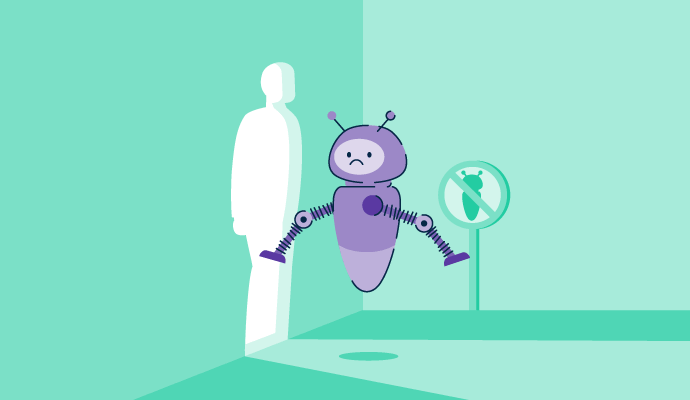Our heartbeat, the blood pumping through our veins, and brain communicating with our appendages. These are all ways we can tell we're human.
And often, CAPTCHA makes us prove it. Sure, this effort to increase cyber security may seem annoying at times, but it helps us all in the long run.
Some websites are overrun by bots and malicious users who post spam comments and hack important data. These are not your typical, harmless web crawlers but bots with ulterior motives.
Bot detection and mitigation software can help companies defend against cyber attacks or other unauthorized activity involving bots.
A CAPTCHA test is designed to determine if an online user is a human and not a bot. CAPTCHA tests are an effective way to prevent bots from accessing user accounts, online purchases, and other sensitive areas of your website.
What is a CAPTCHA?
CAPTCHA is a challenge-response system that distinguishes between robots and humans using a website where you have to "prove you're human". CAPTCHA, which stands for Completely Automated Public Turing Test to tell Computers and Humans Apart, has become increasingly popular on various websites to decrease spam and prove the legitimacy of its users.
CAPTCHAs are used as security tests to prevent spammers and hackers from inserting dangerous or frivolous code into online forms. Users often encounter CAPTCHA and reCAPTCHA tests on the Internet. Although the approach has its drawbacks, such tests are one way of managing bot activity.
CAPTCHAs can be used for a variety of security purposes, including:
- Preventing blog comment spam: Most bloggers are aware of tools that post fraudulent comments, generally for the intention of increasing a website's search engine rankings. This is known as comment spam. Only humans can leave comments on a blog by using a CAPTCHA. There's no need to require people to sign up before leaving a review, and no valid responses are ever lost.
- Keeping website registration safe: Several businesses provide free email services. Until recently, most of these systems were vulnerable to a specific type of assault: bots that'd register for hundreds of email accounts per minute. The answer to this problem was to employ CAPTCHAs to guarantee that only humans could access the content.
- Defending against dictionary attacks: CAPTCHA is also used to protect password systems from dictionary attacks. The concept is straightforward: restrict a program from iterating over the whole range of passwords by forcing it to pass a CAPTCHA after a specific series of failed logins. This is preferable to the traditional approach of locking an account after a series of failed login attempts, as doing so allows an attacker to lock accounts at a whim.
How CAPTCHA keeps websites secure
The reason so many websites are using CAPTCHA is because of the increase in spam. CAPTCHA provides ways for these websites to check if a person registering, making a purchase, or commenting is a real human instead of a computer program or machine looking to flood the site with spam.
While we as users often find entering text or clicking on a series of photos annoying and time-consuming, it's worth it in the long run. Imagine trying to buy concert tickets to see your favorite band, only for spam bots to swoop in and purchase 100 of them at once. Thanks to CAPTCHA, we can be sure that only real humans buy these tickets.
If a website or blog owner doesn't implore CAPTCHA, they'll receive dozens of spam comments, purchases, and traffic sessions a day. In addition, CAPTCHA also protects email addresses from scammers, website registrations, online polling, and junk mail.
How does CAPTCHA work?
Traditional CAPTCHAs ask visitors to distinguish letters. The letters are twisted so that bots are unlikely to understand them. Users must decipher the warped text, input the proper characters into a form field, then submit the form to pass the test.
Users are encouraged to undergo again if the characters do not match. These tests are widely used in login forms, account registration forms, opinion surveys, and e-commerce checkout sites.
The notion behind this is that a software program, such as a bot, cannot understand the warped letters. Still, a human can comprehend letters in a variety of circumstances. Most bots will only input random characters, making it highly improbable that they'll pass the test. As a result, bots fail spectacularly and are barred from engaging with the website or service, but humans can continue to use it normally.
As advanced bots can use machine learning to detect these warped characters, such types of CAPTCHA tests are now being phased out in favor of more complicated challenges. Google reCAPTCHA has created a range of different tests to distinguish between actual users and bots.
Want to learn more about Bot Detection and Mitigation Software? Explore Bot Detection and Mitigation products.
History of CAPTCHA
As the acronym suggests, CAPTCHA is part of the Turing Test, created by Alan Turing. Known as the father of modern computers, Turing played a significant role in the history of computers, and this particular test was created as an experiment to see if machines could think or appear as humans.
During the Turing Test, an interrogator would ask two participants a series of questions. One participant is human, and the other is a machine. The interrogator doesn't know which is which and tries to guess which one is the machine. If they guess wrong, the machine has passed the Turing Test.
CAPTCHA was designed to trick machines and create a test that only a human could pass. The Turing Test was created for the CAPTCHA application to possess various types of CAPTCHA to different users, depending on their needs.
The term CAPTCHA was first officially used in 2000 by computer scientists at Carnegie Mellon University as a way to block spam software from posting comments on pages or purchasing excess items at once.
Types of CAPTCHA
CAPTCHA validation ensures that the user is human and not a bot. This verification can prevent automated programs from accessing services, buying something, or other. The most commonly used types of CAPTCHA are as follows:
Text-based CAPTCHA
Text-based CAPTCHAs are the most common type of CAPTCHA, which requires a user to type in a series of numbers or letters displayed in a text box. These CAPTCHAs can employ well-known words or phrases, as well as random digit and character combinations. Some text-based CAPTCHAs additionally feature capitalization changes.
The CAPTCHA displays these characters in an alienating and ambiguous manner that necessitates interpretation. Characters can be alienated by scaling, rotating, or distorting them. You can also overlap characters with visual features such as color, background noise, strokes, arcs, or spots. This separation protects against bots with weak text recognition algorithms, but it can also be challenging to comprehend for people.
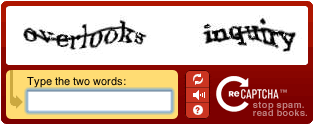
Source: Captcha.net
Text-based CAPTCHAs use a variety of techniques, including:
- Gimpy: Selects a random number of words from an 850-word lexicon and presents them in a deformed form
- EZ-Gimpy: A Gimpy variant that uses just one word
- Gimpy-r: Chooses random letters, distorts, and adds background noise to the sequence of characters
- Simard's HIP: Selects letters and digits at random and then distorts them with arcs and colors
Image-based CAPTCHA
Image-based CAPTCHAs were introduced to replace text-based CAPTCHAs. These CAPTCHAs use identifiable graphical features, such as images of animals, objects, or locations. Typically, image-based CAPTCHAs demand users pick images that suit a subject or identify pictures that do not fit.
Image-based CAPTCHAs are usually easier for people to understand when compared to text-based CAPTCHAs. However, these techniques pose significant accessibility challenges for visually challenged users. Picture-based CAPTCHAs are more difficult for bots to decode than text-based CAPTCHAs since these technologies require both image recognition and semantic categorization.
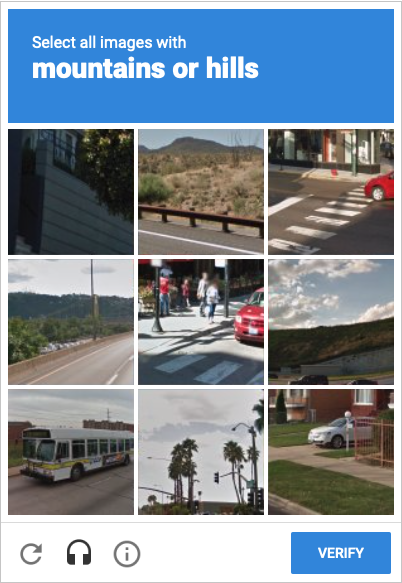
Source: Medium
Audio CAPTCHA
Audio CAPTCHAs were created as a solution for visually handicapped users. These CAPTCHAs are frequently used in conjunction with text or image-based CAPTCHAs. Audio CAPTCHAs play an audio message of a sequence of characters, which the user must subsequently input.
Often a user can request a text CAPTCHA be rendered as an MP3 audio file. These CAPTCHAs rely on bots being unable to identify significant characters from background noise. These CAPTCHAs can be challenging for people as well as computers to decipher.
No CAPTCHA ReCAPTCHA
This form of CAPTCHA, popularized by Google, is significantly more accessible for users to understand than most others. It offers a checkbox labeled "I am not a robot," which users must tick. It determines legitimacy by watching user movements and determining if a click or other user action on the website matches human activity or a bot.
If the attempt fails, reCAPTCHA will display a classic image selection CAPTCHA, although, in most circumstances, the checkbox test will serve to authenticate the user.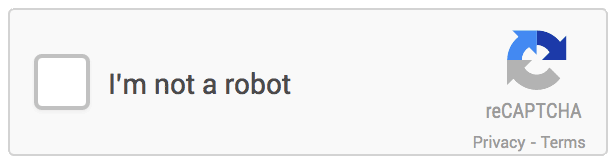
Source: Google
Math CAPTCHA
Some CAPTCHA processes require users to solve a fundamental mathematical challenge. Math CAPTCHAs ask users to solve a basic math problem, like adding or subtracting two numbers together.
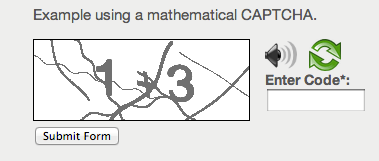 Source: Researchgate
Source: Researchgate
The idea is that a bot will struggle to recognize the query and formulate an answer. A word issue is another form that requires the user to input the missing word in a phrase or complete a sequence of numerous related terms. These challenges are accessible to visually challenged individuals, but they can also be accessible for bad bots to solve.
Tip: Most of these types of CAPTCHAs are visual tests. This is because computers aren't advanced enough (yet) to process visual data the way humans can. Even so, it's essential to keep accessibility in mind if you're a website interested in taking advantage of CAPTCHA. An alternative to a visual CAPTCHA, like audio CAPTCHA, is a must for visually-impaired users.
Google’s reCAPTCHA
reCAPTCHA is a free service provided by Google as an alternative to traditional CAPTCHAs. Researchers at Carnegie Mellon University created the reCAPTCHA system, which Google later purchased in 2009.
reCAPTCHA is a more sophisticated CAPTCHA check than traditional CAPTCHA checks. Some reCAPTCHAs, like CAPTCHA, require users to submit pictures of text that computers cannot understand. Unlike traditional CAPTCHAs, reCAPTCHA derives its text from real-world imagery, such as photographic images of street addresses, material from printed books, text from historical newspapers, and so on.
Google uses its reCAPTCHA software when users:
- Sign up for a new Google service, like Gmail or YouTube
- Sign up for any edition of a G Suite account
- Change a password on an existing account
- Setup Google services for a third-party device, like an iPhone
Benefits of CAPTCHA
CAPTCHAs, in essence, restrict hackers from exploiting internet services by preventing bot software from sending bogus or malicious online requests. CAPTCHAs are often seen as an evil necessity because a website needs to avoid spam and automation, but there are more benefits than meets the eye.
- Preserve the integrity of online polls by preventing hackers from sending in repetitive bogus replies via bots.
- Avoid brute force attacks on social accounts, in which hackers attempt to log in using many new passwords.
- Restrict scammers from spamming blogs or online media pages with questionable comments and connections to other websites.
- To improve the safety of internet purchases.
Challenges of CAPTCHA
CAPTCHA sounds like an easy solution at first. But CAPTCHA also has its flaws and disadvantages.
- Poor user experience: A CAPTCHA assessment can disrupt the flow of what visitors are attempting to achieve, giving them a lousy view of their interaction on the web domain and, in some situations, causing them to quit the web page entirely.
- Inadequate accessibility: Most CAPTCHAs are inaccessible to visually challenged users since they depend on visual processing. This makes them practically tricky for visually impaired users and anyone with severely compromised vision.
- Not foolproof: CAPTCHAs are not completely bot-proof and should not be depended on for bot regulation.
Gotta CAPTCHA them all!
Be a good human. Or at least, be good at proving you’re a human to CAPTCHA. It’s the only way you’ll be able to buy those last-minute concert tickets or post an encouraging comment on a blog.
Keep yourself safe from cyber attacks. Learn how two-factor authentication can better protect your personal information.

Mara Calvello
Mara Calvello is a Content and Communications Manager at G2. She received her Bachelor of Arts degree from Elmhurst College (now Elmhurst University). Mara writes customer marketing content, while also focusing on social media and communications for G2. She previously wrote content to support our G2 Tea newsletter, as well as categories on artificial intelligence, natural language understanding (NLU), AI code generation, synthetic data, and more. In her spare time, she's out exploring with her rescue dog Zeke or enjoying a good book.