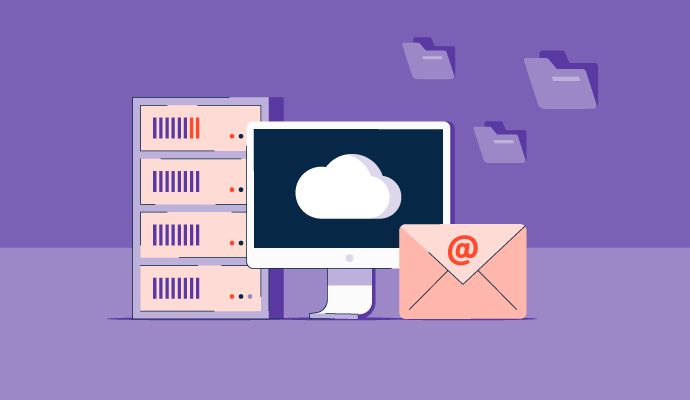Which email are you more likely to open and respond to? Is the one sent by bond007@gmail.com or bond@jamesbond.com?
My guess, and probably yours, is the latter.
Businesses and individuals with a business email address are not only perceived as more official, but they enjoy an elevated reputation and brand value.
All successful enterprises have a business email. Professional emails are the primary way to connect with customers, vendors, and external partners.
While the process can seem daunting and complicated (as does everything with technology), email management tools help you easily set it up.
What is a business email?
A business email is a professional email address dedicated to a company’s custom domain name. It differs from generic email addresses because it contains the business name instead of a regular Gmail or Yahoo address.
Anyone can create generic email addresses, but business emails can only be used by employees and leaders of a specific organization.
Why should you have a business email?
Having a professional business email does more than just “look official.”
In most cases, a custom business email address is easy to remember, as it usually contains a combination of the sender’s first and last name along with the business’ domain name. It differs from a personal email since it’s attached to an organization.
For example, my business email is – and I’m trusting you here – asanghavi@g2.com because G2 is where I work. When someone receives an email from this professional address, it helps me build sender legitimacy with the recipient.
By including a domain name within their email, it becomes possible for senders to promote and market their business along with their personal brand to obtain attention and increase response rates. Often, business emails are a distinguishing feature of the extent to which customers and other stakeholders will take you and your message seriously.
Want to learn more about Office Suites Software? Explore Office Suites products.
Benefits of having a business email
We live in a world with dozens of free email services. However, businesses that don’t invest in a customized email address often witness setbacks that can hurt revenue and email marketing channels in the long run.
1. Reflects business importance and management
Brands rarely get a second chance at first impressions. Connecting with new contacts and potential buyers via email is the most common way of carrying out customer interactions. But managing customer relationships goes beyond the actual content of the email.
Linking a business domain to an email address exhibits professionalism in how your company conducts business communication across channels.
2. Builds trust and authority
Business emails strengthen customer trust and display industry knowledge and expertise. A company with a business domain name directly attached to the email address is easier to find for prospects and other collaborators.
Additionally, business email accounts drive more traffic to websites and are an effective marketing tool.
3. Protects business data
Data security is a growing concern for businesses. Public email service domains are more susceptible to hacking, increased cyber vulnerabilities, and data privacy issues.
Owning and working within a hosted domain mitigates information breaches and ensures proper email storage and compliance-friendly email behavior.
Regardless of the type of email data used, organizations must be aware of government regulations and laws relating to their email domains for business purposes.
4. Prevents spam targeting
Email services advertised as free for businesses are vulnerable to spammers and malware. This essentially means that the free business email service has a high chance of getting filtered as spam, which means your recipients might never see your message.
Creating a business email address with an established host reduces the chances of being targeted by spam filters to guarantee email deliverability. This is especially important for emails such as cold emails, newsletters, marketing campaigns, and customer-centric information.
5. Better backup measures
Let’s face it, losing emails or relevant attachments is a big fear in business communication. Now imagine that happening with absolutely no warning and no backups. I know, deep breaths – we’re just pretending.
Remote hosting services often shut down, get hacked, or simply stop serving your email needs. More often than not, this leaves companies and employees scrambling to find and secure their data.
Companies can avoid this by using business email addresses since the domain and data will either be hosted in-house or through a third-party service that is legally bound by a service level agreement (SLA). The companies and providers will always have backups, if not other contingency plans to ensure that data remains accessible and secure in case of unforeseen circumstances.
How to create a business email account
Raise your hand if you love the word free. Guilty. 🙋🏻♀️
While everyone would love to have a free business email, let’s try to understand the difference between a free business email address and a business’ own domain.
Free domain names are low on the pocket but do not pass off as business email accounts. These include email addresses such as jbond@freeserviceprovider.com.
Don’t get me wrong, business emails aren’t expensive and rarely exceed more than $20 a month, even with enterprise pricing plans. The main difference is that you pay the web hosting platform, which lets you customize domains like your organization’s name.
Customized domains are considered to be more professional and memorable. These include email addresses such as jbond@jamesbond.com.
Now that we’ve got that sorted, let’s create your business email account.
Purchase a domain name for email hosting
Getting a domain name is the first step. Most businesses already have a domain for their website. If you don’t, definitely consider it during this time.
A domain name is typically what will replace the generic “gmail.com” or “yahoo.com” at the end of an email address.
The domain marketplace is competitive, and businesses can often miss out on preferred names. The most popular domain creation sites are Microsoft 365, Google Domains, Bluehost, and Squarespace.
Create an email account
Once you have a domain, the next step is to set up the actual email account. Two of the most well-known email hosting providers for custom email addresses are Microsoft Office 365 and Google’s G Suite.
Setting up a business email with Microsoft 365
Microsoft Outlook, Microsoft 365’s email tool, is one of the best business email service providers on the market. Its plans are known for their high storage space, generous attachment limits, and easy integration with the Microsoft productivity suite.
Using Outlook to create a business email account is very simple. Here’s a step-by-step process.
Source: Microsoft
Select a Microsoft 365 email plan
Navigate either to Microsoft 365’s website or click the “Buy Now” button to find a plan that works for your specific business requirements. Set up your account by following the prompts, such as preferred mode of signing in, business details, and payment information.
Microsft 365 currently has three plans to choose from:
- Microsoft 365 Business Basic - $6 per user/month
- Microsoft 365 Apps for Business - $8.25 per user/month
- Microsoft 365 Business Standard - $12.50 per user/month
All three pricing plans come with a one-month free trial.
Connect or buy a domain
If you have already bought a domain, set up your email on Outlook by selecting “Use a domain name you already own.” You must verify the ownership of your domain – more on that in a minute.
You can also purchase a domain if you don’t have one from Microsoft or alternative service providers.
Verify the domain
To use a Microsoft business email, you must verify your domain by adding its Domain Name System (DNS) settings. While it sounds confusing, it is a relatively simple process.
- Find the name of the registrar you used while purchasing your domain.
- Depending on where you bought the domain, find your DNS security settings.
- Copy-paste the text, commonly known as TXT, values of Microsoft to your domain’s to match the two.
- Click on “I’ve added TXT record” after updating the DNS settings.
- Wait for up to 10 minutes while Microsoft updates the records and verifies the provided information.
Set up your business email address
Input your desired email address and your verified domain name with the password to start using your Outlook business email. Make sure to choose a professional email ID.
Click the “Sign up” button once you’re done.
Complete purchase
Woohoo, you made it!
After the domain verification and email address creation, Microsoft will ask how many user seats you want to buy. Ensure that you’ve checked the user-specific details in your purchased plan before moving to the billing section.
Once you’ve entered your payment information, you’re ready to use your brand new business email with Outlook.
Setting up a business email with Google G Suite
Another leading email service provider, Google G Suite, is an Office Suites software part of the Google Workspace. You can also create professional business emails with Gmail accounts if your company wants to access and integrate with the G Suite apps for $6 monthly per user.
Optimize your email
Now that you have a professional email address, it's time to jazz it up. Start by adding a profile picture, preferably a professional headshot. Don’t forget to add an email signature with your name and designation.
If applicable, set up email forwarding for certain departments and employees to ensure that customers can get in touch with the right point of contact.
For example, info@acorncrafts.com can be attributed to an information center, while customerservice@acorncrafts.com can be the email address for forwarding queries to the customer support department.
Expand your online brand
A business email improves online brand awareness while building trust and authenticity. Custom and professional email addresses make sure everyone remembers your brand and takes your business seriously.
Adapt your emails to the modern business world
Emails are still the primary mode of communication between businesses and stakeholders. How you present yourself in the recipient’s inbox can often say more than your words.
Setting up professional business emails is a quick and highly effective way to make stronger first impressions and maintain existing business relationships.
Already have a business email address? Learn more about the overall customer communication management process to grow your business messaging practices.

Aayushi Sanghavi
Aayushi Sanghavi is a Campaign Coordinator at G2 for the Content and SEO teams at G2 and is exploring her interests in project management and process optimization. Previously, she has written for the Customer Service and Tech Verticals space. In her free time, she volunteers at animal shelters, dances, or attempts to learn a new language.