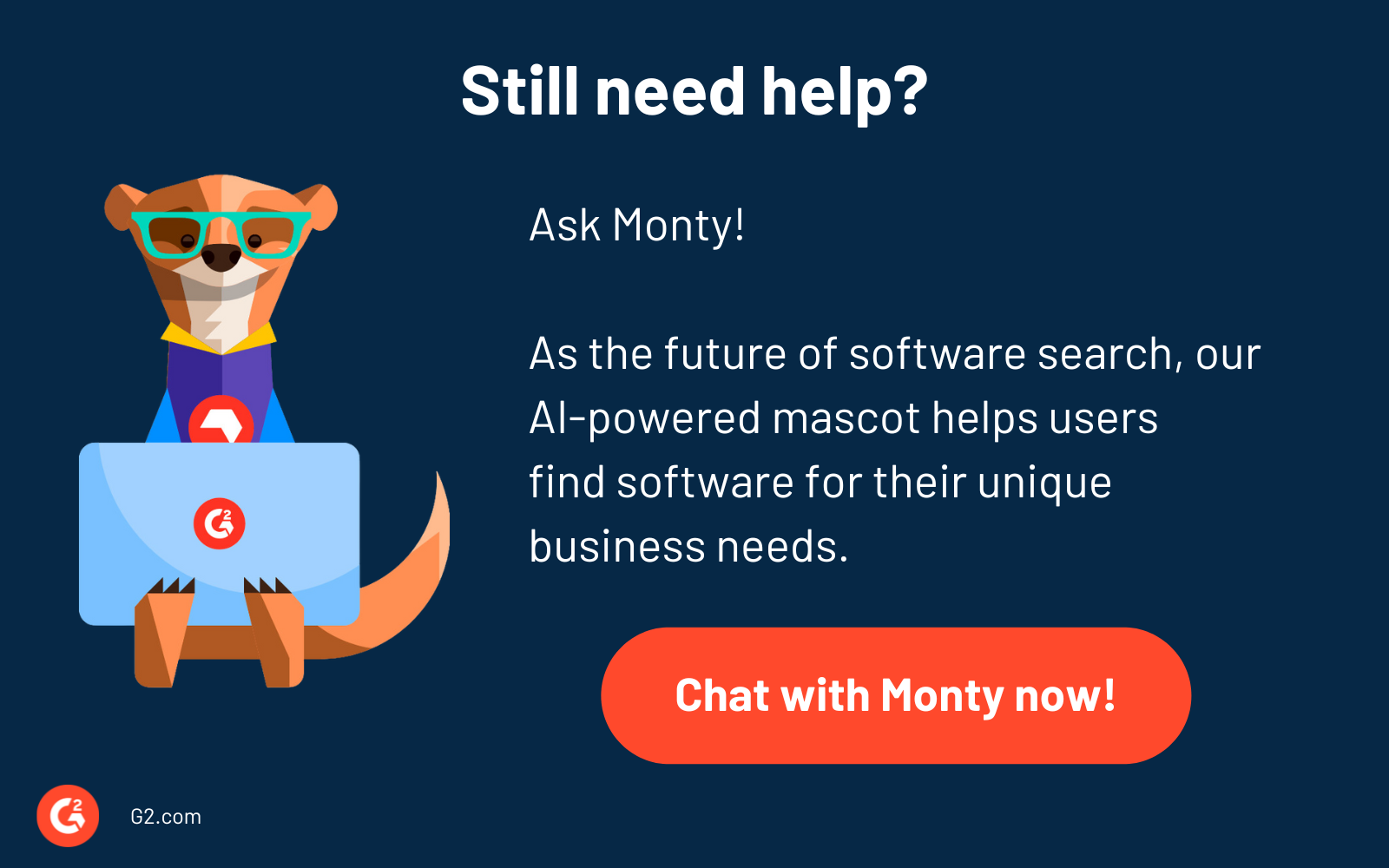Looking to turn that raw recording into a polished masterpiece? Whether it’s a podcast waiting to be edited or an album begging for a flawless mix, the countless audio editing software options can be overwhelming.
Some tools require you to decipher a jungle of technical jargon and cryptic features. You feel like recording a masterpiece with a broken microphone—frustrating and unproductive. Worries about crashes, confusing interfaces, and a lack of power can stifle creativity.
But what if there is a clear path that transforms your audio into an exceptional piece?
This listicle is your roadmap to finding the best music editing software. I teamed up with Priya Patel, our resident expert on music editing software, to test 20+ solutions. We analyzed features, user-friendliness, and pricing to identify the best tools for every need. Whether you're a seasoned producer or a beginner, this guide will help you unearth the perfect software tailored to your requirements.
Our hands-on test helps you pick the music editing software best for your use case – whether it’s tightening up dialogue, adding intros/outros, crafting intricate loops, or applying studio-grade effects.
After thoroughly testing each product and its features, here are the top 10 music editing software you should try in 2024.
10 best music editing software in 2024
- GarageBand, best known for vast sound library
- Riverside.fm, best known for clip editing
- Murf.ai, best known for audio format flexibility
- Descript, best known for audio optimization
- Logic Pro X, best known for advanced mixing features
- Adobe Audition, best known for multi-track editing
- Podcastle, best known for modifying pitch
- Sound Forge, best known for audio editing tools
- Audacity, best known for its range of effects
- FL Studio, best known for loop-based music production
How did we select and evaluate the best music editing software?
At G2, we rank software solutions using a proprietary algorithm that considers customer satisfaction and market presence based on authentic user reviews. Our market research analysts and writers (Priya and I, in this case) spend weeks testing solutions against multiple criteria set for a software category. The rigorous process ensures we give you unbiased software evaluations each time; that's the G2 difference! We didn’t accept payment or exchange links for product placements in this list. For more details, please read our G2 Research Scoring Methodology.
1. GarageBand, best known for vast sound library
Apple’s GarageBand is synonymous with music production. It offers numerous functions for recording and editing music, along with a library of sounds and music you can use in your projects.
GarageBand lets you record physical musical instruments and modify results with song components and various effects. It also offers realistic digital recreations of sounds from various instruments, from snare drums to saxophones, as well as pre-recorded drum beats that you can use to stack your sound layers.
GarageBand features
- Vast sound library
- Editing tools
- Multi-track recording
What stood out to Priya and me is its ease of use, making it suitable for both beginners and experts.
GarageBand pricing
- Garageband is a free audio editor and comes pre-installed on all Mac operating systems.
- Additional in-app purchases are available for optional extra sounds and instruments starting at $4.99 each.
What users like best:
“Being able to integrate, upload, and export across all Apple suites and platform tech is incredibly convenient even when not using inherently just Apple products. It also integrates with several major platforms outside of Apple products, and is intuitive to use. Great for keeping track in line with each other. In short, this has a very high ease of implementation for Apple users. The customer support is solid because you can go to a Genius bar or lean on Apple's massive support network. When I worked heavier in content creation, I had a very high frequency of use for this (3 times a day minimum).”
- GarageBand Review, Iyer A.
What users dislike:
“GarageBand has many limitations regarding the details and effects used in higher-level production. The user interface is a little simplistic, so even though the basics are all easy to find, it is a little more tricky to find some elements.”
- GarageBand Review, David C.
See how GarageBand stacks up to the competition. Check out the top 10 GarageBand alternatives.
Want to learn more about Audio Editing Software? Explore Audio Editing products.
2. Riverside.fm, best known for clip editing
Riverside.fm is a cloud-based platform for recording and editing audio and video content. It enables music creators to separate audio tracks for each user, supporting granular control during editing.
With built-in AI-powered transcription, Riverside.fm simplifies music editing by allowing users to make changes to the transcript, which directly translates into adjustments in the corresponding audio timeline. This feature promotes a user-friendly experience for editing audio content.
Riverside.fm features
- Clip editing
- Titles and captions
- Audio mixing
What we liked about Riverside.fm is its time mapping feature, allowing users to speed up, slow down, or reverse audio or video.
Riverside.fm pricing
- Free: Free plan available
- Standard: $15
- Pro: $24
- Business: Available on request
All plans are per user month and billed annually.
What users like best:
“The platform is easy to learn, and the output is high quality. The training videos are thorough and well put together. It was no trouble to jump in, watch a little bit of training, and start turning out high-quality video and audio content quickly.”
- Riverside.fm Review, Beth S.
What users dislike:
“I think it would be great to see more options for controlling volume levels and having it auto-balance between all the guests, speakers, hosts, etc.”
- Riverside.fm Review, Jeremy C.
Want to compare Riverside.fm and GarageBand? Check out our detailed comparison of Riverside.fm and GarageBand to find what’s best for you.
3. Murf.ai, best known for audio format flexibility
Murf.ai can help you craft expressive voiceovers that match your vibe and fine-tune pitch, speed, and emphasis for the perfect delivery. You can also access a royalty-free music library to find the ideal soundtrack.
Murf's intuitive timeline lets you effortlessly slice, trim, and fade audio for a polished result. You can sync photos and video clips with your music and voiceovers, then export your creation in various formats, including MP3 for sharing and WAV for professional mixing.
Murf.ai features
- Audio format flexibility
- Dynamic volume adjustment
- Customizable playback speed
What stood out to us about Murf.ai is its ability to share your project and grant collaborators access to comment or edit your audio clips.
Murf.ai pricing
- Free: Free plan available
- Creator: $23
- Business: $79
- Enterprise: Available on request
All plans are per user month and billed annually.
What users like best:
"You can get voices that sound believably real and save from using a traditional voice-over artist, and you get the added versatility of making changes on the fly that you would not get hiring a voice-over artist. There is also a great selection of royalty-free music tracks to integrate with your voice-over."
- Murf.ai review, Nathan A.
What users dislike:
"Maybe some improvements can be made to the settings layout, as I usually get lost trying to find my billing history.”
- Murf.ai Review, Ernest T.
Want to see how Murf.ai and Riverside.fm look side by side? Check out our detailed comparison of Murf.ai and Riverside.fm to find what’s best for you.
4. Descript, best known for audio optimization
Descript simplifies music editing through a text-based interface, similar to a word processor. Content creators can import music files and utilize automatic transcriptions for precise editing. The platform facilitates the intuitive manipulation of audio segments directly within the transcribed text.
Descript empowers creators to record narration or sound effects directly within the application, promoting a seamless workflow. Additionally, a curated library of royalty-free music and sound effects enhances the audio editing experience.
Descript features
- Audio optimization
- Multiple format download
- Transcription
Descript’s support for multiple audio file formats, including mp3, Linear16, and Ogg Opus, stood out to us.
Descript pricing
- Free: Free plan available
- Hobbyist: $12
- Creator: $24
- Business: $40
- Enterprise: Available on request
All plans are per user month and billed annually.
What users like best:
“Descript makes the production process seamless for me and my teams. As a freelance producer, I work with podcasts across the industry with varying levels of support, and Descript is one of the first tools I introduce when working with a new client. The ability to edit for content, execute notes, and hand off ready-to-go audio is a game changer.”
- Descript Review, Kristen F.
What users dislike:
"Sometimes constant updates can be a pain. Studio Sound if not used judiciously, can "swallow" words. Copy-pasting more than one track from the timeline can be intermittent in terms of how easy it is to highlight a section accurately.”
- Descript Review, Fiona E.
Descript vs. Murf.ai: Check out our detailed comparison of Descript and Murf.ai to find what’s best for you.
5. Logic Pro X, best known for advanced mixing features
Logic Pro X is a professional digital audio workstation (DAW) packed with a range of features for creating and editing music. It is usually the next musical destination for macOS users after GarageBand. Logic hosts a vast library of plugins, sounds, and built-in software instruments like synthesizers, vintage electric pianos, drum kits, samplers, and more.
Logic Pro X features
- Advanced mixing features
- Automation
- Quick sampler
What Priya and I like about Logic Pro X is its comprehensive library of high-quality instruments, ranging from classic synthesizers to realistic acoustic sounds.
Logic Pro X pricing
Logic Pro X follows a one-time purchase pricing model. This means:
- You pay a single upfront fee of $199.99 to purchase the software.
- There are no monthly subscriptions or recurring fees involved.
- Once you buy it, you get free access to all current and future updates.
What users like best:
“Logic is the only DAW I need to work on a variety of musical projects in an array of genres. It’s useful for working with audio and MIDI, writing pictures, or recording live sessions. I love the clean, minimal UI, where tools and handles are hidden until you hover over them. It’s fast, versatile, and pretty reliable these days.”
- Logic Pro X Review, Joe H.
What users dislike:
“It is so powerful that I'd say it's almost too powerful. There are so many features that it can feel as though you aren't using it entirely. I wish there were more tutorials and specific functions to accomplish a task. Another challenge is learning how to mix your own music if you have never practiced or done anything like that before. It takes a few classes to really understand what you should be doing.”
- Logic Pro X Review, Philip T.
Deciding between Logic Pro X and Descript? Check out our detailed Logic Pro X and Descript comparison to find what’s best for you.
6. Adobe Audition, best known for multi-track editing
Adobe Audition, part of the Adobe Creative Cloud Suite, is a professional audio and music editing tool. It is aimed at various types of audio production needs, including broadcasting, podcasting, and music creation. Commonly used for audio editing, mixing, restoration, and mastering, Adobe Audition offers features such as multitrack mixing and recording, adaptive noise reduction, spectral analysis, and recording.
Adobe Audition features
- Multi-track editing
- Audio restoration and clean-up
- Editing tools
What stands out to us is Adobe Audition’s capabilities for batch processing, allowing you to apply consistent edits and effects to multiple files at once, significantly boosting productivity.
Adobe Audition pricing
- Free: 30-day free trial available
- Adobe Audition: $24
All plans are per user month and billed annually.
What users like best:
“You can easily record and edit music with ease. It is easy to remove unwanted noises, adjust sound levels, and use sound effects to create very high-quality audio files.”
- Adobe Audition Review, Amila W.
What users dislike:
“Unfortunately, Adobe Audition is not at all intuitive to use. As a tech-savvy person, there were basic functions that I couldn't figure out and required me to look up tutorials.”
- Adobe Audition Review, Rosie B.
Adobe Audition or Logic Pro X? Check out our detailed comparison of Adobe Audition and Logic Pro X to find what’s best for you.
7. Podcastle, best known for modifying pitch
Podcastle is a web-based platform that gives podcasters and other audio and music content producers unparalleled ease of use for recording, editing, enhancing, transcribing, and exporting their work. Its user-friendly multi-track editor makes it simple to edit audio with capabilities like auto leveling, cutting, and fade in and out. The platform’s AI-powered audio processing enhances music editing with studio touch, echo and noise cancellation, and 1-click silence removal.
Podcastle features
- Pitch modification
- Audio optimization
- Folder organization
What we like about Podcastle is its ability to tailor audio edits for specific speaker types, such as headphones or phone lines, ensuring optimal playback quality.
Podcastle pricing
- Free (Basic): Free plan available
- Storyteller: $3
- Pro: $8
- Teams: Available on request
All plans are per user month and billed annually.
What users like best:
“I have to start on what stands out on Podcastle for me. It is a one-stop platform, and the reason I say this is because it has the tools that I need to edit my sound/podcast, such as background sound remover, use of AI, recording and editing of the podcast in one sitting, one platform, instead of engaging with different websites or platforms for a specific feature. It's very fast in processing the podcast, and the cloud saving, I have to say, is a lifesaver!”
- Podcastle Review, Linda Z.
What users dislike:
“From our experience, it does not seem well supported in Safari - occasionally freezing or not rendering imported files.”
- Podcastle Review, Eric L.
Compare Podcastle vs. Adobe Audition to find out what’s best for you.
8. Sound Forge, best known for audio editing tools
Sound Forge, now owned by Magix, is another DAW software that provides a range of tools for audio processing and music editing. The online music mixing tool caters to professional and semi-professional individuals, offering features like multi-channel high-resolution recording, audio restoration, virtual studio technology (VST) support, customizable interface, and spectrum analysis.
Sound Forge features
- Audio editing tools
- Batch processing
- Multi-channel recording
What we like about Sound Forge is its range of built-in audio effects and support for VST plugins, which gives users the flexibility to enhance their projects with third-party effects.
Sound Forge pricing
Sound Forge does not provide pricing information. Contact Sound Forge to obtain current pricing.
What users like best:
“I love the ease of getting surgical on a sound file. From zooming in to apply a filter to a plosive, to grabbing a syllable and stitching together umpteen copies and pitch-bending to the depths, to moving sounds from file to file, crossfading, and inserting all with the flick of a mouse.”
– Sound Forge Review, Bob H.
What users dislike:
“It doesn't have a lot of features to reduce noise or echo. The sound gate feature is inadequate, in my opinion.”
– Sound Forge Review, Deepak M.
See how Sound Forge works along side Podcastle. Check out our detailed comparison of Sound Forge and Podcastle to find what’s best for you.
9. Audacity, best known for its range of effects
Audacity is a popular online music editing tool that allows for extensive live audio recordings and uploads of external sound files in lieu of built-in instrument sounds provided by GarageBand. Its effect and editing tools are powerful and intuitive—users can highlight tracks or track portions and modify them to their heart’s content.
The software’s open-source nature gives confident coders a way to customize the tool, with downloadable or custom plugins making it a truly malleable solution.
Audacity features
- Range of effects
- Multi-track editing
- Noise reduction
What we like about Audacity is that users can view and edit their audio in both waveform and spectrogram formats, allowing for precise editing and analysis.
Audacity pricing
Audacity is a free and open-source software.
What users like best:
“Audacity is one of the simplest but most powerful tools I have ever used. It has all the features that a paid one provides. The best part of Audacity is Macros. I have created multiple macros that help me partially automate my tasks, like applying all the filters with specific values in just one click. It also has a feature to detect and remove background noise from the audio. Compared to the other software, its size and installation process are straightforward. I love Audacity because it's free; no business licensing is required to use it.”
- Audacity Review, Rajat S.
What users dislike:
“I do not like that you have to add your plugins to make it more like a music production software, but it's still a good start for beginners. I started using Audacity in 2010, and since then, I have learned how to mix and master music.”
- Audacity Review, Bethany Beulah S.
Want to compare Audacity and Sound Forge? Check out our detailed comparison of Audacity and Sound Forge to find what’s best for you.
10. FL Studio, best known for loop-based music production
FL Studio boasts that it is “the fastest way from your brain to your speakers.” The music editing software supports multiple musical functions, such as audio editors, recording, virtual instruments and effects, music instrument digital interface (MIDI) support, presets, video player, and visualizer. It also has multi-language support for its international audience. The intuitive and user-friendly interface adds to the experience.
FL Studio features
- Loop-based music production
- Mixer and effects
- Advanced automation
What stands out to us about FL Studio is its intuitive and easy-to-navigate interface, which accommodates both beginners and professionals.
FL Studio pricing
- Free: Free trial available
- Fruity: $42
- Producer: $120
- Signature: $240
- All Plugins: $347
All plans are per user month and billed annually.
What users like best:
“Without a doubt, one of the things I like most about FL Studio compared to other DAWs is its simple and organized interface that makes work very fluid. In addition, native plugins are authentic gems that new users can count on. And one of the essential features is the free updates for life, which, together with Image Line's support, do nothing but add points to opt for FL Studio.”
- FL Studio Review, Mario B.
What users dislike:
“There is not anything worth complaining about in FL Studio. Still, if I were to provide feedback, I would suggest simplifying the routing process a little because its complexity can be demotivating for beginners.”
- FL Studio Review, Saumya D.
See how FL Studio stacks up to the competition. Check out the top 10 FL Studio alternatives.
Bonus music editing software:
Priya and I also really liked the following solutions while testing music editing software:
- Ableton Live, known for warping and real-time time-stretching
- Camtasia Audiate, known for voice file reading
- Studio One, known for its customization features
- Avid Pro Tools, known for comping
- Cubase, known for real-time pitch editing
Finding the best music editing software for your use case
Choosing the best audio editing software can feel overwhelming. To make things easier, Priya and I recommend considering three key factors. First, think about your skill level. Are you a beginner who needs a user-friendly interface or an experienced musician seeking advanced editing tools? Secondly, ease up on the wallet; budget is also important. Free options are available, but paid software might offer more features and power. Finally, consider your editing needs. Do you simply need to cut and trim audio, or are you aiming for complex mixing and mastering?
By considering these factors, you'll be well on your way to finding the perfect software to unlock your sonic potential.
We hope this list of the best music editing software helps you find the right solution!
Dive deeper and explore our buyer's guide on audio editing software.

Samudyata Bhat
Samudyata Bhat is a Content Marketing Specialist at G2. With a Master's degree in digital marketing, she currently specializes her content around SaaS, hybrid cloud, network management, and IT infrastructure. She aspires to connect with present-day trends through data-driven analysis and experimentation and create effective and meaningful content. In her spare time, she can be found exploring unique cafes and trying different types of coffee.