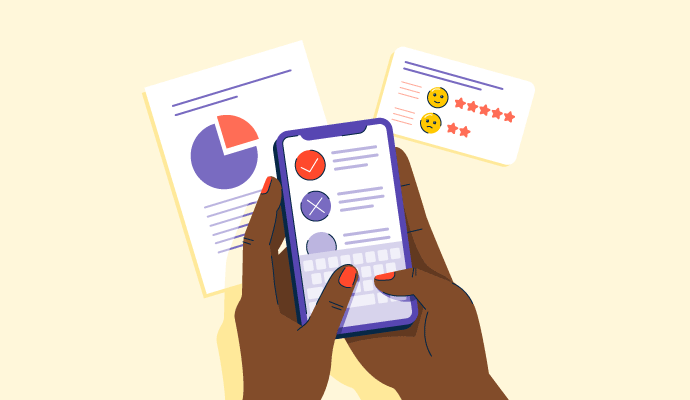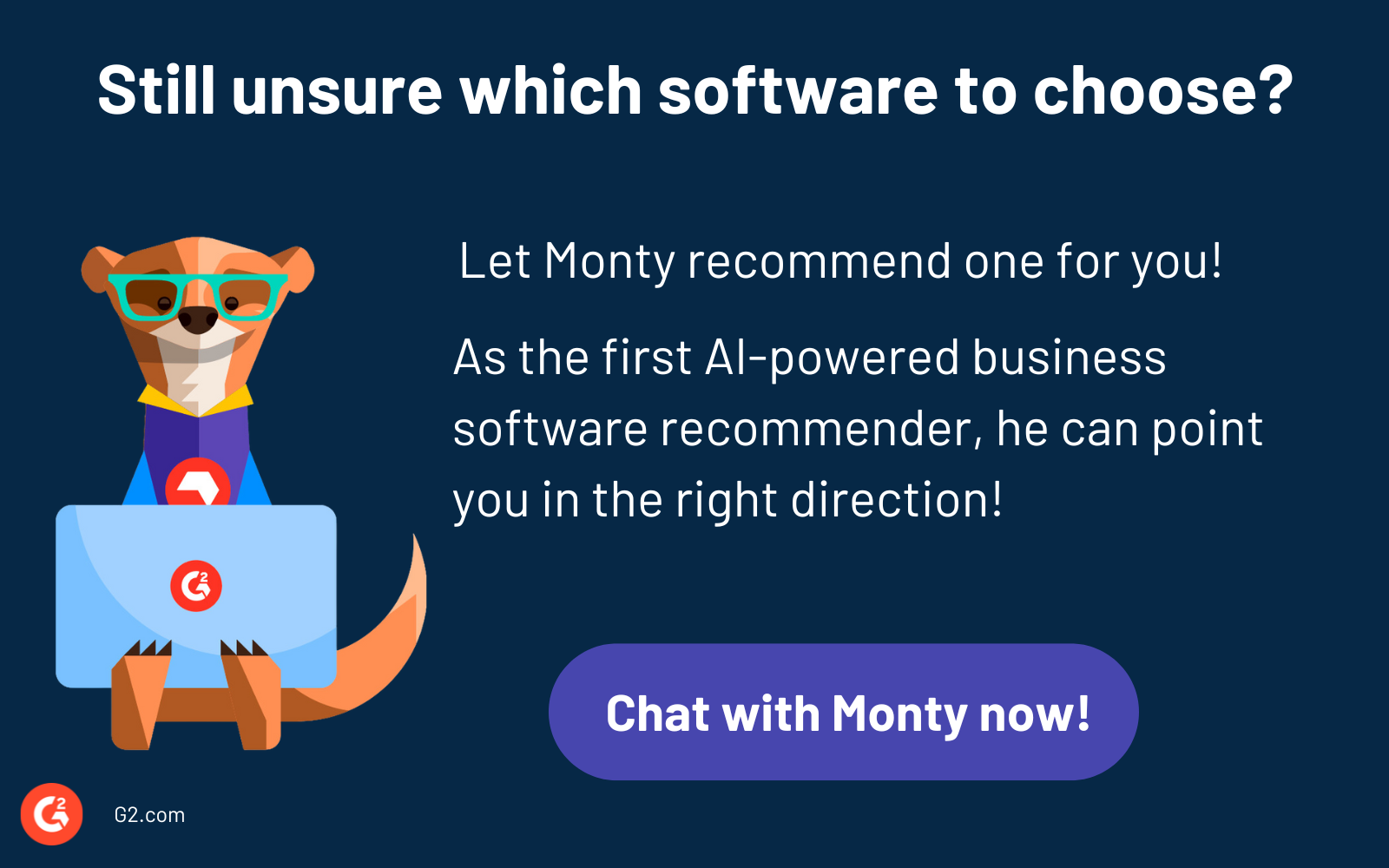Marketers and research analysts recognize the value of actionable customer insights. Whether it’s creating captivating campaigns or fine-tuning product roadmaps, data-driven decisions are crucial. However, budget constraints can often limit your ability to fully utilize survey research.
The good news? Several free survey tools offer features like custom templates, data analytics, and real-time reporting—all you need to get started and optimize your business strategy.
Survey software isn't just for business owners or marketers; it's also beneficial for students gathering research data or content creators looking to understand their audience. This guide dives deep into the best free options available based on real user experiences. We'll explore features and reviews and discuss the pros and cons to help you find the best survey platform.
10 best free survey tools in 2024
- SurveyMonkey
- Google Workspace
- Qualtrics CoreXM
- SurveySparrow
- Jotform
- Mailchimp All-in-One Marketing Platform
- Doodle
- QuestionPro
- Alchemer Survey
- Zoho Survey
How did we select and evaluate the best free survey tools?
At G2, we rank software solutions using a proprietary algorithm that considers customer satisfaction and market presence based on authentic user reviews. Our market research analysts and writers spend weeks testing solutions against multiple criteria set for a software category. We give you unbiased software evaluations - that's the G2 difference! We don’t accept payment or exchange links for product placements on our list. Please read our G2 Research Scoring Methodology for more details.
10 best free survey tools of 2024
The product list below contains real user reviews from the best free survey tools category page. It’s important to note that in the context of this list, vendors offering a free trial are also considered free. To be included in this category, a solution must:
- Create and customize surveys
- Collect, analyze, and store survey data
- Easily share and distribute surveys
This data was pulled from G2 in 2024. Some reviews may have been edited for clarity.
Want to learn more about Survey Software? Explore Survey products.
1. SurveyMonkey
SurveyMonkey is a popular choice for both beginners and experienced researchers seeking a balance of simplicity and features. It provides a wide range of question types, customization options, and collaboration tools. While the free tier is useful for basic surveys, SurveyMonkey's paid plans unlock advanced features for more complex survey creation.
Pros of SurveyMonkey |
Cons of SurveyMonkey |
|
Enough integration with third-party software |
Expensive when upgrading |
|
Powerful reporting and analysis features |
Subpar customer support |
|
Pre-made templates |
Limited offline survey options |
What users like best:
“I like the way that surveys can be used for many different topics, ideas, and business models. I've been using it for various companies to further their efforts and give insights into their goods and services.”
- SurveyMonkey Review, Domingo M.
What users dislike:
“When I designed my survey, I didn't realize some features required a subscription. I spent a lot of time creating it, and then I found out very basic features that needed to be purchased, so I sort of had no choice but to purchase the subscription in order to complete my project. A couple of years ago, purchase of a subscription wasn't even required to make a basic survey.”
- SurveyMonkey Review, Christy M.
2. Google Workspace
Google Forms, part of Google Workspace, is a user-friendly form builder tool for creating basic surveys and quizzes. Its strength lies in its simplicity, quick setup, and seamless integration with other Google tools. Ideal for small teams and casual data collection, Google Forms offers real-time collaboration, automatic data export to Google Sheets, and customizable templates. Google Forms, part of
Pros of Google Workspace |
Cons of Google Workspace |
|
Google integration |
Fixed advanced features under the free plan |
|
Effortless team collaboration with simultaneous document editing |
Accessible exclusively online |
|
Well organized interface that’s trouble-free to surf through |
Survey design limitations |
What users like best:
“Google Forms allows you to create questionnaires, surveys, and organized forms, which have been very helpful to me. Yes/No radio buttons are a cherry on the cake. It’s also very easy to handle and modify the forms as required. Text fields and strictly numeric fields help maintain the integrity of the forms. One of the best features is the ability to create multiple-choice questions within these forms.”
- Google Workspace Review, Prashant P.
What users dislike:
“There should be more design options and templates available to make surveys more interactive. Sometimes, the basic design leads to low client participation and the survey templates need to be more appealing. Clients should feel that their input will be heard.”
- Google Workspace Review, Animesh M.
3. Qualtrics CoreXM
Qualtrics CoreXM provides in-depth customer insights and employee experience management. It excels at creating professional surveys, distributing them across multiple channels, and offering advanced analytics. With a focus on data-driven insights and AI capabilities, Qualtrics caters to organizations seeking high-quality survey solutions.
Pros of Qualtrics CoreXM |
Cons of Qualtrics CoreXM |
|
Advanced features for creating survey |
Poor user interface |
|
Multiple survey question types |
Survey customization challenges |
|
Easier data collection |
Expensive to move to the next tier |
What users like best:
“The best part of Qualtrics is the number of different ways surveys can be configured. There are many different types of questions, multiple ways to create survey logic, and a really robust external REST API for building applications on top of Qualtrics, as well as an internal Javascript API to add functionality to the platform.”
- Qualtrics CoreXM Review, Arijit S.
What users dislike:
“I don't like the new interface in Qualtrics. The updated buttons are difficult to find (e.g., research flow and validation). Additionally, I hope that the rich content box can be made easier for people to use and customize. I also think the survey customization could be improved.”
- Qualtrics CoreXM Review, Yiqiu Y.
4. SurveySparrow
SurveySparrow is another free online survey tool that blends conversational elements with traditional question formats to create surveys. With features like net promoter score (NPS), customer satisfaction (CSAT), and employee assessment templates, it helps businesses gather actionable feedback and improve customer and employee experiences.
Pros of SurveySparrow |
Cons of SurveySparrow |
|
Multi-channel distribution |
Expensive subscriptions |
|
Automatic report generation |
Inadequate customization choices |
|
Great user experience |
No spam filtering |
What users like best:
“What I like best about SurveySparrow is how easily and quickly you can make a customized survey that is attractive and makes your target audience want to answer! Features like bulk questions, how to lay out the questions, and how to move them around are common to other survey applications. However, the facilities for making it look "fun," the facilities for adding your own background/logo to make it look "yours" - they are superior to what I have used before. And their sales team? Individual attention, a quick zoom meeting to ferret out what you need, and a solution customized to you. As I said: Wow!”
- SurveySparrow Review, Pat M.
What users dislike:
“The only downside is the jump in pricing to use options that are only available on the Enterprise plan– specifically, the URL whitelabeling feature and Salesforce integrations.”
- SurveySparrow Review, Karmen W.
5. Jotform
Jotform is an online survey tool that stands out for its user-friendly drag-and-drop interface and extensive integrations list. Beyond basic online forms, Jotform provides tools for building surveys and collecting payments. With a vast template library and mobile compatibility, Jotform is a versatile choice for individuals and businesses.
Pros of Jotform |
Cons of Jotform |
|
User-friendly, which makes it super easy to create and customize forms |
Feature limitation with free and lower-tiers |
|
Useful integrations with other platforms like Notion and Slack |
Absence of built-in data analysis tools |
|
Versatile solution for creating forms, getting approvals, conducting surveys, and QA evaluations |
Lack of customization options |
What users like best:
“What I like best about JotForm is its intuitive and user-friendly interface, which makes it incredibly easy to create custom forms for various purposes. The extensive range of form templates and customization options allows for unparalleled flexibility in designing forms to suit specific needs. Integrating various third-party apps and platforms enhances productivity and streamlines workflows. Overall, JotForm's robust features and simplicity make it a standout tool for form creation and data collection”
- Jotform Review, Edgars S.
What users dislike:
“The free plan has a submission limit. Users who are not familiar with form creation may experience a learning curve when using more advanced features. Additionally, an internet connection is required to create and submit forms, which could be a limitation if you need to be offline. Customizing PDFs of form submissions is limited on the free plan.”
- Jotform Review, Adam J.
6. Mailchimp All-in-One Marketing Platform
Mailchimp survey tools are part of its comprehensive marketing suite, allowing you to create and distribute surveys through email campaigns. With built-in analytics, you can track responses and integrate feedback into your marketing strategies. This makes it an excellent choice if you are looking to align customer insights with your marketing efforts.
Pros of Mailchimp All-in-One Marketing Platform |
Cons of Mailchimp All-in-One Marketing Platform |
|
Easy to operate the platform |
Limited advanced features in the free plan |
|
Robust analytics capabilities |
Pricing gets steep with growing needs |
|
Efficient contact management |
Suboptimal customer service |
What users like best:
“Mailchimp is definitely splendid in terms of automating and optimizing email marketing. It has an intuitive and user-friendly interface. It allows me to personalize the templates based on the audience's behavior and previous interactions. Its analytics and reporting tools allow me to track numbers and make marketing decisions based on it.”
- Mailchimp All-in-One Marketing Platform Review, Siddhant G.
What users dislike:
“Sometimes it is very slow to load. Regarding the pricing structure, the costs can become prohibitive, leading to a potential downside for budget-conscious users or those with rapidly expanding contact lists.”
- Mailchimp All-in-One Marketing Platform Review, Agata M.
7. Doodle
While Doodle is best known for its scheduling capabilities, it also offers simple yet effective survey tools. It allows you to create polls for scheduling meetings or gathering group opinions quickly. Doodle’s ease of use and focus on time management make it perfect for organizing events and meetings efficiently.
Pros of Doodle |
Cons of Doodle |
|
No real implementation time, can be used immediately |
Cumbersome scheduling process |
|
Effective survey distribution |
Syncing and notification issues |
|
Simple functionality for the less tech-savvy |
Ads in the free version |
What users like best:
“Doodle has made it much easier to "poll" what dates and times work best for meetings. It has saved us a lot of time and stress trying to find the best times to meet for larger groups of people with varying calendars. You can easily create an account, and the program is very simple to figure out. We use Doodle at least once a month. There is no real implementation time, you can use it immediately.”
- Doodle Review, Shae P.
What users dislike:
“I've found Doodle to be quite useful, except for a few issues I've encountered with syncing and notifications. Unfortunately, the software tends to crash when I try to add an event or meeting to my calendar. Also, notifications do not always appear when one of my surveys is completed. ”
- Doodle Review, Hailey Y.
8. QuestionPro
QuestionPro is a great tool for complex surveys. It offers advanced features like customized thank-you pages, multiple distribution channels, integration with customer relationship management (CRM) systems, survey panel integration, and ISO-complaint surveys. Ideal for large-scale data collection and in-depth analysis, QuestionPro caters to organizations with sophisticated research needs.
Pros of QuestionPro |
Cons of QuestionPro |
|
Supports multiple languages |
Steep learning curve for mastering all the features and functionalities |
|
Helpful customer support, including live chat and online resources |
Complex UI due to a multitude of tools |
|
Discounts for non-profit |
Runs slowly at times |
What users like best:
“With a vast array of templates, QuestionPro makes it easy to create surveys right out of the gate. This is essential for small office staff. From meeting satisfaction to polling, QuestionPro allows us to get immediate feedback from our graduates. The share results link for survey responses is important for sharing information with our Board, with easy-to-read graphs.”
- QuestionPro Review, Laura L.
What users dislike:
“It can be a difficult tool to use for simple surveys. Simple reporting can be intimidating if you do not need complex analysis.”
- QuestionPro Review, Paul C.
9. Alchemer Survey
Alchemer Survey offers advanced survey tools with extensive customization options and powerful data analysis capabilities. It supports complex survey designs and integrates with various third-party applications, making it suitable for people needing detailed and flexible survey solutions.
Pros of Alchemer Survey |
Cons of Alchemer Survey |
|
Attentive support team |
Inadequate customization options |
|
Easy migration from other platforms |
Outdated reporting designs |
|
Great user experience |
Difficult to configure time zones and language |
What users like best:
“Alchemer has a ton of functionalities and actions that allow you to tailor the use of the application. They back up this highly developed product with an easy-to-access user interface and amazing customer service. No matter the time of day, I can always get a person on the phone immediately. They don't stop until they've solved your issue or have a full understanding of what may be a bug in the system before they let you go. No rushing you off the phone or minimizing the seriousness of your situation. The survey application itself is top-notch and makes my job as a program evaluator and education researcher just a little bit easier.”
- Alchemer Survey Review, Lisa W.
What users dislike:
“It lacks the full ability to personalize and customize the appearance of surveys. Surveys all tend to look the same with little to no customization available.”
- Alchemer Survey Review, Katherine F.
10. Zoho Survey
Zoho Survey, part of the Zoho Suite, offers a user-friendly interface for creating detailed surveys. It provides real-time reporting, customizable templates, and seamless integration with other Zoho products. If you already use Zoho's ecosystem, it can be a great option for gathering and analyzing feedback efficiently.
Pros of Zoho Survey |
Cons of Zoho Survey |
|
Intuitive drag-and-drop editor |
Occasional software glitches |
|
Integration with Zoho CRM |
Price inefficiency with paid plans |
|
Wide range of question types available |
Negative customer support experiences |
What users like best:
“The most positive thing about Zoho is the friendly pricing without compromising on the features. Also, its user interface is clean and user-friendly.”
- Zoho Survey Review, Narendra R.
What users dislike:
“The only thing I feel should be made easy is the onboarding process. Zoho Surveys has a lengthy website on-boarding process and tools overview, which, in my opinion, is tiring. In turn, I would suggest the team make it shorter with a demo video, which would make a lot of sense.”
- Zoho Survey Review, Josh B.
Comparison of the best free survey tools
Overwhelmed by all the details on free survey tools? This comparison table simplifies the key aspects for you.
|
Software name |
G2 rating |
Free plan |
Paid plan |
|
SurveyMonkey |
4.4/5 |
Yes, feature-limited |
Starting at $25 per user per month |
|
Google Workspace |
4.6/5 |
Yes, feature-limited |
Starting at $12 per month per user |
|
Qualtrics CoreXM |
4.4/5 |
Yes, feature-limited |
Available upon request |
|
SurveySparrow |
4.4/5 |
Free trial available |
Starting at $19 per month |
|
Jotform |
4.7/5 |
Yes, feature-limited |
Starting at $34 per month |
|
Mailchimp All-in-One Marketing Platform |
4.4/5 |
Yes, feature-limited |
Starting at $20 per month for 500 contacts |
|
Doodle |
4.4/5 |
Yes, feature-limited |
Starting at $6.95 per user per month |
|
QuestionPro |
4.5/5 |
Yes, feature-limited |
Starting at $83 per user per month |
|
Alchemer Survey |
4.4/5 |
Free trial available |
Starting at $55 per user per month |
|
Zoho Survey |
4.4/5 |
Yes, feature-limited |
Starting at $7.42 per month |
Frequently asked questions on free survey tools
Q. What kinds of surveys can I create with free survey software?
Free survey maker allows you to create various surveys, including customer satisfaction surveys, employee feedback surveys, event feedback forms, and academic research surveys. While there may be some limitations on advanced question types or customization, they typically support essential survey formats such as multiple-choice, open-ended, and rating scales.
Q. Can I customize the look and feel of my surveys using free tools?
Customization options in free survey tools are often limited to basic themes and templates. While you can usually add your logo and change some colors, advanced customization options, like custom CSS or branding removal, are typically reserved for paid plans.
Q. Can I upgrade from a free plan to a paid plan if I need more features?
Yes, most free survey tools offer scalable plans that allow you to upgrade to a paid version when you need more advanced features. Upgrading is usually straightforward and can be done through the tool’s account settings or billing page.
Q. What are the limitations of free survey tools?
Free tools often lack advanced features and capabilities. With paid survey software you get, better customization, a higher number of questions, greater respondent limit, and variety of survey types.
Stop speculating, start surveying
Understanding your customers is essential for developing the right business strategy—customer insights make all the difference. The free survey tools mentioned above are a great way to get your hands on these insights without spending a dime.
We hope this selection of the best free survey tools helps you find the right solution for your needs!
Looking for a tool to create surveys to gauge employee satisfaction? Check out our list of free employee engagement software.

Harshita Tewari
Harshita is a Content Marketing Specialist at G2. She holds a Master’s degree in Biotechnology and has worked in the sales and marketing sector for food tech and travel startups. Currently, she specializes in writing content for the ERP persona, covering topics like energy management, IP management, process ERP, and vendor management. In her free time, she can be found snuggled up with her pets, writing poetry, or in the middle of a Netflix binge.