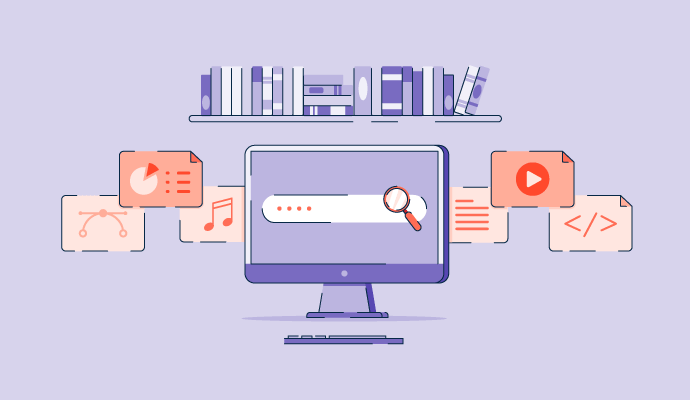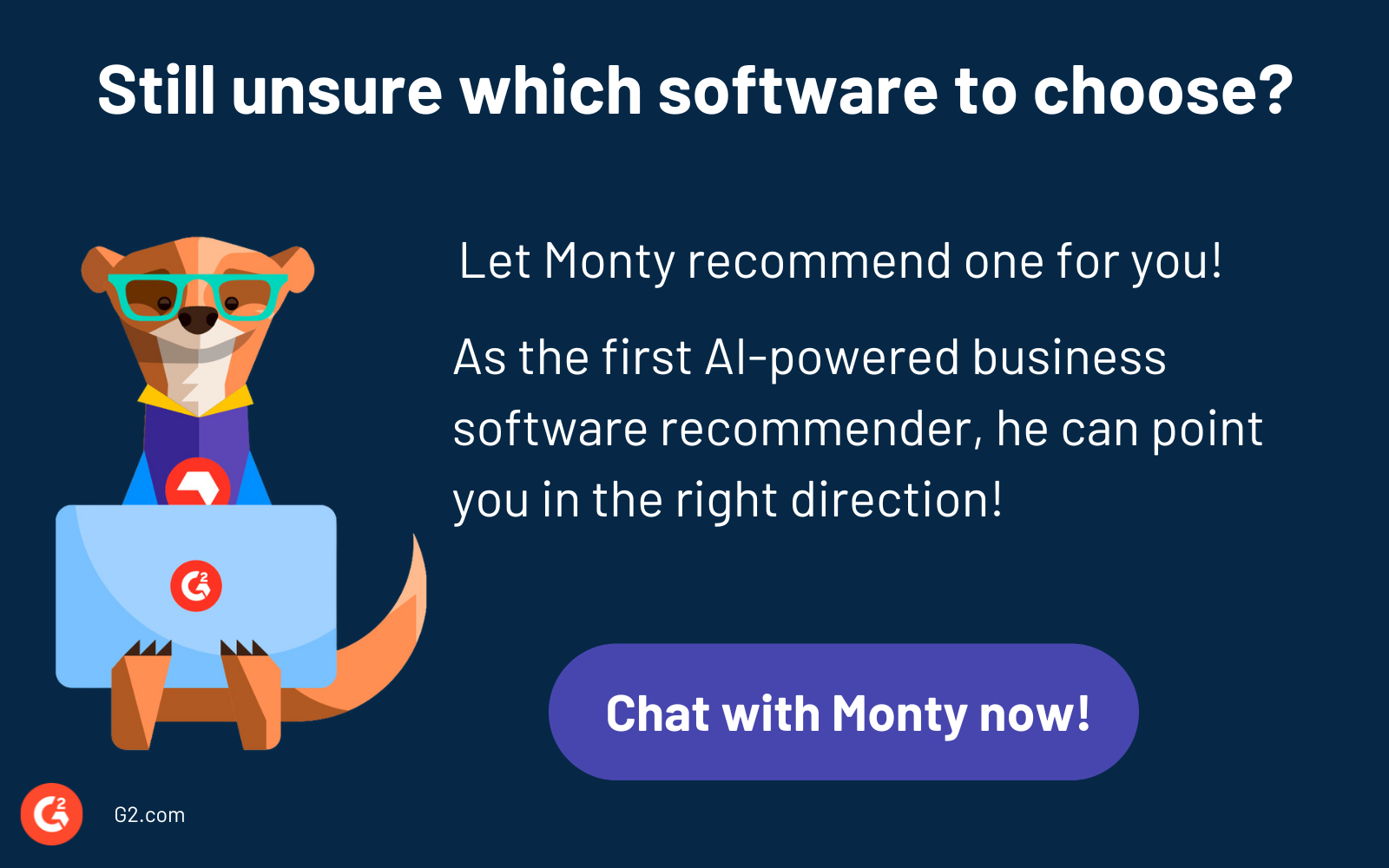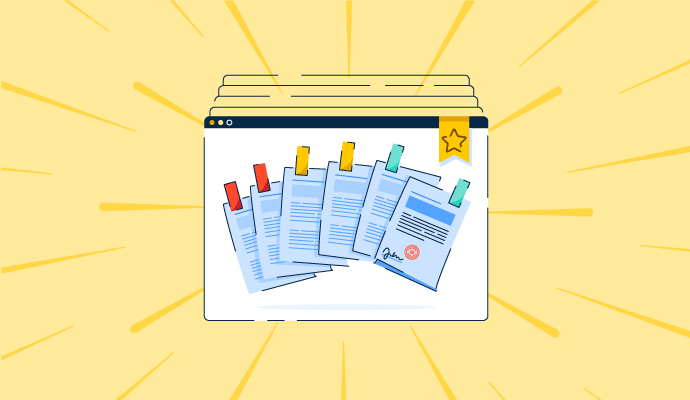Still searching for those documents spread across multiple systems instead of focusing on your core tasks?
Knowledge base software can save the day. Whether you're an engineering lead centralizing documents, a customer success manager looking to find information, or a startup organizing processes for employees, this software can be a game-changer.
If you’re unsure which tool to try, we’ve got you covered. This article shares the best free knowledge base software to help you compare their strengths, weaknesses, and features without overspending. These low-cost knowledge bases either offer a free trial or a free forever version, making it easy to try and find the most appropriate one for your needs.
Best free knowledge base software in 2024
- Confluence
- Notion
- ClickUp
- Guru
- Document360
- Slab
- Slite
How did we select and evaluate the best software?
At G2, we rank software solutions using a proprietary algorithm that considers customer satisfaction and market presence based on authentic user reviews. Our market research analysts and writers spend weeks testing solutions against multiple criteria set for a software category. We give you unbiased software evaluations; that's the G2 difference! We didn’t accept payment or exchange links for product placements in this list. Please read our G2 Research Scoring Methodology for more details.
7 best free knowledge base software in 2024
Knowledge base software helps businesses create a central information repository by combining sources like internal communication tools and email systems. Organizations use these platforms to create a self-serve digital library, which acts as a single source of truth for all team members. Businesses can fully control who uses, accesses, and edits the information in knowledge base systems.
The list below features real user reviews from the best free knowledge base software category page on G2. Please note that vendors offering a free trial are also included here. To be a part of this category, a solution must:
- Allow users to create editable articles
- Let users store content in the cloud
- Enable users to search for specific content
- Support a tagging or taxonomy system to sort articles
- Allow users to upload or attach various file types, such as audio and video files, images, and external links
*This data was pulled from G2 in 2024. Some reviews may have been edited for clarity.
Want to learn more about Knowledge Management Software? Explore Knowledge Management products.
1. Confluence
Confluence is a remote-friendly collaborative workspace that helps teams create and share knowledge across teams. Its AI-enabled Pages feature allows you to take notes or plan projects using templates. Teams can also capture free-flowing thoughts with whiteboards and visualize work using databases. What’s more, spaces inside Confluence make it effortless for you to create and manage structured pages for different teams.
Pros of Confluence |
Cons of Confluence |
| Real-time editing, comments, and @mentions | Can be occasionally slow |
| Robust structure for organizing content | Can be expensive for larger teams |
| Seamless integration with Atlassian products | Limited formatting and styling options |
What users like best:
"Confluence allows the team to create, organize, and store information in one location, making it easy to access and share knowledge. It integrates well with other Atlassian products like Jira, Trello, and Bitbucket, as well as with various third-party apps and tools. People often use it when they do work and get connected with the tasks. It provides a user-friendly interface, making its implementation easy for our system."
- Confluence Review, Ashwini B.
What users dislike:
"The grouping feature needs some improvement; it takes some experimentation to figure out how to group/organize a bunch of similar pages."
- Confluence Review, Shree Nandan D.
2. Notion
Notion offers an AI-powered workspace to help businesses organize workflows with note-taking, task management, and database functions. The unique block-based content structure lets users customize pages, to-do lists, checklists, and even Kanban boards. This intuitive platform supports remote collaboration with project management capabilities and real-time editing and commenting features.
Pros of Notion |
Cons of Notion |
| Easy customization with a block-based structure | Can be slow when handling large databases |
| Reduces the need for multiple tools | Limited offline functionality |
| Collaborative features like real-time editing and comments | Advanced features can be costly for large companies |
What users like best:
"Notion is seriously a game-changer! Since I was introduced to it by my ex-colleague, I’ve been using it for everything, from work projects to personal to-do lists, and it’s just so flexible and easy to use. You can literally customize it any way you want, which is perfect for organizing my chaotic brain (my neurodivergent colleagues swear by it too). Plus, it’s all in one place. No more jumping between apps for notes, tasks, and databases. On top of that, it integrates into other apps like Slack and Glean, which makes searching for documentation feel like real-life magic.
I also love how you can collaborate with your team in real time. It makes working on projects together so smooth. Plus, all the templates available are a huge time-saver.
I had to create separate meetings for multiple teams in my org to tell them how to use the basics of Notion so they could drop their outdated Excel sheets and move over to the great side. In all fairness, they still have yet to discover the full functionality of Notion, but they seem sold already. If you haven’t tried Notion yet, you’re seriously missing out."
- Notion Review, Hannah H.
What users dislike:
"The fact that it has no integrated chat feature or ability to embed video conferencing makes the entire work conversation incomplete. I have to move to Slack to complete the integration, but like there is a pull-out chat/dialogue box for AI features, there should be a chatbox for just text-based chat inputs specific to each page that has visibility to every player that can access the page. It would make the entire experience complete."
- Notion Review, Tarun B.
3. ClickUp
ClickUp is an all-in-one productivity platform that helps you manage resources, knowledge sharing, and projects. Users can visualize tasks using workflows and views like lists, boards, and timelines. The platform makes automating repetitive tasks, collaborating with peers, and tracking progress easy. Other features include task assignment, goal setting, document sharing, and time tracking.
Pros of ClickUp |
Cons of ClickUp |
| Offers a variety of customizable views | Can be slow or buggy with complex projects |
| Automation for saving time and reducing manual effort | Overkill for users needing basic task management |
| Real-time collaboration tools for enhanced communication | Advanced features and higher storage limits available only in paid plans |
What users like best:
"I love ClickUp! I use it for everything in my business, from managing my sales pipeline to CRM sales cycle, team communications, and production schedule. The ability to customize everything makes ClickUp flexible and allows you to make each space your own. I also like that I can invite guests and use this feature to allow my customers to see their products move through the stages of production in real-time, and the Gantt chart allows me to bring everything together for a full production planning overview."
- ClickUp Review, Joseph N.
What users dislike:
"The downside to ClickUp is the lack of complex custom calculations. ClickUp could level up if it could build Excel functionality into their custom columns. The dashboards would be much better, and how much could be done in creating a list would increase significantly."
- ClickUp Review, Aaron F.
4. Guru
Guru is an advanced knowledge management platform that simplifies how teams capture, share, and access information. Businesses appreciate Guru's centralized knowledge hub, real-time information, and instant access to critical data. This platform also features collaborative authoring and engagement analytics, both crucial for creating and measuring team efficiency and productivity.
Pros of Guru |
Cons of Guru |
| Easy-to-access single source of truth | New users may need time to adapt to the features |
| AI-powered content verification in collaboration with subject matter experts | Limited customization options |
| Powerful insights on who uses information and how | Integrating Guru with other tools may pose challenges |
What users like best:
"Guru makes it easy to find quality knowledge cards quickly and is very user-friendly. It is easy to update existing info and create new cards, and its SEO capabilities within our organization are great. I have been a daily user of this wonderful program for nearly 3 years. It allows me and my entire customer support team to provide better, more personalized, quality care to our clients at a growing volume photography software company."
- Guru Review, Peter H.
What users dislike:
"Some inconsistencies when accessing Guru resources from other pages as sometimes it will pop up within the app and some other times it will open a new tab in the browser can be inconvenient but it's nothing experience breaking."
- Guru Review, Sebastian B.
5. Document360
Document360 allows companies to create, manage, and share self-service knowledge bases for their internal teams and customers. Users can easily author, categorize, and organize articles using Document360’s robust content management system (CMS). The collaborative features allow multiple team members to work on documents simultaneously, making the content creation process more efficient. Other features include a What You See Is What You Get (WYSIWYG) editor, rich analytics, AI-powered suggestions, and workflows.
Pros of Document360 |
Cons of Document360 |
| Search capabilities for information retrieval | Can be relatively expensive for small teams |
| Supports detailed versioning | Requires internet for most functions |
| Customizable interface and detailed analytics | Complex user permission and roles management |
What users like best:
"Document360 is easy to use and lets us write new articles quickly. The site allows our customers to find the documentation they are looking for and leave feedback on articles. We have found the 'eddy' search bar very useful when finding the right information. Our article writers also use the 'AI writer' feature, making our documentation standard even better. Document360 is always bringing out new features to its platform, and when you raise a feature request, it's likely it will be included in the product in a few months! I enjoy using Document360 and would definitely recommend it."
- Document360 Review, Alice I.
What users dislike:
"Some of the features available through Document360 are only available via add-ins and not by default, meaning the overall cost can increase depending on your needs."
- Document360 Review, Brianne B.
6. Slab
Slab is a modern knowledge management platform loved by both technical and non-technical users for its user interface. Besides helping you create visually appealing documents, the platform offers features like real-time co-authoring, comments, and mentions to facilitate collaboration. Users can also integrate Slab with tools like Slack, Google Drive, and GitHub.
Pros of Slab |
Cons of Slab |
| Supports rich text formatting, markdown, and media embeds | Pricing can be on the higher side |
| Clean and intuitive user interface | Lacks extensive customization options |
| Provides insights into content usage and engagement | Mobile app experience sometimes lacks functionality |
What users like best:
"Slab natively integrates markdown docs from Github, meaning technical docs that should live in your repository get surfaced in the same place. Likewise, the search runs across Slab and other sources like Slack and Google Drive. In effect, Slab operates with the understanding that there will always be other sources of knowledge in your organization and tries to solve the "whole" problem.
Additionally, I think they've chosen a good line in the sand about what type of content should be stored in Slab documents. It's not a light CRM; it won't replace your financial model. It's the place for Wikis, collaboration, discussion, documentation, etc. I suspect this clarity of purpose is part of what allows the app to be so fast and searchable."
- Slab Review, Andrew B.
What users dislike:
"I wish there were a way to more easily track documentation requests from other team members. Almost like a ticketing system or similar on what could be updated and where. And a more enhanced view of expired verification posts with more filtering. (like saved filter views, so you can quickly jump back to your items to update.)"
- Slab Review, Cameron M.
7. Slite
Slite is a collaborative documentation and knowledge management platform that helps teams write, edit, and access documents in real time. The search functionality allows you to access information, while version control features track and revert changes effortlessly.
Additionally, Slite offers customizable templates, making it easier for teams to standardize documentation practices across projects. This knowledge base tool is ideal for teams looking to simplify their knowledge management processes and improve internal communication.
Pros of Slite |
Cons of Slite |
| Real-time document editing for collaboration | May restrict the size of files you can upload |
| Version control for tracking changes and returning to previous content versions | The notification system can sometimes be overwhelming |
| A wide range of templates for standardizing documentation practices | Limited file format options for document exports |
What users like best:
"Slite is a super easy-to-use platform, encompassing all of the great features you would see in any intranet program but with many extra features and connections to other programs and tools you may already use. I love that they keep adding features to the platform. It's already super convenient with all of its plugins and usability connecting with so many different platforms. It's super easy to make any sort of documentation or articles explaining anything on a company's intranet with Slite! This is where all of my company-wide tutorials live."
- Slite Review, Jesse T.
What users dislike:
"Although the collaborative elements are great (tagging, shared docs, access controls, etc.), I'd still like to see even more - checklists are pointless when you can't easily assign ownership or due dates to them or see them in a centralized place, for example."
- Slite Review, James H.
Comparison of the best free knowledge base software
Still can’t decide which knowledge base platform is best for your team? Compare their prices and G2 ratings to better understand whether these free tools are worth testing.
| Software | G2 Rating | Free plan | Paid plan |
| Confluence | 4.1/5 | Yes, user-limited | Starting at $4.89/month |
| Notion | 4.7/5 | Yes, feature-limited | Starting at $10/month |
| ClickUp | 4.7/5 | Yes, feature-limited | Starting at $7/month |
| Guru | 4.7/5 | 30-day free trial available | Starting at $15/month |
| Document360 | 4.7/5 | Yes, feature-limited | Starting at $149/month |
| Slab | 4.6/5 | Yes, feature-limited | Starting at $6.67/month |
| Slite | 4.6/5 | 14-day free trial available | Starting at $8/month |
Frequently asked questions on best free knowledge base software
Q. Which is the best free knowledge base software?
According to G2 data, Confluence, Notion, and Clickup are the best free knowledge base software solutions for internal communications, customer service, and help desk support functions.
Q. How do I choose the best knowledge base software?
Consider looking at the following factors while evaluating knowledge base solutions:
- Customization: Can you tailor the structure, design, and functionality to meet specific needs?
- Integration capabilities: Does it integrate with your existing tech stack?
- Search functionality: How quickly can the users find the information they need?
- Collaborative features: Does the tool have commenting, sharing, and editing capabilities?
- Security and permissions: Are there strong security measures allowing you to set user roles and permissions?
Q. How do I set up an internal knowledge base software?
- Choose the right software: Try some of the free knowledge base software reviewed in this article.
- Create a structure: Now, create a clear structure with categories and subcategories.
- Write the content: Write and format the content with images, videos, and diagrams.
- Set permissions and roles: Define user roles and permissions to control who views, edits, or adds content.
- Train and onboard users: Educate your team on how to use the knowledge base effectively.
Ready to boost collaboration?
Free knowledge base platforms are great for democratizing access to information and empowering teams to work more efficiently. These tools come with content management systems to help you bring helpful information in one place. Consider trying and evaluating these free options before investing in an online knowledge base system.
Want customer service reps to find answers to frequently asked questions? Explore the best contact center knowledge base software for improving the quality of customer service interactions.
Edited by Monishka Agrawal

Sudipto Paul
Sudipto Paul is a Sr. Content Marketing Specialist at G2. With over five years of experience in SaaS content marketing, he creates helpful content that sparks conversations and drives actions. At G2, he writes in-depth IT infrastructure articles on topics like application server, data center management, hyperconverged infrastructure, and vector database. Sudipto received his MBA from Liverpool John Moores University. Connect with him on LinkedIn.