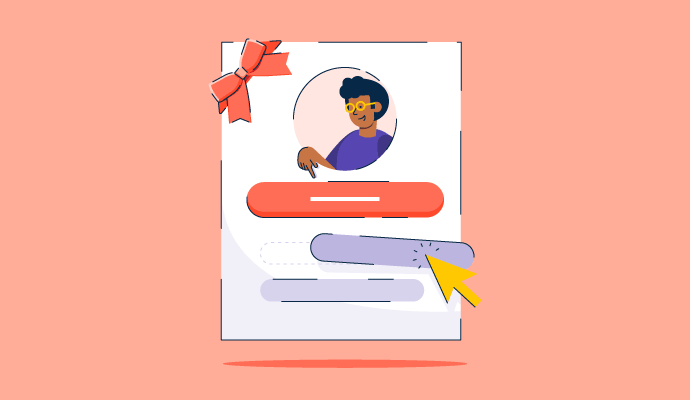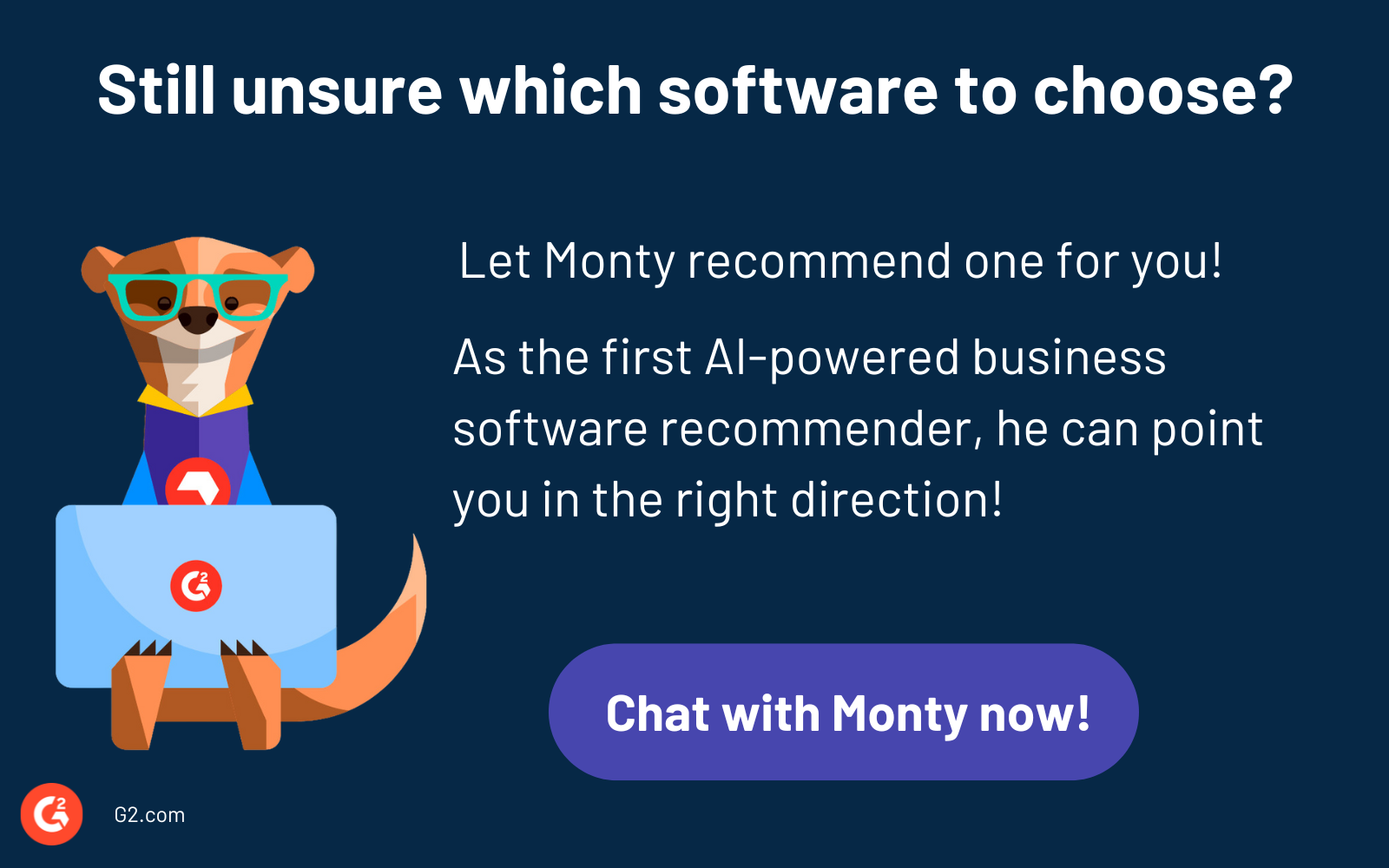As a marketer for a small business, you likely wear many hats. From crafting engaging content to building a strong brand identity, you’re juggling a million tasks. And let's face it, you're doing all this with limited resources.
Understanding your target audience and collecting valuable insights about your customers can help you build lasting relationships and grow your business.
Online forms are a fantastic way to do this. But, building these forms from scratch can be time-consuming and costly. Fortunately, free form builders have emerged as powerful tools for small businesses.
These tools provide pre-built templates and an intuitive drag-and-drop interface, allowing you to build a website effortlessly in just a few steps - no knowledge of CSS, JavaScript, or other programming languages required.
In this article, we'll explore the top free form builder tools, their features, and G2 user reviews, helping you make the best choice to streamline your data collection process.
10 best free form builders in 2024
- SurveyMonkey
- Jotform
- ActiveCampaign
- ClickUp
- SurveySparrow
- Typeform
- Laserfiche
- Forms.app
- Formstack Forms
- FormAssembly
How did we select and evaluate the best free form builder tools?
At G2, we rank software solutions using a proprietary algorithm that considers customer satisfaction and market presence based on authentic user reviews. Our market research analysts and writers spend weeks testing solutions against multiple criteria set for a software category. We give you unbiased software evaluations - that's the G2 difference!
We don’t accept payment or exchange links for product placements on our list. Please read our G2 Research Scoring Methodology for more details.
Top 10 best free form builders of 2024
The free form builder software list below contains real user reviews from the best online form builder software category page. It’s important to note that in the context of this list, software that requires payment after a free trial is considered free.
To be included in this category, a solution must:
- Help create contact forms, surveys, quizzes, registration forms, and more
- Offer a choice of colors, fonts, and layouts to match brand or preferences
- Integrate with email marketing platforms, CRM systems, or payment processors
- Store submitted data in a centralized location for analysis and export
- Track submissions, completion rates, and other metrics
This data was pulled from G2 in 2024. Some reviews may have been edited for clarity.
Want to learn more about Online Form Builder Software? Explore Online Form Builder products.
1. SurveyMonkey
SurveyMonkey is a dedicated survey platform celebrated for its simplicity and wide range of question types. It offers reliable data analysis and reporting tools, making it ideal for market research, customer feedback, and employee satisfaction surveys. While primarily a survey tool, it can be used for basic form creation when data collection is the primary goal.
Pros of SurveyMonkey |
Cons of SurveyMonkey |
|
Pre-built survey templates |
Complex user interface |
|
Detailed reports and visualizations |
Response rate tracking can be improved |
|
Integration with popular software for data export and analysis. |
Limited features in the free version |
What users like best:
“SurveyMonkey is the simplest tool for gathering answers and polling friends, colleagues, or strangers. I use the basic model, which suits my needs perfectly. It’s great for getting feedback on designs or reaching a consensus on events. The site offers useful templates and customization options for creating surveys. Sharing is straightforward via a link, email, Facebook, or embedding the form as HTML on your site, and it integrates with MailChimp. The reporting features are also insightful and helpful.”
- SurveyMonkey Review, Daniel J.
What users dislike:
“The platform lacks an environment for running Python or R programs, which limits our ability to generate custom analyses on our own.”
- SurveyMonkey Review, Biswajyoti D.
Looking to take feedback a step further? Check out the Best Experience Management Software of 2025 to turn form responses into actionable insights.
2. Jotform
Jotform stands out as an influential free online form builder renowned for its user-friendly interface and extensive customization options. It offers data collection and management tools, integrations with popular platforms, and a plethora of pre-built templates. Jotform’s strength lies in creating complex forms for various purposes, from surveys and quizzes to order forms and payment gateways, making it scalable for large enterprises with diverse data collection needs.
Pros of Jotform |
Cons of Jotform |
|
Wide range of form fields and templates |
Storage insufficient for larger forms |
|
Integration options with CRMs, including HubSpot, Zoho, and Salesforce |
Learning curve for advanced features |
|
Easy to use and mobile-friendly |
Limited customization on the free plan |
What users like best:
“The drag-and-drop modular form entries are incredibly easy to use and cover most basic needs for any form. Adding your own graphics and small features is straightforward, enhancing the quality of the final product. The free version provides full access to features, though it limits the number of forms you can use.”
- Jotform Review, Erick R.
What users dislike:
“Configuring email notifications for form submissions is still somewhat confusing and buggy. The fields for specifying email destinations use macros similar to mail merge, which adds to the confusion. Additionally, notifications sometimes fail to reach all intended accounts. Although not a major issue, I’d like to see an option to collect all responses in a single worksheet, as currently, submissions can only be viewed individually.
- Jotform Review, Janene S.
3. ActiveCampaign
Beyond just form building, ActiveCampaign is a comprehensive marketing automation platform. It excels in email marketing, CRM, and sales automation. While offering custom form creation capabilities, ActiveCampaign’s primary focus is nurturing leads, personalizing customer interactions, and driving sales through advanced segmentation and automation features.
Pros of ActiveCampaign |
Cons of ActiveCampaign |
|
Builds automated workflows based on form submissions |
Limited form templates compared to dedicated form creators. |
|
Comprehensive CRM capabilities |
Slow customer support response time |
|
User-friendly interface |
Higher costs for small businesses |
What users like best:
“ActiveCampaign stands out for its functionality and user-friendliness, far surpassing other programs we evaluated. Its intuitive, aesthetically pleasing interface and valuable analytical reports have greatly improved our email campaigns. The platform offers exceptional value at a modest cost, proving highly efficient for contact management and lead generation. We are extremely satisfied with the results it delivers.”
- ActiveCampaign Review, Richard K.
What users dislike:
“The email design builder required some adjustment, and sometimes my emails don’t turn out exactly as intended. Custom email design often requires skills beyond what our team has. Additionally, the platform occasionally crashes or has issues, which can impact my work, but these problems are usually resolved within an hour or two, so it's not a major concern.”
- ActiveCampaign Review, Alison B.
4. ClickUp
ClickUp is a versatile productivity platform that includes form building as one of its many features. Known for its flexibility and customization, ClickUp offers project management, task management, and document collaboration tools. Its forms are often used for internal processes like time tracking, expense reports, and request forms.
Pros of ClickUp |
Cons of ClickUp |
|
Combines project management, task management, and form building |
Steep learning curve |
|
Variety of field types to capture different data |
Overwhelming number of features for new users |
|
Highly customizable |
Complex forms with multiple fields can experience slower loading times |
What users like best:
“ClickUp’s standout feature is the ability to fully test drive the platform before subscribing. It has been instrumental in helping our church organize projects, events, and groups. Previously, tasks often got lost in email or other communications and were done at the last minute. Now, everything is planned, communication and reviews are centralized, and we receive timely updates. The desktop app and List view are particularly useful.”
- ClickUp Review, Greg D.
What users dislike:
“The learning curve was challenging initially, but ClickUp becomes easy to use once you’re past that point. Notifications, however, need improvement. While the iOS app provides pop-up messages, adding badge icons would be beneficial. More integration with OS X notifications is also needed, as I’ve missed a few important updates.”
- ClickUp Review, James S.
5. SurveySparrow
As a survey platform and free form app that emphasizes conversational design and mobile optimization, SurveySparrow offers a variety of question types, including chatbots and voice surveys. While primarily a survey tool, it can be used for lead generation and customer feedback forms.
Pros of SurveySparrow |
Cons of SurveySparrow |
|
Advanced question types and analysis tools |
Lacks features for complex forms or lead generation |
|
Interactive form experiences |
Steep learning curve for new users |
|
Mobile-friendly user interface |
Limited features in the free version |
What users like best:
“SurveySparrow effortlessly and quickly creates customized, attractive surveys that engage your targets. While many features like bulk questions, question layout, and logic are common in other survey tools, SurveySparrow excels in making surveys look "fun" with options for personalized backgrounds and logos. Their sales team also stands out, offering individual attention, quick Zoom meetings, and tailored solutions. It’s truly impressive!”
- SurveySparrow Review, Pat M.
What users dislike:
“SurveySparrow has a few downsides: its high pricing can be prohibitive for small enterprises, making it less cost-effective compared to other survey platforms despite its extensive features. Lastly, allowing report exports as PDFs in the free plan would enhance usability and value, enabling users to share and utilize their data more effectively without additional expense.”
- SurveySparrow Review, Itishree M.
6. Typeform
Typeform is a form builder that prioritizes user experience. It offers a conversational style and makes forms engaging and enjoyable to complete. Typeform excels in creating interactive forms for lead generation, market research, and customer feedback. It's known for its beautiful designs and ability to collect qualitative data.
Pros of Typeform |
Cons of Typeform |
|
Dynamic form flow based on user answers |
Lacks advanced features for complex forms and data analysis |
|
Beautiful and interactive designs |
Creating complex forms requires time and practice |
|
Strong integration capabilities |
Fewer template options are available |
What users like best:
“Typeform made creating questionnaires and surveys simple, with multiple pathways based on responses and easy brand styling. It integrates well with other tools and allows scoring of answers for better support. The interface is both beautiful and customizable, providing a great user experience.”
- Typeform Review, Colette A.
What users dislike:
“Typeform’s free plan has limitations, such as restrictions on the number of questions per survey and responses, which may not meet all users' needs. The platform’s conditional logic is somewhat limited, complicating the creation of complex branching and skip logic. Typeform also lacks an offline mode for data collection when an internet connection isn’t available. Advanced data export and integration options are only accessible in higher-tier plans, restricting functionality for users on lower tiers.”
- Typeform Review, Stefano Alexander M.
7. Laserfiche
Laserfiche is a content management system that focuses on document management and workflow automation. While it includes form capabilities, Laserfiche’s core strength lies in organizing and securing large volumes of documents. Since the forms are typically used for internal processes and document-related tasks, it is ideal for large organizations with high volumes of documents requiring secure storage and workflow automation.
Pros of Laserfiche |
Cons of Laserfiche |
|
Automates processes based on form submissions |
Steep learning curve |
|
Provides high protection for sensitive form data |
The user interface is difficult to navigate |
|
Scalable for businesses of all sizes |
Limited flexibility in workflow design |
What users like best:
“Laserfiche is a robust and agile enterprise content management system that optimizes business processes. It streamlines workflows for organizations of all sizes, improving efficiency. One standout feature is the Laserfiche Forms module, which replaces paper forms and automates routing through workflows, maximizing organizational benefits.”
- Laserfiche Review, Matthew S.
What users dislike:
“Laserfiche is not user-friendly and can be quite complicated to use. It frequently displays error messages that we cannot resolve independently. Making changes is difficult and prone to mistakes, which can be disastrous. Additionally, many features remain unused due to their complexity, and there are few tech support personnel knowledgeable enough to fix Laserfiche problems.”
- Laserfiche Review, Stephanie C.
8. Forms.app
Forms.app is a user-friendly platform designed for quick and easy form creation. It excels in simplicity and offers AI-powered tools to generate forms, surveys, and quizzes. With a focus on user experience, it provides a streamlined interface and integrates with popular apps.
Pros of Forms.app |
Cons of Forms.app |
|
Easy to build forms without design experience |
Limited customization |
|
Features an AI form generator, survey generator, and quiz maker |
Free plan has lower storage limits |
|
Connects with popular tools like Slack, HubSpot CRM, and Google Sheets |
Not suitable for complex data collection needs |
What users like best:
“Forms.app is incredibly versatile and user-friendly, allowing you to create professional-looking forms like surveys, gift cards, recommendations, and appointments with ease. It offers a variety of formats, backgrounds, and colors and integrates with many apps. The editing process is simple, and the customer support is excellent—they resolved my issue within three hours. Overall, it's an outstanding tool, easily a 20 out of 10.”
- Forms.app Review, Julian G.
What users dislike:
“As a user of Forms.app, I see areas for improvement. The free version has limited advanced features, and technical issues occasionally arise. More customization options would be great, and addressing reported difficulties with customer support would enhance the overall user experience.”
- Forms.app Review, Willyson A.
9. Formstack Forms
Formstack Forms is tailored for businesses seeking robust form building and workflow automation. It offers a wide range of features, including advanced logic, integrations, and security compliance. Ideal for complex data collection and process management, Formstack prioritizes efficiency and data control.
Pros of Formstack Forms |
Cons of Formstack Forms |
|
Powerful rules engine for automating workflows |
Steep learning curve |
|
HIPAA and PIPEDA-compliant plans for healthcare and data privacy |
Limited free plan |
|
Advanced reporting and analytics tools |
Limited design customization |
What users like best:
“Integration with Salesforce is easy, with straightforward field mapping. If issues arise, support is quick to assist. They offer a wide range of integration systems, making it a must-use tool.”
- Formstack Forms Review, Kevin S.
What users dislike:
“We find Formstack challenging because it's not tailored for schools, and we have to pay extra for the level of support we need. While we value its flexibility and advanced features, schools have limited staff and expertise, so access to one-on-one customer support would be a game changer for us.”
- Formstack Forms Review, Sydney M.
10. FormAssembly
FormAssembly specializes in data-centric forms with a strong emphasis on security and customization. Its core features include advanced logic, integrations, and data validation. Built for complex data collection and management, FormAssembly caters to businesses with stringent data requirements.
Pros of FormAssembly |
Cons of FormAssembly |
|
Data validation and branching logic |
Old-form template designs |
|
Integrates seamlessly with Salesforce |
Requires technical knowledge |
|
Availability of conditional logic |
Limited features available in a free trial |
What users like best:
“I use FormAssembly daily for work, and its Salesforce integration is easy to troubleshoot if errors occur. The AI-generated feature simplifies choice creation, and navigating the various fields while building forms is easy. The ability to clone forms without losing formatting is a significant advantage over other platforms. Additionally, customer support is excellent and responds promptly.”
- FormAssembly Review, Sarah J.
What users dislike:
“It's frustrating that there are no folder options to organize forms, especially with almost 100 forms all in one section. Tags aren't enough for proper organization, so I really hope folder options are added soon!”
- FormAssembly Review, Robert W.
Comparison of the best free form builder software
If you feel overwhelmed by the wealth of information about free form builder software, this comparison table will help you with all the important aspects:
|
Software |
G2 rating |
Free plan |
Paid plan |
|
SurveyMonkey |
4.4/5 |
Yes, feature-limited |
Starting at $25/month |
|
Jotform |
4.7/5 |
Yes |
Starting at $34/month |
|
ActiveCampaign |
4.5/5 |
Free trial available |
Starting at $15/month |
|
ClickUp |
4.7/5 |
Yes, feature-limited |
Starting at $7/user/month |
|
SurveySparrow |
4.4/5 |
Yes, feature-limited |
Starting at $19/month |
|
Typeform |
4.5/5 |
Yes, feature-limited |
Starting at $25/month |
|
Laserfiche |
4.7/5 |
Free trial available |
Starting at $50/user/year |
|
Forms.app |
4.5/5 |
Yes, feature-limited |
Starting at $12.5 per year |
|
Formstack Forms |
4.4/5 |
Free trial available |
Starting at $83 per month |
|
Form Assembly |
4.4/5 |
Free trial available |
Starting at $83 per month |
Frequently asked questions on free form builder software
Q. What features should I look for in free form builder software?
Essential features include a drag-and-drop interface, various question types (text, multiple choice, etc.), and conditional logic. Integrations with other tools, customization options, advanced analytics, and reporting capabilities are also important to consider.
Q. Can I embed free form builder forms on my website?
Most free form builders allow embedding forms on websites. Check the limitations of each platform to ensure it meets your needs.
Q. Is it possible to collect payments through free form builders?
Some free form builders offer basic payment integration, but advanced payment features might require paid plans.
Q. Are there any limitations to free form builder software?
Free versions often restrict features, storage, and the number of form submissions you can receive. If you're looking to overcome these limitations, explore paid online form builder software that offers more flexibility, scalability, and advanced features like payment processing, complex workflows, or extensive customization.
Q. How do I choose the right free form builder software?
Consider your specific needs, such as the complexity of the forms you want to create, required integrations, analytics, and your budget. Try out free trials or demos to assess ease of use and features. Read reviews and compare offerings to find the best fit.
Form your way to success!
Free form builder software is a powerful tool that can significantly enhance your small business marketing efforts. By harnessing its capabilities, you can capture valuable leads, gather customer insights, and streamline your processes.
Carefully evaluate your specific needs before selecting a platform. With the right tool and a strategic approach, you can create engaging forms that drive conversions and contribute to your overall business growth.
Explore the best free survey tools and start capturing data that drives smarter decisions!
Edited by Monishka Agrawal
Devyani Mehta
Devyani Mehta is a content marketing specialist at G2. She has worked with several SaaS startups in India, which has helped her gain diverse industry experience. At G2, she shares her insights on complex cybersecurity concepts like web application firewalls, RASP, and SSPM. Outside work, she enjoys traveling, cafe hopping, and volunteering in the education sector. Connect with her on LinkedIn.