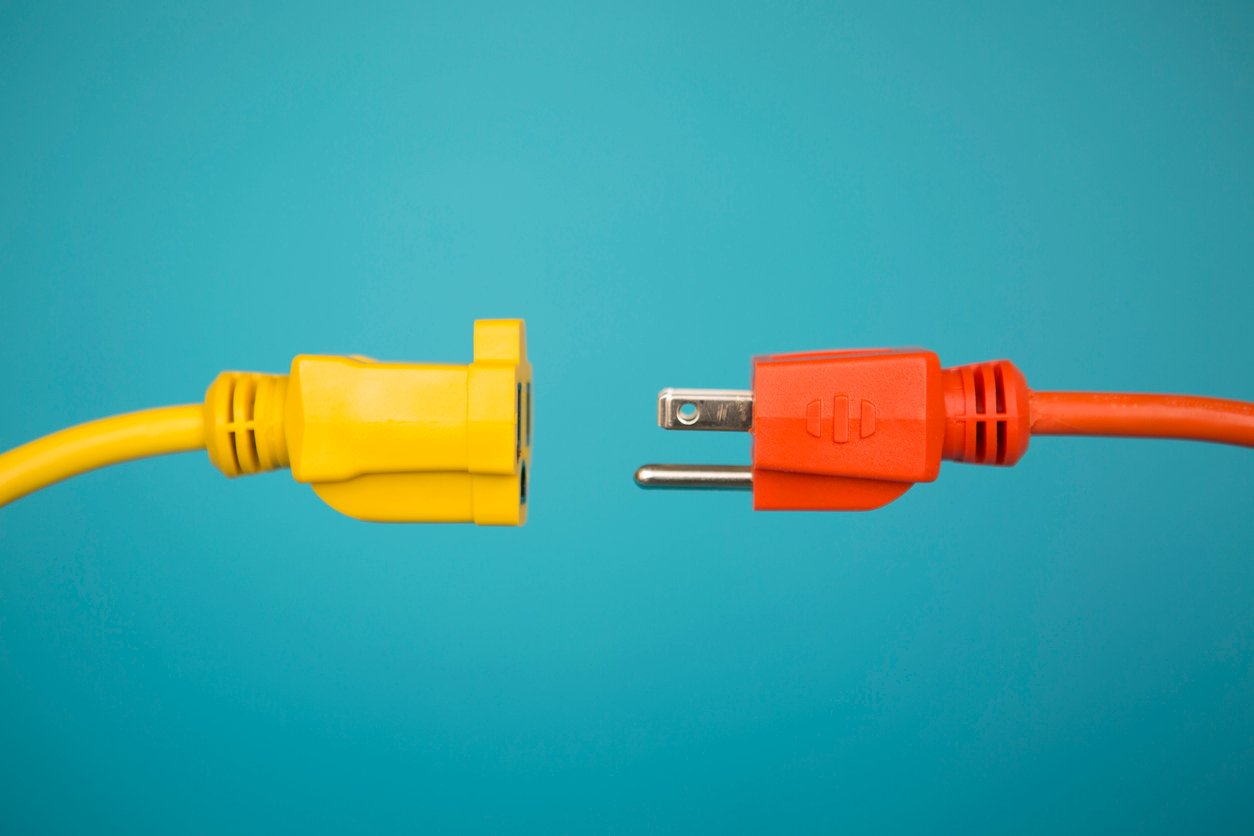While Google Chrome is already considered an extremely effective web browser, there are a few ways you can enhance your experience online.
A Chrome extension is a software program that customizes your browsing experience. They add increased functionality to your browser by allowing you to tailor your Google Chrome experience.
These extension files are enclosed in packages that must be downloaded and installed into Chrome, typically via the Chrome Web Store.
How to add an extension to Chrome:
- Access the Chrome Web Store via your Chrome browser.
- Search for or find the extension you wish to add.
- Select the extension and click the “Add to Chrome” button.
- Grant permission to the extension via drop-down window.
That’s it! Chrome allows the installation of extensions through a very simple process. In order to see the extensions you already have installed, simply type “chrome://extensions” into your search bar.
30 best Chrome extensions
These Chrome extensions were selected on a few criteria. A combination of suggestions from G2 team members, Google Web Store reviews, and overall functionality were considered. It’s important to note that this list is broken into categories as well, so if there’s a specific type of extension you’re looking for feel free to jump ahead:
Ad blocking
Ad blocking software allows users to prevent page elements, such as advertisements, from being displayed. This may even extend to video ads, such as those you may see on YouTube. This is great for increasing your website security if there are advertisements that are dangerous. Blocking ads will speed up your website load speed, decrease CPU and memory usage.
 Adblock Plus
Adblock Plus
If you’re tired of ads on Chrome, Adblock Plus is an easy-to-use adblocker that blocks video and social media advertising. Downloading Adblock Plus lets you take control of your internet, block viruses, and stop tracking.
 AdBlocker Ultimate
AdBlocker Ultimate
AdBlocker Ultimate is a free extension that blocks ads and malicious domains known to spread malware and disables tracking. Extensive filters that offer decent protection against annoying, flashy ads, YouTube commercials, and more are included. Unlike other adblockers they do not have a whitelist for websites, advertisers or ad networks to show you unwanted ads.
 uBlock Origin
uBlock Origin
For deeper control over your adblocker, you may prefer uBlock Origin. With a “big power button” to turn of adblocking on a website as well as specific filters to enable, uBlock Origin has a much lower memory footprint than most adblockers.
Want to learn more about Browsers? Explore Browser products.
Productivity
Internet browsing, generally speaking, isn’t great for productivity. There are however, a number of extensions that can keep you more focused on your tasks and streamline your processes. These extensions can help you with time management as well as working smarter, not harder.
 Calm
Calm
Mindfulness and meditation are increasingly difficult in the age of saturated media. Calm allows you to set a blacklist of websites that you will be forced to briefly experience guided breathing in order to ease your mind and calm down. This can be helpful before checking your email, responding to customer service complaints, or jumping into a large project.
 Evernote Web Clipper
Evernote Web Clipper
Evernote Web Clipper helps you save interesting things you find on the Web into your Evernote account. With Evernote Web Clipper, clip any webpage, highlight what matters most, annotate, take screenshots and have access to that information whenever and wherever you need it via your Evernote account. Read Evernote reviews from verified users on their G2 profile.
 Google Docs Offline
Google Docs Offline
No network connection? No problem! With Google Docs Offline, you can access Google Docs, Sheets, Slides, and Drive without connecting to the internet. Once installed, simply enable offline access via the settings menu in Google Drive. Read Google Docs reviews from verified users on their G2 profile.
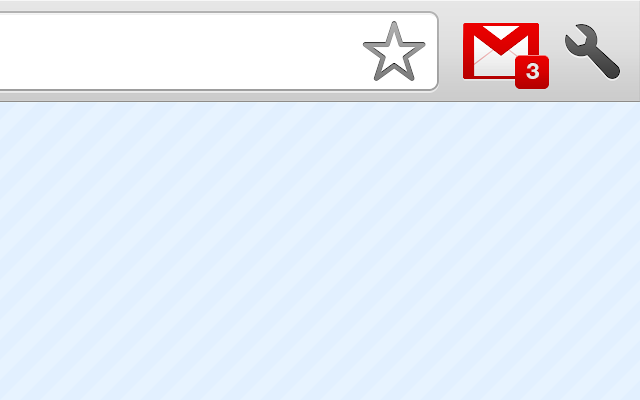 Google Mail Checker
Google Mail Checker
This extension may be the simplest and most necessary one out there. It displays the number of unread messages in your Google Mail inbox. Clicking the button opens your inbox in a new tab for easy access. Read GMail reviews from verified users on their G2 profile.
 Google Results Previewer
Google Results Previewer
Google Results Previewer allows users to view web pages from search results without any clicks, directly from Google. Simply hover over the result and a preview of the website will appear on the right of your browser window. This can be extremely helpful for quickly skimming a page rather than opening a new tab or window completely.
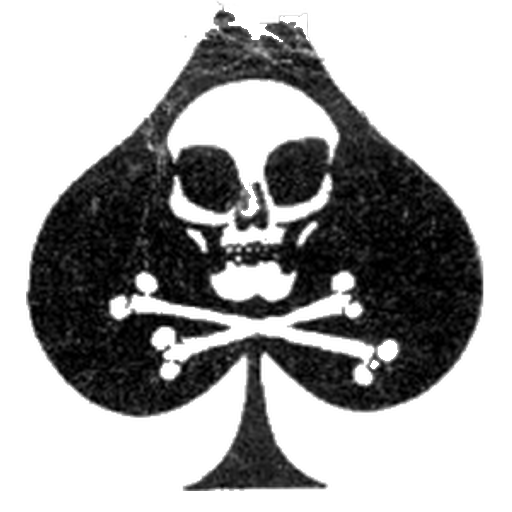 Self Control
Self Control
If you’re like me, it takes outside forces to keep away from the mindless scrolling of Twitter or avoid falling down a YouTube hole when trying to get my work done. That’s where Self Control comes in. This extension allows you to blacklist certain websites for a specified amount of time to keep you on task and productive.
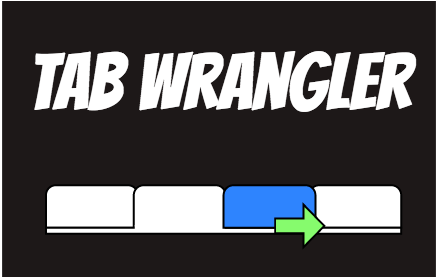 Tab Wrangler
Tab Wrangler
If I had a dollar for every time I heard sound playing in a tab only to look up and realize I had no idea where it’s coming from, I’d probably be a millionaire. Tab Wrangler helps you manage your tabs by automatically closing inactive tabs after a set amount of time. It corrals all these closed tabs for you in case you wish to revisit them.
 Zoom Scheduler
Zoom Scheduler
Make scheduling meetings and conference calls a breeze with Zoom Scheduler. It integrates with your Google Calendar to make any event a Zoom meeting. With the click of a button, you can start an instant meeting or schedule a future meeting. The meeting URL and information is sent via a Google Calendar invitation so the attendee can join with a single-click. Read Zoom reviews from verified users on their G2 profile.
Personalization
The baseline gray Chrome setup and homepage may be sleek, but it’s not necessarily fit for everyone. These extensions allow you to customize and personalize the aesthetic of your browser and the sites you frequent.
 Bitmoji
Bitmoji
At this point, my Bitmoji might as well be an extension of myself. I’m always trying to use him across the web, and thankfully the Bitmoji extension allows you to copy and paste your cartoon self wherever you’d like. Your presentations and email threads will never be the same.
 Google Arts & Culture
Google Arts & Culture
With this extension, in every new Chrome tab you’ll see masterpieces ranging from Van Gogh and Monet, all the way to contemporary works from street artists around the world. The artwork is refreshed every day, or you can change the settings to see a new image every time you open a new tab.
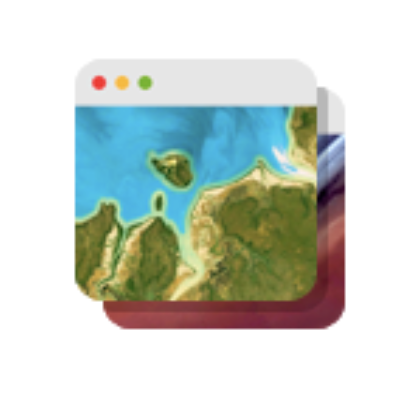 Google Earth View
Google Earth View
When you’re stuck at your desk but feel like seeing the world this is the extension for you. Earth View displays a beautiful Satellite image from Google Earth every time you open a new tab. With over 1,500 images to cycle through and the option to save as a wallpaper or see the location on Google Earth, you can travel the world from the comfort of your desktop. Read Google Earth Pro reviews from verified users on their G2 profile.
 Momentum
Momentum
Momentum is a new tab page that gives you a moment of calm and inspires you to be more productive. Get inspired with a daily photo and quote, set a daily focus, and track your to-dos. Eliminate distractions and beat procrastination with a reminder of your focus for the day on every new tab. Read Momentum Dashboard reviews from verified users on their G2 profile.
 Stylish
Stylish
Stylish lets you style the web according to your personal taste. Search engines, social media sites, email, and more can all be fit to your style through CSS. Find what you like, enable it on the site, and enjoy the improved view.
 Tabby Cat
Tabby Cat
With a new friend in every new tab, Tabby Cats blink, sleep, and even let you pet them – just like real cats! If you're really lucky, your Tabby Cats might leave goodies for you. Purchase new pets like Doggos, Birds, and Bears for only $1 each. Every pet unlocks new goodies, names, and infinitely more cuddles.
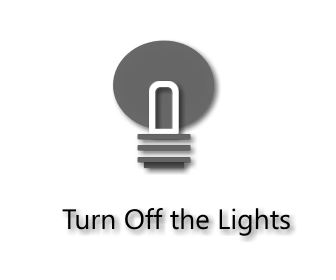 Turn Off The Lights
Turn Off The Lights
Turn Off the Lights is a lightweight and useful extension designed for a more comfortable watching experience. It works for all known video sites such as YouTube, Vimeo, Dailymotion, Hulu, etc. With a single click on the lamp button, the page will fade to dark and automatically focus on the video. By clicking on it again, the page will return to normal.
 WikiWand
WikiWand
Good old Wikipedia gets a great new look. Wikiwand is a new interface that optimizes Wikipedia's amazing content for a quicker and significantly improved reading experience. With a clean layout, quick link-preview, and multi-language search among other features, WikiWand is an incredible improvement to your Wiki browsing.
Utility
Some of the most useful extensions that exist are to make your browsing experience simpler and more streamlined. These utilities can help with accessibility or help you complete simple tasks.
 Ahrefs SEO Toolbar
Ahrefs SEO Toolbar
With the Ahrefs SEO Toolbar, you can get an instant look at the SEO metrics of a webpage. How many referring domains, backlinks, ranking keywords, and organic search traffic are immediately visible, giving you the metrics you need right away. Read Ahrefs reviews from verified users on their G2 profile.
 Grammarly
Grammarly
From grammar and spelling to style and tone, Grammarly helps you eliminate writing errors and find the perfect words to express yourself. You’ll get suggestions from Grammarly as you write on Gmail, Twitter, LinkedIn, and nearly everywhere else you find yourself writing. Read Grammarly reviews from verified users on their G2 profile.
 Google Translate
Google Translate
Using this extension, highlight or right-click on a section of text and click on Translate icon next to it to translate it into your language. Or, to translate the entire page you're visiting, click the translate icon on the browser toolbar. Read Google Translate reviews from verified users on their G2 profile.
 Hunter
Hunter
With Hunter for Chrome, you can immediately find who to contact when you visit a website. Along with the email addresses, you can get the names, job titles, social networks and phone numbers. All the data has public sources detailed in the search results. Read Hunter reviews from verified users on their G2 profile.
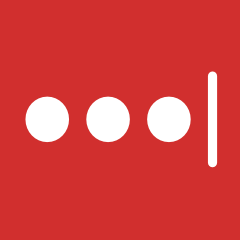 LastPass
LastPass
Only remember one password - your LastPass master password. Save all your usernames and passwords to LastPass, and it will autologin to your sites and sync your passwords everywhere you need them. Read Last Pass reviews from verified users on their G2 profile.
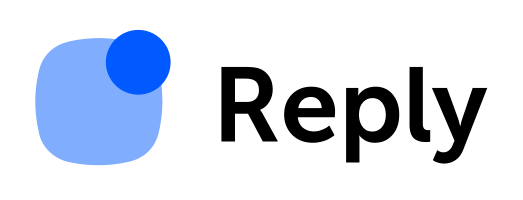 Name2Email by Reply
Name2Email by Reply
Name2Emails allows you to find email based on someone's name right from Gmail. Simply enter the person’s first name, last name, and corporate domain name into the To: field and the extension will automatically generate most common corporate email address patterns for this person allowing you to verify the recipient. Read Reply reviews from verified users on their G2 profile.
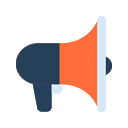 Read Aloud
Read Aloud
Tired of sitting, tired of reading? Click a button, jump on your bed, and have the article read aloud to you. You can choose from many available male and female voices and 40+ languages. You can also set the pitch of the voice and the reading speed. This text-to-speech extension is great for any number of uses.
 Video Downloader Plus
Video Downloader Plus
This extension detects video and audio files on a webpage and allows you to download them to your device. With the exception of YouTube, download MP4, MOV, AVI, ASF, and MPG files with the click of your mouse.
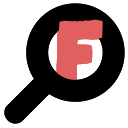 WhatFont
WhatFont
This extension lets you know what font is used on any website. What Font allows you to know the font name, its family, color, style, size, position. This can be extremely useful for graphic designers across the board.
 Word Counter Plus
Word Counter Plus
Word Counter Plus is a simple and useful tool that lets you view stats on selected text. Simply highlight some text on a webpage, right click on it, and select the Word Counter Plus menu item. It will tell you the number of words and characters selected as well as the average and longest word length. Unlike similar word counting extensions, this one does not open an external webpage just to do the counting, nor does it require any permissions.
Shopping
With over 25 percent of adults in the U.S. purchasing an item online at least once a month, it’s no secret that ecommerce is a booming industry. These extensions will help you save money and make better purchasing decisions online.
 Honey
Honey
Never search for a coupon code or sale again. Click on the Honey button during checkout and Honey will automatically apply coupon codes to your shopping cart. Track price changes and earn rewards on every purchase that can be redeemed for gift cards or coupons.
 Keepa
Keepa
If you’re an avid Amazon shopper, this is the extension for you. View detailed Price History charts for over 900 million Amazon products. Set up price alerts and customize it to watch your wishlist.
 Piggy
Piggy
Piggy works with popular stores like Walmart, Ebay, Finish Line, JCPenney, Target, Macy’s, Sephora & Amazon and reminds you to get the best deals by notifying you of and automatically applying coupons, activating cashback, and finding lower prices on the products, services, travel reservations, and activities you already shop for online.
 Rakuten
Rakuten
Apply coupons, activate cash back, and get the lowest price on just about any product through Rakuten. This is a must have for online shoppers who love a deal.
Enhance through extension
Chrome extensions can create a supreme online experience for you. By installing the extensions that best fit your browsing preferences, you can make your web surfing unique and personalized. There are many more extensions available on the Chrome Web Store!

Derek Doeing
Derek is a former G2 content associate. He can usually be found discussing pop music, politics, or digital marketing on the internet. (he/him/his)