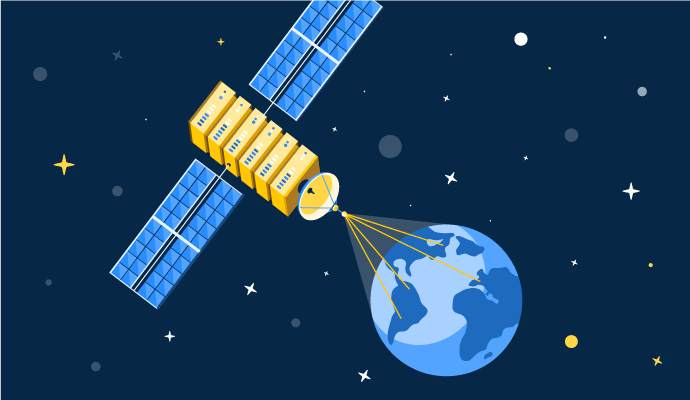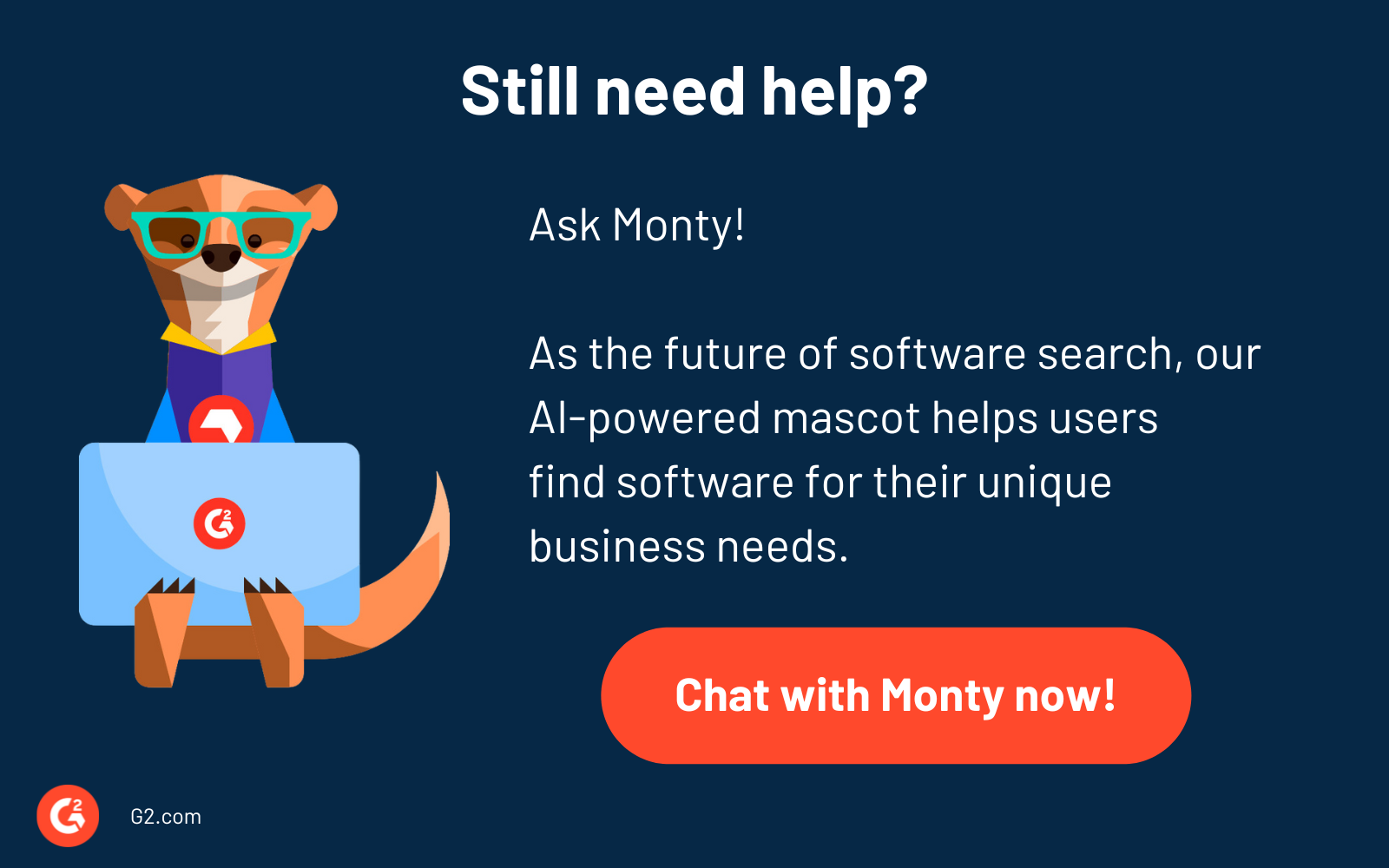Middleware connects data, users, and applications in the same way connective tissues hold organs together.
Developers connect all that to create applications at scale, faster, and more efficiently. Due to their complexity and size, these applications can be challenging to build and maintain. Plus, they need to share data and sometimes functionality with other applications on a network. Now, these neighbor applications use application server software to share capabilities among themselves.
An application server acts as a platform middleware connecting database servers with end-users or client programs. Structurally, it exists between operating systems (OS), user applications, and external resources like database management systems (DBMS), communications, and internet services.
What is an application server?
An application server, also known as an app server, is a server-side program that uses one or more communication protocols to offer business logic behind any consumer or business application in a single or distributed network.
The role of an application server is to facilitate application hosting, installation, operation, and delivery for end users, organizations, and IT services using different protocols and application programming interfaces (APIs). It does so by hosting users’ business logic, which manages data behavior rules in software applications. Business logic is the ability to execute custom server code and generate dynamic content in response to incoming user requests.
Application servers’ ability to deliver dynamic application content or web pages makes them the best choice for e-commerce platforms, real-time user data, back-end content management systems (CMS), and business intelligence and analysis. Moreover, app servers run multiple threads simultaneously, resulting in speedy and efficient computing processes.
Common application server software examples include Apache Server, F5 NGINX, and Oracle WebLogic.
Whether you’re scrolling through news apps in the morning or checking social media during lunch, every mobile application pulls data from an application server and serves it via a web server. So, how are these two different from each other?
Why are application servers important?
An application server acts as a host or container to facilitate interaction between server-side application code and end-user clients. The code represents business logic which provides apps with everything for efficient and functional performance. The client can be anything from a web browser, a mobile app, or a web user interface. App servers are crucial in delivering dynamic content, bolstering security, supporting transactions, complex database access, and mail services.
An application server processes dynamic application requests on the backend and offers a smooth user experience. It connects databases and servers so that you have a centralized way to upgrade applications and one singular app version across the organization. This database connection pooling allows app servers to act as web server farms (websites that process user requests with two or more servers). It eliminates the need to add more connections to underlying databases.
App servers also prevent web security issues like structured query language (SQL) injection cyber attacks by sitting between and separating databases and web pages. This separation prevents malicious SQL calls by asking for business logic every time someone enters text into a website form. This centralized authentication and data access management bolster security for large applications receiving high network traffic.
Why use an application server?
Businesses use app servers for multiple reasons such as:
- Client request processing and response sharing: When you request data in an application, it sends the client request to a web server. The web server asks the application server to fetch and share data from the backend database management systems. App servers in the middle layer send responses to web servers, which share them with users.
- Easy data retrieval and performance improvement: Web-based apps must respond quickly to multiple client requests to retain users. Since fetching data from last-tier storage or DBMS can be time-consuming, application servers minimize application response time by caching and serving frequently requested data from random access memory (RAM).
- Data protection: The direct yet broken link application servers create between web pages and databases is a blessing in disguise. This broken link needs to see business logic for validation, a perfect mechanism to spot malicious calls and prevent cyber attacks.
Want to learn more about Application Server Software? Explore Application Server products.
Types of app servers
Application servers can be of the following types:
- Active application server: An active application server, or stateful server, keeps business logic in the form of rules, components, and objects in a server-side, rich environment.
- Web information server: Also known as a stateless server, this server uses HTTP templates to generate web pages from a database.
- Component server: A component server supports transaction processing requests by offering database access to software components such as JavaBeans, dynamic link library (DLL), and common object request broker architecture (COBRA).
How do application servers work?
Application servers work as intermediaries between web servers and databases. They use servlets or server-side Java classes to process incoming web server requests and return responses. These servlets take data from the database and process it to return dynamic web content to web pages. Servlets directly connect to the server and are cheaper than server extensions like CGI scripting.
Application servers reside in a three-tier architecture in a web-based application. Here’s a step-by-step workflow of how they work to process user requests.
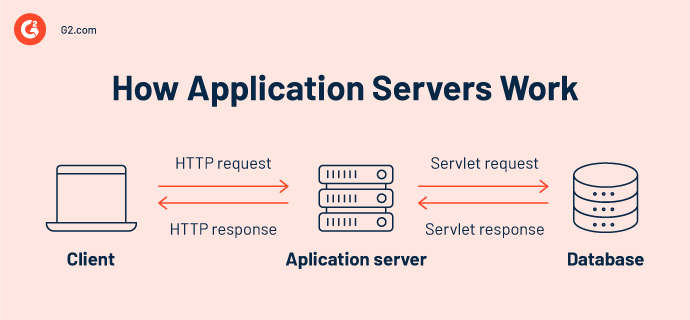
- Step 1: You request access to a website using browser software.
- Step 2: The web server shows the desired web page after receiving the HTTP request. Web servers handle static data requests and can’t handle requests when you want to use interactive tools. That’s when a web server passes on the request to an application server.
- Step 3: The application server converts the HTTP request into a servlet request, which is sent to the database server.
- Step 4: The app server receives the response from the servlet and converts it into an HTTP response for the end user.
What are the features of an application server?
Below are some of the features of an application server.
- Interoperability
- High availability monitoring
- Clustering and load balancing
- Application development APIs
- Application security management
- Data and data source management
- High-performance distributed application services
Web server vs. application server
The main difference between a web server and an application server is that web servers deliver static web content (files, images, HTML pages, and video) in response to a web browsers’ hypertext transfer protocol (HTTP) requests. Application servers generate and deliver dynamic content based on business logic validation.
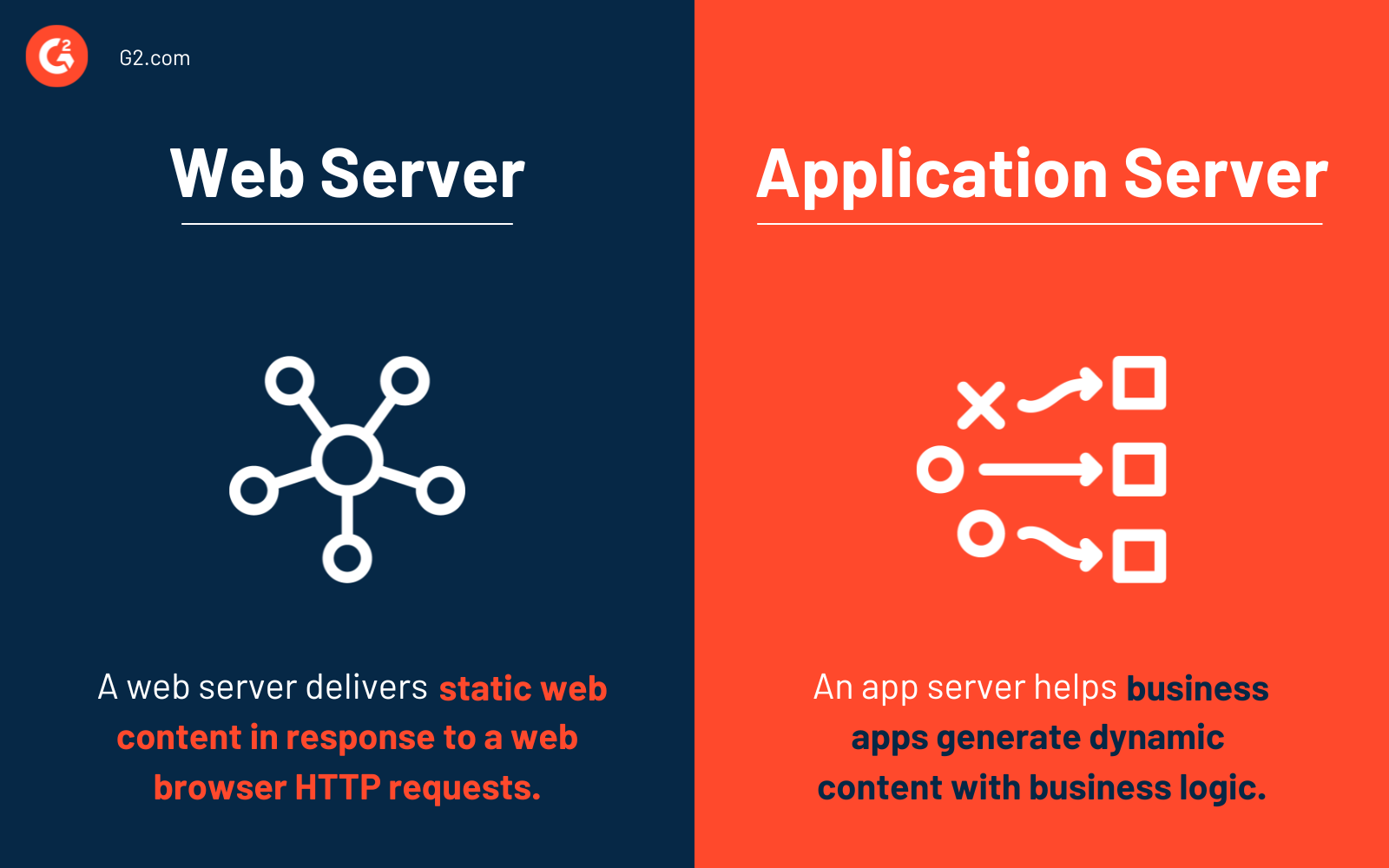
A web server delivers static web content only using HTTP protocol. After receiving an HTTP request, it returns an HTTP response such as an HTML page which you see on a web browser. Web servers can also respond with redirects or assign dynamic response generation tasks to programs like Java Server Pages (JSPs), servlets, Active Server Pages (ASPs), common gateway interface (CGI) scripts, server-side JavaScript, or other server-side technologies.
Web servers generally don’t facilitate database connection pooling or support transactions. However, they can ensure scalability and fault tolerance with clustering, caching, and load balancing strategies. Web servers also provide an environment where server-side programs execute tasks and share responses. These programs can run various functions, such as database connectivity, messaging, and transaction processing.
Application servers facilitate interaction between server-side applications and end-user clients. They provide server-side clients with business logic that transforms data to offer specialized functionality to applications and generate dynamic content.
| Web server | Application server | |
| Content type | Static content | Dynamic content |
| Delivery protocol | HTTP | Graphical user interface (GUI), HTTP, remote procedure call (RPC), and remote method invocation (RMI) |
| Suitable for | Web applications | Web and enterprise applications |
How do application servers and web servers work together?
A website uses application servers and web servers to generate dynamic and static content, respectively. The reverse proxy and load balancer in front of a web server route traffic to the most appropriate server, depending on the content type and load balancing algorithm. Load balancers acting as reverse proxy servers further simplify how the application server architecture works.
Application server advantages
With application server solutions, you can:
- Support running services and components. Web servers work smoothly only when the services in the back run without interrupting synchronous and asynchronous client notifications. Both let applications keep track of what’s happening with or without requiring control over system resources. Application servers provide a holistic way to manage all these components and running services.
- Improve performance with load balancing. A load balancer distributes incoming requests among multiple servers to prevent servers from crashing. Application servers feature load-balancing capabilities and ensure optimum performance.
- Keep disasters away with fault tolerance. A failover mechanism is key to preventing data disasters and improving uptime. Application servers’ disaster recovery mechanisms help keep such disasters at bay.
- Ensures data and end-user traffic security. Application servers act as a security layer between clients and databases. This provides more options to prevent SQL injection cyber attacks.
What are the disadvantages of an application server?
It may be challenging to work with app servers as they:
- Require additional coding for maintenance.
- Can be more expensive than web-based servers.
- Need regular disk size and bandwidth monitoring.
- Need appropriate configuration before software or utility installation.
How to choose the right application server
Your application server requirements may vary depending on network load and other factors. For example, applications receiving tons of daily requests may focus on priority, whereas smaller organizations need something within their budget. That’s why it’s best to look at the following factors when selecting an application server.
- Compliance
- Performance
- Ease of administration
- Development modules
- Scalability and reliability
- Pricing and technical support
- Available training and tutorials
Application server examples
Application servers play a critical role in web application development and deployment. The best solutions feature security abilities, transaction processing, diagnostic capabilities, and more. If you’re a software developer looking to build applications and support their deployment in the server environment, check out the top picks below.
To be included in the category, an app server must:
- Feature software frameworks that support web application development and deployment
- Supports applications within the hosting server environment
*Below are the five leading application server solutions from G2’s Summer 2024 Grid® Report. Some reviews may be edited for clarity.
1. IBM WebSphere Hybrid Edition (Application Server & Liberty)
IBM WebSphere Hybrid Edition (Application Server & Liberty) makes it easy to create cloud-native applications with application runtimes, modernization tools, and cloud deployment support.
What users like best:
“We have multiple deployment choices as we can launch the solution in the cloud and on-premise. It also offers Jakarta-EE and MicroProfile standards, making it a more viable solution for application development.”
— IBM WebSphere Hybrid Edition (Application Server & Liberty) Review, Rashid H.
What users dislike:
“Once we set them up correctly, automation processes are extraordinary, but the initial setup for application integrations and updating workflows is a little tricky.”
— IBM WebSphere Hybrid Edition (Application Server & Liberty) Review, Sarah M.
2. AWS Graviton
AWS Graviton is a game-changer for cost-conscious businesses seeking to optimize their cloud infrastructure and contribute to a sustainable future.
What users like best:
"AWS processors offer cost savings and performance benefits by using custom ARM-based architecture, it is very useful for use and easy to understand, making them a compelling choice for optimizing cloud infrastructure.
As we know, everything is going on in the cloud, so more DB will be required to store anything. It will save our time and make it more good."
— AWS Graviton Review, Naveen S.
What users dislike:
"Software compatibility is one issue we faced during our migration. Since we were using GraalVM in our Java services, the version we were using for GraalVM, Gravion, did not have any support for that. So we had to skip migrating to Gravion in those services."
— AWS Graviton Review, Tanay G.
3. Plesk
Plesk eliminates infrastructure management worries by letting you manage domains, mail accounts, web apps, programming languages, and databases effortlessly.
What users like best:
“Plesk is a great tool for managing multiple websites from a single dashboard. It is a potent tool with lots of features, allowing you to do a lot more with the website. You can run updates and monitor performance from the Plesk panel. The best part of the service is that it helps you prevent and recover from all kinds of attacks.”
— Plesk Review, Priyanka J.
What users dislike:
“The learning curve is a bit of a challenge if you're coming off of Control Panels used by the more popular domain hosting companies. More in-depth videos to help new users learn how to manage specific tools would be useful.”
— Plesk Review, Katrina B.
4. Apache Server
Apache Server is an open-source and battle-tested web server solution. It offers a secure, dependable foundation for web serving, ideal for those comfortable with its configuration or seeking a customizable, future-proof solution.
What users like best:
"The best thing about Apache is its simplicity of use. I have been using Apache on all my Ubuntu instances. The Apache services are running on a daily basis, and I have deployed more than 50 websites on this Apache server. It's easy to integrate & implement with any OS. Just a few commands to run, and we will have a basic Apache server page. Never really needed customer support because I have been able to do all the tasks by myself only."
— Apache Server Review, Sunil Y.
What users dislike:
“I found that the Apache server has a bit of resource initiative when handling a large number of concurrent connections. Performance finetune requires various module changes, so it is time-consuming."
— Apache Server Review, Sharin S.
5. F5 NGINX
F5 NGINX features a suite of technologies that help you build and deliver modern applications.
What users like best:
“F5 NGINX is a powerful web server and a load balancer I like the most among other solutions. It’s fast and highly flexible. I’m using it with many plugins for the backend and front-end.”
— F5 NGINX Review, Dzmitry S.
What users dislike:
“Less community support and documentation than other web servers, but probably more than enough depending on your expertise and use case. Could be difficult to understand how to configure initially, but once you get the hang of it, it's pretty simple to use.”
— F5 NGINX Review, Amogh H.
Simplify user experience with efficient application hosting
Whether you're a developer, IT administrator, or web hoster, you need the right application server to ship applications faster and with more reliability. The best-in-class app server eases app modernization for cloud deployment and ensures a smooth transition to the cloud.
Want to focus on application server-front connectivity? Check out the top web server accelerator software.

Sudipto Paul
Sudipto Paul is a Sr. Content Marketing Specialist at G2. With over five years of experience in SaaS content marketing, he creates helpful content that sparks conversations and drives actions. At G2, he writes in-depth IT infrastructure articles on topics like application server, data center management, hyperconverged infrastructure, and vector database. Sudipto received his MBA from Liverpool John Moores University. Connect with him on LinkedIn.