March 21, 2025
.png?width=400&height=150&name=Copy%20of%20G2%20Image%20(1).png) by Shreya Mattoo / March 21, 2025
by Shreya Mattoo / March 21, 2025

Creative is a busy industry, with most writers and marketers juggling ad-hoc tasks, long-form content creation and proofreading and editing on a daily basis.
I am no foreign to these challenges. But, even the business goes through a myriad of adjustments and investments to hire top quality talent, cater to SEO guidelines and offer top-notch marketing material.
With the advent of AI writing generators, content creators (like me) don't have to be rife with these challenges anymore. These AI writing generators help brainstorm ideas, curate SEO-friendly long form content, and give detailed and contextual responses that are well-researched and well-thought to marketers now.
Just like every other marketer, I also jumped to the AI writing generator bandwagon to refine my content style and optimize my everyday work pipeline.
If you are new to the tool or curious to know it's role in optimizing business functions, this list of 8 best AI writing generators is for you.
These AI writing generators are top-rated in their category, according to G2 Grid Reports. I’ve also added their monthly pricing to make comparisons easier for you.
While some of these tools are ideal for curating marketing copies, social media posts, search ad content, or blog content, others offer specific qualities like reasoning, proofreading and editing, and plagiarism detection.
To get into the crux of the exact content strategies or workflows that fit into the playing area of AI writing generators, I evaluated and analyzed the 8 best AI writing generators that generate diverse content styles and formats.
Not only do AI writing generators create long-form blogs or align your content with SEO guidelines, now they have the ability to emotionally ponder, connect the dots, and logically reason a user's input to provide thoughtful answers.
As a content marketer, I feel like AI writing generators don't replace writers, but enhance their creative thought procedure. They are not that expensive, and aid to faster market execution, optimization of hiring cost and large-scale content delivery.
Even during my research, I came across various AI writing generators, powered with same large language models (LLMs) that interpret natural language in their own unique way. By just fine-tuning the prompt, I received contextually accurate content in the nick of time. After evaluating around 8 AI writing generators, I've come up with this analysis to help you and your sales and marketing teams.
I spent weeks trying and testing various AI writing generators to evaluate their significance in the creative industry and bring you unbiased results. I factored in crucial parameters like key features, pros and cons, pricing, benefits, and real-time user reviews to give an aggregate analysis of each of these 8 tools.
In the course of my research, I also used AI to standardize certain trends that occur frequently, summarize user sentiments, and briefly mention the top and prominent features of each of these tools, as listed by the reviewers. I also used AI to narrow down trends, use cases, and likes/dislikes for each of these tools to give a humanized take on its reputation in the market.
In cases where I couldn't personally test a tool due to limited access, I consulted a professional with hands-on experience and validated their insights using verified G2 reviews. The screenshots featured in this article may be a mix of those captured during testing and those acquired from the vendor's G2 page.
Apart from G2's rankings, I personally delved into exhaustive testing and iteration of content and created a chain of thought strategies to interpret the quality of content production with AI and match it up with human writing standards. The analysis below features my personal evaluation or experiment combined with the experience of G2 users.
If you are an experienced content marketer or business owner, you would know where to draw a line between AI-generated content and humanized content.
While working with LLMs, it is important to give the context and an objective to your prompt to receive personalized content ideas that can help you. Shooting in dark with generic prompts would not lead you anywhere. I learnt this the hard way.
After a careful analysis, I came across some crucial parameters you should look out for in an AI writing generator.
Out of 40+ writing generators I experimented with, I have listed 8 best AI writing generators used as content assistive in teams and are monumental in helping writers. All these tools offer natural language processing (NLP) algorithms that fine-tune the responses of LLM models to match user requirements.
This list below contains genuine reviews from the AI writing assistants category page. To be included in this category, software must:
*This data was pulled from G2 in 2025. Some reviews may have been edited for clarity.
Grammarly offers built-in AI and ML features to edit and proofread input text, check for plagiarism detection, and auto-suggest sentence-level suggestions to help writers perfect their craft.
I have been using Grammarly for quite a while now, and let me tell you, it is a game-changer. Whether I am drafting an important e-mail, working on an article, or just trying to make sure that I don't sound like a broken record, Grammarly always has my back.
What I love most about Grammarly is its ability to improve the clarity of my content. It simplifies sentences to deliver the message clearly without using any word fillers. It integrates seamlessly with Google Docs, Microsoft Outlook, and even my browser, so I don't have to copy and paste my text into another platform.
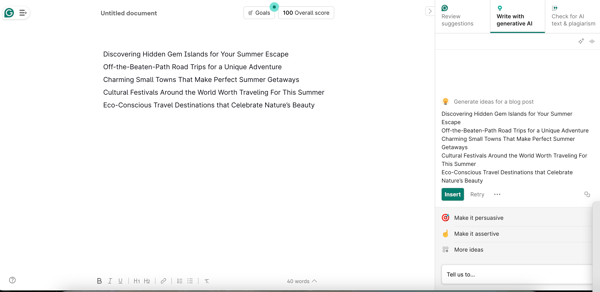
It just works whenever I write. The real-time suggestions are a lifesaver, highlighting errors even before I hit send. And if I am trying to strike the right tone—whether friendly, formal, or neutral—Grammarly gives me suggestions to tailor my content accordingly.
I also want to mention Grammarly Premium because that's where the real power lies. Unlike the basic version, which covers only grammar and spelling, Premium dives deeper into sentence structure, clarity, and engagement. There is also a plagiarism checker, which is useful for writing academic papers or professional content. That said, style guides let teams stay consistent with brand voice and follow a protocol.
That said, Grammarly does have some areas where it can get better. Sometimes, it suggests changes that don't make sense in context, and I must ignore them.
The free version is useful, but let's be real; it is a bit limited. If you are serious about writing, you have to go premium, which isn't cheap.
And while Grammarly does a fantastic job with grammar and clarity, it is not great at AI text generation. It sometimes sucks the personality out of sentences, making them sound a bit overly polished and robotic.
Still, I would put Grammarly at the top of this chart as it caters to the whole content spectrum, including creation, editing, proofreading, and plagiarism detection, to improve the clarity and conciseness of your content.
"Grammarly really works. It runs in the background, and as I am writing, it gives suggestions on how to make things better, clearer, and more concise. It is so easy to use. I am an attorney, and I write for a living. Grammarly is really helpful, giving a new spin or alternatives to how I phrase things. I was doubtful initially, but I highly recommend it."
- Grammarly Review, Harry F.
What I dislike about Grammarly:
"Like anything, Grammarly does do some things that could improve. It can have trouble with specialized words for an industry or can recommend a changing of sentence that either is not how I want to say it or would sound inauthentic from my brand/tone. These are improved by adding words to the vocabulary and looking through the recommendations to ensure my authenticity and voice are consistent."
- Grammarly Review, Matthew R.
Check out how AI Chatbots are automating conversations and providing highly relevant resolutions with deep thinking in 2025
Once you enter the Notion ecosystem, you will rely on it for all your tasks. From content creation to task allocation to project management to strategic development, Notion provides a suite of creative and task management services.
With Notion AI, we can augment tasks like note-taking, marketing content creation, emails, or query resolutions and automate various parts of project workflows.
At its core, Notion is an incredibly flexible, all-in-one workspace where you can take notes, manage projects, build databases, and collaborate with your team in real-time.
It offers greater customization to your teams to add new dashboards, use templates, and even integrate third-party apps to supercharge your workflow.
What I love most about Notion is the AI writing assistance that is built into the platform. It helps generate content, summarize notes, and automate repetitive tasks to focus on more strategic decisions. It is not perfect, but suitable for drafting quick ideas or organizing information.
Notion allows you to structure your data in interconnected tables, making it easy to filter, sort, and visualize your work in ways that make sense.
If you are working with teams, you can comment or edit the documents to foster stronger collaboration. And, speaking of strength, Notion's offline is a lifesaver when you are on the go.
You can keep working on your notes and databases without an internet connection; everything syncs up when you return online.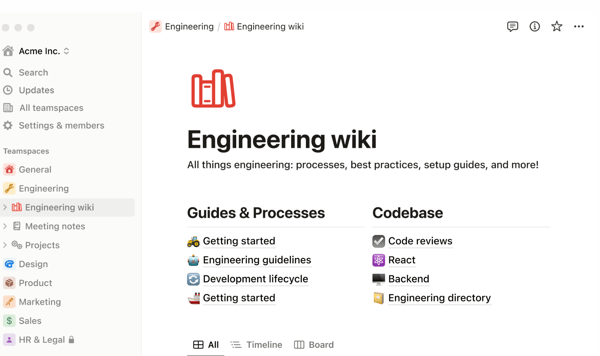
That being said, there are a few areas where Notion can improve. While dealing with large databases, the performance takes a hit. If you have a workspace filled with nested pages and heavy content, you might notice some lag.
The AI assistant, while helpful, still has to get better. It sometimes struggles with context, so you can't fully rely on it just yet. And, while Notion is incredibly powerful, the sheer number of features makes you feel overwhelmed at first.
Some premium features, like API access, granular permission control, or enterprise security features, are still locked behind an upgraded plan. Overall, Notion provides a wide range of features to help you create better content and organize your goals.
"For me, Notion it's a super cool app that can help you stay organized and productive! The notion is like an all-in-one workspace that you can customize to fit your needs so you can do everything from taking notes to managing tasks. The best part is that it's really easy to use, thanks to its intuitive user interface and handy search function. Not only that, but Notion also lets you collaborate with others in real-time, so you can work together with your team no matter where you are. Whether you're a student, freelancer, or part of a company, Notion is a great tool for streamlining your workflows and getting stuff done."
- Notion Review, Hector D.
What I dislike about Notion:
"The only problem with the offline mode in Notion is that it doesn’t work too well, and it has an issue when my internet is not too stable. It has only delayed me when I needed those notes during a meeting. The search functionality is another drawback, as it fails to trace older files. The features are also complicated with sailing, so it makes onboarding slower for new team members, which in turn gets in the way of efficiency with workflow."
- Notion Review, Ron H.
AI code generators are here to save you from time-consuming code writing and function declarations with deep-thinking abilities. Check how they work.
Simplified is an AI-assisted and creative media marketing tool that provides smart features like deck, slide, and PPT creation, design and copywriting services, and more. It enables you to do smart work and strategize better.
As someone juggling multiple tasks, whether writing blog posts, designing social media graphics, or brainstorming ad copies, I needed a tool that could streamline everything in one place. This is what Simplified does.
First, it features a pretty strong AI-powered writing assistant. It's intuitive, generates well-structured content, and supports various tones and formats.
Whether I am drafting long-form articles, product descriptions, or short marketing copies, the AI adapts quickly and gives me polished text that requires minimal tweaking. Plus, with an extensive template library, I do not have to start from scratch to create marketing assets. It also empowers you to create your own AI agents to solve your operational customer queries.
I also loved the graphic design integration. I can create social media posts and YouTube thumbnails and even complete ad creatives without hopping between different platforms. The built-in AI image generator is a nice touch. It helps transform my ideas into visually appealing assets without requiring advanced design skills.
It also offers conversational tools that make content approvals and reviews seamless. I can invite team members, leave comments, and make real-time edits within a single interface. This eliminates endless email threads and version confusion.
I also enjoyed using their AI-powered video editor, which was a bonus. While it is not a full-fledged professional editing suite, it is perfect for quickly putting together engaging short-form content or TikTok, Instagram Reels, or YouTube shorts.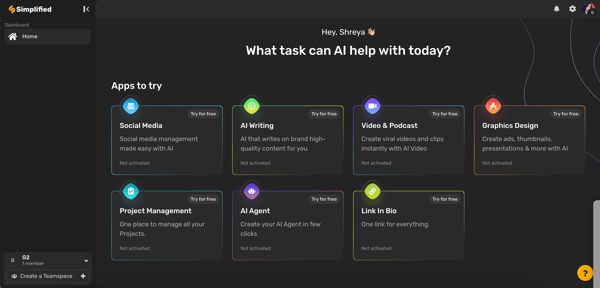
However, Simplified does have some shortcomings. The word limit on the basic plan can feel restrictive if you create a lot of AI-generated content. I also encountered occasional AI inaccuracies that were nothing major; sometimes, the text needed refining.
Some users (especially educators) have pointed out that a discounted academic plan will be a great addition.
The editing features are solid for design-heavy users but might not replace high-end tools like Adobe Photoshop. While I appreciate the ease of use, I sometimes wish for more advanced customization options.
In terms of pricing, Simplified offers a free plan, which is great for testing the waters, but if you are serious about scaling your content, you'll likely need a premium tier.
The pro plan gives you more AI-generations, premium templates, and access to additional collaboration features.
Overall, Simplified is a great choice if you wish to automate your creative tasks and optimize team productivity with limited resources.
"What I like best about Simplified is how it makes creative processes more accessible. Whether it's graphic design, video editing, or social media management, it streamlines everything, allowing users to focus on their ideas rather than getting bogged down by complicated tools. The user-friendly interface and collaborative features really enhance teamwork, making it easier for everyone to contribute. It’s all about empowering creativity without the hassle!"
- Simplified Review, Ashish C.
What I dislike about Simplified:
"It is a huge deficiency that it does not give the right to 1 video for trial at the beginning."
- Simplified Review, Gencay E.
Check out my peer's "Is ChatGPT plus worth it?" analysis to analyze whether an upgrade would support your writing goals.
Writesonic is a powerful AI-text generation tool that personalizes content creation and empowers you to design email copies, essays, website copies, and blog content in accordance with your brand standards.
I have been using Writesonic extensively and have much to say about it. If you are looking for an AI writing tool that helps streamline content creation, this one offers a solid mix of automation and customization.
What I absolutely loved about Writesonic is how intuitive and user-friendly it is. From the moment I logged in, I found it incredibly easy to generate content. Whether I needed blog posts, ad copy, or entire landing pages, I just had to submit a prompt and give additional instructions to receive a high-quality content output from the platform.
The AI writing generator maintains word coherence in long-form articles, which is often a challenge with similar tools.
Plus, the customization options are robust because you can tweak the tone, style, and format to align it with your brand's voice and intent. It also integrates with third-party platforms like WordPress, making publishing a breeze.
One of the biggest perks of using Writesonic is the speed. The AI generates content in seconds, which helps you when you are working under tight deadlines. I also appreciate the breadth of the templates available for everything from product descriptions to LinkedIn posts.
The GPT-powered Sonic editor is another highlight, that allows for a more hands-down approach when you are refining AI-generated content. Further, Writesonic helps you personalize content outline, list secondary keywords, select article type, select references and
Writesonic offers multiple subscription tiers, with premium users gaining access to features like GPT 4/4+ generation, bulk processing, and API access. The Pro plan is ideal for individuals, while businesses can benefit from the Enterprise plan, which includes advanced integrations and collaboration tools.
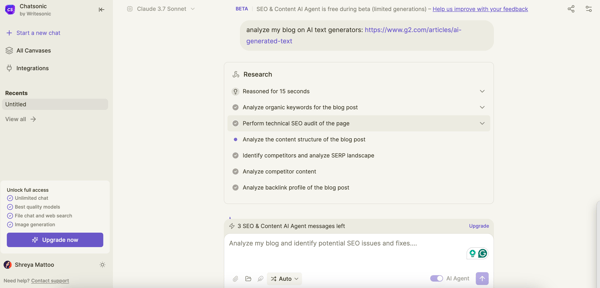
There are a few downsides to Writesonic as well. I noticed that the credit system may be a bit limiting. If you are generating a lot of high-quality content, you might run out of credits faster than expected, requiring an upgrade or additional purchase.
While Writesonic excels in speed and ease of use, the AI sometimes struggles with factual accuracy. It is not uncommon for me to tweak sections manually to ensure everything checks out.
While the chatbot features are nice, they could use improvements in contextual understanding. It occasionally provides responses that miss the mark.
I also feel that customer support could be a little better. While I haven't faced any major issues, some users have reported that response times can be really slow, which can cause issues during serious problems.
Overall, Writesonic is a creative weapon that builds more robust content creation workflows and saves writers and creative strategists time and resources.
"Writesonic is an essential tool for my daily work. It’s incredibly easy to use and saves a lot of time. Its AI-powered content generation system allows me to create high-quality content quickly and efficiently. From Facebook ad campaigns to social media posts, blogs, and emails—Writesonic delivers outstanding performance in every aspect."
- Writesonic Review, Md Sabbir Ahmed H.
What I dislike about Writesonic:
"It is not specific to Writesonic; this is an issue for all AI content writers in that the content needs fact-checking, proofreading, and editing to ensure that it meets the required standard before putting life onsite."
- Writesonic Review, Tom A.
Jasper is an effective AI content writer who creates, edits, and optimizes diverse forms of content, such as emails, landing page copies, video scripts, ads, blogs, speaker invites, and so on. It also offers AI content detection, proofreading, and editing features to humanize your content.
I have been using Jasper for a long time, and I can't go back from here. From long-form blog posts to short and snappy ad copy to fictional stories, Jasper does a solid job of generating text that actually sounds human.
The LLM behind Jasper is smart and intuitive and often delivers polished content that is ready to go with just a few tweaks.
One thing I absolutely love is the variety of templates. Whether I am crafting social media posts and emails or even brainstorming blog ideas, there is a preset template that gets me started in the right direction.
The LLM also adapts to different tones and styles, making creating content that fits specific branding needs easy. And for speed, Jasper is one of the most quick tools in terms of output. Instead of staring at a blank page, I can plug in some prompts and let the AI do the heavy lifting.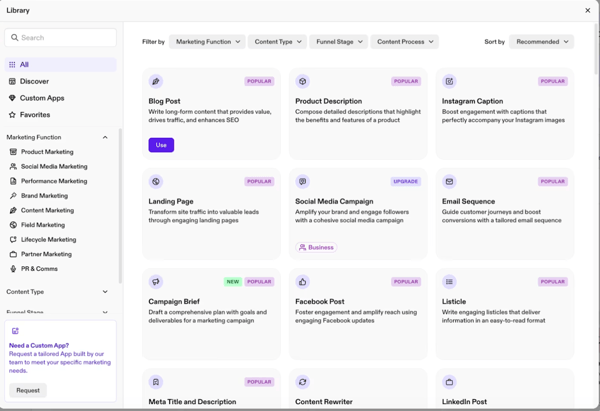
That being said, there are a few limitations. Choosing the right template can sometimes feel like trial and error, especially when the AI doesn't quite hit the mark in the first go.
The pricing can also be a sticking point. It is on the higher side compared to other AI writing tools. While the premium plans unlock some serious power, not everyone will find them budget-friendly.
Another thing I have noticed is that Jasper excels at structured content, but longer pieces sometimes need more human intervention to maintain coherence.
That said, Jasper integrates with tools like SurferSEO, which is a game changer for SEO-focused content creators. The AI-powered writing assistance is particularly strong for marketing teams, offering features like brand voice customization and workflow automation.
However, the subscription model can feel a bit rigid. There aren't many options for those who might need a full suite of premium features.
Overall, Jasper is a boon for marketers and creative storytellers who want to curate SEO-friendly content, automate editing and proofreading, and improve accuracy without any manual effort.
"Jasper Chat is an excellent writing aid that enables me to overcome writer's block. It helps add creative ideas and prevents me from having new ways to confront the problem. It’s kind of a friendly voice that you can kick around ideas with when you need some brainstorming advice."
- Jasper Review, Munoz C.
What I dislike about Jasper:
"Jasper is not the cheapest AI content creation tool. Prices could be more affordable. It's a volume plan, so long texts could become quite costly. Besides the pricing, there is a significant upside. It works best in English; translations into German need to be proofread."
- Jasper Review, Peter E.
Constant Connect provides various tools and functions to elevate your digital marketing, power your messaging, and reach the right audience. Whether you are generating new website copy or writing emails, it helps you automate everything.
One of the best things about it is how simple it is to create and send professional-looking emails to attract your audience. The drag-and-drop editor makes designing campaigns a breeze, and there are also plenty of templates to choose from, so you don't have to start from scratch every time.
Plus, with automation features, I can set up email sequences that are sent based on user actions, which saves me a lot of time.
The analytics and reporting tools are also a huge plus. I can easily see how my campaigns are performing with open rates, click-through rates, and engagement metrics. The A/B testing feature helps me fine-tune my emails by testing subject lines and content and sending times to see what works best.
If you run a business with a large email list, the segmentation and list management tools make it easy to target a specific group of subscribers based on their behaviors and interests.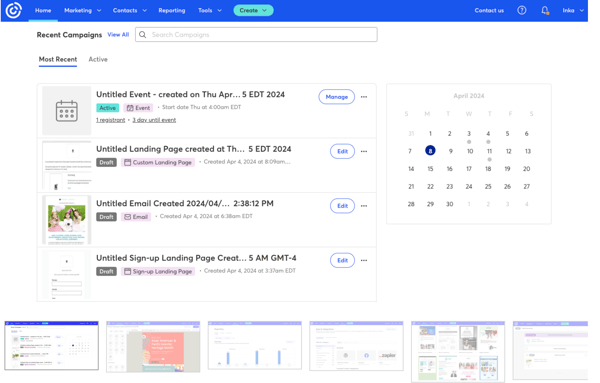
However, it does have its share of cons. One of my biggest issues is the level of customization available. While the email editor is user-friendly, it does feel a bit restrictive compared to other platforms.
You might run into roadblocks if you want to tweak things beyond the provided templates. I've had issues with integrations, as some third-party tools I wanted to connect to didn't work seamlessly.
Another pain point is the pricing. If you are just starting out, the cost might feel a little steep, especially when you compare it to some alternatives offering the same features at lower price points.
Also, while customer support is generally responsive, I've had moments where getting a clear solution took longer than I'd like.
Despite these drawbacks, I'd say Constant Connect offers agile digital marketing features to broaden your messaging and improve brand consistency.
"The user interface is very simple. Even a new hire with no previous email marketing experience can pick up in a few days. The reporting dashboard is straightforward and easy to read; all essential reports can be shown with clicks. I also like the Heat Map analysis very much; it really helps me understand customer behavior and the performance of our creative assets. Their customer service is very supportive and knowledgeable. On top of that, their pricing is the most approachable compared with all competitors."
- Constant Contact Review, Sander L.
What I dislike about Constant Contact:
"You don't have a lot of creative freedom when it comes to image placement in your email template.
It can also be challenging to add multiple images horizontally. I usually combine the images using an Adobe program, save them as a jpeg or PNG file, upload them into Constant Contact, and place the file as one image."
- Constant Contact Review, Amanda P.
Anyword is a conversational intelligence and AI-powered content creation platform that creates engaging and personalized content to drive conversions and sales. It uses powerful predictive scoring to curate cohesive output.
I have tried my fair share of writing tools, but Anyword is one of the few that actually stuck with me. It is not just another content generator- it is a powerhouse of features designed specifically for marketers, content creators, and businesses looking to streamline their copywriting processes.
One of the standout features for me was the performance prediction score that it offers for written text. Anyword doesn't just generate content; it gives me data-driven insights on how my copy will perform before I even hit publish.
Whether I am writing ad copy, blog posts, or landing page content, it tells me which version is likely to resonate best with my audience. It is like having a built-in marketing consultant that helps optimize every word.
I also love Anyword's ability to create entire blog posts on the fly. The AI doesn't spit out generic fluff but follows structured outlines, suggests headlines, and even fine-tunes the tone based on the brand's voice.
Speaking of tone, the customization here is fantastic. I can set a tone that aligns with my brand, whether it is humorous, professional, or friendly.
But the tool is not just about blog posts. It also curates ad copies and social media content. I've used it to craft high-performing Facebook ads, Google ads, and even product descriptions. It is particularly useful when I need multiple variations of an ad for an A/B test. It doesn't generate random AI copy but backs it with performance data.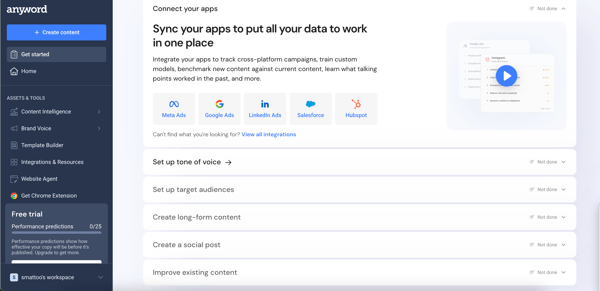
Other than that, Anyword does demand a bit of improvement. The pricing can be steep, especially for small businesses or individual users. While the free plan gives you a taste of what it can do, the real power lies in the premium tiers, which unlock features like performance scores, audience targeting, and unlimited word generation.
One more drawback is that while AI is powerful, it still has room for improvement in creativity and originality. Sometimes, outputs can feel a bit formulaic, and I wish I could take more creative liberties, especially for long-form content. The blog creator, for instance, is incredibly useful, but it could do a better job of making posts feel less AI-generated and more human-like.
I also noticed that Anyword primarily supports English, which is fine for me but can be limiting to non-English users. Expanding their language support would make the tool much more versatile. Another minor inconvenience is that Anyword is an online tool, so you always need an internet connection.
Overall, Anyword is an amazing content creation and ideation tool that offers a headroom to create targeted marketing copies in less time and optimize engagement.
"There are many great features to mention, but the on-the-fly blog content creator tool is the best. I recently began using the tool, which has been a godsend. It makes creating blog articles a breeze, and the AI LLM it utilizes is top-notch. There are other tools available for enterprise and small business marketing company owners.
At this point, I would rate Anyword as an excellent resource and a vital tool for your content creation needs. If you're like me and do not have much time to write blog content due to other business duties, this is the tool for you. At it's current price point it cannot be beat."
- Anyword Review, Jeff M.
What I dislike about Anyword:
"Any word saved me a lot of time creating and thinking of content. I was able to write stuff in just several minutes. It has many great features, such as editing, making blogs, website automation, etc. I use it very frequently when I'm out of time. I never interacted with their Customer Support, as I never needed help. It's price may be expensive, but it's a bang for your buck."
- Anyword Review, Yousif S.
TextCortex provides a centralized repository for your internal and external documents, services, and resources, creating a mainframe knowledge hub for your employees. It also offers AI the potential to align and organize your proposals.
TextCortex is one of those platforms that actually gets it right when it comes to AI content creation. What stood out to me was how easy it is to use. The interface is clean and intuitive, and there is no learning curve. I was up and running in minutes.
Whether I am drafting long-form content, rewriting copy, or brainstorming ideas, my work always delivers solid results without much tweaking.
One of the best things about TextCortex is how smart its AI feels. It doesn't just generate robotic-sounding text but adapts to different writing styles and tones, making it feel like an actual writing assistant rather than a content generator.
The integration with various platforms, including Google Docs and other workflow tools, is a major plus for someone like me who needs seamless transitions between different writing environments. The API access is also great for businesses that want to integrate AI writing capabilities into their existing tech stack.
Now, if we are talking speed, these AIs are incredibly fast. They can churn out content in seconds, and while some AI tools spit out gibberish that needs heavy editing, TextCortex usually nails it on the first try.
That said, no AI is perfect. Sometimes, I have to refine or tweak what it generates, but overall, it does an impressive job of understanding context and structure.
But, if you are on a free plan, you might run out of tokens too quickly. I get why they limit free users, but it will get frustrating when you are in the middle of the project and log out of the AI writing assistant.
If you are a power user like me, the premium plans are worth considering because they offer way more tokens and unlock advanced AI models that significantly improve content quality.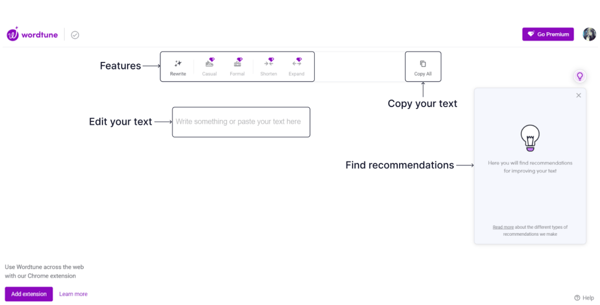
I also wish it had offline functionality. Since TextCortex is cloud-based, you need an internet connection to use it, which can be a hassle when I am traveling or working somewhere without stable wi-fi.
And while the document handling abilities are solid, I wish there were more options for uploading and managing files. Right now, the upload feature feels a bit restrictive.
Pricing-wise, it is a mixed bag. The premium plans offer a lot of value, especially for businesses and professionals relying on AI for content creation. You get access to better AI models, advanced document management, and integration features that make the workflow smoother. But I've seen some users mention that they wish there was a more flexible pricing model, maybe something tailored for casual users who need AI assistance occasionally.
Despite these small drawbacks, Anyword is being adopted by many industries as it provides cutting-edge content creation features that can optimize content production and reduce the expensive cost of hiring writers.
"The intuitive interface and the high-quality suggestions make it a valuable tool for improving my writing."
- TestCortex Review, Litamar V.
What I dislike about TestCortex:
"Occasionally, the AI suggestions need slight tweaks to better match my specific tone or style, but overall, it’s a small adjustment for the time saved."
- TextCortex Review, Michael G.
Some of the best free AI writing generators include ChatGPT (free tier) for general content creation, Rytr for short-form copywriting, and Copy.ai for marketing content. Writesonic (free plan) and Jasper also offer AI-powered blogs and ad copies. While these versions have limitations, they are great for basic content needs.
The best AI models for writing include GPT-4 (used in ChatGPT) for high-quality, human-like text generation, Claude 3 for nuanced and research-based writing, and Gemini 1.5 by Google for creative and SEO-friendly content. Mistral and Llama 3 are also gaining traction for their open-source flexibility and customization.
Some of the best free AI writing assistants that don’t require sign-ups include ChatGPT (Free version), HuggingFace’s AI text generators, and Writesonic’s Chatsonic (limited free access). These tools allow users to generate content instantly and without account creation, though usage limits may apply.
AI writing generators are built on top of large language models (AI engines) that are trained on vast datasets where a match is found against the user query, and responses are fine-tuned over time. The text generated by an AI writing generator is mostly original, but some AI writing generators also offer plagiarism-detecting abilities.
Yes, AI-generated content requires minimal tweaks and edits to pass off as human-written content now. By providing additional instructions around keywords, strategies, or objectives, these tools generate personalized copies that are competitive for SEO and brand.
Leading AI writing platforms follow strict security protocols, including data encryption, compliance with GDPR or CCPA, and enterprise-grade security features. Many offer private cloud deployment or API-based integrations to protect sensitive business information.
Yes, AI writing generators can integrate with existing marketing and CMS platforms. Many leading CMS, such as HubSpot, WordPress, or Shopify, and marketing tools (like Google Docs, Grammarly, and social media schedulers) offer built-in AI writing generators to customize and automate content.
My analysis gave way to a concrete verdict that working with AI writing generators isn't a merry-go-round. Submitting sub-optimal prompts and hoping to get a high-quality answer will not lead you anywhere. If you are serious about this investment, having prior knowledge of prompt engineering and prompt outline creation is pivotal to the success of an AI writing generator.
While looking out for yourself, feel free to return to this analysis and cross-check your preferences.
Check out how AI sales assistants are revolutionizing sales teams by offering pivotal virtual assistance to customers and automating most workflows.
Shreya Mattoo is a Content Marketing Specialist at G2. She completed her Bachelor's in Computer Applications and is now pursuing Master's in Strategy and Leadership from Deakin University. She also holds an Advance Diploma in Business Analytics from NSDC. Her expertise lies in developing content around Augmented Reality, Virtual Reality, Artificial intelligence, Machine Learning, Peer Review Code, and Development Software. She wants to spread awareness for self-assist technologies in the tech community. When not working, she is either jamming out to rock music, reading crime fiction, or channeling her inner chef in the kitchen.
I know writing can be hard. Or easy and fun. Or fun and hard.
 by Washija Kazim
by Washija Kazim
Frequent search algorithm changes, clamor for more human-written content, and ethical concerns...
 by Sidharth Yadav
by Sidharth Yadav
I know writing can be hard. Or easy and fun. Or fun and hard.
 by Washija Kazim
by Washija Kazim
Frequent search algorithm changes, clamor for more human-written content, and ethical concerns...
 by Sidharth Yadav
by Sidharth Yadav




