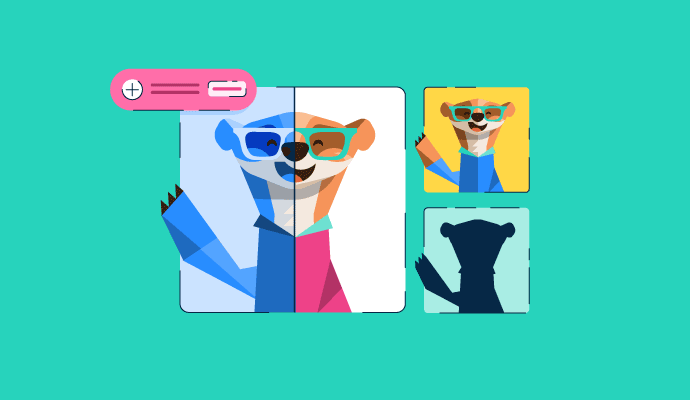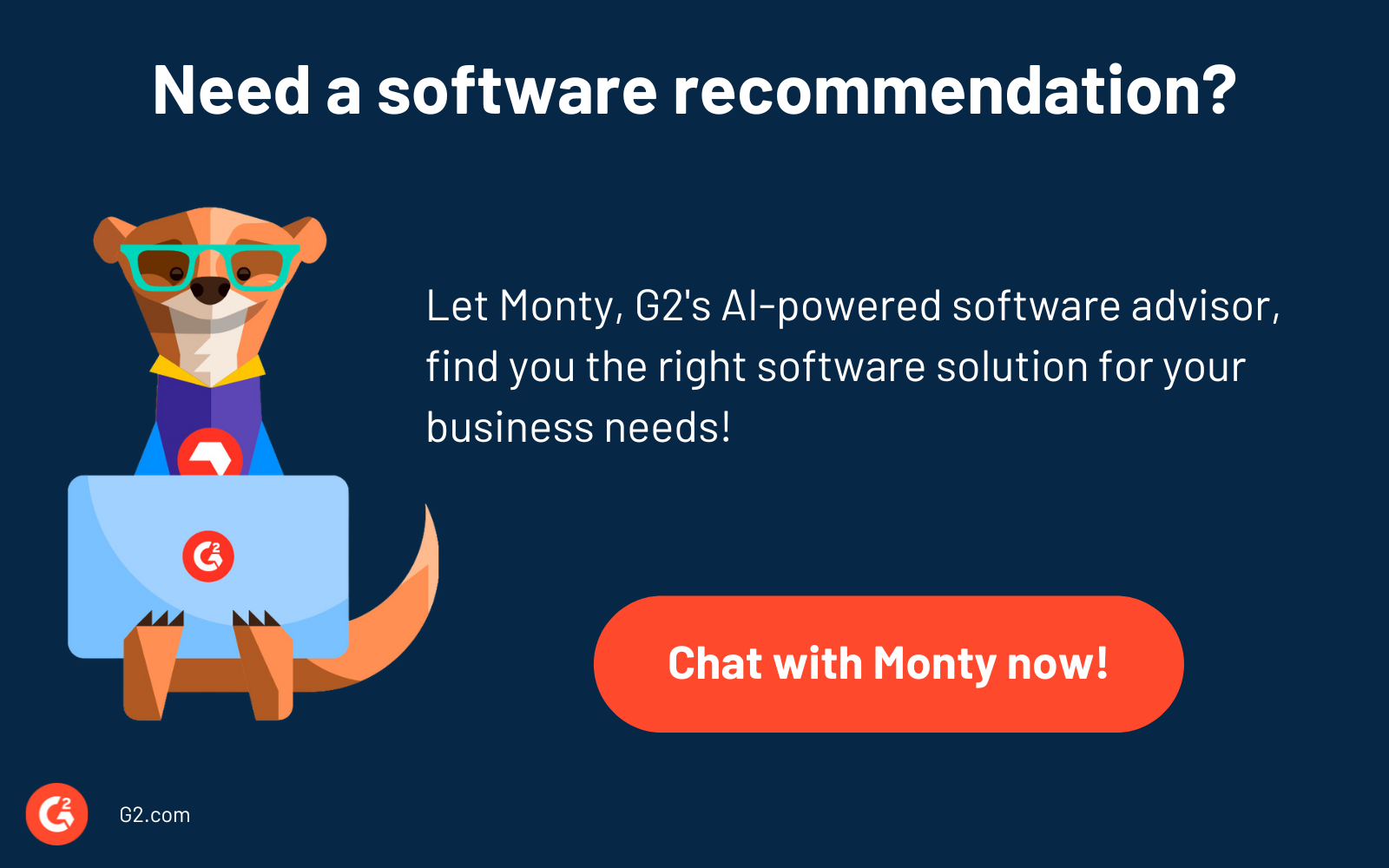The world of artificial intelligence (AI) continues to grow and permeate almost every industry. Creative work, particularly art and image-based fields, have been some of the first to see significant changes thanks to AI.
But machines are only as good as the information we provide them with. If you’re thinking about experimenting with AI image generation, you need to have a good understanding of prompt engineering to get started and create visual prompts that will provide you with the output you’re looking for.
What is AI image generation?
AI image generation is when a machine using artificial intelligence neural networks creates an image from scratch. This is different from AI image sourcers, which look for images that already exist online and provide those as an answer to a prompt.
With an AI image generator, the visual is new and original, with a realistic look based on the text and sometimes visual inputs that a user has given the machine as a prompt. Using generative AI, these outputs can blend various styles and concepts to create an image that looks like something a human artist could have created.
Various AI image generator tools are now becoming more sophisticated at understanding and responding to various inputs and creating visuals for you. For instance, informative Midjourney prompt engineering can now create incredibly realistic photos or illustrations that you can use anywhere without having to create the image from scratch yourself.
How do AI image generators work?
Most generative AI image generators use text-based prompts, also known as prompt engineering, and translate these words using a process called natural language processing (NLP). From there, the text is compared against data that the machine has been trained on to understand the semantic meaning and contextual clues in the text.
NLP converts these words into a numerical vector, which has a corresponding “meaning” that can be used for the output. For example, “green apple on a plate” would have three separate descriptive vectors — ”green”, “apple”, and “plate”. The numbers associated with each of these help the AI image generator determine what it is you’re looking for.
Once those numbers are all in place, the machine can translate these into an image, which becomes the visual representation of the text prompt you’ve entered. Some AI image generators will also allow you to input images as part of your prompt or make text-based references to existing famous images to help the image generator understand what you want more accurately.
Want to learn more about AI Image Generators Software? Explore AI Image Generators products.
What is prompt engineering for AI image generation?
Prompt engineering is a process where you come up with inputs like words, phrases, images, or videos that can guide generative AI tools to create your desired output.
As AI tools are typically based on large language models (LLM), the better the prompt, the more accurate the outcome will be. These models are trained on large datasets, so effective prompt engineering can bridge the gap between human and AI communication to find exactly what you’re looking for.
In AI image generation, some of the best prompt engineering examples are those that use traditional art created by humans to train generative AI systems to create new, unique works of art as a collaboration between real artists and machines.
For instance, the prompt “Create an image of a modern version of Van Gogh's Starry Night using New York City as the main city featured” could generate images like:

Source: Canva’s AI generator tool (created by me!)
What type of images can AI generate?
Using text prompts, you can make almost any kind of digital image with an AI image generator. From realistic-looking photos and oil paintings, to graphs and charts that you can use in presentations, AI image generators use sophisticated algorithms and datasets to create any type of image.
Some examples of images that you could create include:
Prompt: “A realistic-looking photo of a corgi on a lawn.”

Prompt: “An anime-style goth girl with red and purple hair.”
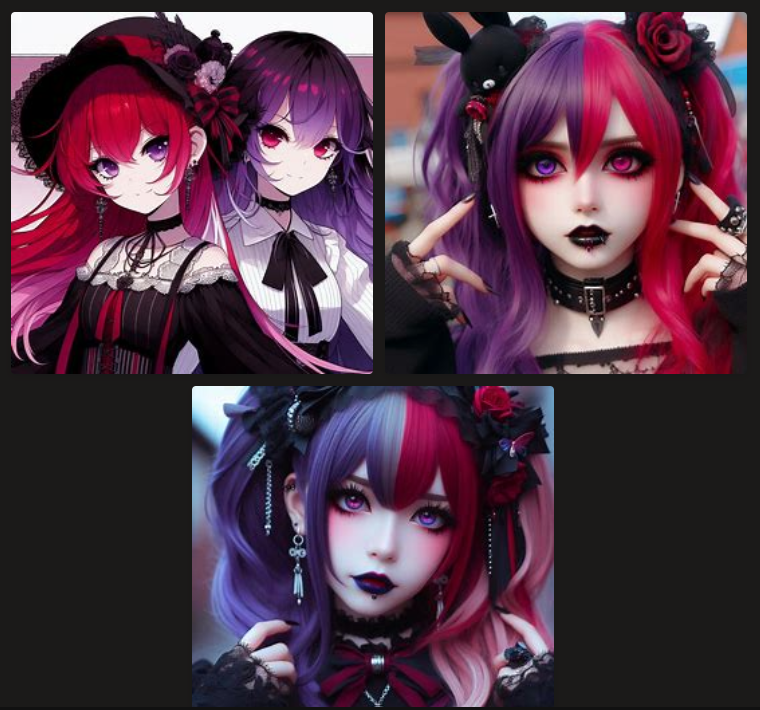
Prompt: “A rainforest mountainside on a misty day in the style of an oil painting.”

Prompt: “A rainforest mountainside on a misty day in the style of a cartoon.”
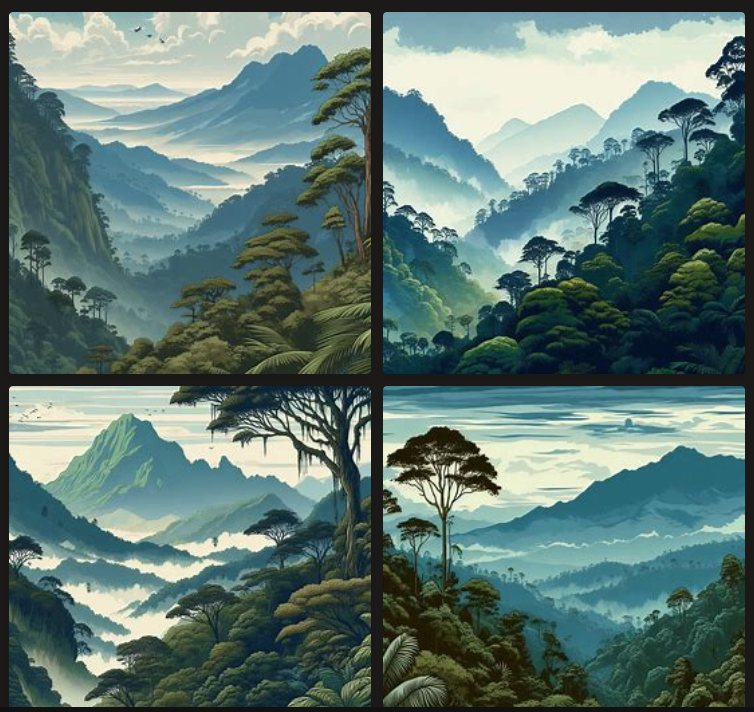
Types of prompt engineering
As AI is a rapidly evolving technology, the types of prompts we use to generate images are also changing. Both linguistic skills and creative inputs are needed to generate AI images that resemble real photos or graphics created by a human.
Some of the most common types of prompt engineering currently being used are:
- One-shot learning. This is where a user includes an example of what they want the outcome to be within the prompt itself, e.g., including an example of a piece of art they want to replicate (like the Starry Night example above) before describing the new details they want in the image.
- Zero-shot learning. This type of prompt has no example provided but requires more detail on what you want the outcome to be because the AI machine doesn’t have any prior knowledge of what you’re looking for. For instance, you could outline the exact colors, shapes, and sizes of what you want included in your AI image.
- Chain-of-thought prompting. When you need to create more complex images, outlining the process step by step can be more helpful than a lengthy paragraph of text describing what you’re looking for, e.g., “Create an image of a beach. First, create the ocean and sand. This should be followed by a family sitting on the sand on the left of the image. Then add sandcastles around them.”
- Iterative prompting. It’s unlikely that you’ll get the exact output you want on a first attempt. With iterative prompting, you refine your prompt as results are generated, getting more specific each time until you achieve what you’re looking for. In AI image generation, this may include refining colors or patterns in an image, removing elements you don’t like, or adding new features.
Benefits of prompt engineering for AI image generation
There are several important benefits to understanding prompt engineering and using it to make your AI image generation more effective.
Higher quality and more accurate images
When you use the right prompts, your results will be of a much higher quality and more likely to be what you’re after. As AI is built on continuous training, the more accurate and detailed your prompts are upfront, the better your outputs will be moving forward.
Increased speed of image generation
Effective prompting will significantly increase the speed at which you can create images that align with your guidelines and inputs. Since good prompts create greater accuracy, this also means that you’ll be spending less time refining your generated images through iterative prompting because you’ve provided everything the machine needs upfront to create what you’re looking for.
This is important for building a more productive workflow as you generate more images. For businesses who are looking to rely on AI image generation for their marketing efforts, having a well-trained machine that can output images that require little edits can have a significant impact on what you’re able to produce in a small amount of time.
Cost reductions for image creation
When you can generate images more quickly and with greater accuracy, you’re saving precious resources on your team that can translate into significant cost savings on your technology. As you won’t need as much human intervention when you make better images upfront, the costs you would have for corrections go down.
Best AI image generator software
The best AI image generator tools create high-quality images quickly in a way that mimics human creativity and artistic style. Whether you’re looking to replicate real-world objects and scenes or create something entirely imaginary, AI image generation software can translate text descriptions into vivid visuals in no time at all.
To be included in the AI image generators category, platforms must:
- Utilize advanced artificial intelligence algorithms to generate high-quality images that mimic human-like creativity and artistic style using text prompts.
- Provide flexible customization options, allowing users to control various aspects of the generated images, such as style, composition, color palette, or specific object attributes.
- Enable users to interact with the AI image generation process, providing means to iterate, refine, or fine-tune the output through feedback mechanisms or interactive interfaces.
* Below are the top five leading AI image generation software solutions from G2’s Spring 2024 Grid Report. Some reviews may be edited for clarity.
1. Midjourney
Midjourney is an AI image generation tool that provides text-to-image AI services using chat or Discord to allow bots to create realistic artwork and photos using simple prompts. No coding experience is needed to generate images that suit a range of functions from business to personal use.
What users like best:
“Midjourney is the best AI tool I have ever seen; it can literally create anything a human mind can imagine. You just have to enter a good prompt, and you will be stunned to see the results! It has been the best revolutionary tool in the modern era, and it's improving day by day.”
- Midjourney Review, Yash A.
What users dislike:
“When a face is generated the first time, it’s usually not good: eyes missing, noses missing chunks, etc. Only if you reference the person in detail in the prompt specifically do these issues go away.”
- Midjourney Review, Emiliano G.
2. Adobe Firefly
Adobe Firefly is a creative generative AI tool that integrates into Adobe Photoshop to help users make realistic AI images quickly and easily for free. Using text-to-image prompts, users can create new graphics from scratch or try generative fill and expand to add or remove objects within existing images.
What users like best:
“It is so easy to use and really user friendly. There's a lot of options you can select in terms of how you'd like your image to look so if you want a particular style, they're all there.”
- Adobe Firefly Review, Parisa H.
What users dislike:
“Currently, only the beta version is available, and it is not possible to upload images.”
- Adobe Firefly Review, Siddhartha K.
3. Pareto
As the world’s largest AI network, Pareto integrates with over 200 AI machines for you to design and edit AI images. Pareto connects to popular tools like ChatGPT, Leonardo AI, and others to help you quickly create AI-generated graphics and sell or upload them to your social platforms.
What users like best:
“How fast it is when generating the images and how accurate it is to most of what I requested. I tried other image generating AIs, and this one takes the cake, no doubt. Beautiful images and scenery to complete the shot.”
- Pareto Review, Lais A.
What users dislike:
“Lacks some features. For example, the integrated chat does not allow sending and receiving Markdown formatting so that we can check codes.”
- Pareto Review, Eduardo L.
4. Microsoft Designer
Microsoft Designer is an AI image generator that makes it simple for professionals and creative amateurs to take artistic ideas from concept to reality. Powered by DALL-E, it is one of the world’s leading AI image generation tools that offers image prompt engineering guidance and support tools for quick image creation.
What users like best:
“It’s user friendly, and it works quickly on commands. As soon as instructions are given, it quickly generates images and makes presentations more impressive. It can be easily connected with Powerpoint.”
- Microsoft Designer Review, Anjali J.
What users dislike:
“You can’t download or use custom fonts, and the user interface could be a little clearer as it’s difficult to use for new users.”
- Microsoft Designer Review, Natasha A.
5. AI Chat
AI Chat is powered by ChatGPT and GPT-4, providing AI-generated art that can be prompted in any language. Alongside the image generation features, the software can become your personal chat assistant and help with writing and language translations, along with asking questions and receiving quick answers.
What users like best:
“I really love this platform for its user experience, the beautiful images it creates, and the quality and beauty the images have.”
- AI Chat Review, Samruddha S.
What users dislike:
“The accuracy of AI Chat is not at that level that we can consider 100% correct. Users experience weird things in chat as they are asking different questions and getting wrong answers.”
- AI Chat Review, Kamal C.
Prompt your way to an artistic masterpiece!
You no longer have to let a lack of artistic ability stop you from creating realistic and aesthetically pleasing photos or images. With AI image generators, the more specific you can be in your prompts, the greater your final product will look — they could be so good that no one will ever know it was made by a machine and not your own two hands!
Enhance your work processes with leading data science and machine learning platforms that provide tools for building and deploying your own AI systems.

Holly Landis
Holly Landis is a freelance writer for G2. She also specializes in being a digital marketing consultant, focusing in on-page SEO, copy, and content writing. She works with SMEs and creative businesses that want to be more intentional with their digital strategies and grow organically on channels they own. As a Brit now living in the USA, you'll usually find her drinking copious amounts of tea in her cherished Anne Boleyn mug while watching endless reruns of Parks and Rec.