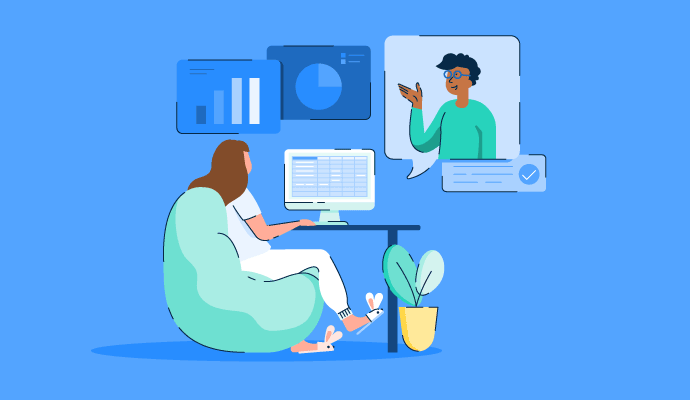Throughout my time at G2, traffic patterns on G2.com category pages have been one of the most significant data points to monitor. Time and again, the changes in those patterns have proven a good indicator of emerging trends and a strong reflection of change in software markets. The current global crisis caused by COVID-19 is, unsurprisingly, creating a large shift to tools that support remote work.
Many people routinely work from home and many companies support remote work in some parts of the business. In a “normal” time, however, only a relatively small percentage of the total workforce has the potential to work remotely. The recent quick shift to remote work for a large number of companies around the world has left many IT organizations scrambling to expand or build a robust remote work infrastructure.
Beyond remote work, many industries are shifting to delivery of services in a virtual model—which is not new—but most organizations in industry verticals that fit the profile for virtual services delivery have only developed those capabilities in a limited way. Virtual classrooms are not uncommon, but they have really only been in reasonably wide-scale use at the university level, and in very limited ways in secondary education. Telemedicine is offered for many health care functions—typically, services vary from routine consultations with physicians to counseling sessions—but has not been widely adopted.
| Related: How companies can evolve and adapt to support a remote workforce → |
How G2 traffic data reflects a shifting tech marketplace
There are a few ways to examine the G2.com traffic data to evaluate shifts, and see what’s “trending” in software categories. One approach would be to look at short-term changes during the coronavirus crisis as well as more general search volume changes, as my colleague Kevin Indig did. The other way would be to focus specifically on G2.com traffic as it has changed over the past 30-plus days. Both approaches yield similar results—although not exactly the same.
When analyzing the last 15 days versus the 15–30 days prior to that, these categories saw traffic changes of between 45% (remote desktop software) to a whopping 389% (virtual classroom software). The top 10 B2B software categories seeing the greatest change are as follows:
In terms of remote work, these shifts make sense, as the approach is supported by products in several key categories. These include collaboration tools that make it easier to work together via video conferencing and virtual workspaces, remote IT support like remote desktop and screen sharing, workforce development support through online learning platforms, security and privacy support via privacy impact assessment, tools to support customer interaction like webinars, and of course access to core business applications like accounting and HCM.
Software that enables working together remotely
Video conferencing software is the foundation for supporting a large distributed workforce. It is consistently a highly trafficked category, so increasing 172% is significant.
Most larger companies have already standardized a video conferencing tool across their organization, but often smaller companies, particularly ones that only use video conferencing for external meetings, have not—or were using free tools. With entire businesses moving to remote, the need for more robust video conferencing tools is a necessity.
Video conferencing is mostly used for internal collaboration, but it can also support customer interaction and remote service delivery. Below are the top five video conferencing tools for each company size segment based on G2 Satisfaction rating as of March 25, 2020. (Note, I have omitted consumer-focused tools, and only included video conferencing tools designed specifically for business use.)
|
Small Businesses |
Mid-Market Businesses |
Enterprise Businesses |
Virtual workspace software provides a virtual “office” experience by creating a workplace with dedicated “rooms” for different business functions. It’s a newish concept that uses a central hub approach to connecting employees through various communication tools, both embedded in the software and integrated to other remote work tools. The category is gaining interest, as evidenced by its explosive growth, and while not highly reviewed today, that is surely changing in the current surge.
Top virtual workspace products ranked by Satisfaction are:
Collaborative whiteboard software provides a shared online design space for real-time synchronous collaboration. The experience includes various design and annotation tools to work together on shared content. Many video conferencing tools include collaborative whiteboard features. Here are the top-rated tools:
|
Small Businesses |
Mid-Market Businesses |
Enterprise Businesses |
|
|
Supporting a remote workforce
Remote desktop software enables an individual to take control of, and interact with, a computer that is located elsewhere. The application replicates the remote computer’s desktop on a local computer and allows the local computer to control the remote computer across a network. The capability is particularly useful for remote delivery of IT support both from an internal IT organization and from an outsourced IT support provider (service delivery).
The top five remote desktop applications based on user Satisfaction and segmented by small business, mid-market business, and enterprise are:
|
Small Businesses |
Mid-Market Businesses |
Enterprise Businesses |
Screen sharing software provides the capability to share screens (desktop or application window) in real time across a network and collaborate on the shared content. This functionality differs from remote desktop in that there is no capability to control computers involved in the sharing; instead, screen sharing tools provide the ability to see the remote desktop and interact with the shared content via other collaboration tools like annotation and chat. Screen sharing capabilities are often built into video conferencing applications, as is evidenced by the list of top tools. Screen sharing applications can also be used to support workforce development and customer interactions. The top five screen sharing applications based on user Satisfaction and segmented by small business, mid-market business, and enterprise are:
|
Small Businesses |
Mid-Market Businesses |
Enterprise Businesses |
Training and development for a remote team
Online learning platforms provide the capability to create, upload, manage, and deliver online learning courses. The platforms support a variety of content file formats, including video and audio, and usually integrate with a learning management system (LMS).
Typical use cases for online learning platforms include internal business employee training, external education and training for customer service (or as a training and education business), and online learning for students within a school setting. The top five online learning platforms based on user Satisfaction and segmented by small business, mid-market business, and enterprise are:
|
Small Businesses |
Mid-Market Businesses |
Enterprise Businesses |
Webinar software is covered below in the customer interaction section.
Engaging customers remotely
Webinar software supports the management and online delivery of “virtual seminars”. The platforms support single to multiple speakers and audience sizes from small to very large.
Webinars can be delivered for a variety of audiences, internal employees, external prospects and customers, and help manage registration, audience tracking and other analytics. The top five webinar software solutions based on user satisfaction and segmented by small business, mid-market business and enterprise are:
|
Small Businesses |
Mid-Market Businesses |
Enterprise Businesses |
Protecting privacy data
The only type of security and privacy solution to make the top 10 list is privacy impact assessment (PIA) software, which is a little surprising. Obviously, both privacy protection and security are somewhat complicated by a distributed workforce. But security and privacy are generally hot topics, and have been for the past few years. Most businesses either already have core security solutions in place (or at least in the process of implementing them) or they are not aware of some of the holes in security and data privacy that a remote workforce might create. (More on that below.)
PIA is a new category to G2's taxonomy—and is getting a lot of attention because of the California Consumer Privacy Protection Act (CCPA), which took effect Jan. 1, 2020. (Not to mention the ongoing pressure brought by complying with the EU’s General Data Protection Regulation (GDPR).) I suspect that PIA is of greater interest for those reasons and not to support our current crisis.
Serving customers remotely
Educators across the globe have scrambled to figure out how to conduct classes remotely as more and more communities implement social distancing and shelter in place policies to attempt to contain the COVID-19 virus.
Most colleges and universities have online learning systems in place already and have used them to some extent for several years. For these institutions, it is more of a challenge to make sure that instructors and students know how to use the system effectively—an issue that quickly solves itself.
| Related: Learn about the Remote Learning Tools Educators Need Most → |
The bigger problems are in K–12 systems where online learning has not been an option. There is no infrastructure in place and no expertise among faculty or IT staff to quickly implement a solution (or even pick an appropriate solution). In some areas, teachers are left to solve the problem themselves—and using a lot of creativity, have chosen a variety of solutions. In particular there is an increasing number of reviews in the video conferencing category from educators citing the COVID-19 crisis as the catalyst for them using the solution to teach remotely.
While the video conferencing and webinar categories do have some of the necessary functionality, that are not optimized for online educational use. Here are the top five virtual classroom solutions based on user satisfaction:
- Adobe Connect
- LearnCube
- Blackboard Collaborate
- Big Blue Button
- Samba Live
Telemedicine software is not new, but patients and health care providers alike have not been particularly quick to adopt and use it. That is rapidly changing in our current circumstances with people in many countries under lockdown, health care providers struggling to keep up with the demands of treating the rapidly growing number of patients with the COVID-19 virus, and the desire to keep patients for non-COVID-related concerns serviced remotely and away from any potential risk of COVID-19 infection. Telemedicine solutions provide a secure (and in the U.S., HIPAA-compliant) method of connecting providers with patients through streaming video and other online communications, discussing patient concerns and providing service when possible. This could be in the form of advice, prescriptions, counseling sessions or escalation to an in-person appointment.
| Related: Learn about Telemedicine's Critical Role in the COVID-19 Crisis → |
What’s missing?
Working remotely comes with many challenges that technology can help address. Remote service delivery also requires specific solutions to enable the delivery and create the best possible environment for everyone involved. The trending categories discussed above cover many of these challenges—but they do not address all of the areas that should concern businesses.
| Related: Learn How to Strengthen Remote Workforce Security During Crises → |
I mentioned the standard business solutions like accounting and HCM, but those systems, for the most part, should already be available for remote access, even those that are not yet in the cloud. Security and data privacy are definitely areas of concern that are exacerbated by a distributed online workforce. For smaller businesses (or businesses that haven’t done business online), e-commerce, payments, and even gift card management could help the business move some or all of their business online. The following are additional categories for business decision-makers to consider as they optimize their organizations to support remote work and online business:
Online commerce
- E-commerce platforms
- Fraud protection
- Subscription management
- Payment gateways
- Rewards and incentive services
Security and privacy
- Endpoint protection suites
- Multi-factor authentication
- Single sign-on (SSO)
- Virtual private networks
- Data privacy management
There are many more categories of software that can help facilitate remote work and manage a business during this crisis and beyond. To learn more about software that supports remote work check out G2's coverage on the best tools to support remote work.
Want to learn more about Video Conferencing Software? Explore Video Conferencing products.

Michael Fauscette
Michael is an experienced technology executive with a diverse software background that includes experience as a software company executive and leading a premier marketing research team. Michael is a published author, blogger, photographer, and accomplished public speaker on emerging trends in business software, digital transformation, and customer experience strategies.